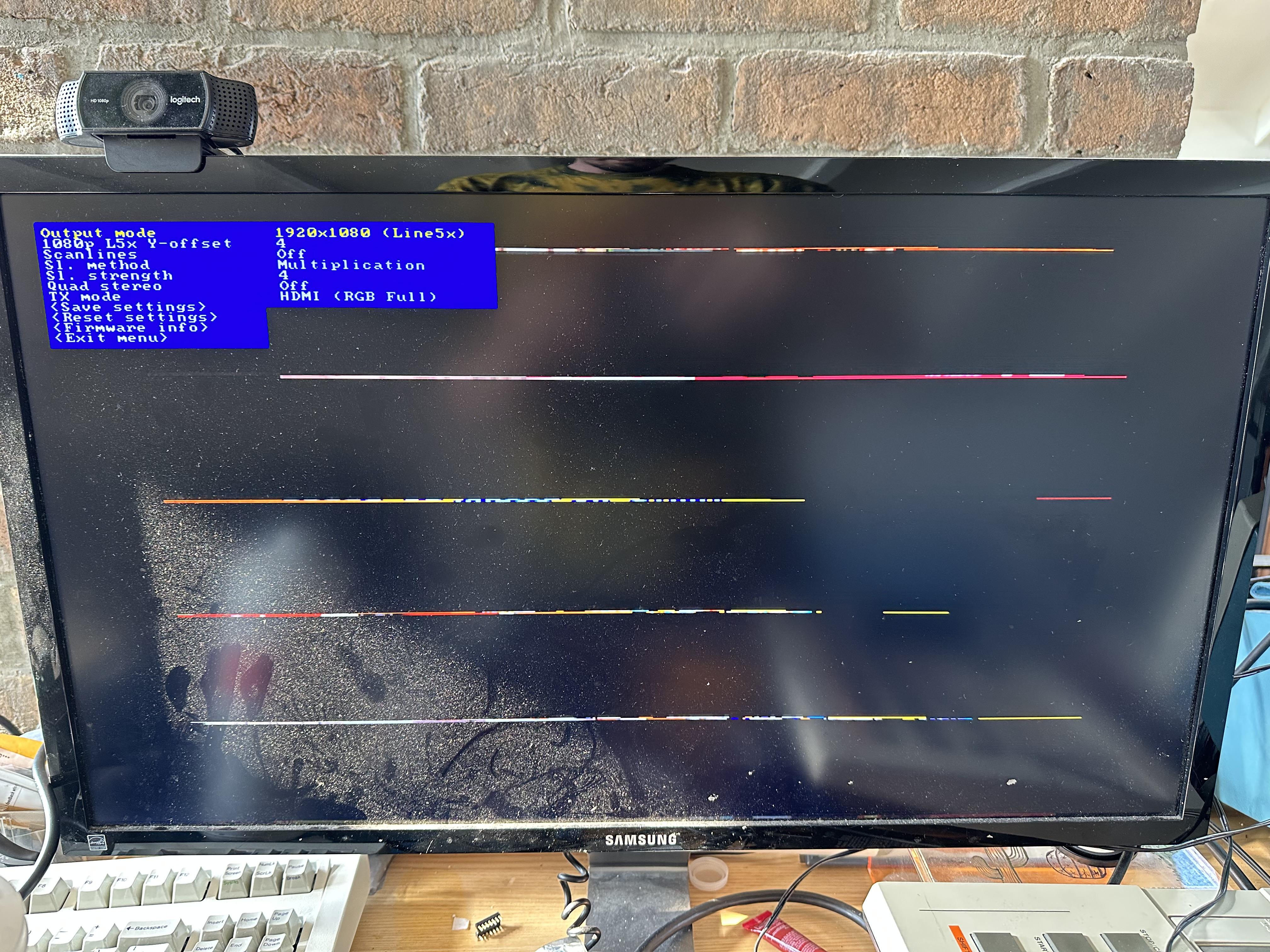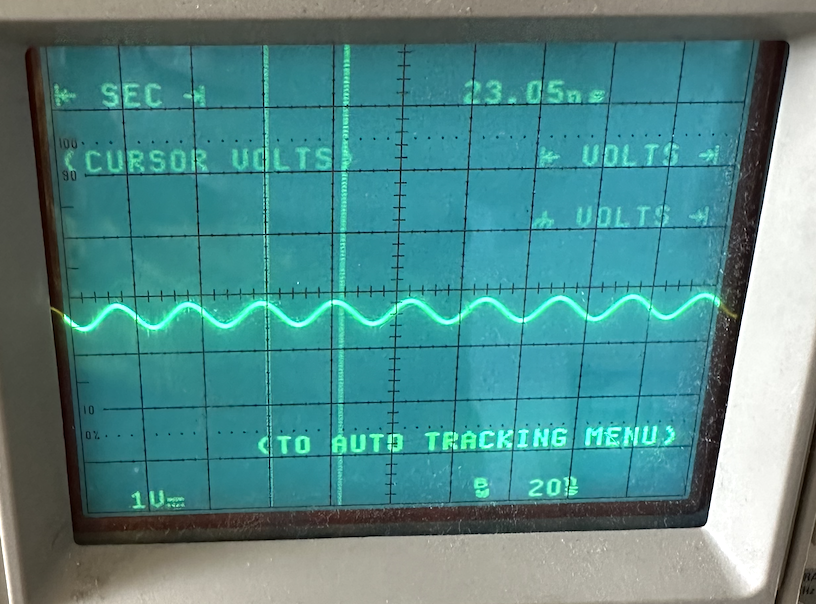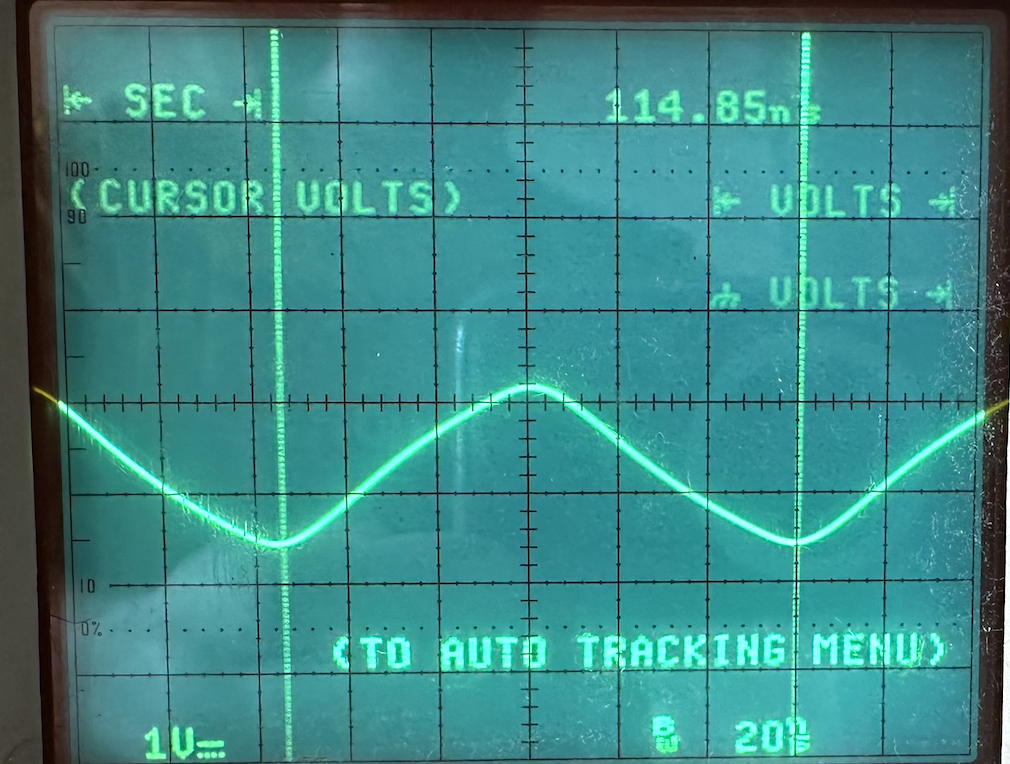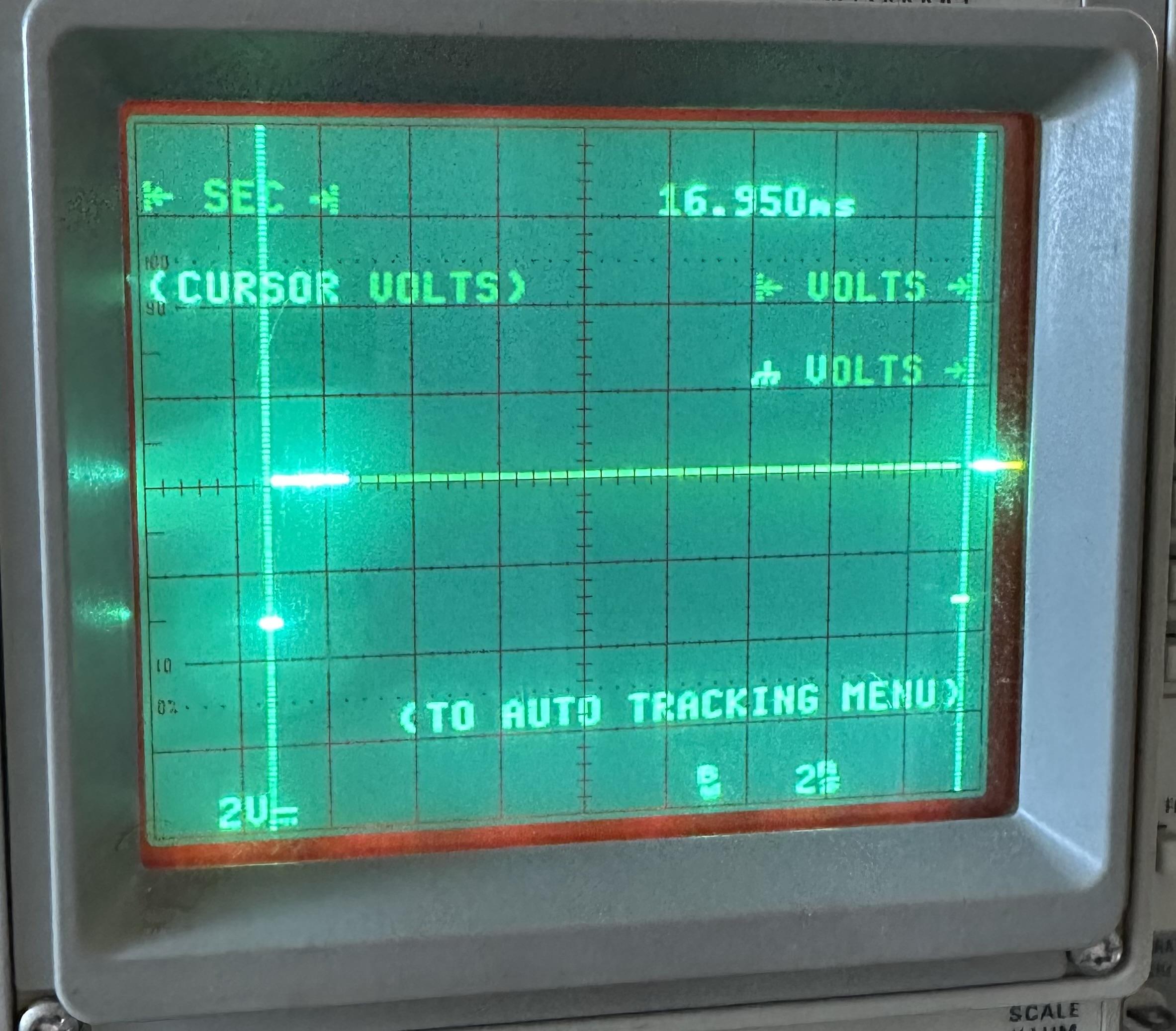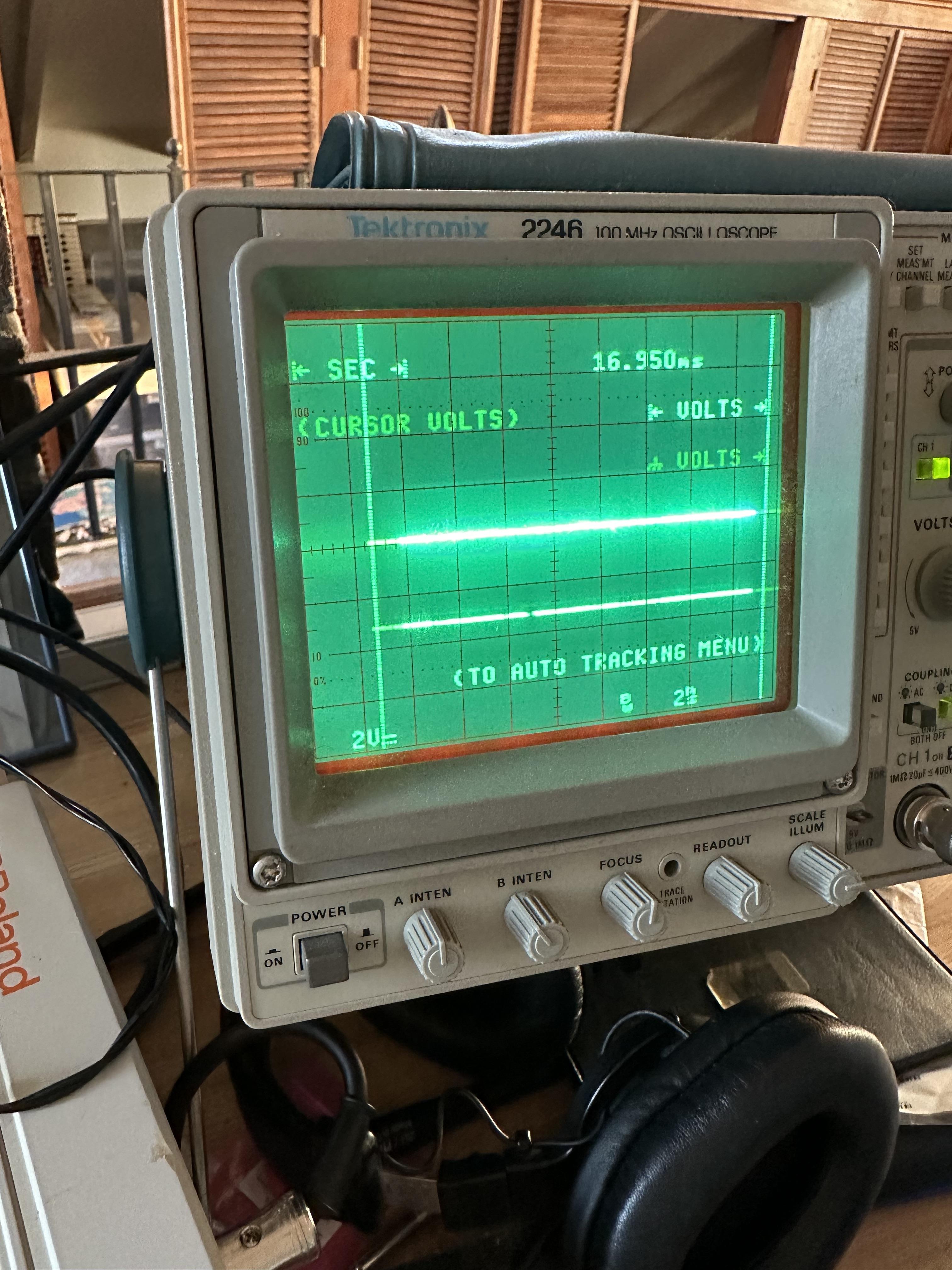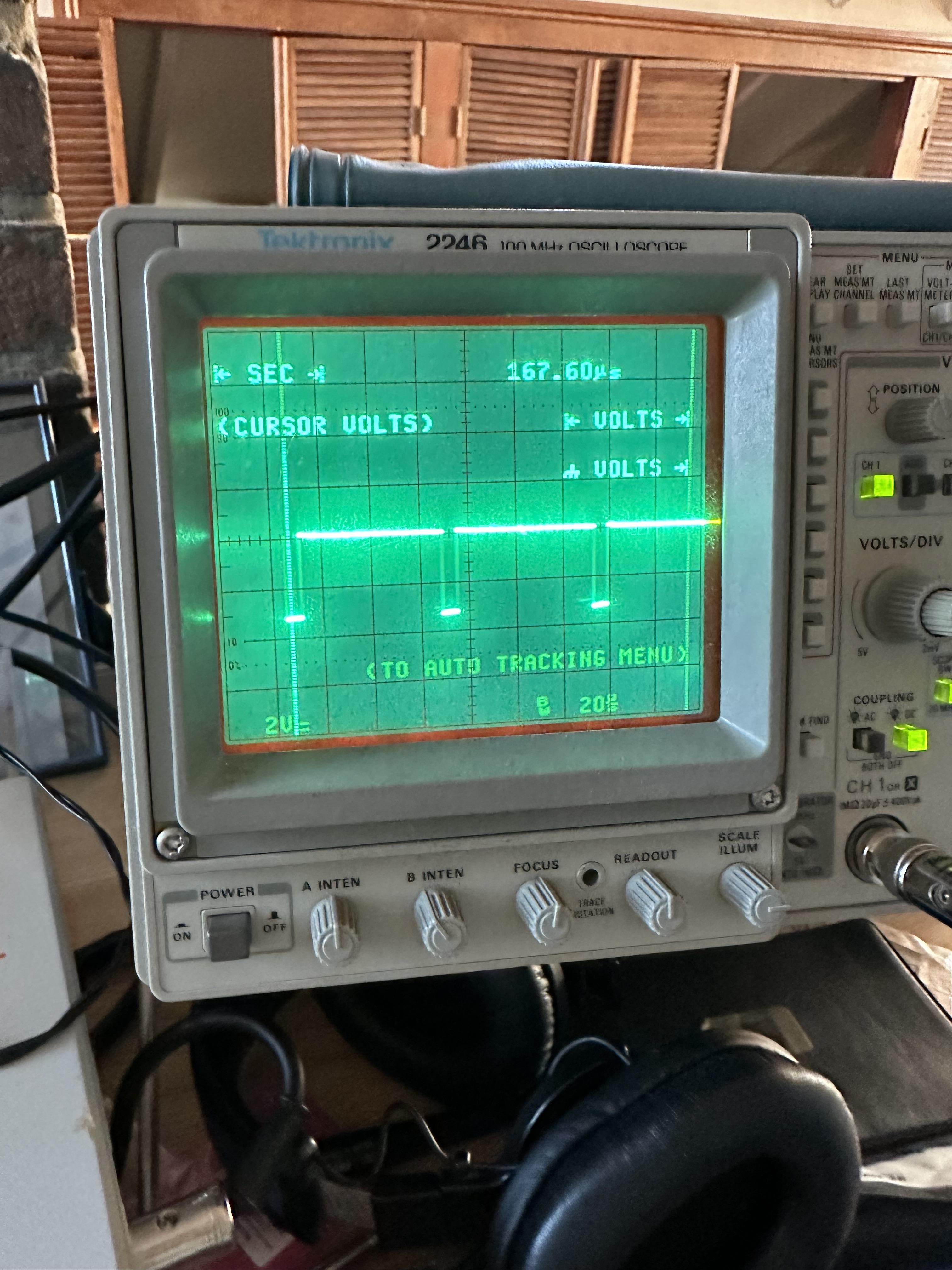CPS3 Digital Install issue
- This topic has 4 replies, 2 voices, and was last updated August 14, 2023 at 8:41 PM by .
Viewing 5 posts - 1 through 5 (of 5 total)
Viewing 5 posts - 1 through 5 (of 5 total)
- You must be logged in to reply to this topic.