Howto & Guides, PC Guides
Are PC sound cards really obsolete?
If you’re building a new PC or even just upgrading an existing rig, there’s one interesting fact you may have overlooked if you haven’t upgraded for a few years. The latest graphics cards from both NVIDIA and ATI come with a new feature, namely audio over HDMI. For all intents and purposes this means that modern graphics cards are now also sound cards too. As long as you have a capable TV, monitor or AV receiver to go with your modern GPU, you can simply fire up “Manage audio devices” in Windows, configure your speakers appropriately and enjoy both picture and audio down one HDMI cable. Like me, many of you probably did a double take when you read that for the first time. Do we really not need a sound card in our PC’s any more? After a recent upgrade of my surround sound receiver for full Wii-U compatibility (thanks Nintendo) I decided to set about answering that question.
The PC audio sound-scape
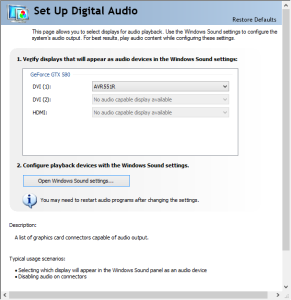
Like many things in the world of PC gaming, PC audio is a heavily fragmented mixture of competing and legacy standards. Looking back over the history of Windows as a gaming platform, the change that caused the most amount of noise from gaming enthusiasts was when Windows Vista dropped support for hardware accelerated audio. Thanks to Microsoft’s change, anyone upgrading from Windows XP to Vista (or Windows 7 or 8) instantly loses surround sound in their older DirectSound titles. This includes any game that uses Creative Labs once super popular EAX hardware audio standard. Luckily for those of us who like to play older games, Creative Labs produced a program called ALchemy. This software fixes surround sound compatibility in many older games, allowing for full surround sound and other hardware accelerated audio effects to make a comeback. Creative Labs weren’t the only company to make software like this, Asus also produced a similar program for their Xonar range of sound cards. No such legacy compatibility software exists for HDMI audio from your graphics card however, so by using your video card for audio output, you limit your older games to stereo sound only.
Of course, many gamers don’t care about older games and are only interested in getting audio from more modern titles. If you are in that camp, then perhaps you don’t need a sound card. Even then, things aren’t so clear cut. The highly subjective topic of sound quality may influence your purchasing decisions, with some PC users still claiming that a dedicated sound card gives better results. In my own personal listening tests I found it difficult to hear much difference between stereo audio bit-streamed from the optical out of my soundcard and the same audio bit-streamed via the DVI port on my graphics card. It was only when trying out some games titles that things got interesting.
Auzentech X-Fi Prelude Vs GTX 580

In Windows there’s nothing stopping you having two sound cards of course. Because I play older games from time to time, I intended to keep my old Auzentech sound card (which supports Creative’s EAX and ALchemy technologies) in my system simply for backwards compatibility. The graphics card has more bandwidth for audio, and can push a 7.1 uncompressed (LPCM) audio stream. Compared to the 5.1 Dolby Digital compressed output of the Auzentech Prelude card, the choice of which sound device to use with compatible games should be trivial, but that’s not always the case. Below are a few games I tested with both sound card and graphics card and my aural observations.
Croc 2 – Starting with a legacy game title, obviously this game had no surround sound when used with the graphics cards audio due to it using the old DirectSound hardware acceleration. Switching back to my sound card and activating the ALchemy software brought the surround sound back, pretty much results as expected.
Dirt 3 – Codemaster’s gorgeous looking rally title produced the most surprising result out of all. Despite being a relatively recent game, this game suffered badly when run via the graphics cards audio output. Engine noises and other samples clicked in and out of playback and music had faint audio crackling. All these issues went away when the game was played back via the Auzentech sound card, a disappointing result.
Left 4 Dead 2 – Valve software’s venerable zombie blasting game has an excellent surround sound soundtrack and this game clearly takes advantage of the extra bandwidth available from a 7.1 audio stream, a clear win for the LPCM bit-stream from the graphics card.
Trackmania United Forever – This fantastic PC exclusive racing game uses OpenAL for it’s audio. The game produced some curious results. When run via the Auzentech/Creative sound card, all engine noises were pushed out of the rear speakers. When run with the graphics card audio, the surround sound up-mix changed and engine noises were coming from the front speakers.
Trackmania 2 – The next-gen version of Trackmania obviously uses more modern audio output techniques. Using either of the two sound devices there was little noticeable difference between them.
HDMI – More bandwidth but more problems
HDMI in general is not without its issues. While for most users it is simply plug and play, there are a number of pitfalls that can and do trip things up. On the PC, the biggest single issue is that of EDID’s. EDID’s are a classic example of what happens when we try to make consumer electronics too intelligent. The basic idea is that each display or receiver tells the connecting devices what its capabilities are, so that the user doesn’t have to set or configure anything. Annoyingly, in Windows there’s no easy way to override this information should it be detected incorrectly (and believe me, that happens more often than you might expect). NVIDIA’s graphics card drivers do allow for custom screen resolutions to be set, but if Windows incorrectly reads the EDID of your surround sound receiver for instance, it often won’t allow you to set 5.1 or 7.1 surround sound no matter what you do. One solution to this thorny issue is the Dr HDMI unit, that I will be reviewing shortly.
I should also point out that despite the gains in surround sound quality from the extra bandwidth available to the HDMI equipped GTX 580 in my machine, I’m still using my old Auzentech sound card for all my audio. The reason for this is because I was never able to stop the HDMI streamed audio from the graphics card from periodically cutting out. At seemingly random intervals the audio would simply stop for a second, spoiling the immersion of the game or ruining the music I was listening to. Sometimes the audio would work for hours before cutting out, other times mere minutes. Unlike analogue, which simply plugs and plays, HDMI has to maintain a “handshake” signal between devices and this clearly causes issues at times, issues that simply didn’t affect my trusty old sound card. While this doesn’t seem to be a common issue with NVIDIA cards, it certainly was an issue for me. – Editors note – This fault was eventually found to be with the Cambridge Audio Azur 551R AV Receiver we were using in this bench test and was NOT related to the graphics card as originally suspected. After replacing the receiver with a different model, the fault went away entirely.
In conclusion then, it seems that the market for a dedicated sound card is likely to dwindle, but there are still good reasons to equip your rig with one, especially if you play older games. It’s also surprising to see a game like Dirt 3, released as recently as 2011, clearly benefiting from a dedicated sound card. Sound cards such as Auzentech’s X-Fi HomeTheater HD 7.1 have their own HDMI output, allowing for EAX, ALchemy and full 7.1 bit-streaming all via one HDMI cable. In the near future at least, cards like these will still be the choice of many PC gaming enthusiasts.
Back from HDMI vs Sound Card Audio to Home Page


I don’t understand. I have a nvdia quadro k4000 graphic card. It supports all sound formats. But better sound quality for should I buy a sound card?
A sound card is basically unnecessary nowadays.
Not if you want a surround sound audio experience on your PC!
Eh? Surround sound is fully supported in the Nvidia audio drivers.