Howto & Guides, PC Guides
Festive Digital Archaeology

Merry Christmas everyone! I didn’t anticipate spending Christmas day 2022 going through old files from my C64 days, but with the flu having ruined Christmas plans for other folks I was going to spend the holiday season with, I found myself with a good chunk of time to myself in the afternoon. I had received two excellent ZZap C64 and Amiga annuals from Santa, so for the sake of Christmas nostalgia I decided to dust off the Commodore 64 and give the new game Briley Witch Chronicles a try. My C64 has a 1541 Ultimate mark 2, and is also lovingly upgraded by BetaGamma computing with a SidFX and our RF Bypass board, which makes it a great system for enjoying classic C64 games with original hardware. However, problems saving my progress on the 1541 Ultimate lead me down a different rabbit hole of troubleshooting. I needed a task which involved creating and manipulating D64 images, which lead back to GEOS.
GEOS, for anyone who’s not familiar, is a GUI operating system for the C64. It runs on an unexpanded 64k machine with just a regular floppy disk drive. It’s only single tasking, quite slow, and involves an agonising amount of floppy disk swapping on an unexpanded system, but the fact it works at all on a home computer from 1982 is very impressive. Using GEOS today, at the same 288p resolution I did as a teen, is a good reminder of just how far computers and technology have come. Editing documents on a screen barely big enough to display a sixth of a page of A4 paper requires some degree of patience that I wasn’t aware I possessed back then.
The GEOS disks I had, which I’d found at a local second hand shop, came with an app called “GeoPaint”, which I discovered could work as a rudimentary desk top publishing package. Several times at school our homework was to produce a newspaper front page about whatever it was we were currently studying. While other kids painstakingly wrote out columns of text by hand and glued them to a page, I was painstakingly typing in columns of text on a screen barely big enough to retain three sentences. Be it ever so humble, the C64 got the job done and in at least one instance, impressed my teachers enough for them to overlook my numerous spelling and grammatical errors.
Years went by and those files still remained, first on floppy discs and then on D64 images I took before disposing of the original 5.25 disks. This fateful Christmas day, I decided that I’d preserve these “classic” pieces forever, by bringing them into Windows 11. Just how does someone take a 5.25 C64 floppy disk and convert files to work on a Windows 11 PC? Read on to find out how I did it.
Dumping your floppies
Don’t copy that floppy might have been the message back then, but now you should copy every floppy that’s not been copied already, since these less than robust storage platters are beginning to degrade. I’m not going to go in-depth with how to dump floppies to D64 images in this article, suffice to say it’s pretty trivial to do so with something like a 1541 Ultimate and an original, working 1541 disk drive. Simply mount your real floppy as drive 8, your modern SD card based floppy emulator as drive 9 and run any disc copy program. Copy protected disks may of course require further steps, but your own data discs aren’t likely to be copy protected.
Running GEOS today
This step is actually optional but you may find it useful if you want to open or explore your old desktop (almost) exactly as it was back in the 80s or 90s or if you need to identify GEOS disks before dumping them. There are lots of different versions of GEOS floating around the internet for download, but the only one that successfully recognised the RAM expansion capability of the 1541 Ultimate was the version available for download here. There’s also a boot cartridge image for GEOS that has been doing the rounds that you may find useful, but with the REU working the GEOS desktop boots fairly quickly anyway (for GEOS that is).
The best guide to running GEOS on the 1541 Ultimate in the least painful way possible is the page here. One link on the page in particular is out of date, but we will cover that in the next section.
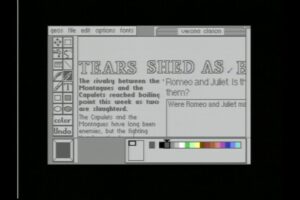
Extracting GEOS files
Once you have your D64 image of your floppy disk you can remove the SD card from the C64 and put it into the PC. You can extract GeoWrite files or GeoPaint files by using the superb utility “D64 Lister”. This is mentioned in the RGCD GEOS page but the link seems to be outdated, you can download it here.
Once downloaded it is simply a matter of running the program, then dragging and dropping the D64 image over on to its window. Then, if it is a GEOS disk, hit the GEOS button on the top tool bar.

Now you can view or export Geowrite or GeoPaint files. GeoWrite will export directly to RTF format which will open on any modern word processor.
GeoPaint files are exported as bitmap format. If you have text in these files like I did, you can run it through an OCR package to convert it back into an editable document. I used Abbyy Finereader as I happened to have a license for it since I’ve used it for some time for archiving old documents into searchable text.
Here is the end result, the Verona Clarion front page, readable for the first time in decades.
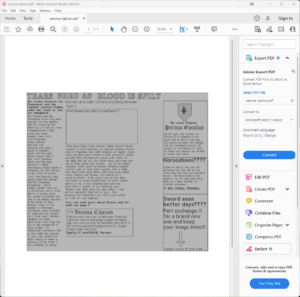
While the younger generations today are used to every file, photo or moment being archived forever in the cloud, that’s not the case for my pioneering digital generation. Things changed fast in the 90s. At school, BBC Micros gave way to Acorn Archimedes, which were then relegated and replaced with Windows 3.1 PCs. Three different, largely incompatible computers in the space of a six year stint in high school. At home times were changing too, we started with an Acorn Electron when I was in junior school, which was upgraded to a C64 relatively late in the machines life. After the C64 came the Amiga, which I thought at the time would be around forever, in the same way Windows and Mac are today. Meanwhile, my dad was purchasing DOS and Windows PCs out of necessity for compatibility with work and his Open University studies. Often I would reluctantly have to use the slow, boring Windows 3.x machine instead of my Amiga just for compatibility with schools PCs. All this means that, scattered across various backup images and archives, are files that I’ve not seen in many years due to them being in some incompatible format. My next challenge is recovering the MS Publisher documents that I believe are copies of our old school newspaper that I worked on. I already tried opening these in the modern version of Publisher and they weren’t recognised, so it may be a case of finding the last version of publisher that can read them and ‘saving them forward’.
Finding my old school work was a great nostalgia trip and bought back plenty of memories. If you have old documents on increasingly unreliable retro media, be sure to preserve them as soon as possible.
Don’t forget we stock a wide range of parts and upgrades for the C64, including replacement PLA’s and the new Kawari VIC-II replacement. Click here to see more.

