DVDO Edge Guides, Howto & Guides
Improving DVDO Edge 240p picture quality
Sometime last year, while configuring an Amiga system, I made a chance discovery. The Amiga in question had a DE-15 (VGA style) output connector which of course outputs at both the common Amiga 15khz screen modes and the limited range of 31khz modes the later Amiga chipsets could support. While experimenting with the unit I happened to feed a 15khz (288p) signal through to the DVDO Edge via the RGBHV inputs. To my surprise I found that the unit not only accepted this signal but also that the image quality was significantly improved from standard.
I reported my findings over on the hardware section of the Shmups forum, so that the community there could investigate my work. Since then several users have asked me about this trick, but have usually come back disappointed that it didn’t work for them. The problem seemed to be that although 288p (PAL) sources worked correctly, 240p (NTSC) sources simply gave a blank screen.
Thanks largely to the work of Fagin and several other contributors over at the Shmups forum, and due to the fact that I was still being asked about this trick, I recently decided to experiment further. It turns out that, to improve compatibility with this technique it is necessary to use a RGBs signal, rather than a RGBHV signal. With this setup, the compatibility is improved to close to 100%!
How to set this up
If you’re still confused, lets break this down. What we need to do is connect our games console to the DVDO Edge, using the bottom set of inputs. Also, we’ll be using the black sync input labelled H and NOT the white input under Sync, effectively, we’re connecting it like this:-
Note that the inputs shown above require a signal with a raw/pure sync signal and will not work with composite video for sync. If you’re not sure what this means, it’s explained here. You can try and use a pure sync signal directly from your console, however several users have reported disappointing results using this method. One method that does work is to use Arcadeforge’s Sync Strike device. The Sync Strike takes a SCART input and provides a RGBHV or RGBs signal output. For reference, here’s a picture of the unit:-
Using the DE-15 (VGA) output of the unit is easier, but unfortunately we need an RGBs signal. This will mean a little custom cable building. The screw terminal blocks on the left of the unit allow you to tap both horizontal, vertical and composite sync, which is just what we need. If you really can’t stand to make your own custom cables, you can also pipe the output of the Sync Strike through an Extron RGB interface, using that to re-join the sync signal, though this is somewhat long winded of course. Update – This is not necessary, simply use a standard VGA to RGBHV cable but just don’t attach the vertical sync cable.
Visual improvements
To see the difference in picture quality, have a look at the two screen shots below, the first is the standard DVDO Edge handling of 240p (click the images for a bigger view):-
the second picture is with the Sync Strike and RGBs trick:-
Pay particular attention to the word “Weapon”, here shown in close up, standard handling on the left, enhanced on the right:-

You can see a clear improvement in sharpness compared to the standard handling of the image, which seems to be aggressively smoothed. Such aggressive smoothing might be desirable for video content, but not for videogames/graphics.
Compatibility
Fagin reported full compatibility with the games consoles he tried using this technique, this included the PS2 (pictured above), SNES, Saturn, Neo Geo AES and PC Engine. I ran my own tests on various consoles, the results are as follows. Note that the sync type column refers to the sync being fed into the Sync Strike, not output from it, since that would always be raw/pure sync:-
| Console | Freq | Sync type | Result |
|---|---|---|---|
| Atari Jaguar | 50hz | Comp Video for sync | Fail (no signal) |
| Sega Genesis Mk1 | 50hz (NTSC Console) | Pure sync | Works |
| Sega Genesis Mk1 | 60hz | Pure sync | Works |
| Sega Saturn (model 2) | 50hz (NTSC Console) | Pure sync | Works |
| Sega Saturn (model 2) | 60hz | Pure sync | Works |
| Super Famicom | 50hz (NTSC Console) | Pure sync | Works |
| Super Famicom | 60hz | Pure sync | Partial (picture warped at top, occasionally drops out) |
| Super Famicom | 50hz (NTSC Console) | Comp Video for sync | Works |
| Super Famicom | 60hz | Comp Video for sync | Partial (picture warped at top, occasionally drops out) |
The result with the SNES/Super Famicom is somewhat puzzling. There seem to be several revisions of this console, some work perfectly fine while others exhibit problems. These problems affect other scalers too, so you may find that your SNES/SFC works just fine.
Conclusions
For retro gaming enthusiasts who already own a DVDO Edge, this little trick is highly recommended. For around 50 Euros you can purchase the required Sync Strike and power supply directly from ArcadeForge. With a little bit of cable chopping (you shouldn’t even need to solder) you can hook up the necessary connections in order to make this work. You won’t get XRGB3/Frame Meister levels of performance from this technique, but you do get an appreciable improvement in picture quality. The instances of incompatibilities are unfortunately common with all scalers. Given more time and research some or all of the problems could probably be cured (I’ve noticed some strange issues with my Atari Jaguar SCART cable, for instance, and swapping it for another one might yield improvements). If you’re not afraid of a little experimentation, give this technique a go.
Thanks again to everyone who contributed to the DVDO Edge discussion thread on the Shmups forums for helping research this little undocumented feature!
Back from Improving DVDO Edge 240p Picture Quality to Home Page


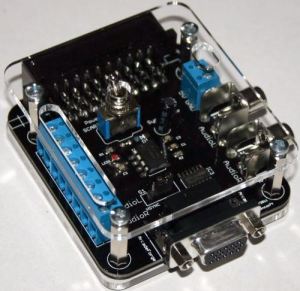



Hi Mitch,
You connect the C connector (C stands for composite sync) from the Sync Strike. As for more technical info on the Sync Strike, you could try on the hardware section of the Shmups forum (http://shmups.system11.org/), the designer of the hardware himself posts there.
Hi,
Thanks for the suggestions. I just bought the Sync Strike. (And I have a studio video monitor & DVDO Edge.) The Sync Strike has a header which is labeled with:
R
G
B
GND
V
C
AudioL
AudioR
Are you connecting ‘C’ or ‘V’ to your DVDO Edge’s ‘H’ connector? Also, do you know where to find technical info / manual on the Sync Strike? There is almost no documentation on ArcadeForge.
Regards,
Mitch