A few feature requests for OSSC Pro (Updated March 27, 2025)
NewHome › Forums › OSSC, OSSC Pro and DExx-vd isl › OSSC – Feature Requests › A few feature requests for OSSC Pro (Updated March 27, 2025)
- This topic has 11 replies, 3 voices, and was last updated April 1, 2025 at 5:46 PM by
Zacabeb.
-
AuthorPosts
-
March 22, 2024 at 5:46 PM #60843
1) 16×9 mode and multiple PAR choices for A-LM mode.
2) Sharp bilinear scaling or GS soft and medium (GS sharp is nice but can feel too sharp, Lanczos has ringing.)
Edit: GS soft and medium added in firmware v0.763) Alternate color schemes for the menus. The yellow is hard to tell from white in the current scheme. A theme with dark black background, light gray for items and white for selected item, or white for unselected items and a distinct color (e.g. light blue) would be nice. Maybe even user customizable colors?
Edit: Highlight color can be selected starting with firmware 0.784) Dimming of the OLED display if possible.
5) Color keys on the remote used as customizable hotkeys. For instance, I’d love a hotkey for opening the menu for switching between optimized modes in a profile without having to go through the full menu when switching from one game to another.
6) Alternative test pattern with color bars and gray steps to verify the display is interpreting the OSSC Pro’s output correctly (such as using the right video quantization range). This could help users make sure a problem isn’t in the display before modifying AFE/ADC settings or other potential future adjustments.
-
This topic was modified 1 year, 7 months ago by
Zacabeb. Reason: Added another suggested feature
-
This topic was modified 1 year, 5 months ago by
Zacabeb. Reason: Update frenzy!
-
This topic was modified 1 year, 4 months ago by
Zacabeb. Reason: Updated the update date with the date for the latest update to keep the title up to date
March 28, 2024 at 4:48 PM #609977) Another suggestion for scaling algorithms: Having a dedicated folder for them which in turn can contain one layer of subfolders. The subfolders would appear as submenus in the Scaling Algorithm menu and allow the user to add multiple filters and group them together by category, allowing for a larger selection of custom filters so that the user can pick ones they feel best suits a particular game.
Edit: Custom scaling algorithms implemented in firmware v0.768) Another suggestion for user added/created customized modes: Similarly to the suggestion above, a folder for user added customized modes which in turn can contain one layer of subfolders that display as submenus. This would allow for not only adding modes with custom names for systems not already listed, but also adding customized modes for specific games that may require specific adjustments to correct for active picture area, offset, and intended aspect ratio.
For instance, games have multiple combinations of horizontal and vertical active pixels and arbitrary offsets. Their optimal aspect ratio can also vary, including the infamous PAL squeeze. This was something we had to endure in the analog days, but which the OSSC Pro can already correct. It just currently takes creating a large amount of different profiles or manually tweaking the settings every time one plays a particular game. Per-game optimized modes would help make this easier, letting profiles focus on different hardware rather than individual games.
To make the above feature work best, it might be necessary to allow creating and saving customized modes directly on the OSSC Pro to the SD card.
9) Basic USB keyboard support to allow for renaming profiles and customized modes on the OSSC Pro itself.
10) On-screen keyboard to complement feature #9.
April 13, 2024 at 7:54 PM #61203Let me continue this madness of suggesting esoteric features!
11) Sin(x)/x correction correction (sic!), higher order LPF compensation, and peaking compensation all rolled into one nifty little feature; developed under excruciating coding pain to please a few perfectionists! In other words, a tweakable multitap FIR filter allowing reduction of ringing and smearing arising from overly aggressive lowpass or eq filtering done by consoles like the OG Xbox and GameCube. Complete madness you say? “Indeed,” I respond; “but also very useful.”
Edit: A long FIR filter would also allow for advanced trap filtering to smooth out dithered pseudo-transparency effects, even in generic modes.
-
This reply was modified 1 year, 6 months ago by
Zacabeb. Reason: More uses for this madness
April 18, 2024 at 4:55 PM #61277Just want to say keep them coming, we always appreciate the feedback!
April 20, 2024 at 10:09 PM #6131512) A more advanced scanline features for scaler mode, where scanlines are created by modifying the centermost polyphase scaling coefficients. This could have the same options as scanlines in LM modes, but also thickness (number of coefficients affected) and softness (windowing of coefficients affected) controls. This would also inherently produce centered scanline gaps.
13) Built-in optional support for the OSSC Classic remote command set to make compatibility easier for users of Hitachi TVs (no more rotating of the TV on its stand when switching scanline alignment!) Using a sacrificial remote to reteach the OSSC Pro new commands of course works, but the OSSC overlay for the L336 makes it a more practical alternative than tying commands to random symbols. 🙂
It’s a shame Chunghop requires purchase of so many remotes, otherwise the official remote could be offered also in a version with a different command set (e.g. the KR-906E). Will there ever be enough Hitachi TV owners out there with OSSC Pros to justify buying 300 replacement remotes for Konka TVs with OSSC Pro screenprint? Probably not…
April 21, 2024 at 10:43 PM #6133714) In addition to suggestion #4, the ability to have the OLED automatically dim after some time to avoid burn-in and reduce distraction. The following settings could be useful:
Mode: Off (do not dim automatically)/On (turn up again upon timing change or user interaction)/On (turn up again only upon user interaction)
Timeout: How long before the display should dim (e.g. 10-60 seconds)
Brightness: The brightness to which the display should dim (e.g. Fully Off/Low/Medium)15) Import and export of profiles and settings between USB flash drive and internal flash/MicroSD, as it’s easier to use a USB flash drive than frequently inserting and removing the MicroSD card (a dropped MicroSD card instantly teleports into another dimension 😉 ).
Regarding suggestion #3, I experimented with some alternative menu colors in Photoshop. Classic High Contrast lowers the intensity of the blue background and white text as well as making the highlight amber for higher contrast. All the color schemes were made with a 12-bit palette. “Black and Orange” and “Retro” are the alternatives I feel the most happy with. Feel free to use them if you like them. 🙂
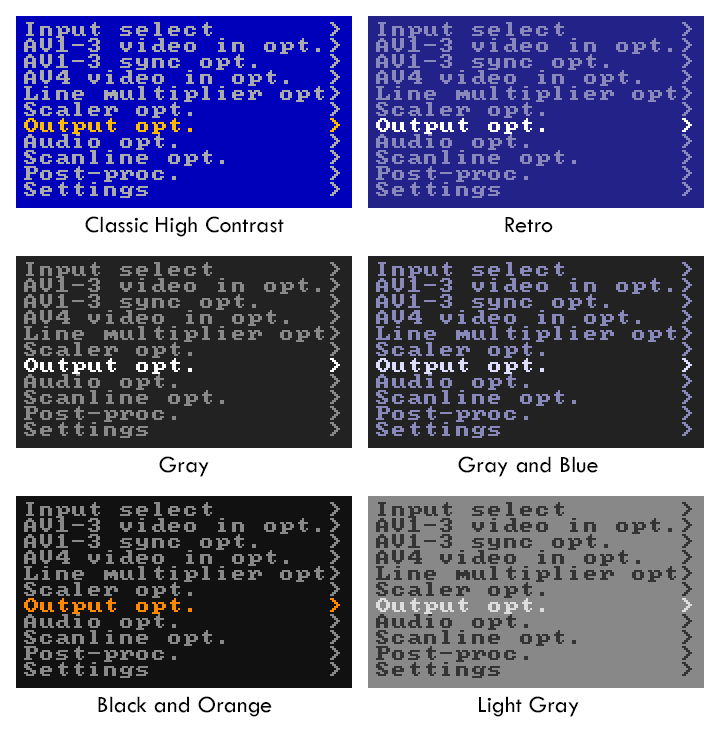
-
This reply was modified 1 year, 6 months ago by
Zacabeb. Reason: Added suggested alternative color schemes for the OSSC Pro menus
April 25, 2024 at 1:59 AM #6138016) Currently in scaler mode, the scanlines aren’t aligned with the pixels when using a non-integer scaling method, effectively breaking that feature.
This brings me back to suggestion #12. One way scanlines could be realized and properly aligned in scaler mode would be to have a 64-phase lookup table just like for scaling, but filled with a 2-tap scanline profile whose 0 coefficients are 180° out-of-phase with the scaling filters.
When scaling the picture, the appropriate phase scanline coefficient for the current line would be multiplied and/or summed with the target pixels after they have been derived by the scaling algorithm.
Alternatively, the LUT for the scaling algorithm could be pre-combined with the scanline LUT, making the latter be generated in the scaling process itself.
Together with multiple scanline LUTs stimulating different looks, this would allow fairly convincing CRT emulation. 🙂
May 22, 2024 at 8:05 PM #6170417) This is something that might be useful even if the ALC will typically take care of things: a readout of the current highest and lowest values in the digitized signal. I thought of it before but forgot it completely, then was reminded as I saw in a video about the RetroTink 4K that it displays this in its gain and bias settings to help adjust black and white levels without clipping them.
18) When setting phase manually, a movable overlay window with a Sobel type filter (but 3 taps only,) maybe even with max and min value readouts. This might help dial in phase more easily. My go-to method is otherwise to find the worst phase setting and then offest the phase 180°, but this doesn’t always work if rise and fall times are different. Of course the auto phase option is the easiest to use, but an advanced option to help set phase manually could be useful in some cases.
19) For the legacy AV input expansion, some form of optional CTI and LTI (i.e. transient improvement) for improving color and luma edges. I don’t know how well the CTI already provided by the ADV7280 behaves given that it outputs in 4:2:2, but if it’s possible to implement CTI and LTI they could be quite useful.
20) In Scaler mode with Generic preset, the ability to tie a specific sampling preset to each of the 4:3 and 16:9 options. This would make life easier when tweaking the presets to output samples 1:1 (e.g. 1440×288 and 1920×288) for both 4:3 and 16:9, where the OSSC Pro might otherwise pick the same preset for both aspect ratios.
July 1, 2024 at 8:00 PM #6221921) A zoom feature in Scaler mode for studying the picture up close (say 2x, 4x, 8x zoom and being able to move the zoomed picture around.) This could have both functional benefits such as helping adjust sampling phase more easily with higher resolution input signals, as well as fun benefits such as allowing the user to study picture detail up close.
22) Alternate palettes for LumaCode to cater for different preferences (“system authentic,” “optimized,” “richer color,” stuff like that.) Please don’t poke my eyes out for suggesting this…
23) 7-tap filtering for downscaling to avoid undersampling, as well as optimized scaling methods. Since LUTs optimized for downscaling need to be optimized with respect to the scaling factor, this might work best if the OSSC Pro itself can be made evaluate a scaling function and build a LUT.
24) 3- or 5-tap filter for flicker reduction in interlaced output (convolved into scaling filter when downscaling.)
-
This reply was modified 1 year, 4 months ago by
Zacabeb. Reason: Two more suggestions for the developers to lose their hair over. :}
March 12, 2025 at 11:02 PM #65318<p style=”text-align: left;”>Additional menu colors would be definitely nice. I find it very hard to distinguish the yellow highlight color among the white text.</p>
March 27, 2025 at 3:29 PM #6543425) If a line is left empty in prof_n.txt or prof_n_i.txt, the OSSC Pro currently assigns the corresponding profile a null name upon saving. It would be useful if instead it considered an empty line to suggest the profile name should not be changed.
26) A custom aspect ratio option in Scaler mode to correct the picture in games that don’t produce a pure 4×3 or 16×9 mode, or for tweaking the aspect ratio when trimming away underscan.
-
This reply was modified 7 months, 3 weeks ago by
Zacabeb. Reason: Additional feature request added
April 1, 2025 at 5:46 PM #6557727) Recalculation of h_synclen when adjusting sample rate based on the ratio of h_synclen to h_total in the default preset, to keep the horizontal backporch setting proportional in the adjusted sample rate.
-
This topic was modified 1 year, 7 months ago by
-
AuthorPosts
- You must be logged in to reply to this topic.

