Bad image quality when using S-video signal
NewHome › Forums › Koryuu Transcoder › Bad image quality when using S-video signal
- This topic has 8 replies, 2 voices, and was last updated January 25, 2024 at 3:28 PM by
BuckoA51.
-
AuthorPosts
-
January 9, 2024 at 2:42 PM #59784
I received the transcoder around 3 weeks ago and when i try to use it with an s-video input it give me a bland image.
I have a Wii that output a RGB signal with a scart cable. That cable is plug into a scart spliter that give s-video and RCA signal. then the s-video is plug into the Koryuu with is itslef plug into and Elgato capture card. Because of all the component inlvoved i’ve wonder if some plug or cable may be at fault but after testing i cant find anythings wrong with everythings i use.
This is the image i get in my TV through my splitter.
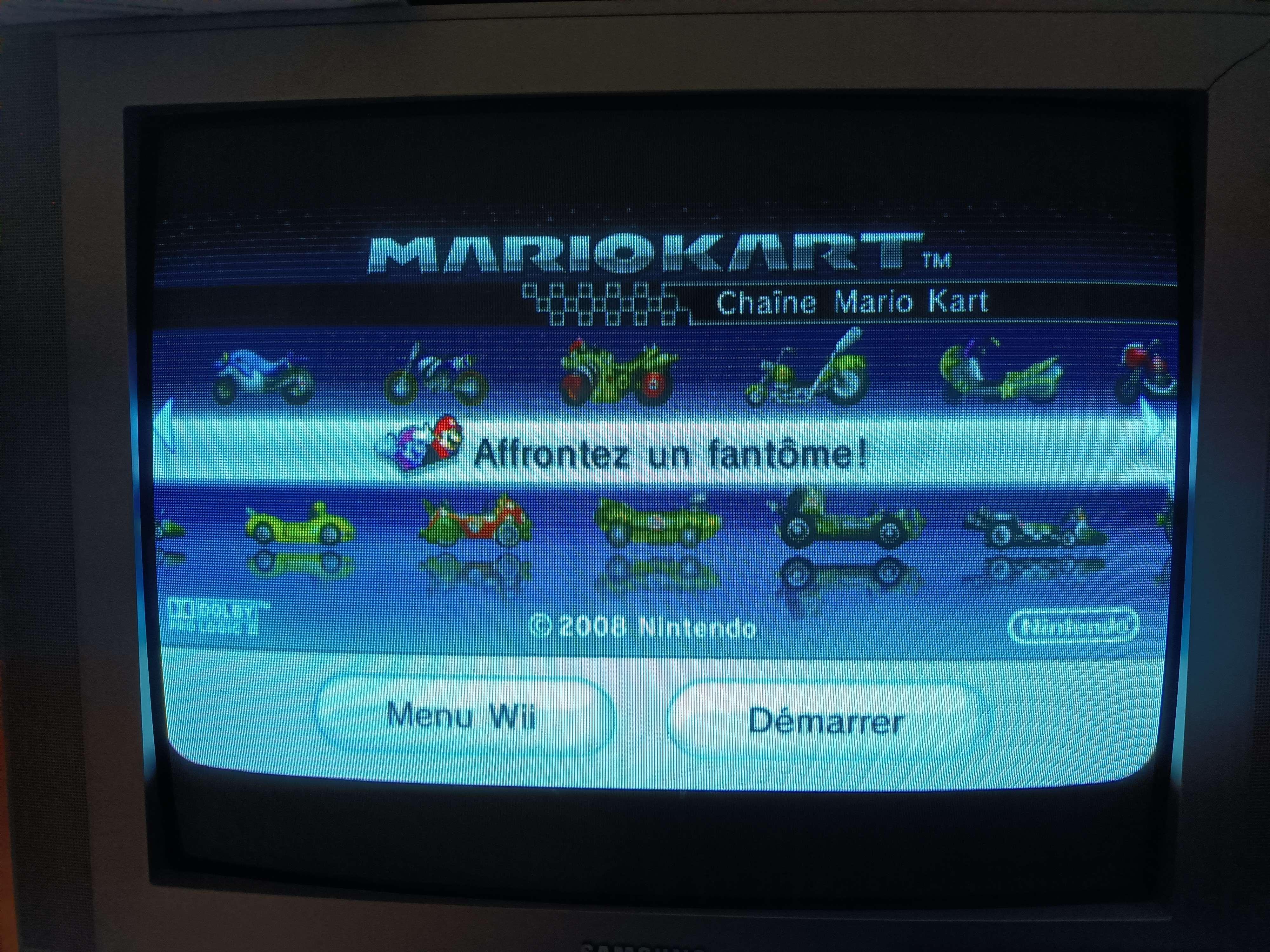
This is what i get when i plug the s-video cable in my HDTV
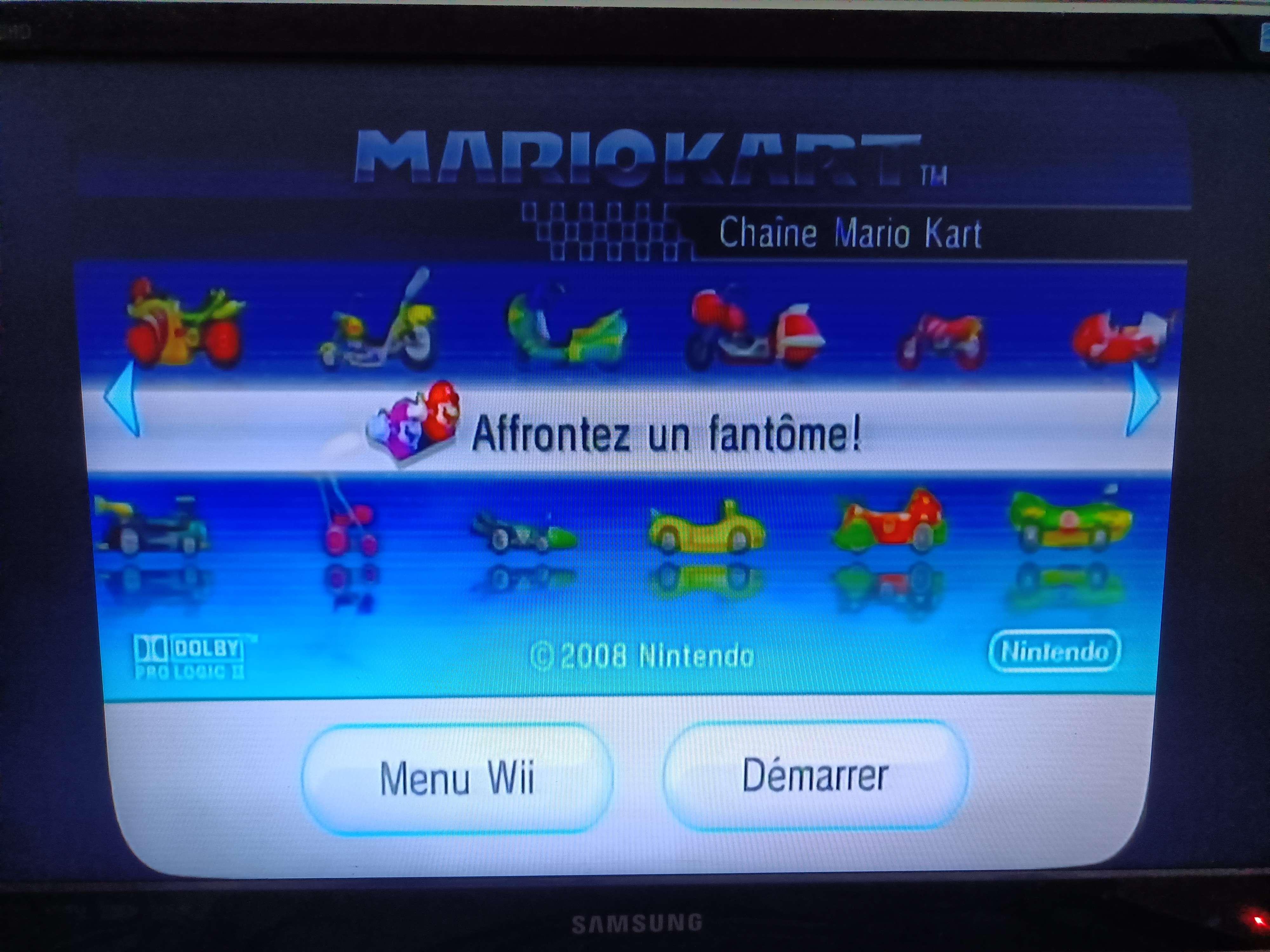
And this is what i get when i use the s-video cable with the transcoder (i got the same thing whethere i plug the RGB cable into my capture card or my HDTV)
In order to make sure it was not a compatibility issue between the capture card or my TV with the transcoder i try to use the RCA outup of my splitter with the koryuu and it gave me a perfectly normal result.
So, i don’t really know what i could try to do, i just get the transcoder so i assumed it as the last firmware but maybe that is not the case and that cause the issue ?
January 10, 2024 at 9:32 AM #59797When you first turn on Koryuu, are the colour bar patterns showing correctly?
What region of Wii do you have?
“And this is what i get when i use the s-video cable with the transcoder (i got the same thing whethere i plug the RGB cable into my capture card or my HDTV)”
Can you break down your exact video chain here? In the next image you say “In order to make sure it was not a compatibility issue between the capture card or my TV with the transcoder i try to use the RCA outup of my splitter with the koryuu and it gave me a perfectly normal result.”
So do you mean composite is working but s-video isn’t?
and just to be sure, you did press the button on Koryuu to select S-video mode, correct?
Thanks,
Matt
-
This reply was modified 1 year, 9 months ago by
BuckoA51.
January 10, 2024 at 1:42 PM #59803“When you first turn on Koryuu, are the colour bar patterns showing correctly?”
Yes, when i turn the Koryuu on, the color bar patterns is shown correctly.
What region of Wii do you have?
It’s a PAL Wii, Model RVL 001 (EUR)
So do you mean composite is working but s-video isn’t?
and just to be sure, you did press the button on Koryuu to select S-video mode, correct?
Yes, when the Koryuu is on composite (red diode) i got an image that look like what i expect for a composite signal (last image i posted). But when i switch to s-video (green diode) then i got an image that look like the color was been washed away
The video chain look like this

The signal on the TV through the splitter look normal (image 1 on previous post), i get the same image if i plug the s-video cable directly into an HDTV (image 2 on previous post), but i get the third image when i use the Koryuu. I get the same third image whether i plug the RGB cable into my elgato capture card or into my HDTV.
When i use the composite signal from the same splitter i got the same image on my HDTV or capture card whether i plug the composite signal directly into the HDTV or capture card or i plug the composite cable like in the picture and it go through the Koryuu (4th image on previous post).January 16, 2024 at 2:36 PM #59912Can you try removing the composite video feed from both the splitter and the Koryuu end and see if that makes a difference? Furthermore I wouldn’t necessarily assume that an RGB SCART cable even has the S-video pins connected up, however if you say you tested this directly to the TV then I suppose it must have.
-
This reply was modified 1 year, 9 months ago by
BuckoA51.
January 16, 2024 at 3:09 PM #59915I was looking at the wiring diagrams here – http://mirrors.arcadecontrols.com/eviltim/eviltim/gamescart/gamescart.htm#wii and it says that PAL Wii does not output S-video at all.. so I’m quite puzzled.
January 16, 2024 at 4:59 PM #59916Yes, i was using the same setup, so SCART into the splitter where the s-video cable is plug. Then that s-video cable was plug into an other SCART adapter into the HDTV and i got a good looking image. I don’t have any device where i could plug an s-video cable directly so i needed to use 2 adaptateurs.
I saw the SCART diagrams you posted so I redo the test to be sure and this is what i got (first image is s-video feed, second is composite, both coming from the splitter with SCART input) :
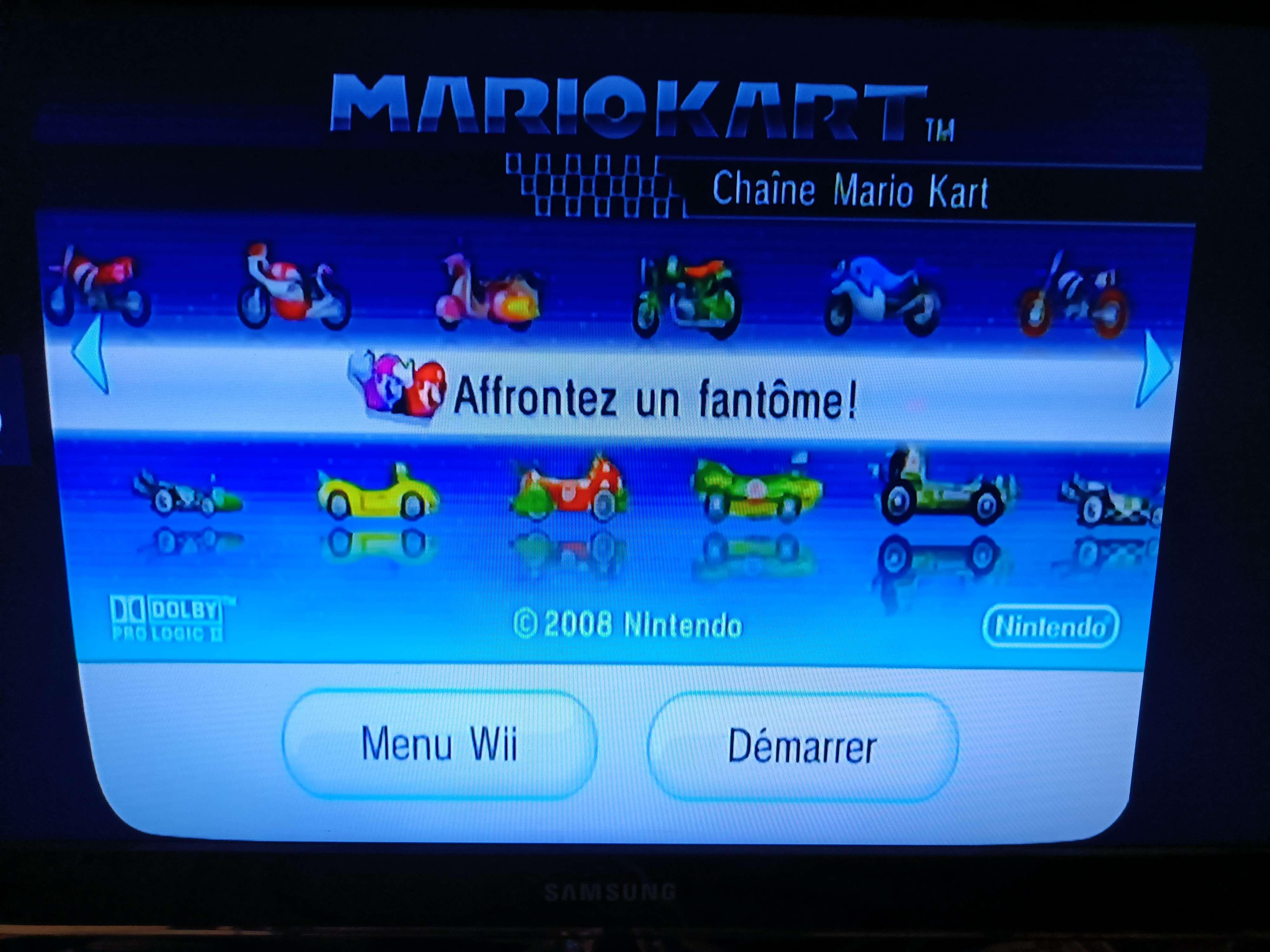
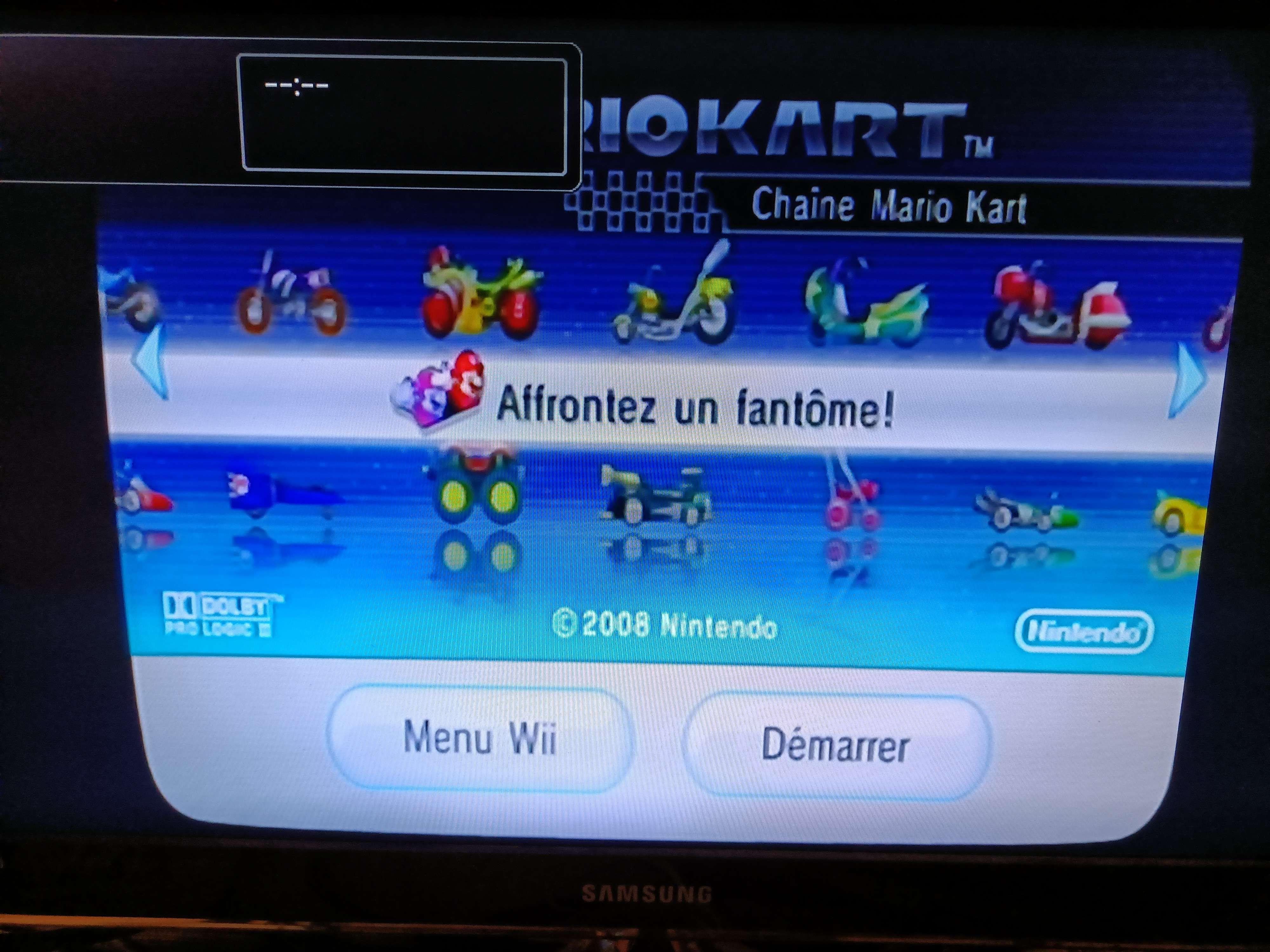
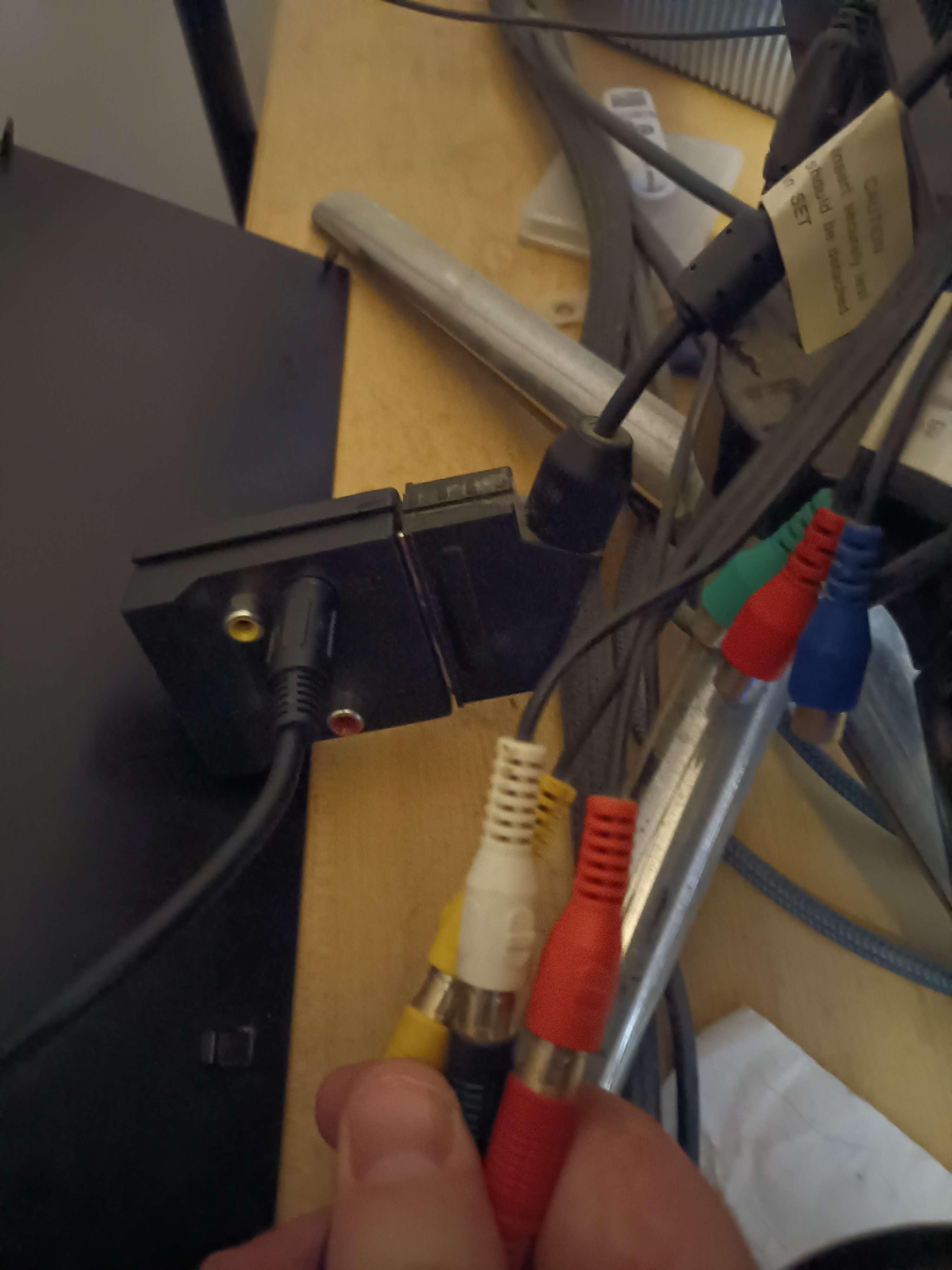 January 16, 2024 at 5:07 PM #59917
January 16, 2024 at 5:07 PM #59917Looks like in the first image you’re maybe getting 2 of 3 colours from RGB hence the image is a bit washed out compared to composite. PAL Wii can’t output S-video.
January 17, 2024 at 12:37 PM #59927Are you sure about that ? The doc you link state : “When they are connected together, component video (YUV/YPbPr) will output from pins 7, 9 and 11 in place for RGB/S-video.” which to me indicate that there is a s-video signal to be used.
Also i don’t really see missing color in the first image. The s-video signal is composed of only 1 signal for color and 1 for intensity. The intensity comming from the composite pin and the color from the red pin, so there is no reason for 1 or 2 color to be missing, they should all be missing or none, which look to me like it’s the case here. I’ve disassemble the splitter and it’s build like that, only the red pin signal and composite one are transfered, so the first image is build out of a signal without green or blue rgb signal in.
But anyway, since that doesn’t look like somethings that could be troubleshoot, is it possible for me to send back the product ?
January 25, 2024 at 3:28 PM #60025Pin 7 is red video on a PAL Wii but luminance on NTSC Wii. Pin 9 is green video on PAL Wii but chrominance on NTSC Wii,
Yeah that’s no problem to send it back, just drop me a message on e-mail and I’ll let you know where to ship it.
-
This reply was modified 1 year, 9 months ago by
-
AuthorPosts
- You must be logged in to reply to this topic.

