Github has now a de10n_gpio1 branch for GPIO1 connection. There are 2 ways to take the alternative firmware in use:
1. Download and write full SD card image from the new branch the same way as described in quick start guide.
2. If you have already flashed SD image which shows 64MB partition (0.59->), just replace the RBF file on SD card with one from the gpio1 branch
!!! Please note that the 4-pin audio cable must be connected to the same place as with standard firmware since the single column header on other side has voltage supply pins which can damage the expansion card. The connection thus needs a longer jumper cable or daisy chaining 2 shorter ones. Below is a picture how the card should be connected when using GPIO1.
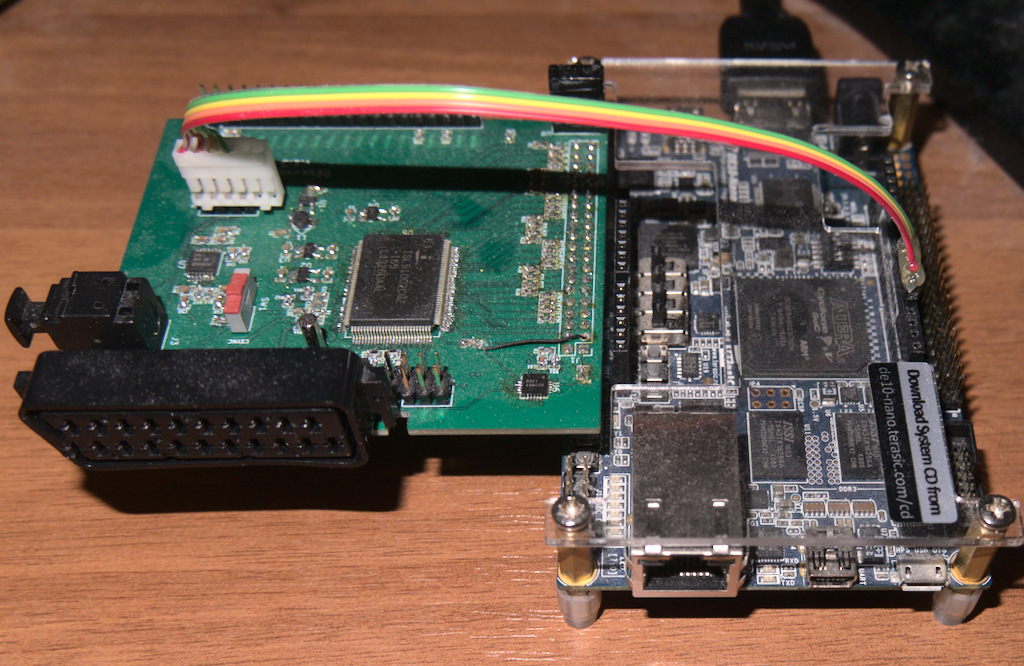 . Link to image if not shown.
. Link to image if not shown.

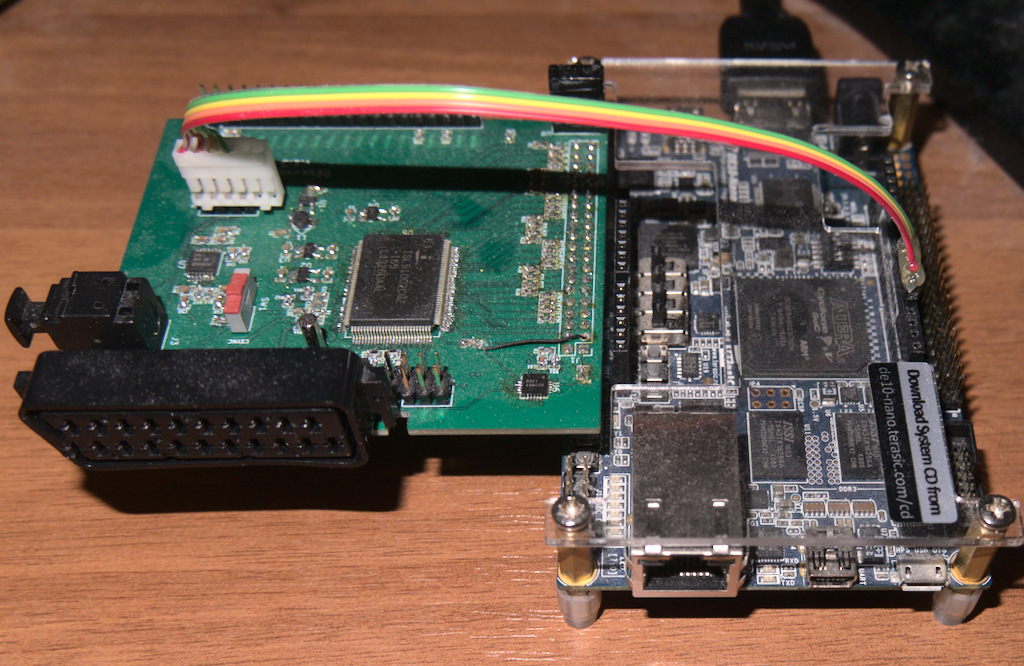 .
. 