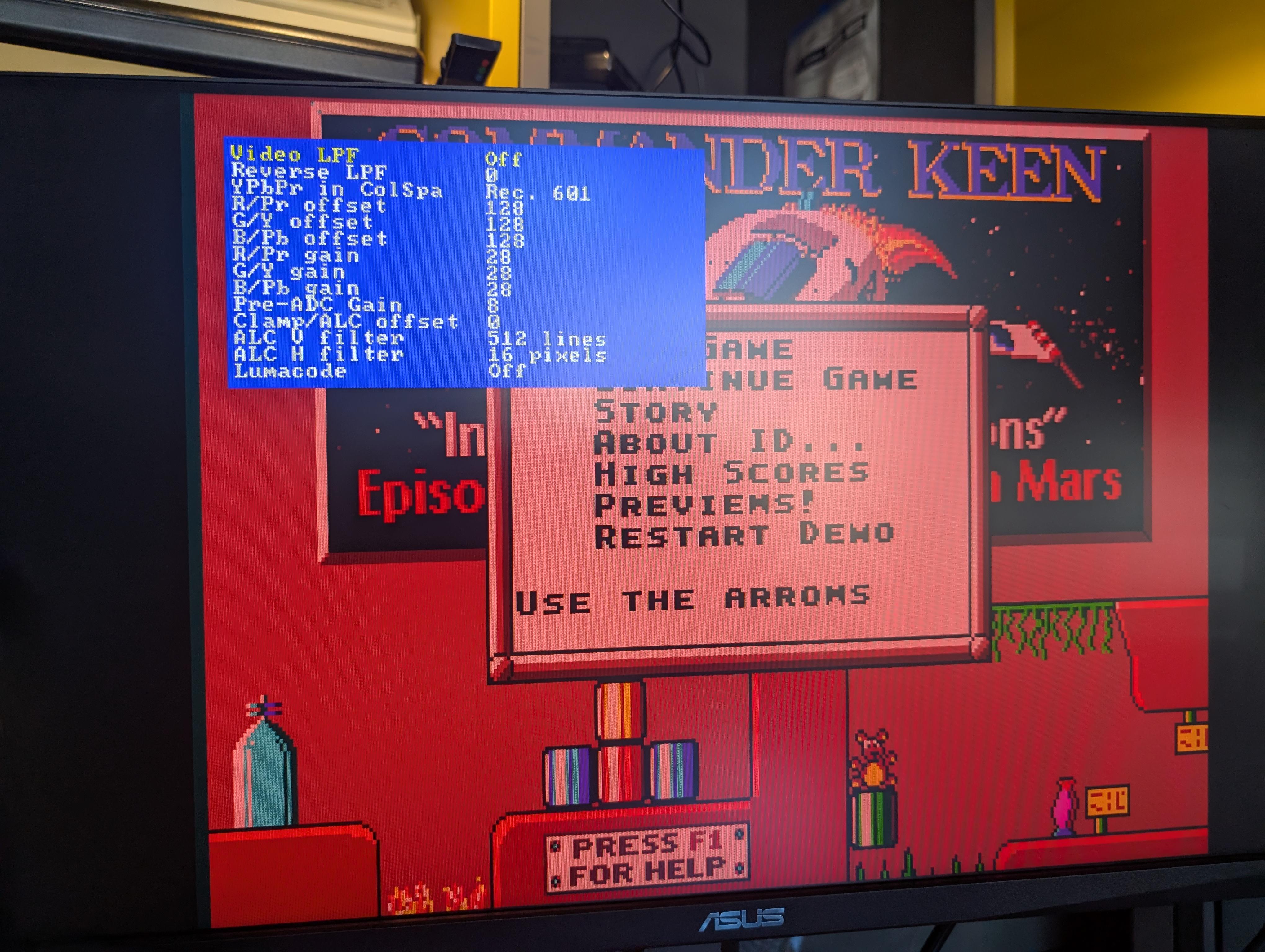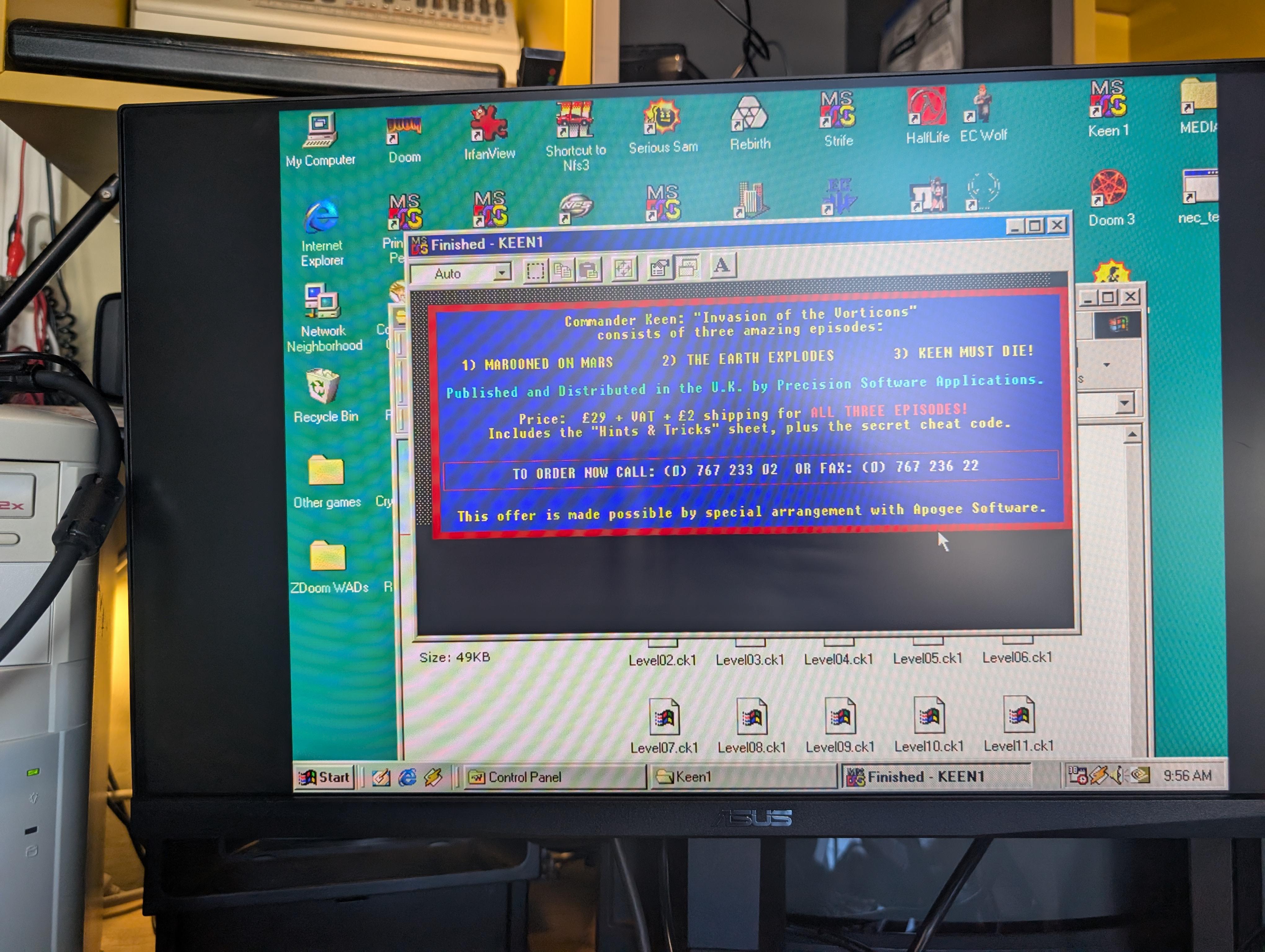How would I go about correcting colours in old Apogee PC games on OSSC
- This topic has 4 replies, 2 voices, and was last updated April 9, 2025 at 6:14 PM by .
Viewing 5 posts - 1 through 5 (of 5 total)
Viewing 5 posts - 1 through 5 (of 5 total)
- You must be logged in to reply to this topic.