OSSC 1.6 Corrupt video out
NewHome › Forums › OSSC, OSSC Pro and DExx-vd isl › OSSC – DIY & Repair Support › OSSC 1.6 Corrupt video out
- This topic has 9 replies, 3 voices, and was last updated March 9, 2025 at 7:43 PM by
pbryd.
-
AuthorPosts
-
January 12, 2025 at 10:19 AM #64682
Hello Guys
I have an OSSC 1.6 with corrupt graphics.The fault is on both RG SCART and VGA inputs.
I have:Updated the firmware from 0.82 to 0.83
Checked the HDMI out for loose pins
Check the ICs for loose pins
Reflowed IC TVP7002Before I go further I thought I’d ask for some ideas here.
I have a video of the fault. This is a PC connected directly to VGA.
Any help or idea what to look for would be really appreciated
Thanks
Phil
 February 6, 2025 at 10:53 PM #64939
February 6, 2025 at 10:53 PM #64939Looks like damaged TVP7002.
February 7, 2025 at 7:26 AM #64942Thank you. I replaced the ITE IT6613E but that made no difference so I ordered a couple of TVP7002,
Just waiting for them to arrive so I can swap it over.
Hopefully that will fix it.
March 7, 2025 at 1:06 PM #65272Sadly a new TVP7002 didn’t resolve the issue. I’m still getting wrong colours. I’m at a loss as to what to try next.
March 8, 2025 at 12:16 PM #65282So I turned this on again this morning and it output this, which looks great. As soon as I moved it, the picture went corrupt again.
Somewhere there is a loose connection.
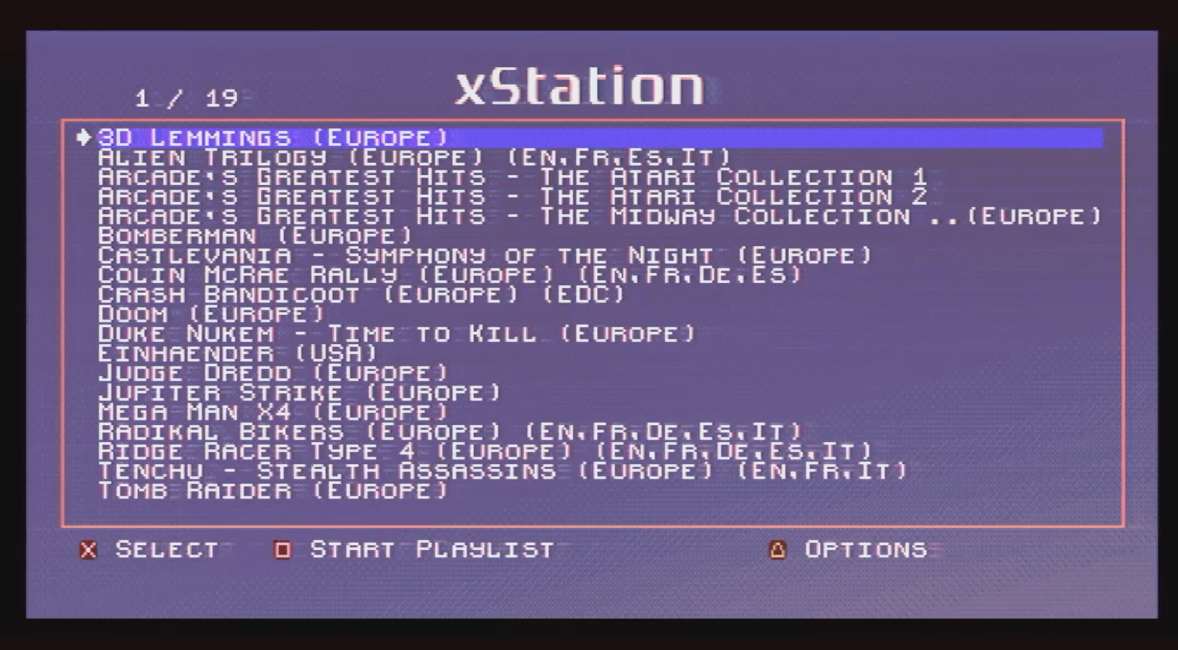 March 8, 2025 at 2:02 PM #65283
March 8, 2025 at 2:02 PM #65283Finally worked out what is wrong with this thing. Too much voltage. When turning the switch half off, it showed brief signs of working correctly.
So I had an idea to lower the volatge on my bench PSU to 3V and it came on perfectly, but the little display wasn’t working properly.
Going to 4v and 4.5v and it’s working great.
What on earth is going on?
March 8, 2025 at 2:27 PM #65284 March 8, 2025 at 5:31 PM #65286
March 8, 2025 at 5:31 PM #65286Strange behaviour. Maybe a problem with U5 (AP7361C-33E-13)??? It’s the voltage regulator responsible for creating the needed 3.3V out of the supplied 5V. But then: there’s the ‘as soon as I moved it…’ part, which sounds odd. Maybe there’s a (half) broken capacitor creating some problems? You could use a plastic spudger or pen and poke a bit around on some of the caps…
March 9, 2025 at 9:11 AM #65290I’ve tested U5 and when it getting 5V it’s outputting the correct 3.3V. I came the ‘fix’ by noticing the output would didplay correctly for a brief moment when I switch it off. Holding the switch at just the right position would improve the picture, which gave me the idea to lower the voltage. I did try using a spudger to prod the components but no luck.
I need a replacement on / off switch because this one, no won’t stay in the off position but that’s for when I can work out what’s happening with the board.
Would it be ok to post a link to my YT video when I publish it?
March 9, 2025 at 7:43 PM #65293Finally I was able to figure out that the system worked as long as it had 3v – 4.5v.
I posted a video on Youtube and a viewer had me check some voltages. According to the datasheet A33VDD should be 3.3V but mine is 4.8V when I’m powering the system with 5V.
So I have ordered a replacment for U6 which is a TLV70033. Hopefully that will bring the 5V back down to 3..3V.
Then I’ll need a replacement on /off switch and a new button1 (mine isn’t working).
My video is here. https://youtu.be/gucZr2RgDvo
-
AuthorPosts
- You must be logged in to reply to this topic.

