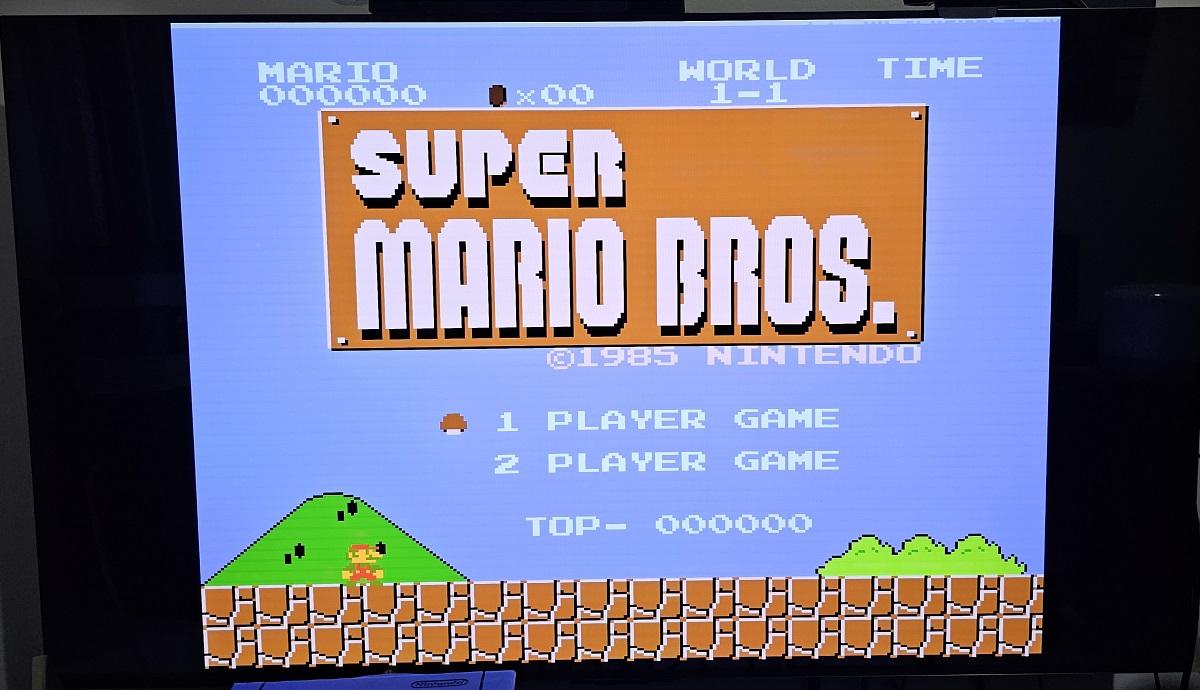Plug the lumacode RCA into the Y (green) connector on the OSSC Pro.
Set AV2 to RGsB input mode.
At this point, you should get an image but it’ll be a scrambled mess. If you get nothing, check the continuity from the chip-side of the PPU to the PCB side of the Lumacode board.
Assuming you have an image, you’ll then need to do the following:
Set the OSSC mode to “Line Doubler – Adaptive” mode
In the “AV1-3 video in opt.” menu – enable Lumacode and set it to “NES”
In the “Line multiplier opt –> Adaptive LM opt.” menu, set “240p/288p mode” to “SNES 256col”
At this point you should have a crisp stable image but the colours are probably messed up.
Press the Phase button on the remote and change Sampling Phase to around 16 degrees, or until the colours are near enough correct.
You can then tweak the G/Y Offset in the “AV1-3 video in opt.” menu to try and fine tune the colours and get rid of shimmering.
This is the process that worked for me. The image is very sharp although there is some vertical noise, my console has not been recapped so it could be related to that, or the original NES PSU, or any other number of things, but generally speaking, the image is pretty amazing.
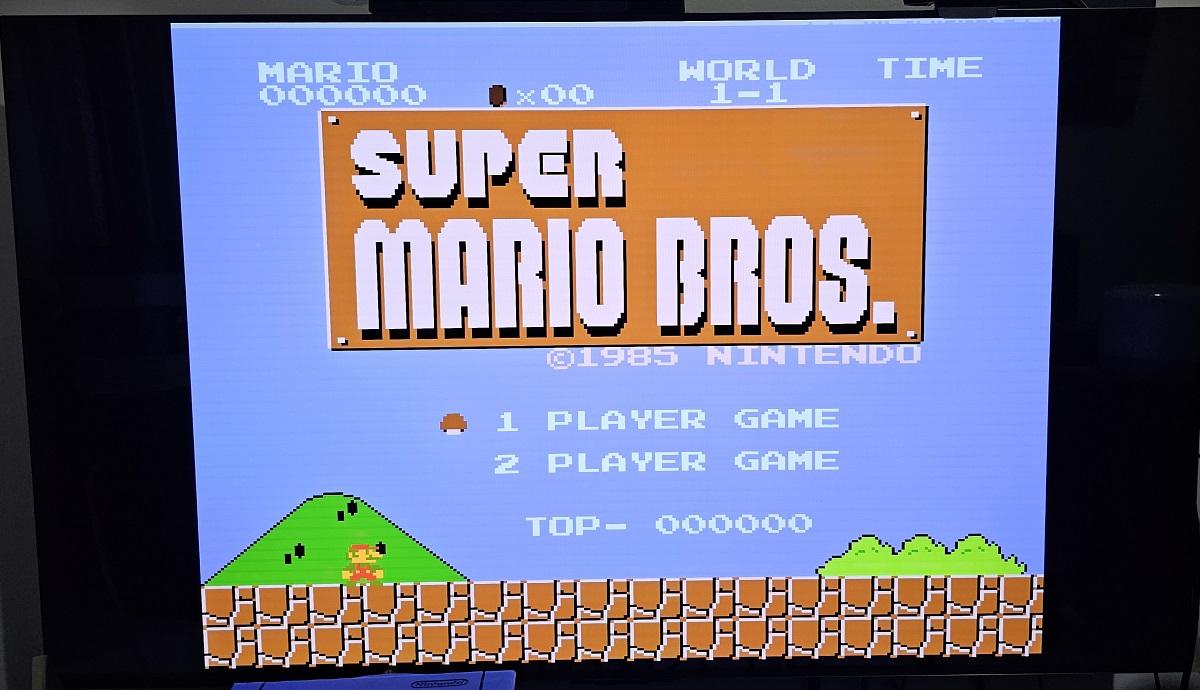
-
This reply was modified 2 months, 4 weeks ago by
 Steve.
Steve.
-
This reply was modified 2 months, 4 weeks ago by
 Steve.
Steve.
-
This reply was modified 2 months, 4 weeks ago by
 Steve. Reason: Provide solution details
Steve. Reason: Provide solution details
-
This reply was modified 2 months, 4 weeks ago by
 Steve. Reason: Add image
Steve. Reason: Add image