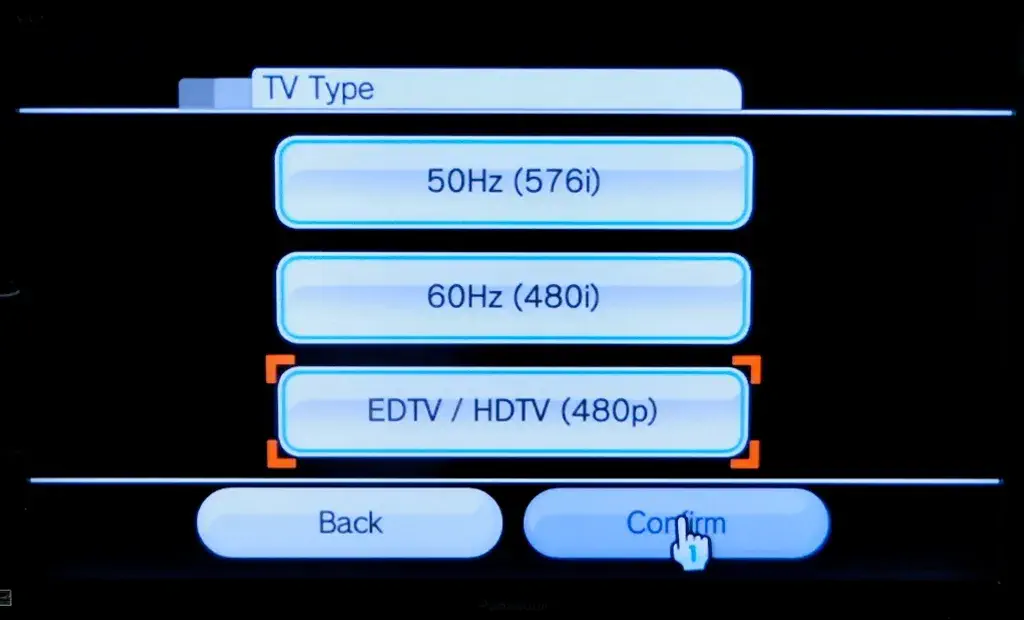So, when I hooked up the OSSC with my Wii and PS2 (PAL) to my monitor everything worked without any issues. I then tried to hook it up to my TV (Samsung UE40ES6100) where I plan on mainly using it. The grey test pattern shows up. I connected my Wii via component to the OSSC, everything works fine. I then connected my PS2, also with component, and as soon as I switch to yPbPr the TV displays a black screen following the message (translated from german): “Resolution not supported. Please change the resolution of the connected external drive.” I tried switching the output options for each of the resolutions to 2x, 3x, 4x, 5x and putting the OSSC into passthrough mode. Nothing works.
I’m defeated and I do not know what else to do so I’m hoping someone here has some tips or a solution.
-
This topic was modified 1 year, 9 months ago by
 sinusamoris.
sinusamoris.