OSSC v1.xx series beta firmware
NewHome › Forums › OSSC, OSSC Pro and DExx-vd isl › OSSC – Discussion and support › OSSC v1.xx series beta firmware
- This topic has 380 replies, 78 voices, and was last updated August 26, 2025 at 10:41 PM by
kosekmi.
-
AuthorPosts
-
October 22, 2023 at 6:54 PM #58381
Very odd, what is your source device and what game/program was it running?
October 22, 2023 at 6:58 PM #58383PS2 forced 480p via GSM through a SCART connector. Only have tested it on Silent Hill 3 thus far since that’s what I’ve been tuning settings with (the XY grid in the options works well for screen alignment).
October 22, 2023 at 7:16 PM #58384Just downgraded to v0.90 and it is confirmed working again.
October 23, 2023 at 10:26 PM #58392The issue with upsample2x is confirmed and it will be fixed in v1.08 release.
October 24, 2023 at 9:22 AM #58393Some more experimentation:
- I didn’t realize Line6x uses pixel repetition. Since this halves the effective horizontal resolution, it’s better to use Line5x if you want to use shadow masks.
- At Line5x, A-Grille and TV masks look fine. PVM is OK by itself, but it introduces beat patterns when combined with scanlines (since the scanline pattern repeats every five lines and the mask pattern every four)
- I’ve noticed evidence of crosstalk in the green signal path (presumably between the FPGA and the HDMI transmitter?) when using shadow masks in Line5x. There is pixel static/snow in areas with non-zero green components. The static is not present on the input; turning off shadow masks fixes it, as does using Line4x. Presumably the combination of the high pixel clock of Line5x and the frequent pixel value transitions introduced by shadow masks are causing a latent issue to manifest.
October 28, 2023 at 7:50 AM #58415For those asking about editing profiles for v1.x, I updated paulb_nl’s code from http://pbnl.byethost7.com/ossc/profiles/ for my own use as I was very reliant on having named profiles. I’ve uploaded my changes to github: https://github.com/FluffyRedLobster/ossc-online-profile-editor
Be aware I am not an expert on OSSC firmware – my changes were the result of a lot of trial and error, and testing. That said, profile editing is working great for me on 1.07. YMMV and use at your own risk! Last note – I haven’t hosted this code anywhere other than my own local webserver so if you want to use it you’ll need to host it somewhere.
Happy to take any feedback or bug reports.
October 28, 2023 at 1:31 PM #58417Did you forget to make the repo public? 🙂
October 29, 2023 at 7:17 AM #58419Ah 🙂
Try again now, I’ve made it public.
October 29, 2023 at 8:52 AM #58420Thank you!
If anyone wants a super quick way to use this, and has NodeJS installed:
- git clone https://github.com/FluffyRedLobster/ossc-online-profile-editor.git
- npm install -g serve
- cd ossc-online-profile-editor
- serve
- open http://localhost:3000/ in your favourite browser
October 29, 2023 at 3:38 PM #58425Firmware v1.08 is now available. It’s mainly bug fixes (upsample2x and some fractional sampling rates) although the original test pattern is also restored. That should make it easier to check how HDR affects resulting gamma curve. Profile data structure is not updated (same since v1.06) so settings are preserved for those updating from the previous version.
October 29, 2023 at 9:36 PM #58426I updated both my official and unofficial OSSCs today. The unofficial OSSC was gifted to me for my arcade setup. I confirmed that the unofficial OSSC had a chip at U10 that was of the same family. I used a lot smaller wire on the second install, which made the installation a lot easier. It also helps if you solder the wire to the correct chip ;). Thank you for continuing to update the firmware for the OSSC. I work with a lot of funky arcade boards and improved sync handling is appreciated.
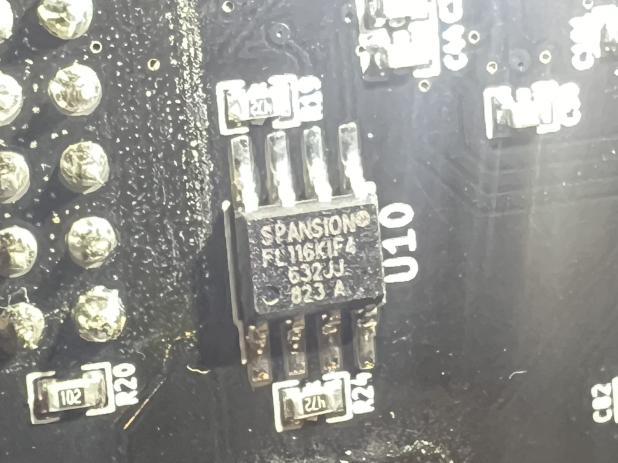 October 29, 2023 at 9:42 PM #58427
October 29, 2023 at 9:42 PM #58427Can you share a JSON file or preferably a BIN file? I’m a noob when it comes to github.
-
This reply was modified 1 year, 11 months ago by
owlnonymous.
October 31, 2023 at 3:13 PM #58474Hi, I did the hardware mod. It seems fine. (v1.4 DVI OSSC)
I use a NTSC Saturn with a Dell Monitor. Up to Line5x everything is fine, when I choose Line6x screen fills with green lines (photo 1).
After changing Line6x other than Generic 4:3 image on the monitor seems to clear up but there are visible green dots moving on the screen (photo 2). I don’t have a TV so I can not test this on a TV other than my monitor.
Note: I also tested this setup with iPad, with iOS 17 and a usb-c capture dongle iPad can acts as screen. Everthing works other than Line6x, no image.
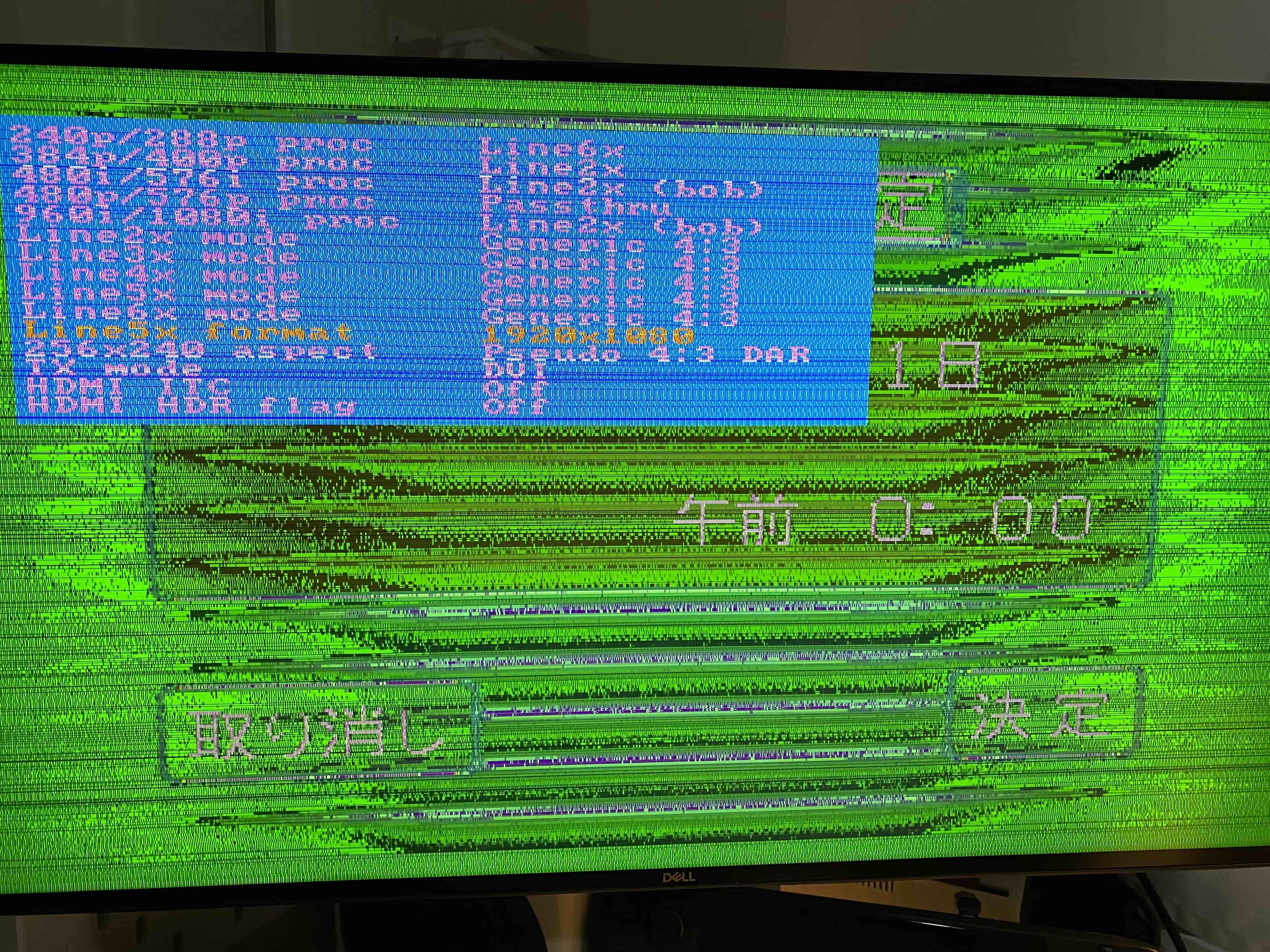
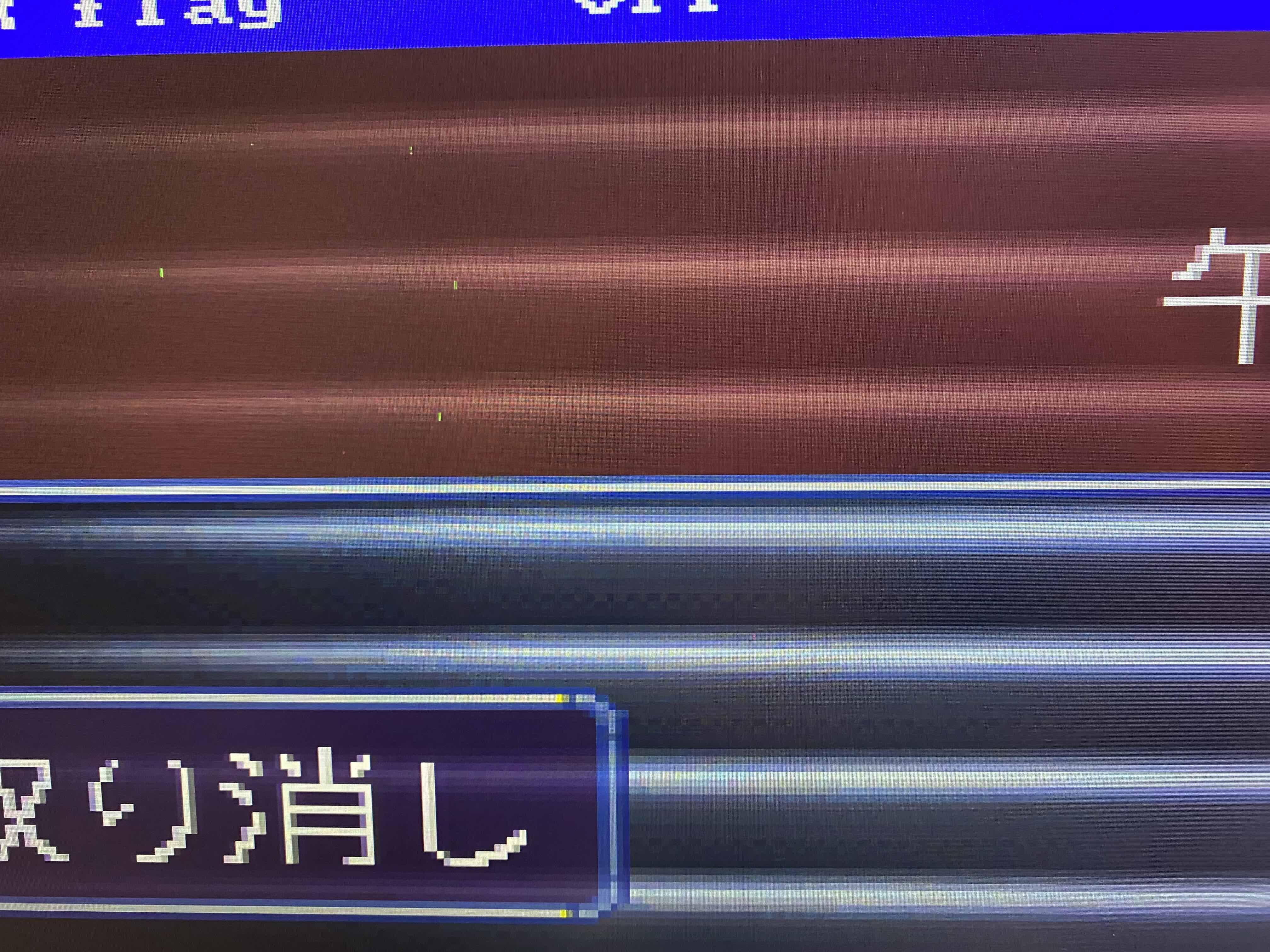 November 1, 2023 at 3:02 AM #58511
November 1, 2023 at 3:02 AM #58511@ssaylanc I’ve seen somewhat similar artifacting in my setup in the past. It seemed to be linked to the video cable needing to be plugged in tighter and another time it was shoddy HDMI cables.
Hope this helps!
November 3, 2023 at 10:07 PM #58583I’m wondering if I did something wrong during the mod. I did the mod a couple weeks ago and saw the checkerboard image and assumed it was all good, but only now started to play with it with real hardware.
I’m getting some bizarre behavior with sync (and the device reporting strange things like 1100p). I updated firmware to 1.08 and it’s still having the same issues.
Here’s a link to the video, happy to answer more questions: https://youtu.be/3j2LF1fAzjw
I will upload my profile .JSON and .bin when I’m back at my home machine.
-
AuthorPosts
- You must be logged in to reply to this topic.

