OSSC v1.xx series beta firmware
NewHome › Forums › OSSC, OSSC Pro and DExx-vd isl › OSSC – Discussion and support › OSSC v1.xx series beta firmware
- This topic has 372 replies, 76 voices, and was last updated June 29, 2025 at 11:38 PM by
 jairslira.
jairslira.
-
AuthorPosts
-
February 15, 2024 at 3:37 PM #60219
If it’s not responding to the remote you probably need to follow the procedure here:- https://junkerhq.net/xrgb/index.php?title=OSSC#Remote_control_setup
February 17, 2024 at 11:02 PM #60240Hi guys!
I made a mod and updated my firmware of OSSC from 0.90 to 1.09 and now I have only start screen. I can adjust settings like 6x and HDR. But when I connect any console to the SCART, there’s no image, only the message NO SYNC. tried firmwares from 1.01 to 1.08. It didn’t work. Going back to 0.90, everything works fine.
I’ve checked the mod points and everything seems correct. Can you help me?
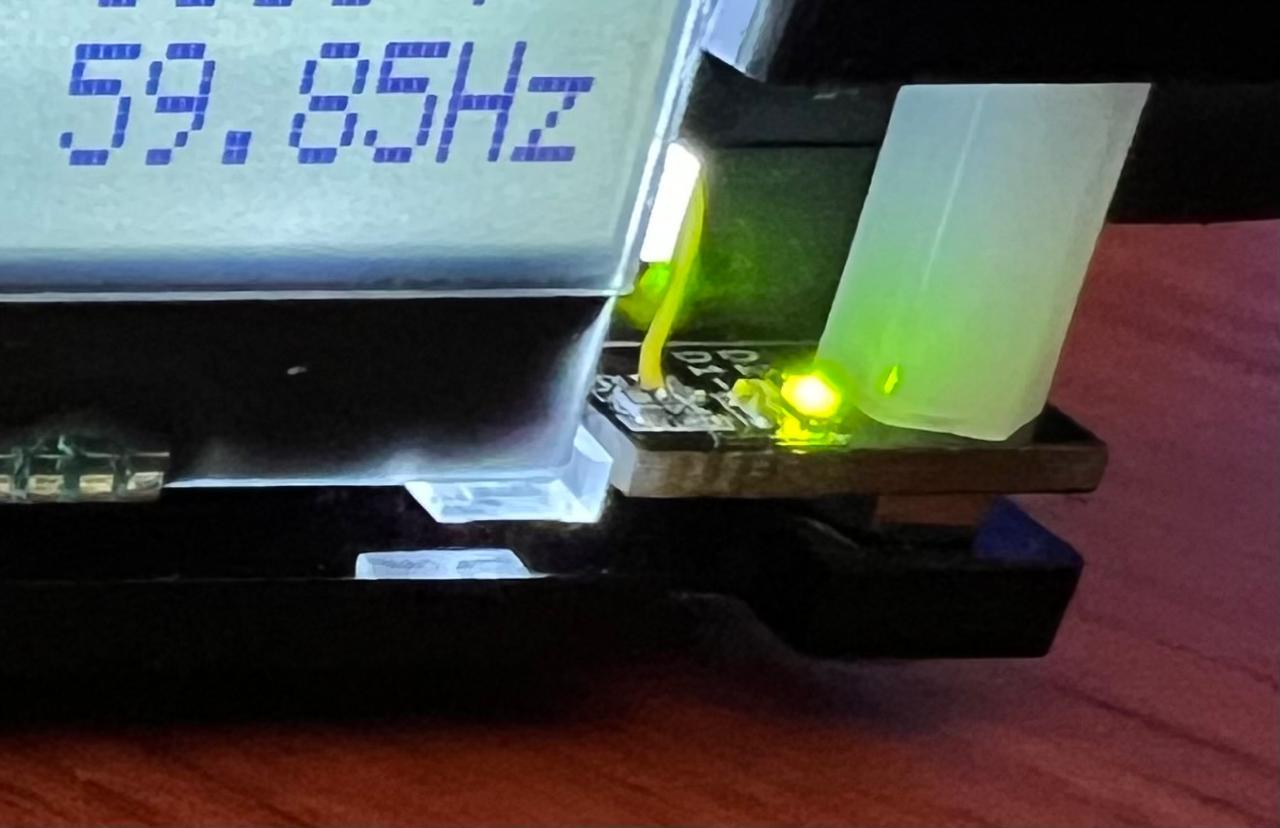 February 23, 2024 at 12:43 PM #60270February 23, 2024 at 2:01 PM #60273
February 23, 2024 at 12:43 PM #60270February 23, 2024 at 2:01 PM #60273Hi Marcelo,
I had a similar issue, if it has no sync showing at v1+ it means that the sync mod isn’t supplying the sync signal to the chip (which is what happened me because i messed up). If it still works at v0.9 but not v1 it means that the mod didn’t take. Confirm solder points and cable and going to the right pin on the right chip.
February 28, 2024 at 2:12 AM #60312Hi Tsukiko! Thanks for the sugestion.
I’ll start with checking and I discovered on my board that pin 25 is grounded. Do i need to lift pin 25 to solve the problem? Could it damage the device?
February 28, 2024 at 12:30 PM #60314Hi Marcelo,
Sorry, I don’t know the details of the tracks and chips on the board, it might be best to wait until one of the more experienced members can comment on it. I hope someone can help you further with getting it to work. Might be worthwhile taking more detailed close-up photos of both solder points and saying if it’s an official ossc or not (non-official might be differently built).March 1, 2024 at 5:34 PM #60348I purchased OSSC from VGP in 2017. It is version 1.6. The problem is that pin 25 is grounded. This way, nothing happen adding a wire between TVP7002 pin 25.
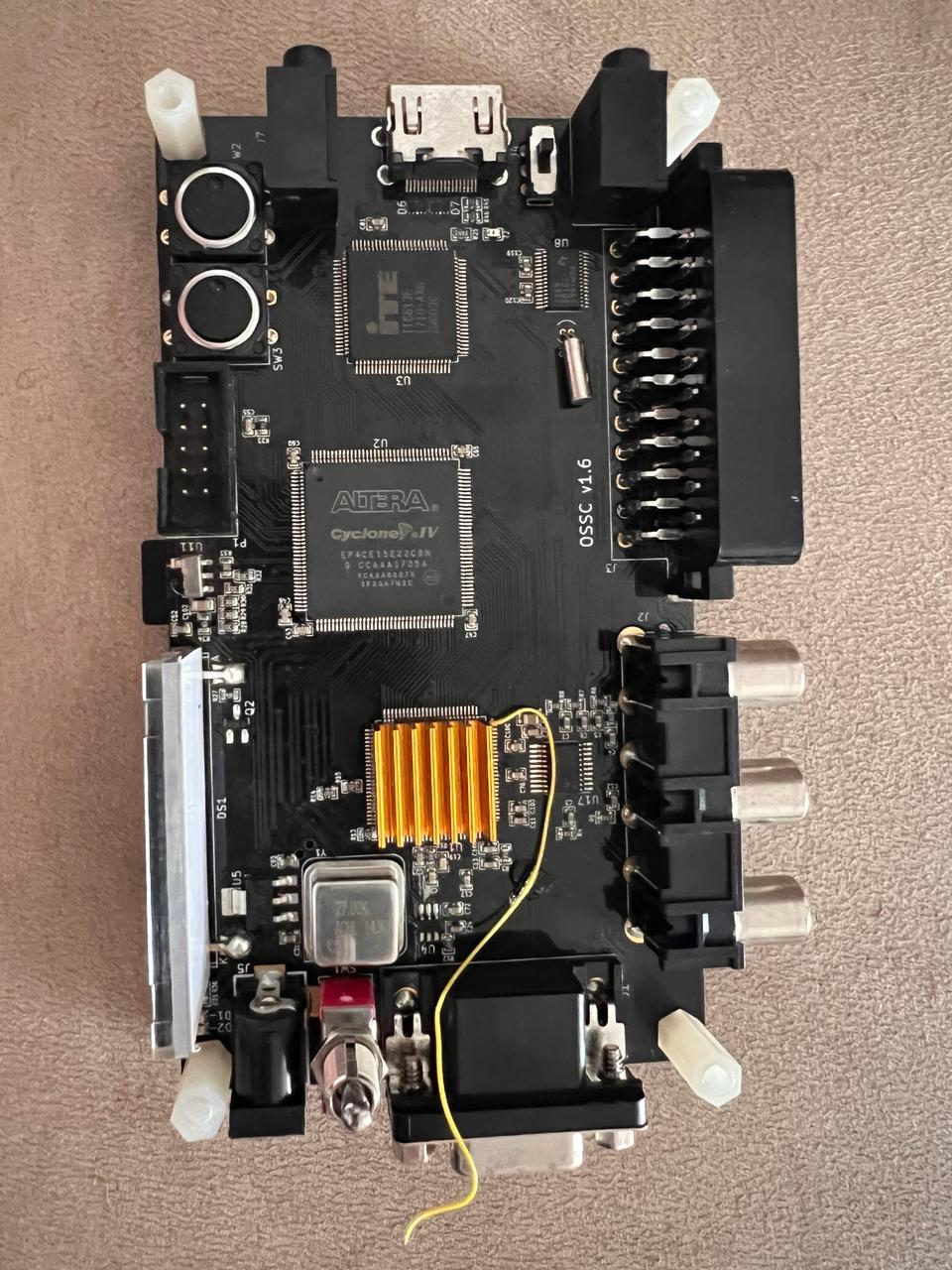 One test would be to lift the pin to eliminate grounding, but I’m afraid it could damage the device.
One test would be to lift the pin to eliminate grounding, but I’m afraid it could damage the device.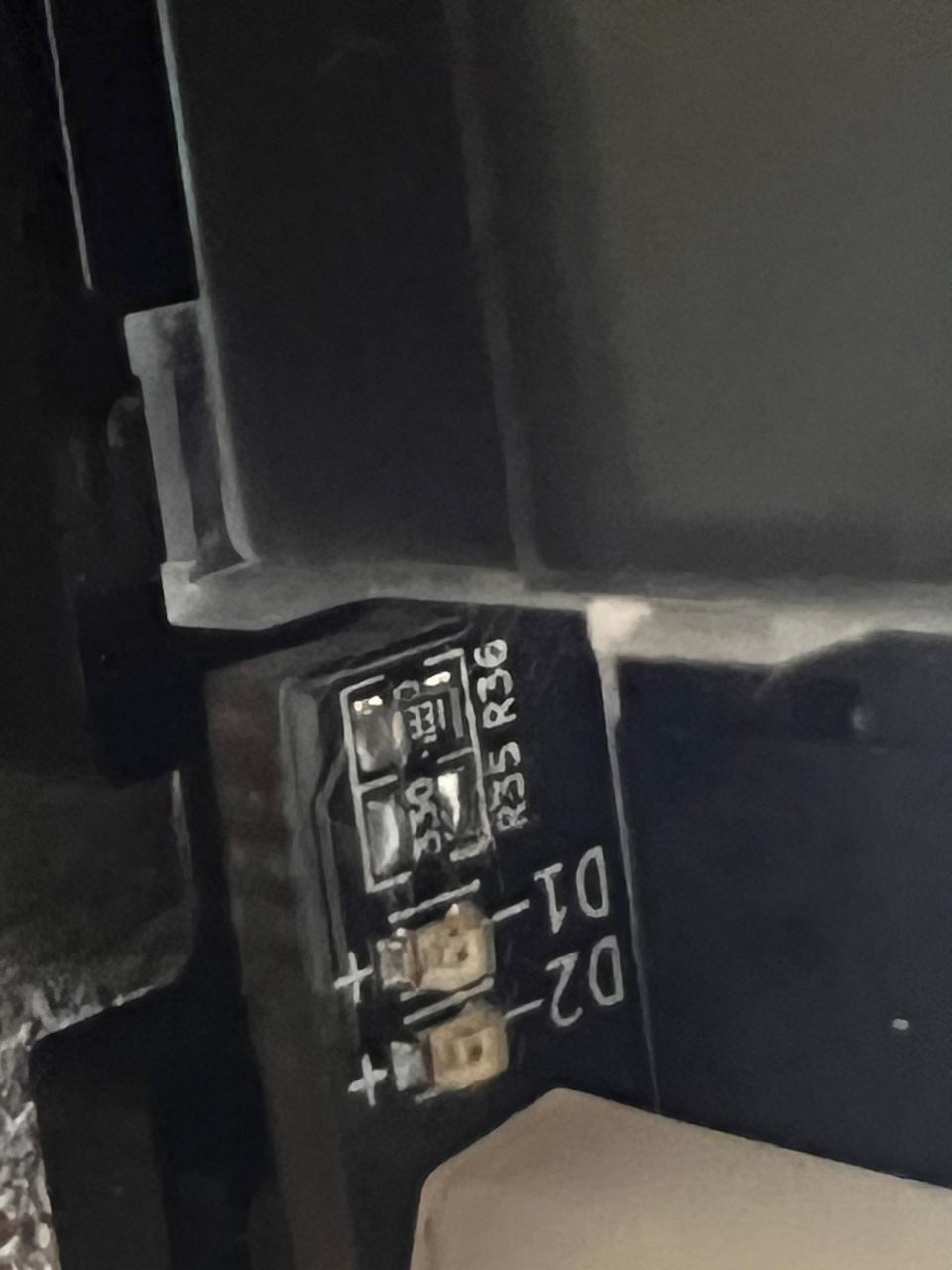
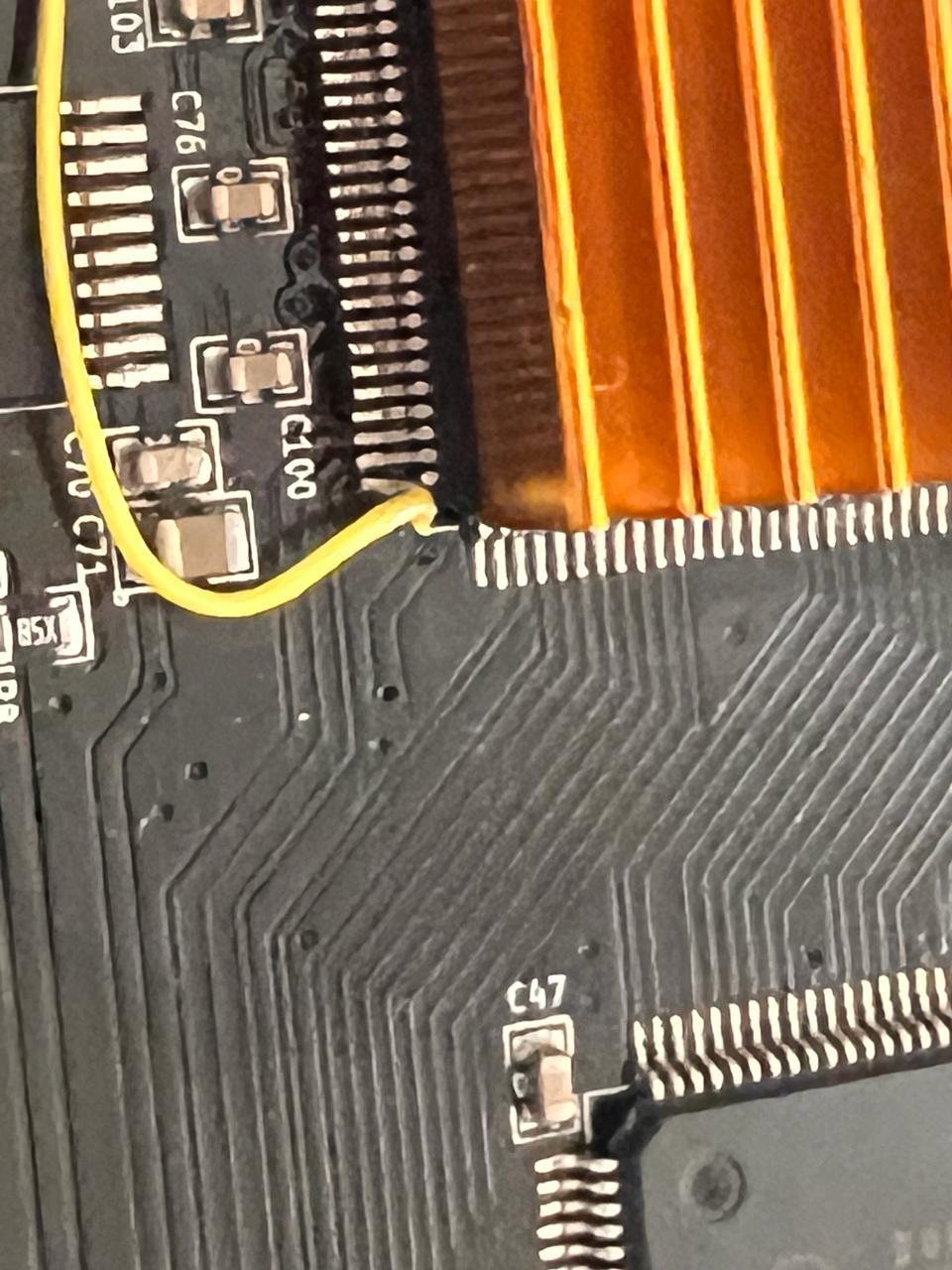 March 2, 2024 at 12:50 AM #60356
March 2, 2024 at 12:50 AM #60356It is version 1.6. The problem is that pin 25 is grounded.
Are you sure it’s grounded? The schematics for v1.6 don’t show a connection to anything at all for pin 25:
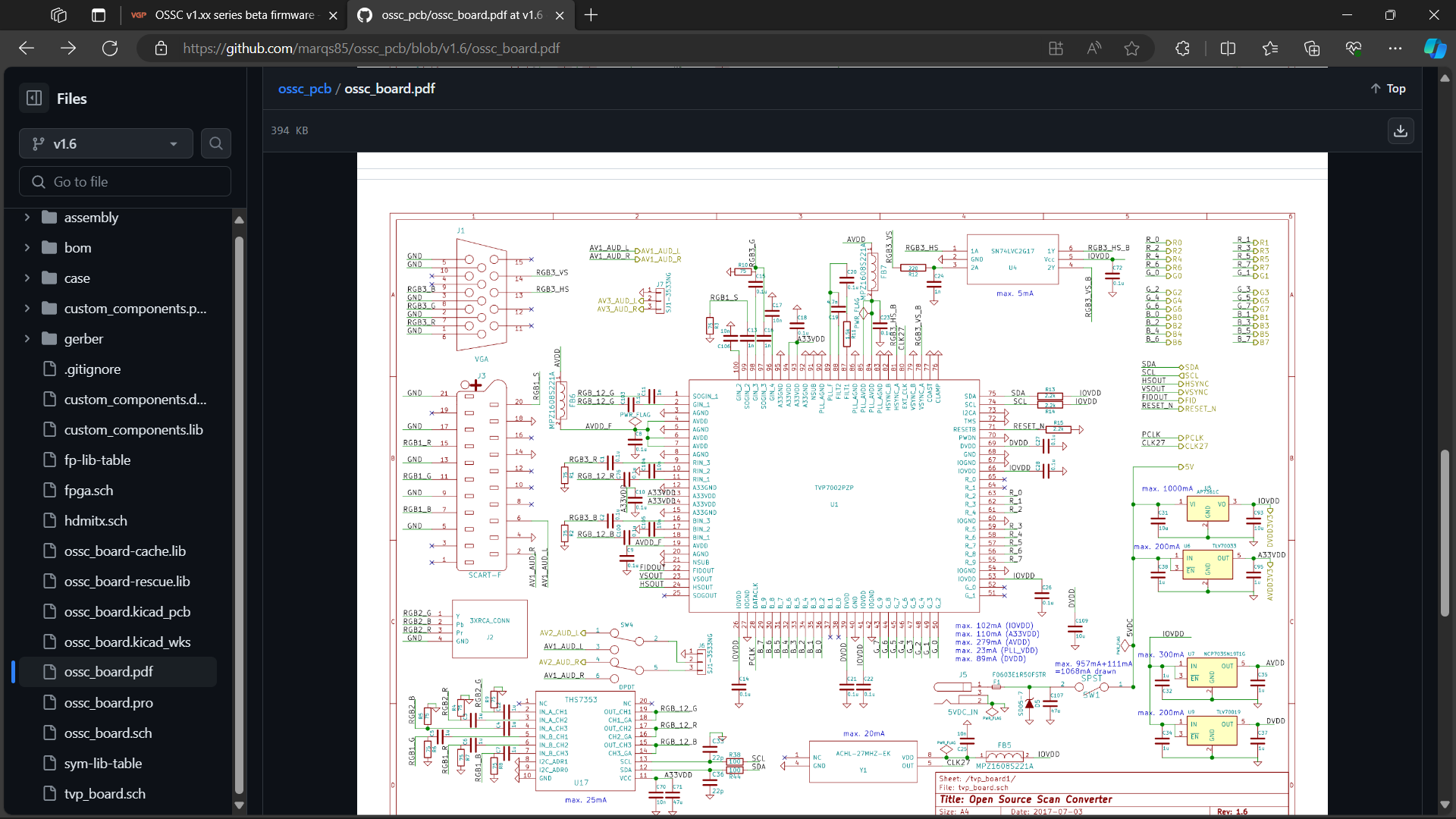
Even the schematics for v1.3 show no connection:
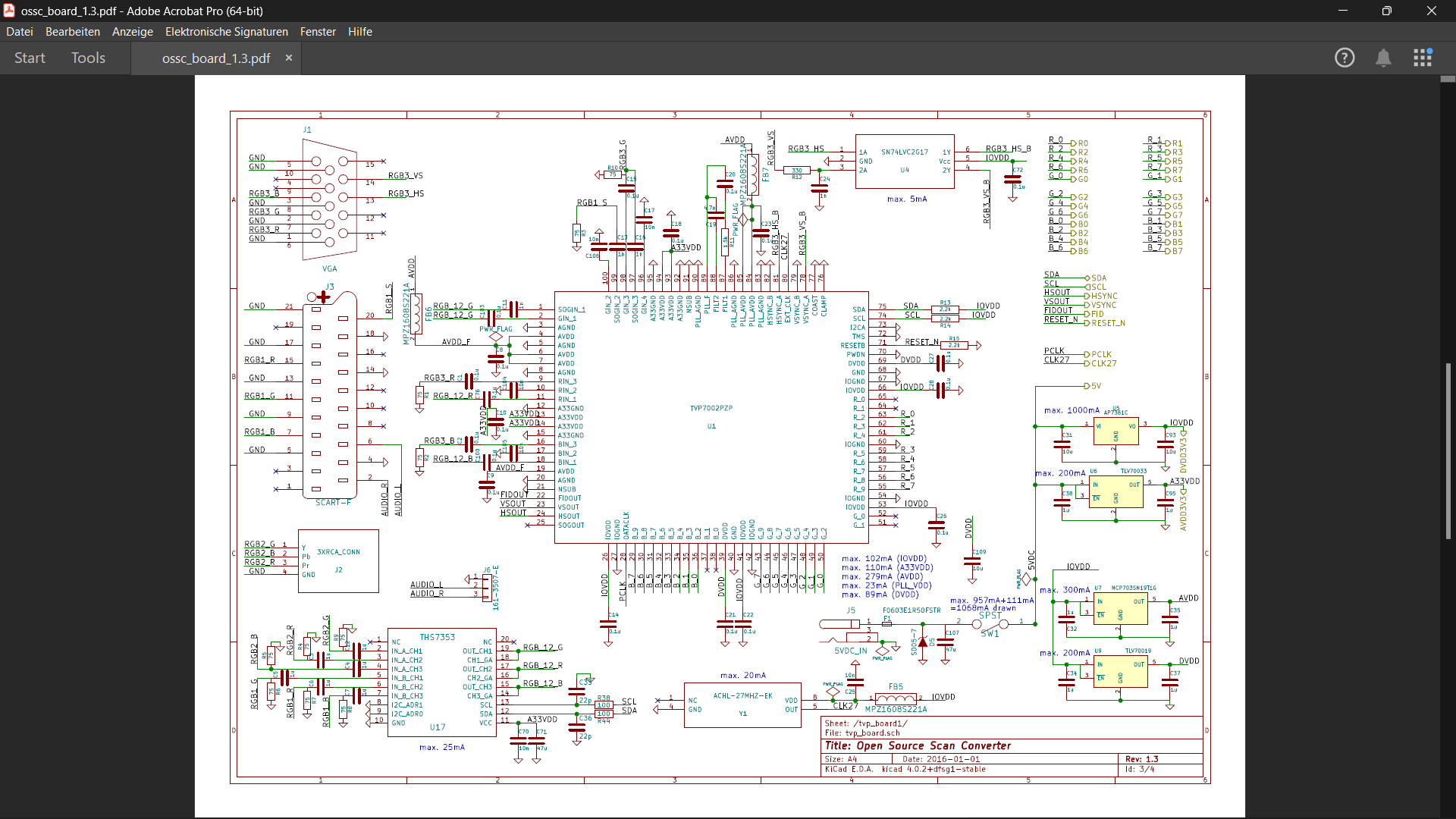 March 6, 2024 at 1:44 PM #60506
March 6, 2024 at 1:44 PM #60506Pin 25 is actually not grounded. I think the first solder must have touched another part of the board, causing grounding. I redid it and now it’s ok. Thank you very much tsukiko an Morpheus_79 for the answers.
March 7, 2024 at 9:24 PM #60545VERY new to this OSSC stuff. I have a McBazel OSSC V1.6. I tried to update the firmware, but it would show as “no sync”. I tried the mod on the first page, but it is giving me an error. I had to go all the way down to 0.90v to get my screen back. Is there any way around this? Thank you!
March 8, 2024 at 11:35 AM #60557I tried the mod on the first page, but it is giving me an error.
Your OSSC gives you an error? What does the error message say?
Is there any way around this?
The 1.xx NEEDS the hardware modification. So: no.
March 31, 2024 at 2:20 PM #61039As above. weird problem, mod done! autodetect worked great! from a time after (tried all firmwares) the auto-detect breaks on the av3 rgsb, if it turn that feature off i can use av1 av2 and av3 rgbhv, the only one that gives problems is rgsb av3. any idea? thank you
April 7, 2024 at 4:35 PM #61145Hi, So I am seeing some weird results when trying 1.08 or 1.09. (Yes I have done the Modification and checked with my Multi-Meter to ensure all is connected as it should be with no Shorts).
For Example, SEGA Dreamcast via VGA, on 1.08 it works fine. However when I update to 1.09 I get NO Sync whatsoever so no Display…
With 1.08, When used with my Retro PC (which has a 3DFX Voodoo 3 3000 AGP Graphics Card) the OSD stays on and constantly the Resolution and Frequency counter is flickering and changing rapidly. Either side of the Screen is cut off too which I can’t work out how to put this right (as it was when I was running 0.90 before). However, If I knock the Resolution down from 1024×768 to 800×600 within Windows 98…. The colours go all dark and screwed up….
With 1.09, my Retro PC won’t even Sync up at all (same behaviour as the Dreamcast) so I get no Display. Is there something I could have done wrong here?
April 7, 2024 at 7:04 PM #61148My wire appeared to have pinged off. I have since re-soldered it, made sure its more solid this time and now its syncing up fine even with 1.09.
April 14, 2024 at 9:40 PM #61213Hello everybody,
My first message here but I have been a long-time lurker. Thank you for the wealth of information that is available in here, it has helped me a lot, numerous times.
A few hours ago I completed the mod on my OSSC 1.6 (the laser orange transparent kind) and it works BUT, I pulled a bit of the trace from the R35 spot that I was supposed to solder on. Right now my wire is connected to the lifted trace (about 2 mm :)) and is going to U1.
I was able to:
– Update the firmware via SD image (1.08)
– See the test pattern
– See my AV1 Scart input from my Amiga 1200 to my Dell 2007fpb TFT monitor.I suppose that’s good, but that lifted trace is keeping me on my toes… but I fear that going from U1 directly to pin 46 of U2 (EP4CE15E22 / Cyclone IV FPGA) is never going to be any easier for me, with a normal soldering iron. I am not sure I have thin enough wires for that. Soldering to R35 is definitely easier. I’ll see if it works (sync was good on the Amiga in 288p) and then take it from there, I can afford keeping the OSSC “open” without the top case and at least check basic functionality, before I completely melt it 🙂
I am not sure how many people are reporting on beta 1.xx with Amiga computers, I’ll be happy to add my experience (I’ve been using an OSSC 1.6 with my A1200 since end of 2021).
Many thanks for this amazing opportunity!
-
This reply was modified 1 year, 3 months ago by
 Alberto Rizzo Schettino.
Alberto Rizzo Schettino.
-
This reply was modified 1 year, 3 months ago by
 Alberto Rizzo Schettino.
Alberto Rizzo Schettino.
-
This reply was modified 1 year, 3 months ago by
-
AuthorPosts
- You must be logged in to reply to this topic.

