OSSC v1.xx series beta firmware
NewHome › Forums › OSSC, OSSC Pro and DExx-vd isl › OSSC – Discussion and support › OSSC v1.xx series beta firmware
- This topic has 372 replies, 76 voices, and was last updated June 29, 2025 at 11:38 PM by
 jairslira.
jairslira.
-
AuthorPosts
-
July 3, 2024 at 1:16 PM #62247
I did the mod on my 1.7 board but something is wrong.
After I did the mod I updated the firmware to 1.10 (standard way via SD card and remote) and restarted.
It now says it is on 1.10 both on the LCD and shortly on screen when I start up and I have the normal checkered startup picture but now the remote does not work!! When I pres the buttons the green led flashes but that is that. No reaction.
When I added a scart source it did not shift to it automaticly as it normally does.
I can not downgrade the firmware since the remote does not work.
Here is a picture of the soldering. Not the neatest:
Any suggestions? I am not sure if I messed up some pads along the way ….
-
This reply was modified 1 year ago by
JohnFante.
July 3, 2024 at 1:18 PM #62249Follow instructions here – https://junkerhq.net/xrgb/index.php/OSSC#Remote_control_setup to reprogram for your remote.
July 3, 2024 at 2:46 PM #62251Ok. So I have to reprogram the remote when I go from 0.90 to 1.10?
July 3, 2024 at 2:48 PM #62252You shouldn’t have to normally, but if you bought it from somewhere other than VGP then possibly.
July 3, 2024 at 3:31 PM #62257Just to rule things out, check if you’ve accidentally pushed the DVB or HiFi buttons on the remote as that switches it into a different command set. Pressing TV on the remote switches it over to control the OSSC. Fingers crossed.
July 3, 2024 at 6:26 PM #62259July 4, 2024 at 10:28 PM #62283Hi Marqs. I successfully performed the mod required for the V1 updates. However, the heat sync on the U1 chip was actually so big it was covering pin 25. I ended up removing the heat sync to cleanly solder to the pin, but when I removed it, I actually damaged the original over sized heat sync. Do you have any suggestions on another heat sync that fits better that I could buy to replace this one? Also, is any old thermal paste good enough for reattachment?
Thank you!
July 5, 2024 at 9:56 AM #62288This is the heatsink listed in BOM. It’s not even absolutely needed if you don’t use higher than 480p sources.
July 6, 2024 at 10:52 PM #62299I did the single wire mod described in the first post on my v1.6 board but have found that I get no HDMI audio when input through A2 (video via V2 YPbPr works fine – just no audio). Could this be related to the mod?
I tried the latest firmware 1.10a and also downgraded back to my previous firmware 0.88a with the same result.
I tested a VGA input (V3) with audio fed into A3 and HDMI audio was working fine.
Did I mess up the mod (I did check for continuity and also tested for solder bridges creating shorts but all seemed okay)? Or are additional changes needed for v1.6 boards to have A2 work?
July 7, 2024 at 3:50 AM #62300According to the wiki:
https://junkerhq.net/xrgb/index.php?title=OSSC#AV1_audio
AV1 audio
Analog audio from SCART input is bypassed to a 3.5mm stereo output jack next to video output connector. On v1.6-> boards the jack alternatively functions as AV2 audio input, selectable via a miniature switch.So: did you set the miniature switch from SCART-passthrough to AV2-audio-input(?):
 July 8, 2024 at 11:59 AM #62326
July 8, 2024 at 11:59 AM #62326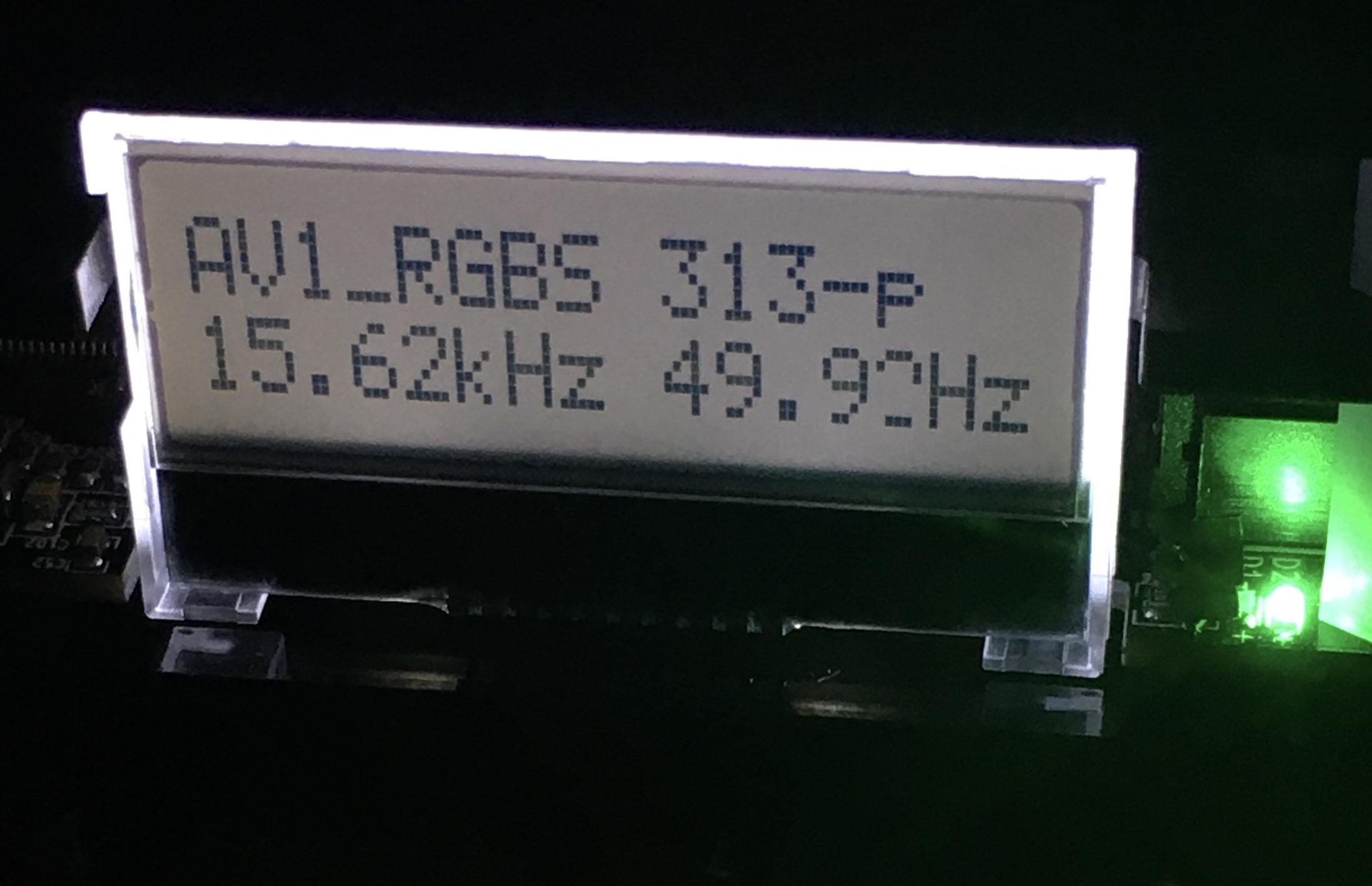
Hello, I’m new here. I’m excited about the Atari 7800 (PAL) with GameDrive FPGA cartridge. The GD cartridge also has an RGB output. On my small TV, I get a clear picture via Scart. If I connect the OSSC (firmware v1.10a), I don’t get a picture via HDMI. Can you help us? There are other users on AtariAge who have the same problem. Thanks 👍
https://forums.atariage.com/topic/352956-ossc-profiles/
July 8, 2024 at 4:02 PM #62333I recently debugged one RGB-capable Atari 7800 + STe RGB cable combo which had sync issues with a number of modern devices. The problem was sync level being excessive for 75ohm termination due to the cable missing resistor on sync line. According to this page pin 2 is used either for CVBS or TTL sync output depending on model and revision. This reminds me of similar stupidity Nintendo has with multi-av where certain pin is csync or 12V, latter is both cases unsuitable (and potentially dangerous) to be connected to 75ohm terminated video input.
Not sure if it’s the same issue here, but I’d check details of GD cartridge (if used instead of standard RGB out) to make sure it’s compatible with the cable used.
July 8, 2024 at 5:53 PM #62337@Morpheus_79 Thank you!!! I was totally unaware of this switch.
I had used A2 input previously and so must have knocked this switch when working on the unit. Anyway, I changed the switch position and audio input through A2 is working perfectly again.
-
This reply was modified 1 year ago by
 ikrananka.
ikrananka.
July 8, 2024 at 8:28 PM #62341July 9, 2024 at 9:17 AM #62349@MiCv2 According to this thread there is basically 2 potential problems. First one is the sync level as I suspected so you should check the following:
* GD revision
* Type of MD2 cable (is sync from composite video pin 4 or csync pin 5)
* Any components (resistors / capacitors) on the sync wire of the cable
When sync level issue is resolved, you should see stable reading on OSSC character display (last vertical Hz digit may still fluctuate due to issue described below).The second issue is sync jitter inherent to 2600/7800 and the way it’s handled by the sync generator logic on the cart. The jitter couples into output clock and can cause video and/or audio compatibility issues with many displays/AVRs. There is not much OSSC can do about that due to tight line-locking behaviour, but latest development firmware has ADC PLL BW option under sync opt. By setting its value to Low or Ultra Low, you might be able to make output clock more stable at the price of increased sampling jitter, especially at top portion of the screen. You can additionally try enabling “Allow TVP HPLL2x” under compatibility opt.
-
This reply was modified 1 year ago by
-
AuthorPosts
- You must be logged in to reply to this topic.

