OSSC v1.xx series beta firmware
NewHome › Forums › OSSC, OSSC Pro and DExx-vd isl › OSSC – Discussion and support › OSSC v1.xx series beta firmware
- This topic has 380 replies, 78 voices, and was last updated August 26, 2025 at 10:41 PM by
kosekmi.
-
AuthorPosts
-
February 14, 2025 at 8:54 AM #65028
Most PS2 games were 480i/576i, so a shadow mask without scanlines is probably the closest to how it used to look back in the day on a 50/60Hz CRT.
February 14, 2025 at 2:53 PM #65035@marqs Once again, thank you very much for the answer, just one last curiosity, will we still have firmware updates for ossc 1.8? Or will the fact that you are working on OSSC PRO already discontinue OSSC 1.8?
February 17, 2025 at 10:34 AM #65058The issue isn’t that OSSC Classic is being abandoned or discontinued, but that there’s no space left to add any more features now. Other than maybe support for more Lumacode systems there’s just not the space on the silicon for much more.
February 17, 2025 at 12:26 PM #65060Maybe to put it more accurately: there are ways around the space limitation but they involve major development and verification effort which is hard to justify at this point of its lifespan, especially considering there are no other people working on Classic/Pro firmwares at the moment.
February 18, 2025 at 3:03 PM #65094Hi. I want to try to replace the shadow masks with my own, I found the place where they are encoded, but I just wanted to build the firmware from the source code first. I downloaded Quartus 23.1, went through all the steps from the github instructions, but at the
4. Generate the FPGA bitstream step (Processing -> Start Compilation) quartus gives an error
Error (170040): Can’t place all RAM cells in design
Info (170034): Selected device has 56 memory locations of type M9K. The current design requires 65 memory locations of type M9K to successfully fit.February 18, 2025 at 3:05 PM #65095Sounds like you tried to add too much and you’re out of space.
February 18, 2025 at 3:38 PM #65096I didn’t add anything, I took the project from the github and am trying to compile it according to the instructions from the github.
I want to make sure that I compile the source project first, and after success, I will make changes.
-
This reply was modified 8 months, 1 week ago by
MaRC.
February 18, 2025 at 8:53 PM #65102It sounds like your setup somehow infers more RAM cells than should. Can you check “RAM summary” from compilation report and post here block names and their utilized M9Ks?
February 20, 2025 at 9:59 AM #65116I didn’t change anything in quartus, because I don’t know much about FPGAs – I tried to download 17.1, 22.1, 23.1 – the same thing everywhere.
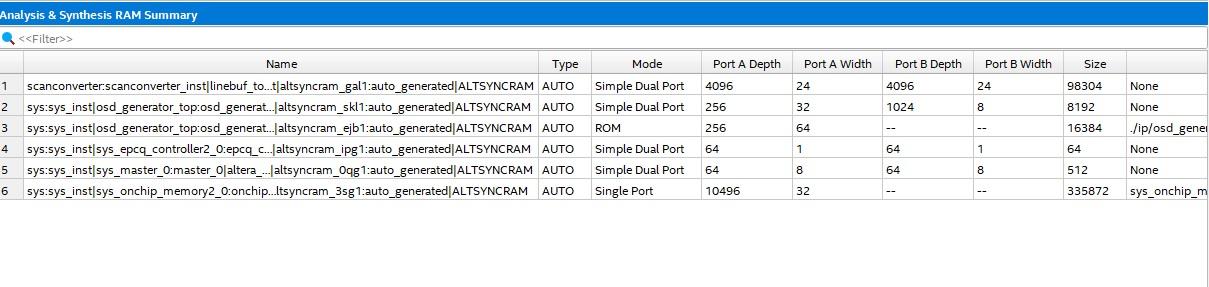 February 20, 2025 at 3:39 PM #65119
February 20, 2025 at 3:39 PM #65119Ok, seems like I’ve forgot to add note on README about a recent patch file which needs to be applied (patch -p0 <scripts/qsys.patch) after Platform designer output generation. That will force use of logic elements for small data arrays which the tool unfortunately normally tries to implement with block RAMs.
February 20, 2025 at 11:29 PM #65122Hi Marqs. Before anything, thank you for the work on those new firmware features, they are super cool!
Now…would you have a docker image I can use to build the latest firmware? I’m asking because my ossc had a problem and now it only outputs garbage on the HDMI audio (but the video is fine). In the past I used the no audio firmware and that was fine (I plug a P2 cable on audio output and that works) so that’s why I’m asking. I’ts probably too much work to also generate a non-audio version so maybe a docker machine would be an easier request.
Anyway, thank you!
February 21, 2025 at 11:58 AM #65124Now…would you have a docker image I can use to build the latest firmware? I’m asking because my ossc had a problem and now it only outputs garbage on the HDMI audio (but the video is fine). In the past I used the no audio firmware and that was fine (I plug a P2 cable on audio output and that works) so that’s why I’m asking. I’ts probably too much work to also generate a non-audio version so maybe a docker machine would be an easier request.
Can’t you just use DVI mode, or do you need some of the HDMI specific flags like HDR or VRR?
February 21, 2025 at 12:02 PM #65125Yeah, I upgraded to the newer version (and did the hardware mode) due to HDR and the shadow mask (VRR is a plus, using it on a LG C1 TV)
February 23, 2025 at 6:03 PM #65143There is dockerfile for OSSC Pro – perhaps you can use it as basis for Classic since the build process is similar. Please also note the patch required to build latest firmware (see previous comments).
February 24, 2025 at 11:57 AM #65163Thanks! I’ve tried it and I was able to do some setup after messing with the script a bit (specially sourceware links giving 403) but I couldn’t complete the whole process (I’ll look into it in some days). I decided to inspect and clean my board again and I tested a bunch of traces in the board and it ended up working again with sound! (I didn’t have sound since 2017 or something). Anyway, I still want to compile that (but I’ll probably just set a VM instead of docker) to see if I can help with the HDR/VRR bug on 1.11. Anyway thanks for that 🙂
-
This reply was modified 8 months, 1 week ago by
-
AuthorPosts
- You must be logged in to reply to this topic.

