PS2 GREEN SCREEN WITH COMPONENT CABLES!
NewHome › Forums › OSSC, OSSC Pro and DExx-vd isl › OSSC – Discussion and support › PS2 GREEN SCREEN WITH COMPONENT CABLES!
Tagged: component, green screen, PS2
- This topic has 16 replies, 6 voices, and was last updated October 6, 2024 at 11:24 AM by
BuckoA51.
-
AuthorPosts
-
April 22, 2021 at 4:35 AM #46870
Anonymous
Hooked up my PS2 slim with component cables into OSSC, then I’ve changed to “Y Cb/Pb Cr/Pr” in PS2 BIOS, but the “green screen” issue persists. What’s happening? My component cables works flawless with GBS-Control.
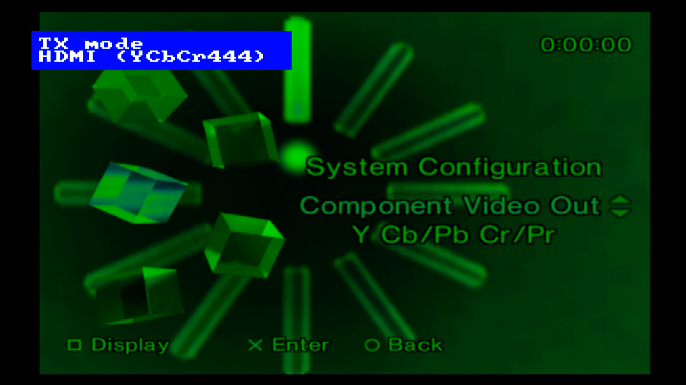
Edited: I’ve found the solution!
 April 23, 2021 at 12:18 PM #46910
April 23, 2021 at 12:18 PM #46910TX mode is for HDMI output, you must select Ypbpr input mode on OSSC.
February 7, 2023 at 4:17 PM #56495I’m still having this same problem with my American US PS2 slim with the component cables connected to my new bitfunx OSSC device.
I am still having trouble and unable to convert green screen to normal screen on the OSSC.
OSSC informs me that OSSC is in AV2: RGsB 525i, 15.73khz, 59.94Hz in my Samsung TV.
I have tried to use OSSC output function-TV mode : HDMI (YCbCr444) and OSSC settings opt: Auto AV3 Y/Gs YPbPr without any success and is still in green screen.
It is not showing normal colour screen.
Any advice would be mighty appreciated.
Many thanks
February 7, 2023 at 8:18 PM #56499AV2: RGsB 525i means you’ve selected RGsB input mode. Please select YPbPr input mode (‘2’ on the remote).
February 7, 2023 at 8:31 PM #56500I have pressed 2 (YPbPr) on remote control it but it is in black & white screen
Still in no luck on solving the colour problem
February 7, 2023 at 9:05 PM #56501Does the LCD indicate AV2: YPbPr? If not, make sure that either “Autodetect input” is set to off or “Auto AV2 Y/Gs” is set to “YPbPr”.
February 8, 2023 at 12:21 AM #56502Have followed your suggestion
It is not showing full colours and am still stuck in B/W screen on ‘2’ remote (YPbPr
Also still in green screen on ‘5’ remote (RGsB)
I’m completely baffled
February 8, 2023 at 7:12 AM #56503What seems to be happening is that you’re only getting the luma component into the OSSC but not the Pb and Pr components.
I suspect the cable as the likely culprit. If the b/w image is a bit soft and has a fine pattern where color should be, the cable is passing composite video instead of luma.
What brand/model cable is it?
February 8, 2023 at 7:36 AM #56504It is official US PlayStation component cable for US PS2 slim
February 8, 2023 at 9:34 PM #56509Perhaps it’s a faulty unit and you should contact bitfunx’s support. Test it with another component source if possible to rule out cable issues.
February 10, 2023 at 2:12 PM #56518Finally managed to solve the problem by getting PS2 RGB SCART packpunch cable sync on Luma from Retro Gaming cable!
Now showing full colour glory
Now going to modify and sharpen it
Thanks for your helpful advice
Cheers
September 29, 2024 at 11:59 AM #63531Hey !
I got a RGB SCART cable and a OSSC scaler but still got a Green image.
World you please Tell me the settings you’ve put in OSSC?
September 29, 2024 at 12:02 PM #63532Put your PS2 into RGB mode for an RGB SCART cable.
October 1, 2024 at 12:46 AM #63563Thanks but still with Green screen with RGB SCART cable (Lumia) plugged into ossc.
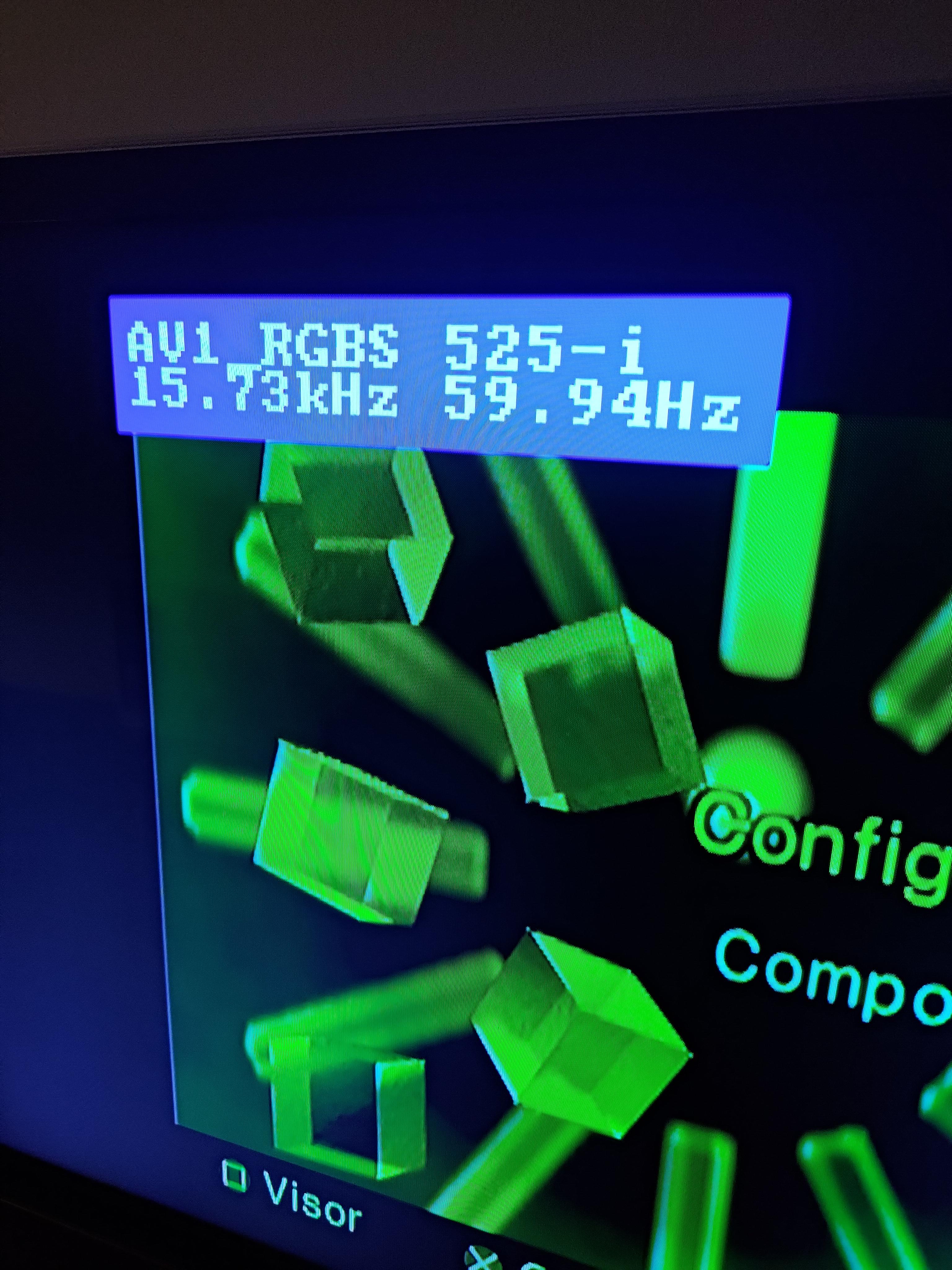
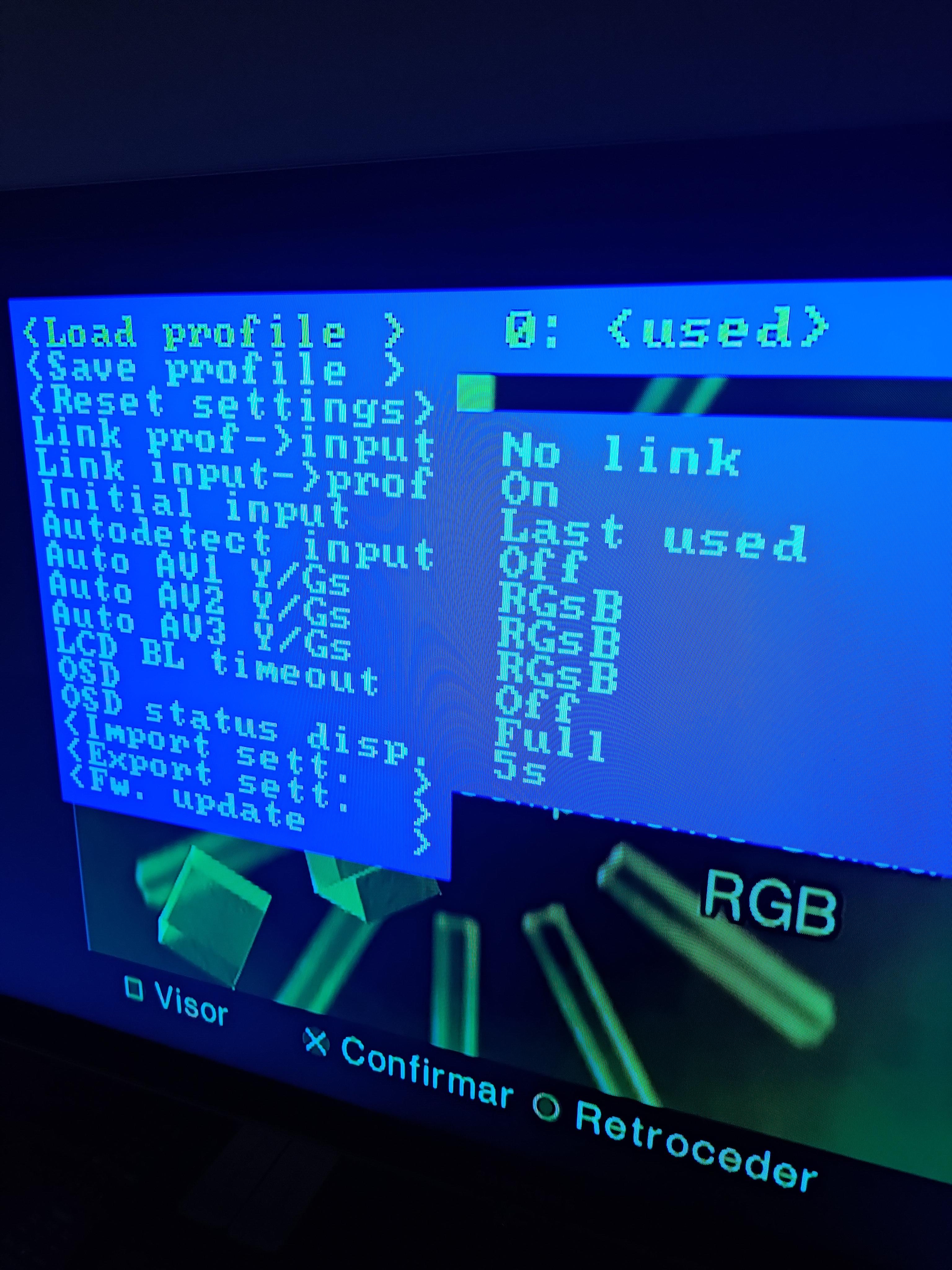 October 1, 2024 at 10:31 AM #63566
October 1, 2024 at 10:31 AM #63566Verify that your SCART cable is not faulty/missing a colour.
-
AuthorPosts
- You must be logged in to reply to this topic.

