Saturn optimal settings
NewHome › Forums › OSSC, OSSC Pro and DExx-vd isl › OSSC – Discussion and support › Saturn optimal settings
- This topic has 23 replies, 10 voices, and was last updated May 15, 2019 at 6:56 AM by
Endgame22.
-
AuthorPosts
-
April 9, 2018 at 2:30 PM #20684
I recently acquired a Model 1 USA Saturn and a retrogamingcables SCART NTSC cable for it. At first, I was using generic 4:3 in Line3x mode, but I realized that the ratio was slightly off. I am trying to home in the optimal settings at 320×240, but having no 240p testsuite is making this harder than I would like. The only h samplerate value I have repeatedly come across is 427. I don’t know if this is specific to a PAL or NTSC-J console, or which model, but I am not convinced that this is the right value for my console. There are some games that have some checkerboard in a part of the frame, or even white text on black BG frames where I can clearly see some blurry curtains at regular intervals when using an h samplerate of 427.
Can anyone recommend a game with a nice checkerboard pattern frame that I can pause? Otherwise, is it possible for the Saturn to load images or video that I could encode for it? Anyone else would like to share their optimal Saturn settings?
April 10, 2018 at 9:44 AM #20700I don’t have a Saturn myself, but as far as I can gather from some googling, Saturn can have two dot clocks (NTSC); ~6.712 MHz or ~7.159 MHz.
With 263 lines and 59.8Hz (?) refresh that would translate to 426.7 dots/line or 455.2 dots/line.
In both cases, the exact dots/line can probably vary slightly from console to console, because I’ve seen lots of different figures of what the vertical refresh of a NTSC Saturn actually is (anything from 59.5 up to exact 60 (neither of which is probably correct)).
427 is given on the optimal timings wiki page, and I’ve seen users report success with it also, but maybe in your case 426 is better?
Also don’t forget to tweak sampling phase.
https://segaretro.org/Sega_Saturn/Technical_specifications
https://segaretro.org/Sega_Saturn_hardware_notes_(2004-04-27)April 13, 2018 at 1:23 PM #20751Keep an eye on https://www.youtube.com/user/KarbuncleX/videos – I think he’s going through and doing optimal timings for all consoles, and the Saturn will be soon. This is FirebrandX btw, the guy who did the well-known profiles for the FM.
From my conversations with the guy on the OSSC/FM facebook group, what Harrumph is saying is correct – the Saturn has two output modes, which will both need different h samplerates. The 427 value on the optimal timings page works for some of my games (Sonic Jam, for example) whereas it’s totally out for something like NiGHTS. I also wish there was a 240p test suite 😛
April 13, 2018 at 7:40 PM #20767240p test suite is coming to the Saturn soon 🙂
April 13, 2018 at 9:16 PM #20771Music to my ears! Can’t wait for either the 240p suite and FBX to release his OSSC settings 😉
Thanks all for your replies, interesting to see there may be more than one setting depending on the game’s display mode.
April 15, 2018 at 11:41 PM #20812Had a play around today. Of the 240p games I tried, they to fell into two categories:
320×240
352×240Sonic Jam (for example) ran at 320×240. Altering H.Samplerate (and sampling phase, but that’ll be personal depending on what LPFs you have in your chain etc) from the stock optimal 5x mode settings to 427 was all that was really needed. You might need to also alter H.backporch
NiGHTS seems to run at 352×240, which meant altering the H.Active to 352, then H.Samplerate to 455 (as Harrumph posted above). I used the clock text in the top left corner of the title screen to find the upper/lower boundaries of a stable sampling phase and then stuck it in the middle. Would have been better if I had a central point to work with but it’ll do for now.
Apparently it supported a load of resolutions – so I might need to make a few more profiles (https://segaretro.org/Sega_Saturn/Technical_specifications#Resolutions) but we’ll see once the 240p test suite hits.
April 16, 2018 at 10:37 PM #20849Sorry there’s been a delay on the video for the Saturn. I got caught up in designing an audio amp board for the model 1 Genesis for RCA output (better quality than the headphone jack).
I’ll set up the Saturn and write down the optimal timing settings for each mode (320, 352, 704). Give me an hour or two to confirm best possible results.
April 16, 2018 at 11:24 PM #20852April 17, 2018 at 1:31 AM #20857Okay here are my research results, with links to my screen grabs of each example (note you will need to right-click on each image and select “View Image” to see full detail):
Sega Saturn NTSC Model 1 OSSC optimal timings:
320×224 (Game Example: World Heroes Perfect [has in-game letterboxing] )
Video in proc.:
Video LPF = 9MHz
Ouput: (for 240p/288p proc)
Make sure whatever linex you use is set to “320×240 opt.”
Sync opt.:
Analog sync LPF = 10MHz (I tend to base all my profiles on this setting)
Sampling opt. <Adv. timing > 320×240
H. samplerate = 427
H. active = 320I didn’t have to change H. synclen or H. backporch as it happened to fall dead center on my capture card.
Sampling opt.:
Sampling phase = 225 degrees (this will differ from console to console).
——————–
352×224 (Game example: All of the various Capcom arcade fighting game ports)
Video in proc.:
Video LPF = 9MHz (vital for some saturn consoles in 352 and 704 res modes)
Ouput: (for 240p/288p proc)
Make sure whatever linex you use is set to “320×240 opt.”
Sync opt.:
Analog sync LPF = 10MHz (I tend to base all my profiles on this setting)
Sampling opt. <Adv. timing > 320×240
H. samplerate = 455
H. active = 352I didn’t have to change H. synclen or H. backporch as it happened to fall dead center on my capture card.
Sampling opt.:
Sampling phase = 225 degrees (this will differ from console to console).

——————–
704x480i (Game example: Virtua Fighter 2 [stage areas] )
Video in proc.:
Video LPF = 9MHz (vital for some saturn consoles in 352 and 704 res modes)
Sync opt.:
Analog sync LPF = 10MHz (I tend to base all my profiles on this setting)
Sampling opt. <Adv. timing > 480i
H. samplerate = 910
H. synclen = 62
H. backporch = 98
H. active = 704Sampling opt.:
Sampling phase = 225 degrees (this will differ from console to console).
Note the optimal timing couldn’t perfectly fine-tune the dot alignment. Some slight ghosting appears on hard edges.
 April 17, 2018 at 2:10 AM #20860
April 17, 2018 at 2:10 AM #20860Anonymous
Looks perfect! Would this also apply to Model 2?
April 17, 2018 at 11:59 AM #20864It should be the same for model 2. I just specify which model I used just in case people blow a gasket and yell at me for my profiles not working on their particular console revision.
April 17, 2018 at 1:01 PM #20865Awesome, thanks for sharing FBX.
Too bad my display doesn’t seem to play nicely with OSSC’s passthrough settings for interlaced sources, as I’d love to see Virtua Fighter 2 looking that sharp.
April 17, 2018 at 8:09 PM #20874Yeah, my capture card detects the various OSSC 480i modes at some very oddball resolutions that didn’t even make sense to me. Interlaced content is just not the OSSC’s cup of tea so to speak.
April 18, 2018 at 9:39 AM #20898Thanks FBX I’ll see if I can’t get that added to the wiki.
April 19, 2018 at 1:49 PM #20958Anonymous
Well, the above optimizations didn’t work well on my model 2, but that could be more a function of my TV. I will be trying some various optimizations and see how they look through capture cards.
BUT, stock settings at line4x and line5x look pretty perfect with my saturn and on my TV. I was able to grab some line4x of D&D Shadows over Mystara. Youtube scaled it to 720p, and degrades it a bit, but it’s still not terrible on the eyes. Around 32:33, I cycle through various scanline settings while in one of the shops. The elf/pixie shopkeeper or whatever she is, really shows off the differences, and each setting looks great for whatever your personal taste.
-
AuthorPosts
- You must be logged in to reply to this topic.

