TMS-RGB-V2 board with PAL TI99/4A (TMS9929A) – wrong colors, lacking blue
NewHome › Forums › Repairs and Upgrades › TMS-RGB-V2 board with PAL TI99/4A (TMS9929A) – wrong colors, lacking blue
Tagged: missing blue, PAL, TI99/4A, TMS-RGB-V2, TMS9929A, wrong color
- This topic has 13 replies, 3 voices, and was last updated August 27, 2023 at 5:47 AM by
Dr.OG.
-
AuthorPosts
-
July 31, 2023 at 2:15 PM #57617
Hi everyone!
Matt Buxton advised me to ask help on this forum. I bought a TMS-RGB-V2 board recently from VideoGamePerfection.com and built it into my Texas Instruments TI99/4A. It’s a PAL version with TMS9929A IC.
I think the orientation is correct, and the soldering should be OK as well.
Previously I owned a Samsung LE40B650 LCD TV with component input, which had an acceptable picture with the TI, blue and violet colors were distinguishable. Unfortunately the Samy TV “died” last year, and my new 4K LED TV (a 50″ TCL) does have only HDMI and composite inputs, so I decided to buy a Medusa retro scandoubler. In theory it should accept component input as well, but in practice it doesn’t.
I hoped that I could get a colorful picture with the TMS-RGB-V2 using the SCART input of the Medusa. Unfortunately the picture lacks almos all blue shades.
Blue and violet colors are undistinguishable, background is gray instead of cyan/light blue. I tried with a noname (Vortex) LCD TV directly via SCART as well, but the same occurs.
I checked all the solderings with a multimeter, and everything seems to be OK.
Undusted my cheap chinese RGB/YUV to VGA converter (a Gonbes GBS-8200), which converts component input to VGA. This gives an acceptable result (distinguishable blue and violet), but the picture is washed a bit, and has wrong white balance.
Attach the TI to the Gonbes via TMS-RGB-V2’s RGB output, the picture is a mess, no matter what output resolution I choose.The TI motherboard has a number on the top, near the keyboard connector (ET 03163)
and an another one on the bottom, near the DB-9 connector (1039026-5J).
What should I do? Is it a defective unit, is the TMS-RGB-V2 incompatible with my motherboard, or are there any tricks (like in case of NTSC Colecovision bypassing the L9) to improve color fidelity? Otherwise picture quality (sharpness and stability) is flawless.
There’s a trimmer next to the TMS9929A, I assume it adjusts the clock frequency.
Perhaps bypassing the 75Ohm resistor on the blue output line would help, but this would affect the white balance as well.Thanks your help in advance: Gábor
PS.: I made a lot of photos, but the forum doesn’t allow me to link them (***Forbidden. message seems to be spam.***)
July 31, 2023 at 3:34 PM #57618You can upload photos directly to the forum, or try linking only one or two in your message.
July 31, 2023 at 6:15 PM #57620Thanks for your suggestions!
Here is the first pic, which shows the orientation of the daughterboard (TMS-RGB-V2) soldered to the TI mainboard’s bottom: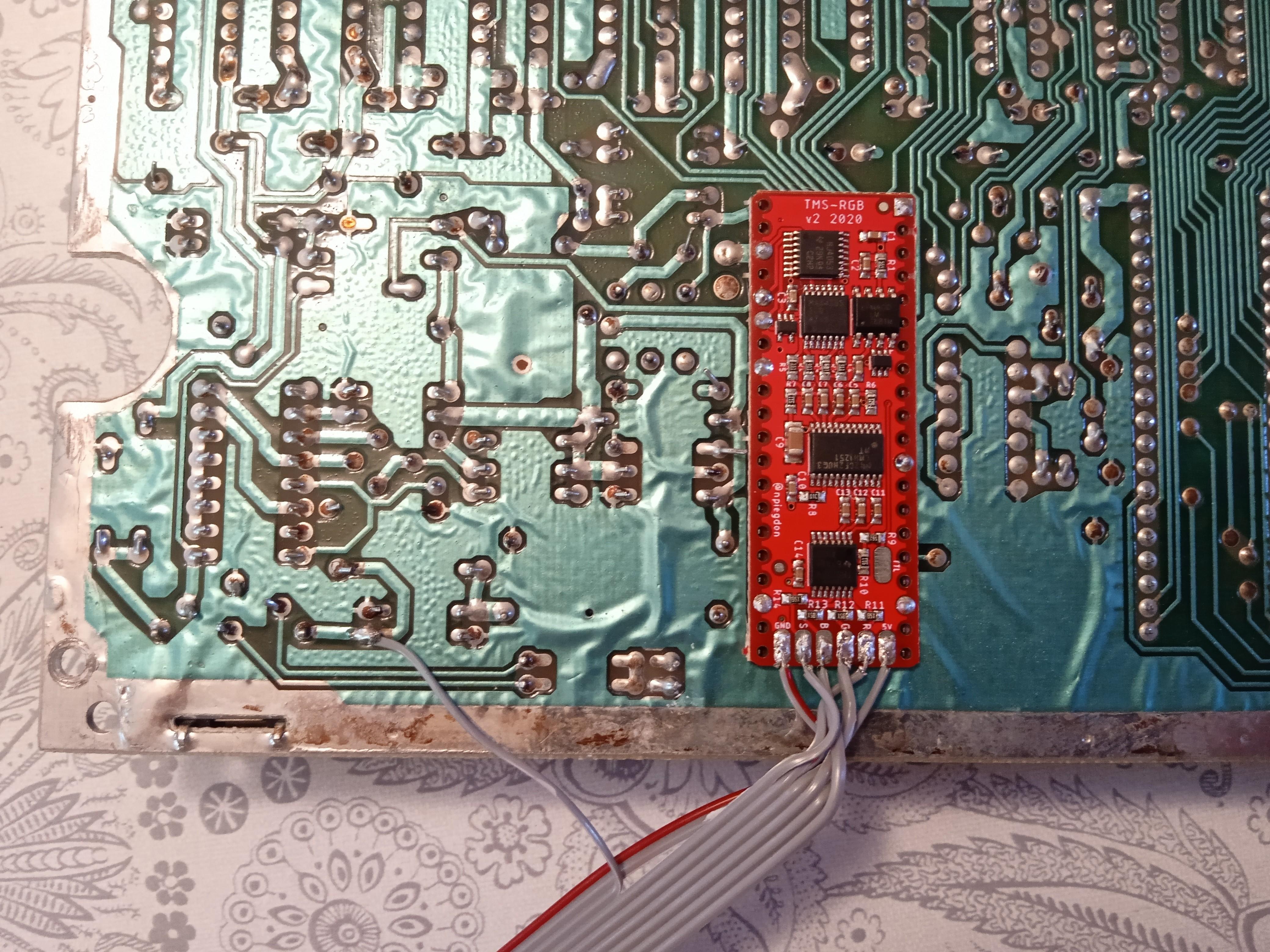 July 31, 2023 at 6:19 PM #57622
July 31, 2023 at 6:19 PM #57622The 2nd shows the screenshot taken from my previous TV’s framebuffer, TI attached directly via component cable. White balance is not perfect, but blue and purple colors are different.
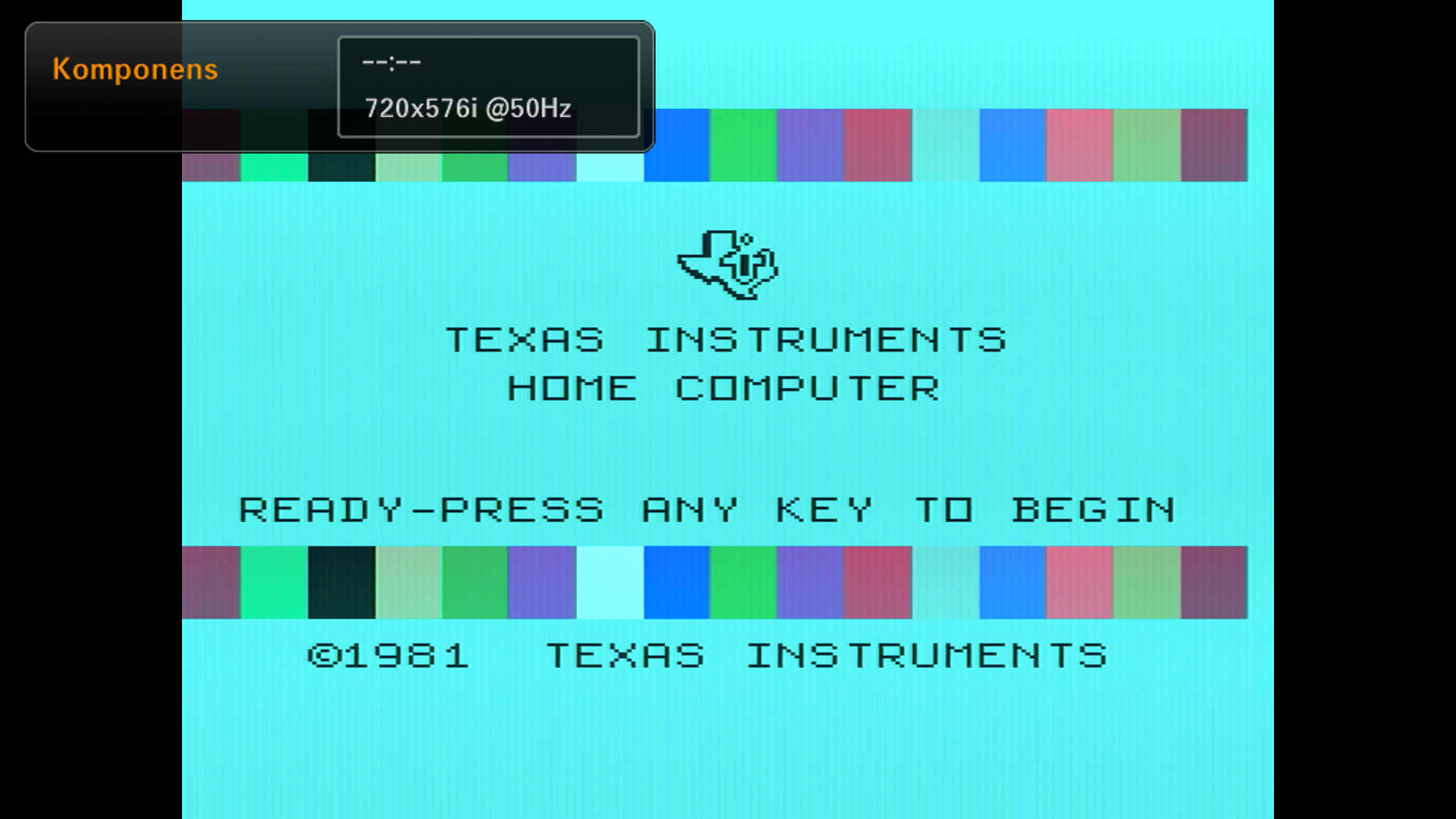 July 31, 2023 at 6:24 PM #57624
July 31, 2023 at 6:24 PM #57624The third screenshot: TMS-RGB-V2’s RGB output via SCART. Medusa and Vortex shows the same: gray background instead of cyan / light blue, and no real blue shades (seems to be violet).
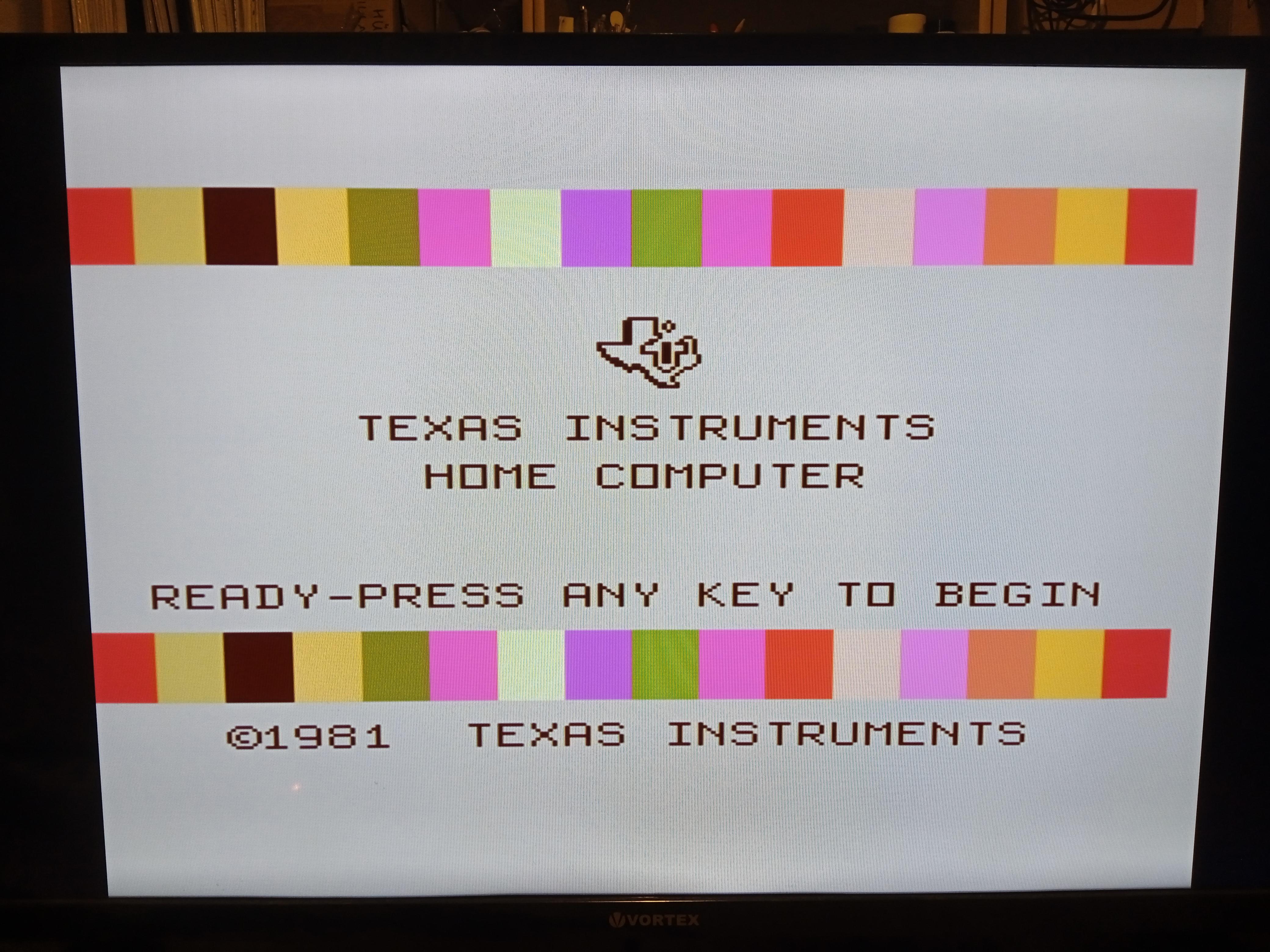 July 31, 2023 at 6:27 PM #57625
July 31, 2023 at 6:27 PM #57625TI’s direct component output attached to Gonbes GBS-8200, VGA scaler set to 800×600. Bad white balance, but blue colors seem to be OK on TV
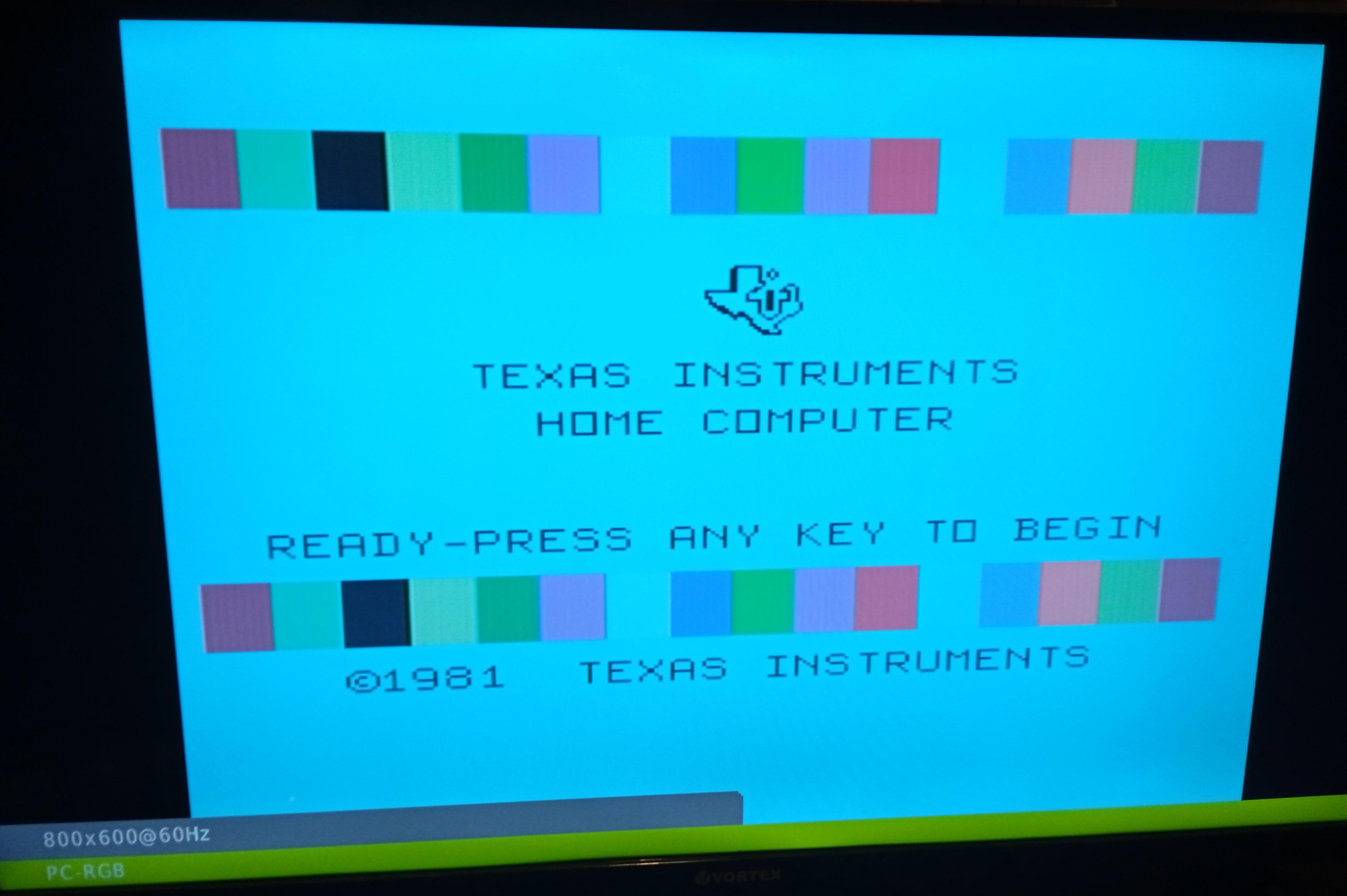 .July 31, 2023 at 6:31 PM #57626
.July 31, 2023 at 6:31 PM #57626Connecting TMS-RGB-V2’s RGB output to Gonbes GBS-8200’s RGB input the picture is a mess, no matter which resolution I choose.
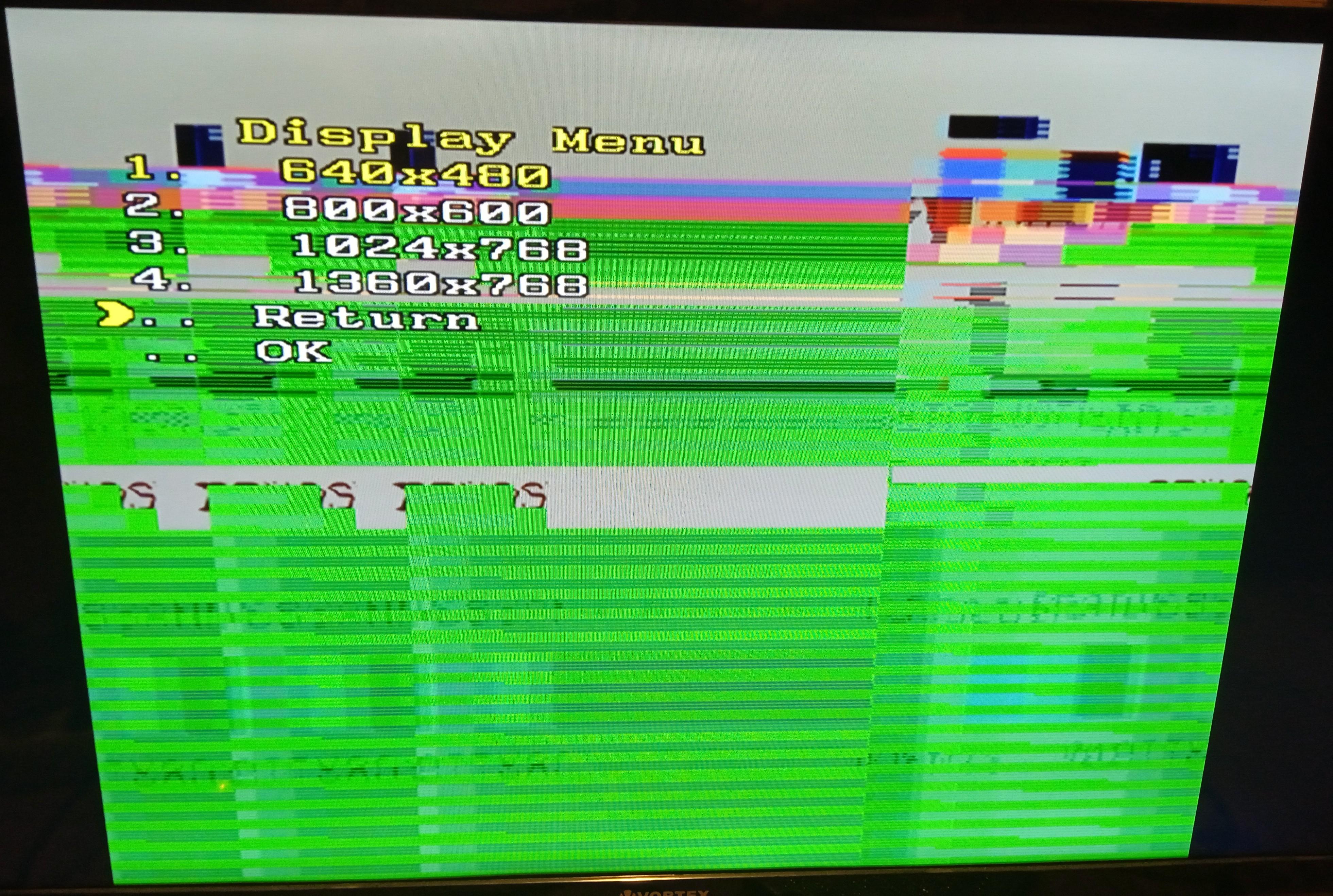 July 31, 2023 at 6:34 PM #57627
July 31, 2023 at 6:34 PM #57627The last picture shows the mobo of my TI99/4A, with the TMS 9929A chip.
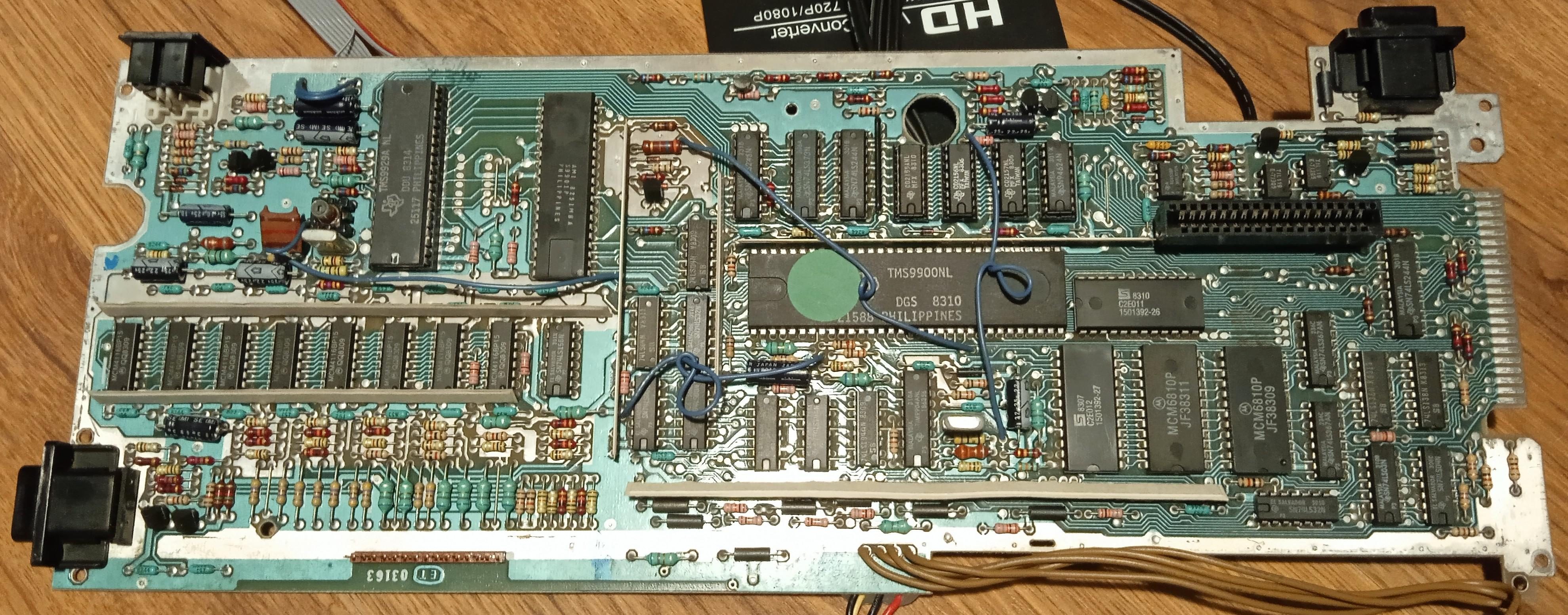 August 2, 2023 at 4:59 PM #57646
August 2, 2023 at 4:59 PM #57646I’ve no experience with Medusa but have you tried it with a different source to verify it’s working?
August 2, 2023 at 5:45 PM #57647Of course medusa is working great with other RGB sources. Tried with various retro devices, and MiST FPGA as well. Attachment shows NeoGeo core, colors are OK.
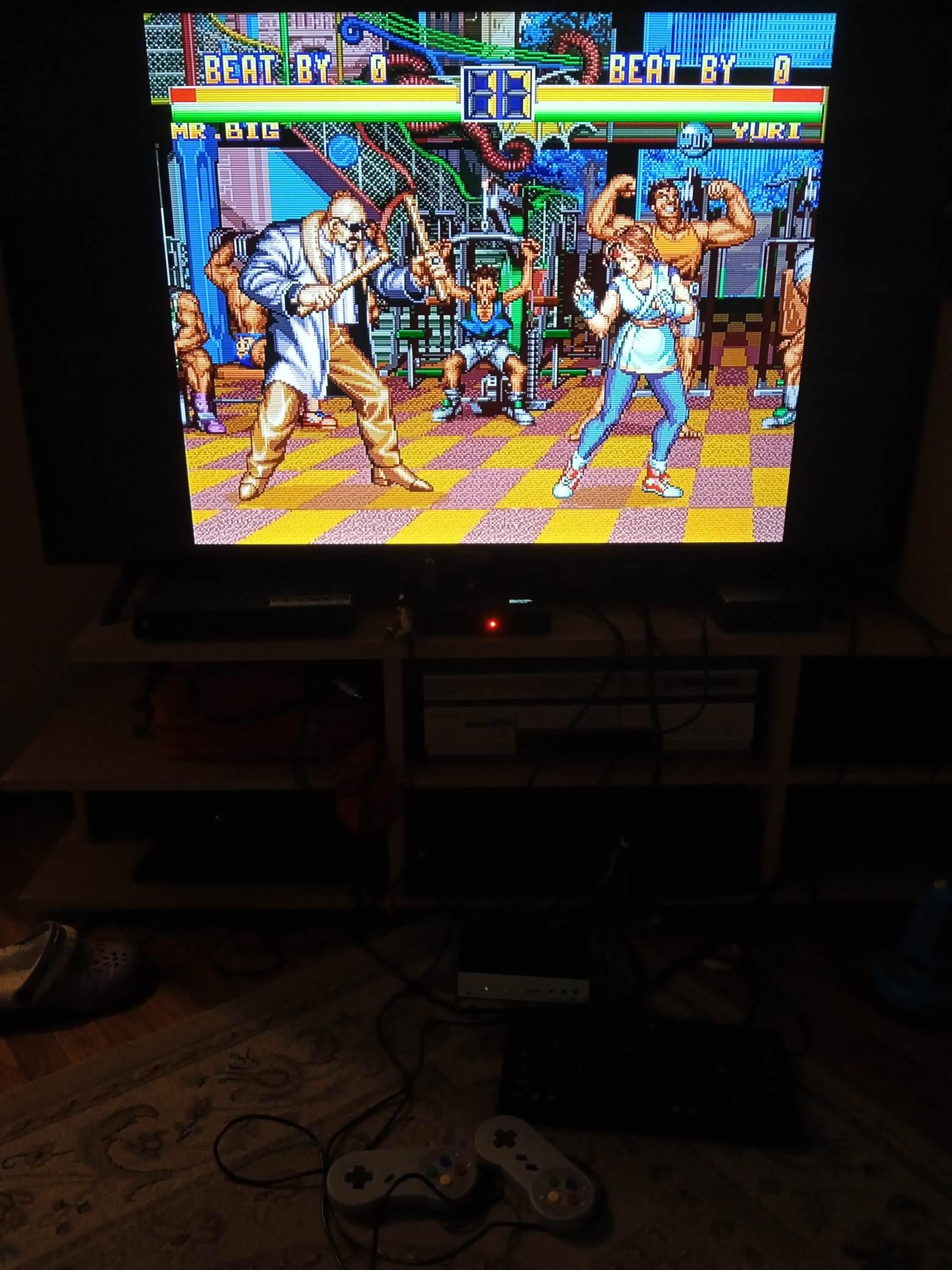 August 2, 2023 at 5:50 PM #57648
August 2, 2023 at 5:50 PM #57648Besides my only SCART-capable flat panel TV shows the same with TI99/4a+TMS-RGB-V2 (see the 5th post in this topic): grey background and purple squares instead of blue. Medusa shows the same via HDMI (sorry for the stripes, I didn’ adjust pixel clock properly):
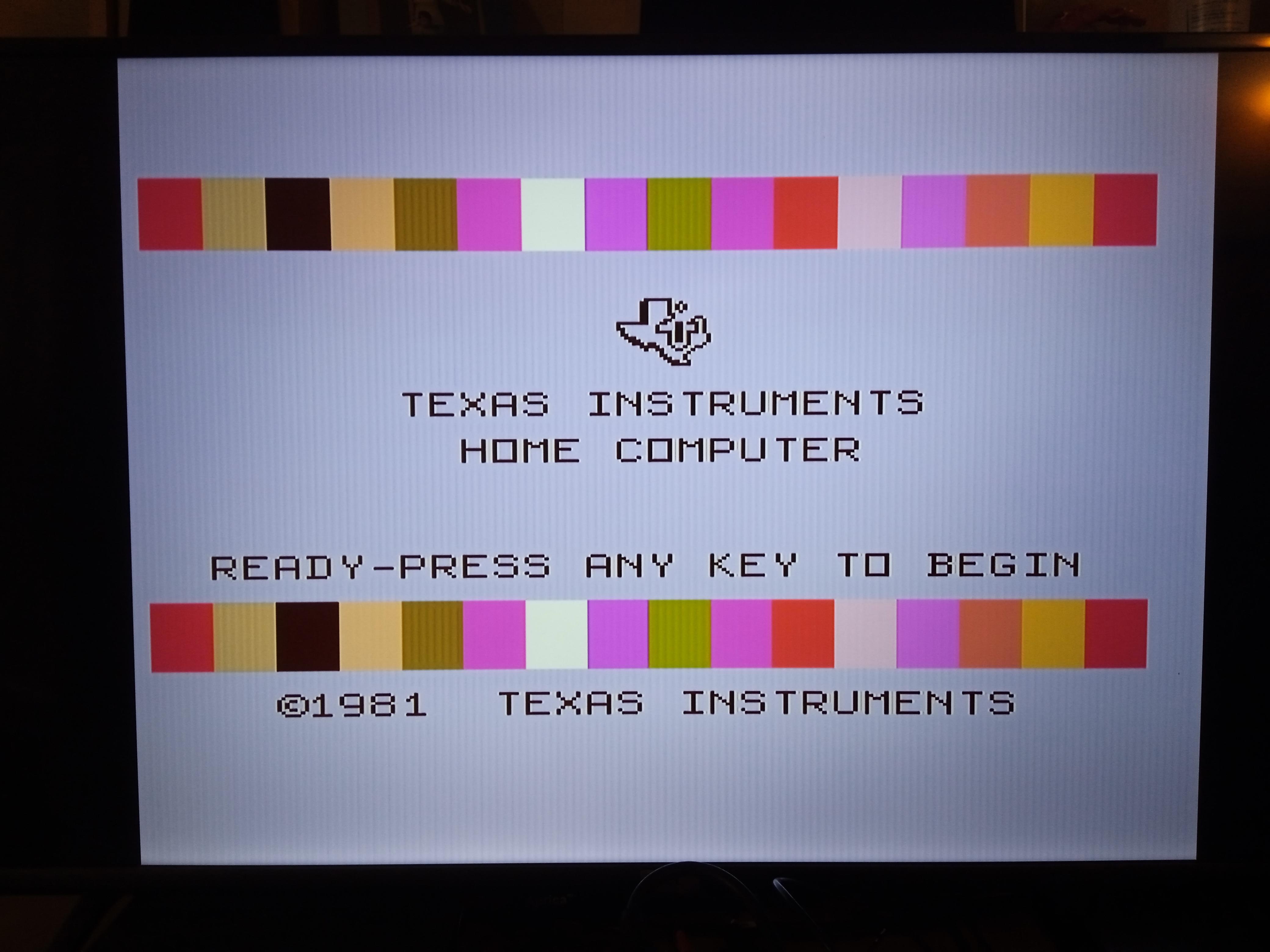 TMS-RGB-V2)” width=”2080″ height=”1560″ />August 16, 2023 at 10:37 AM #57776
TMS-RGB-V2)” width=”2080″ height=”1560″ />August 16, 2023 at 10:37 AM #57776At this point you could do with the use of a scope to confirm your connections to the tms pin b-y is good and signal appears.
You can also check the B output of the board with the scope.
But basically you are missing Blue
August 17, 2023 at 5:36 AM #57783Unfortunately I don’t have an oscilloscope.
Checked the connections with a multimeter, solders seem to be fine. Actually true blue is missing, but I have i.e. magenta, which contains some blue.
I feel I’m stuck with the problem. I can’t investigate it further without special equipment (i.e. oscilloscope) which I don’t have. Besides I’m not good in SMD soldering, and I don’t want to make things worse during experimenting…
MB will send me another board, as they consider the possibility of a faulty board at this point.
If that won’t work either, I’ll send my TI99/4A to to BetaGamma in Greece for further inspection.August 27, 2023 at 5:47 AM #57872Hello! The store sent me a new board that arrived on Friday. The colors are fine with the new unit,
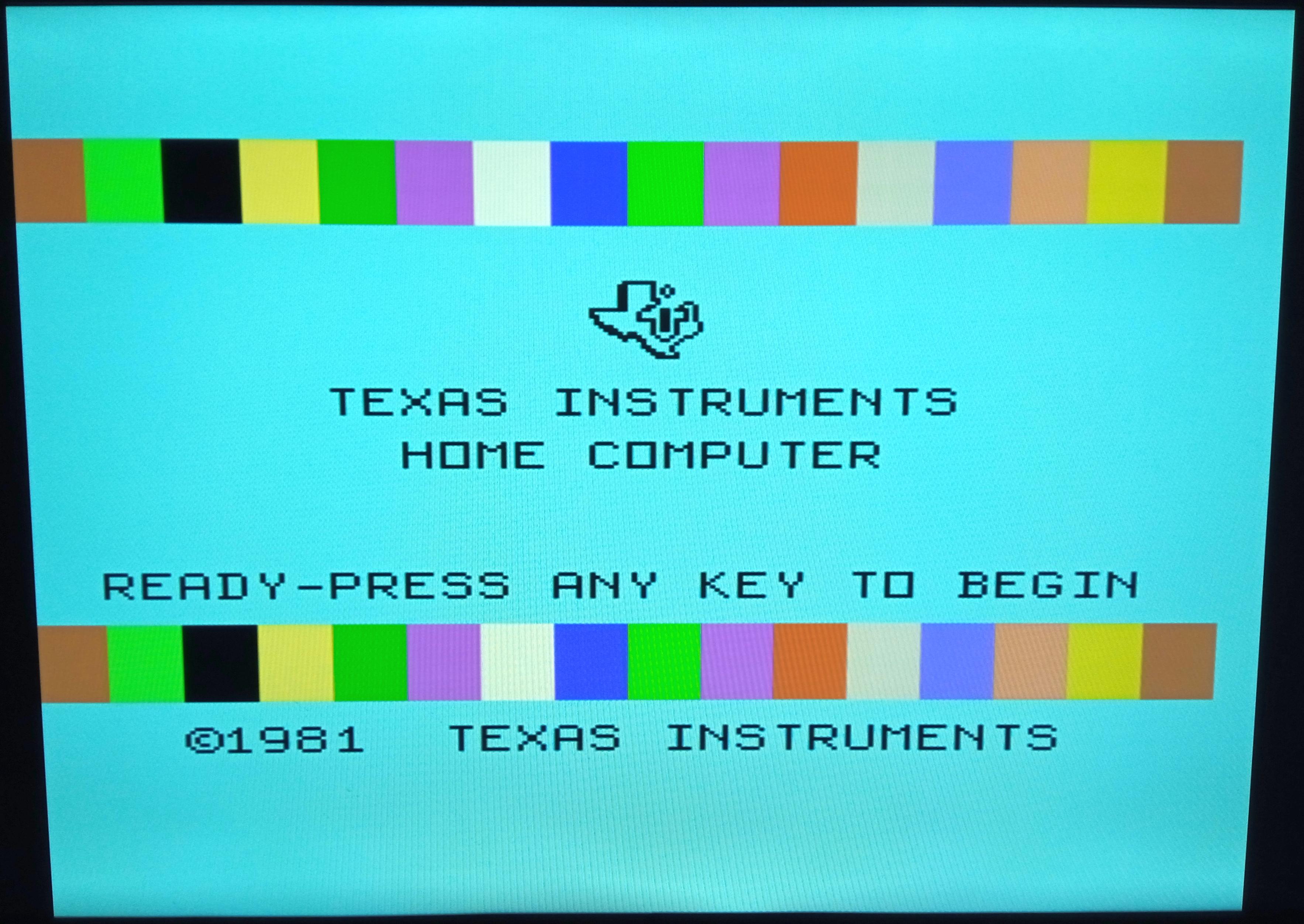 blue is no longer missing! Image quality is brilliant, the first board was faulty. So it’s all good now, thanks for the help!
blue is no longer missing! Image quality is brilliant, the first board was faulty. So it’s all good now, thanks for the help! -
AuthorPosts
- You must be logged in to reply to this topic.

