Aluminite
Forum Replies Created
-
AuthorPosts
-
I took off the case to check the wire I soldered and it broke off when I touched it. While trying to solder it back on I bridged TVP pin 24 and 25, and in the process of removing the bridge I somehow broke pin 25 off completely. I now realize that I don’t have the proper soldering skills to do this, so I’m just going to leave it as is and downgrade to 0.90. If I’m understanding the schematic correctly pin 25 is NC in a regular 1.7 board anyways, so it should still work fine on original firmware?
So far on 0.90 it has been working fine and I have not seen a sync drop while using my PS2. I’ll edit this if it comes back.
I seem to be having a similar issue with my PS2. The signal will drop out for a tiny fraction of a second, enough to make my display temporarily go black but video capture just shows the OSD popup.
My PS2 is a SCPH-50001 model, using the HD Retrovision component cable on a rev 1.7 OSSC with the hardware mod done running firmware 1.09. I do not have another cable to test but I don’t believe it’s the issue.
It doesn’t seem to be related to any particular setting, even with defaults it can still happen. I’m not able to make it happen consistently, sometimes it’ll go for several minutes without an issue and then it’ll drop out multiple times within a few seconds.
This only started happening today. Maybe it was related to me updating the firmware recently? I don’t really have any way of knowing for sure.-
This reply was modified 1 year, 6 months ago by
Aluminite.
Looks like increasing, not decreasing Clamp/ALC offset fixes the problem. I set it to about 60 and the brightness is normal now. Would this be okay to leave on for all sources, even those which were working fine before?
Just a regular Wii with regular component cables. It has a lot of homebrew stuff installed but that shouldn’t affect the video output.
I just noticed that 240p mode on the Wii displays wrong on 1.02, with far too much brightness. Interestingly, this only happens on my Wii. Using my PS2 (these are the only two consoles I have available) in 240p games works completely fine. Both of them work properly on firmware 0.90.
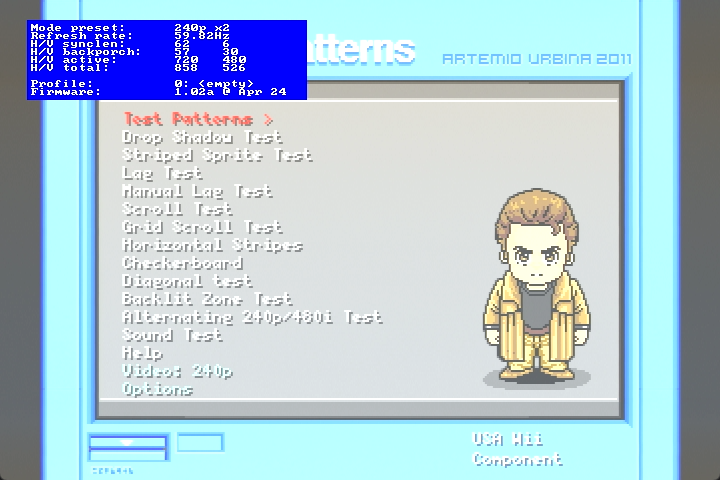
Seems like something is broken with the profile saving/loading and export/import functions. I can get the bugginess to spread to other profiles and make them broken too.
Also, would downgrading to 0.90 work fine after doing the mod?
I just installed the firmware and it’s working fine, except for one weird bug:
I created two profiles: one with the horizontal resolution set to 1920 for 240p, 288p, 480i, 480p, 576i, and 576p, and the other with a few settings modified. I use this first profile with a HDMI to VGA adapter on a CRT monitor to get better quality.
Whenever I turn on the OSSC when it’s set to the first profile, the test pattern does not show and I get a flashing “Signal Out Of Range” message on the monitor. When I turn the OSSC off, it stops flashing and goes back to being solid. Turning it on with the second profile does not cause this problem, and the only difference is the sampling settings. I also tried it on my regular gaming monitor and it does the same thing, but instead of showing a message I just get a black screen. Also, if I load the first profile after starting with the second profile, the screen stays on, and when I do the reverse the screen stays off. This only seems to affect the test pattern, if I set it to an input it works fine regardless of the profile. I had the exact same profiles on 0.90 and it didn’t cause this problem.
I exported the profiles if you want to try testing it: https://drive.google.com/file/d/1Ut7luFKIl8Ey-2QqN-gzLxuP1jtwIYQI/view?usp=sharing
EDIT: I tried reloading the profiles from the card and now none of them do anything. The “Adv. timing” option shows “———-” as the current resolution and going into it shows everything set to 65535. Something is broken.
-
This reply was modified 1 year, 6 months ago by
-
AuthorPosts

