Hiisoka89
Forum Replies Created
-
AuthorPosts
-
Hello,
I really need your help guys! I just tried 3 newely received altera usb blaster but i’m still getting the same error message…
Please help!
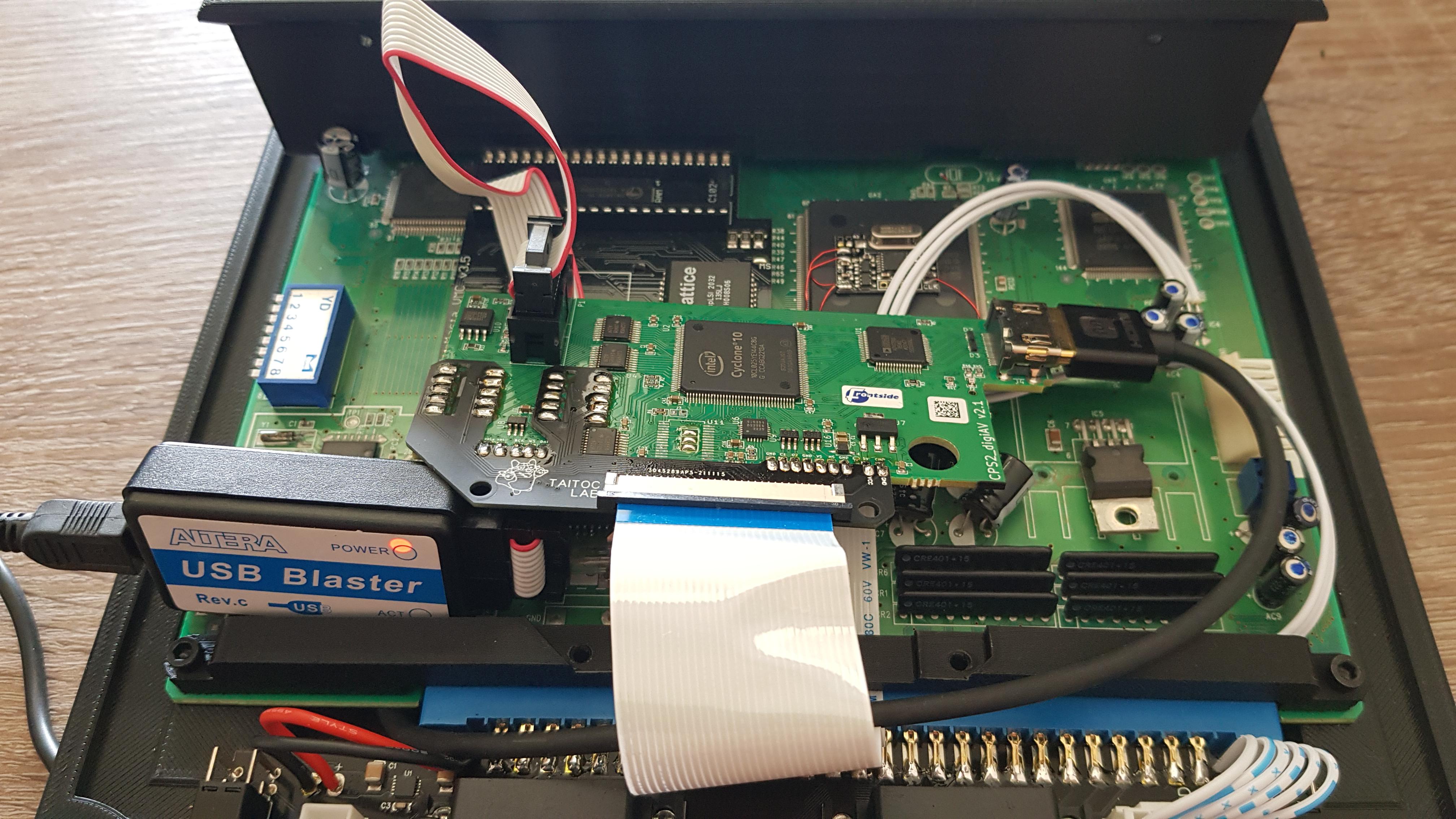
Could you please help me to solve this ? I tried in 3 different computers but i keep get the error cant access jtag chain.
I finally get it to work but i got operation failed for some reason when i want to install the flash.
Do you have any idea what would be the reason please ?
Also can you point out the link of the version of firmware i should install to solve the audio delay issue ?
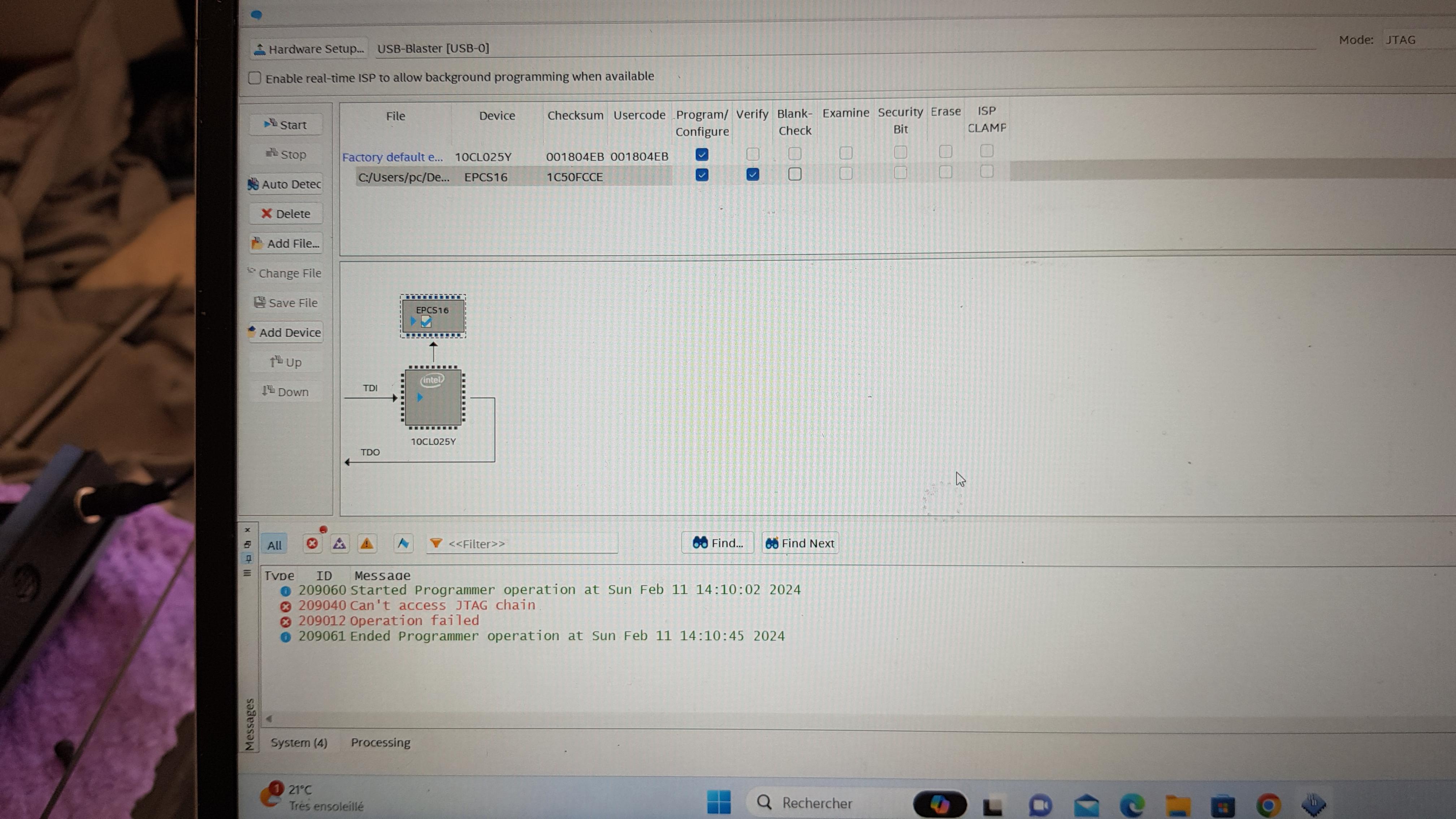
Some displays may misbehave if audio sampling rate is 1.3% too fast, others are able to work with it. I’m now working on a update that adds support for AES and DFO. You can download a work-in-progress version here. From menu, change “XTAL freq” option to DFO.
The link you provided in your previous reply above.
Also could you please help me i can’t get the usb blaster get detected by the quartus prime programmer, the pc detect it and all drivers are installed correctly but the quartus prime cant detect it, i tried in two different pc but nothing. The usb blaster is connected to the CPSDigi AV already installed in the OMVS
Hi, i just wanted to download this file you linked but the link is not working. Is there any recent version of it ?
How can i install the firmware ? Is there any turorial please ?
Thank you for your reply but it is normal that the setup works just fine with a non OLED model ?? Because with a LED samsung tv there is no issue.
Tbh i didn’t pay attention if it was on framelock but i have to mention that i got a DFO installed as well and the refresh rate is a 59.94Hz
Also i live in a country with PAL standards so my TV.
The firmware is up to date.
Tv speakers directly
-
AuthorPosts

