jaffa225man
Forum Replies Created
-
AuthorPosts
-
Alright, I finally have what you need, I think! One caveat is that when I set MiSTer.ini’s “vga_mode” setting to “cvbs”, I had to turn my projector’s contrast up from 0 to its max of 32 to make it as close to comparably bright as I could. This is a known issue, apparently, with the MiSTer’s Y/C cvbs setting: https://misterfpga.org/viewtopic.php?p=69338#p69338. Also, I tried my Extron YCS 100 to decode the Composite into S-Video, but like your device, it isn’t compatible with PAL-M either, because it outputs it in black and white. One thing about using Composite is the noticeable S-Video dithering everywhere and the vertical lines in Duke Nukem 3D blurred away nicely. 🙂
Using Composite with the OSSC Pro set to passthrough mode, I noticed rainbow affects on my projector, but not really your comb issue. Using the OSSC Pro to scale it cleaned up the rainbows, but caused a bit of a strobe of the rainbow coloration changing every other field. Here we go, with way too many images again:
OSSC Pro set to Pure Line Multiplier Mode (& x1 for Passthrough):
This one I took during a field transition, whoops:
Moving rainbows on the top part of the track curve:
Scaler Flicker instead of Rainbows:
The rest of the Scaler Pictures for better pixel clarity:
Sorry for so many pictures, but I hope at least some help you decide if it’s worth getting a Koryuu for PAL-M.
EDIT: You must be using composite from your PAL-M MegaDrive to need the comb-filter right? Sorry, I should have read your last post better. What follows are pictures of S-Video from the MiSTer to the Koryuu to the OSSC Pro and finally my projector. The next chance I get, I’ll get some pictures of Composite from the MiSTer to the Koryuu to the OSSC Pro and my projector. The MiSTer S-Video adapter I’m using has both ports.
I couldn’t find the Streets of Rage game you took pictures of, but hopefully this is enough. I used Duke Nukem 3D, as before for consistency and its many vertical lines, and “10 Super Jogos” because it has a Streets of Rage version that is definitely PAL-M.
The refresh rate is 59.92Hz and the OSSC Pro is set to passthrough:
For the rest, I switched the OSSC Pro into scaler mode, to hopefully get better defined lines with my projector’s more native output. I made sure to turn off the OSSC’s scanlines, which I like in these low-res modes when visible from auto scanlines, but are not good for consistency:
I hope that’s helpful, and sorry again for the MiSTer configuration mistake.
-
This reply was modified 11 months, 2 weeks ago by
jaffa225man. Reason: Didn't initially realize I was avoiding comb issues by using S-Video from the MiSTer
Sorry for the confusion, now that I remembered to setup S-Video properly in MiSTer.ini, I am getting color! I’ll update you with pictures and try to capture a similar shot from Streets of Rage for you.
Ah, I’m sorry! I thought PAL-M was just not PAL60 until you posted that and I read wikipedia’s entry on it: https://en.wikipedia.org/wiki/PAL-M. The European Zero Wing isn’t PAL-M, it’s PAL and that’s why I got 50Hz from it.
I used Brazil’s Duke Nukem 3D to test it this time. Anyway, now that I’ve properly tested it, I think that it may work because my projector interprets it as 480i, and it displays as monochrome, and Wikipedia suggests that should happen on NTSC displays.
It’s interesting, though, that using my MiSTer’s RGBS SCART cable directly into the OSSC Pro does show color on my projector (still interpreted on it as 480i). It may be that the OSSC Pro is decoding its Component input differently from its SCART, but likely, instead, the Koryuu is making the difference. I will test this later, as I have a shinybow RGB SCART to Component adapter…
I have a RetroTink 2X (Not Pro), so I tested it too, but not through the OSSC Pro’s HDMI-In because that would’ve added another variable to the path. I set up the RetroTink 2X in passthrough, without its smoothing mode and, sure enough, it’s still shown as monochrome, detected as 480i by my projector.
EDIT 2024-08-09: I made a big mistake in the testing of it because I’d forgotten to set MiSTer.ini to use S-Video like I had in the first test. Now that I remembered to, I am getting color! Another issue I may have been having is an iffy VGA connection from the MiSTer to the S-Video adapter board. Even using the good MiSTer.ini S-Video settings I can get monochrome, but I’m now sure it’s not intended. On my newer posts below you can see the result.
Koryuu Pictures:
RGBS SCART Pictures:
RetroTink 2X Pictures:
-
This reply was modified 11 months, 2 weeks ago by
jaffa225man.
-
This reply was modified 11 months, 2 weeks ago by
jaffa225man. Reason: MiSTer.ini S-VIdeo settings were not set
August 3, 2024 at 9:12 PM in reply to: OSSC Pro: Is is possible to support audio out with Extra AV board from Toslink? #62728After reading the one-star reviews, it sounds like when the OSSC Pro supports it, it’ll definitely be much better. I haven’t needed to use the one I showed more than once, but it’s just a metal box without an attached cable so I hope it has more longevity than the model on amazon may. But mine doesn’t support 192 kHz, just 32, 44.1, 48 and 96 kHz. It also only lists 24-bit, not 16, but I kind of doubt it wouldn’t be supported.
Yes! I just tested with my MiSTer after buying an S-Video/Composite adapter (which I set to PAL mode with it’s internal switch, and I also changed mister.ini to setup PAL-M), because I have no real PAL consoles. I do have the European Zero Wing cartridge, though, and this game image I’ve shown was copied from it with the OSCR (Open Source Cartridge Reader). While the OSSC Pro’s display and OSD show the input from the MiSTer is PAL-M by the vertical refresh rate of 49.70Hz, I am still using the OSSC Pro’s Scaler mode with it to make it my projector’s clean output.
That got me thinking I should test my projector with PAL-M, and wouldn’t you know it, it works! My projector reports it as being “576i” and that makes perfect sense, so I’m glad. I set the OSSC Pro to Pure Line Multiplier (Passthru) mode so it really is doing 288p, in case that helps. It’s the final picture.
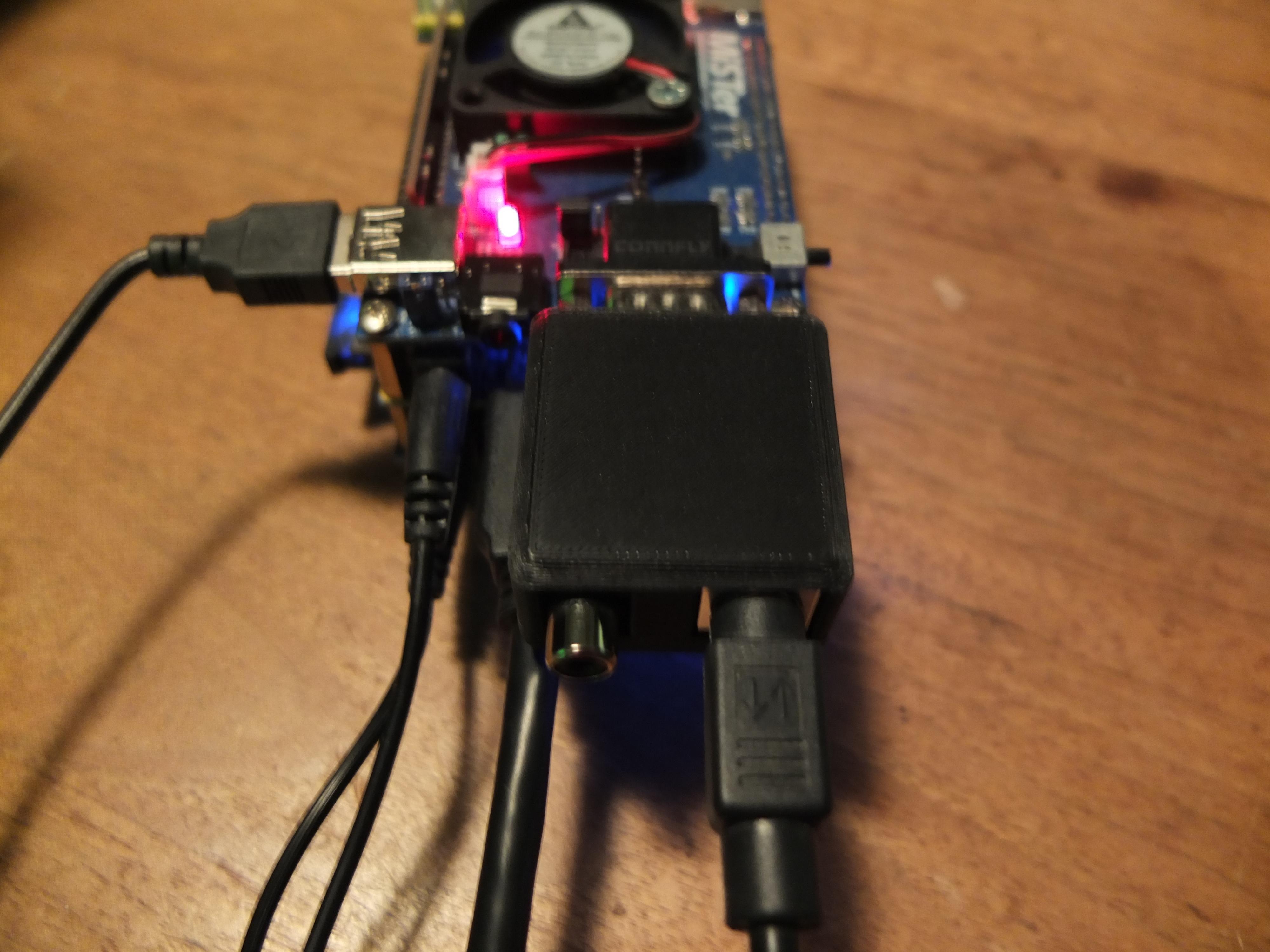

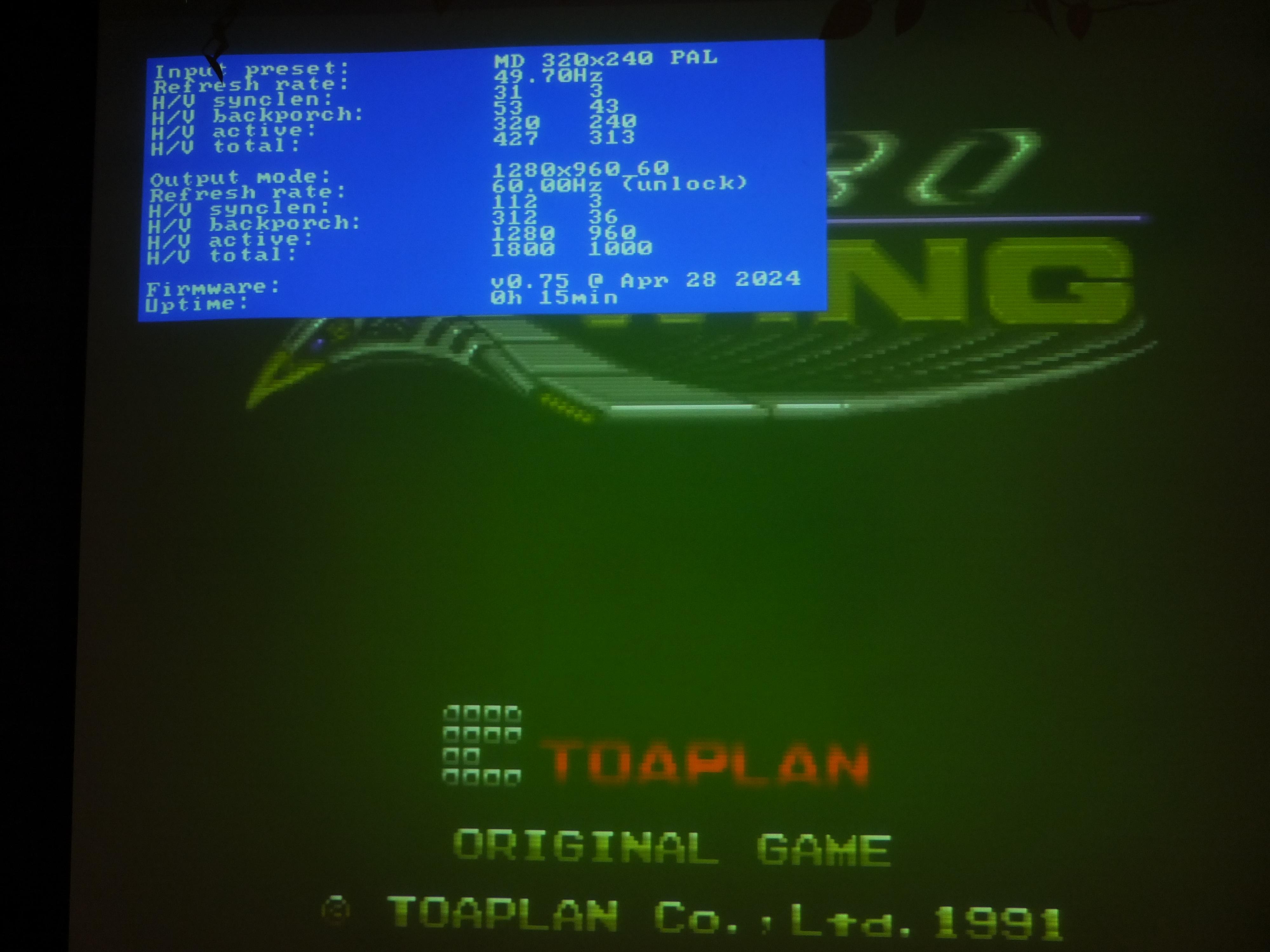
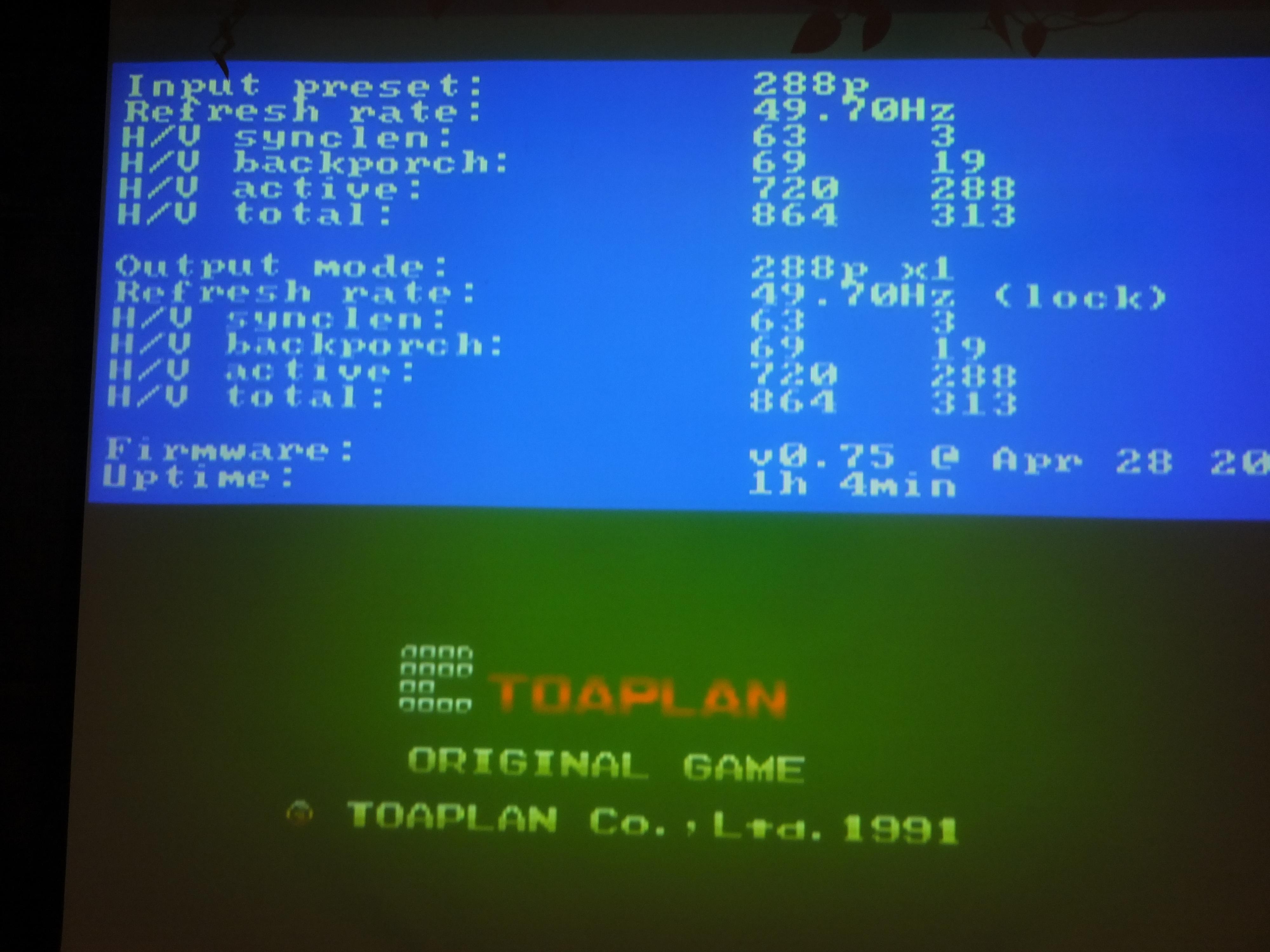
I hope that helps! 🙂
-
This reply was modified 11 months, 3 weeks ago by
jaffa225man.
July 25, 2024 at 7:47 AM in reply to: OSSC Pro: Is is possible to support audio out with Extra AV board from Toslink? #62597I just looked for an HDMI to DVI adapter with audio adapter, since I have HDMI to VGA adapters with audio, and while I haven’t seen that specifically, there exists something called “HDMI audio extractors”. With one of those, you likely would still need a 3.5mm stereo TRS to RCA adapter cable (unless it’s included). I don’t know, but it could be cheaper than an Xbox component cable with stereo audio RCA connectors, that seems doubtful though.
I just looked at what I bought a long time ago for unusual needs: An ROITB STM002 Digital to Analog Audio Converter like this listing on ebay, but other brands exist cheaper: https://www.ebay.com/itm/325365089318
-
This reply was modified 12 months ago by
jaffa225man.
In your code at software/sys_controller/av_controller.c, I see you setup the custom EDID in a file called edid.bin which is loaded from the update_edid() function, but I don’t see where that’s called from. Is there a menu option you’re planning on adding to run it? More importantly, will I be able to revert that custom EDID back to your default after setting it, either by deleting the edid.bin file or by using another method?
I think I may have gotten lucky and fooled the Analogue DAC into working enough (when I only have a Pocket/Dock which hasn’t yet had support added to the DAC) to read its EDID. I found that an extra bright white LED turned on when I disconnected the audio from my MiSTer/Pocket SCART cable which I’d adapted from its stereo 1/8″ minijack to the 2 RCA cables needed on the DAC. Although that LED is on after reconnecting the stereo minijack, audio remains all that’s passed from the DAC, other than analogue’s simple notice of “NO SIGNAL” on the display. With that, I disconnected the Dock from the HDMI cable, which I then connected to a laptop to notice a previously unseen EDID that’s not similar to the internal display, which incidentally can’t be enabled or switched to for output use.
So I’m hopeful I captured it, but am unsure, and will wait with bated breath.
I made a silly mistake and had used the filename edid.bin.bin on my microsd card, so that may have been an issue, but the Analog Dock still isn’t using the lower resolutions offered by the custom edid.bin either which may be due to the Pocket/Dock not yet supporting the DAC.
When it is working, I hope you’ll add a menu method (probably in “AV4 video in opt.”) that’s saved per-profile to selectively turn off the custom EDID for systems that use other resolutions. Better yet, that option could have multiple choices for edid1.bin, edid2.bin, etc. in case people end up needing more complex setups, but this idea would just be future-proofing for me.
Edit: I didn’t wait. The captured EDID must have been a connection from the previous owner of the computer. I finally got the correct Analogue DAC EDID (which doesn’t even contain a valid EDID header) by using an HD Fury Dr. HDMI 4K to sink the downstream EDID and read it through USB on a computer. Since I was able to save it and add it to my OSSC Pro’s micro-SD card named edid.bin, I can definitely state that the OSSC indeed reports itself as the Analogue DAC. I verified it again, by sinking the downstream connection (this time of the OSSC Pro) using the HD Fury Dr. HDMI 4K via a computer running their USB program.
I consider the lack of a standard EDID header from the Analogue DAC’s “EDID” Analogue’s way of copy-protecting it, since nothing other than their devices will consider it worthy of utilization and hence recognition of it. Computers would probably need a kernel driver to capture it because of this. The HD Fury Dr. HDMI is designed to work with any sinked downstream EDID, so it does, but their USB software doesn’t recognize this nonstandard EDID as “hex format” for loading back from a saved .bin file onto the Dr. HDMI, presumably because it’s missing the EDID header. If it’s sinked from downstream HDMI and saved to one of its custom EDID slots, it will be able to use it, however.Edit: GNU/Linux does on startup (probably re-readable through dmesg) saying it’s corrupt while still listing all the hexadecimal bytes, so I hope others can save that money at least. Analogue’s probable attempt to sell more DACs can be worked around.
I do hope you add that nice feature I envisioned earlier, although seemingly not necessary for my use yet, in order to disable and enable multiple EDID files spread across different profiles. I have captured the OSSC Pro’s own EDID too now, although I think since its own EDID is already in the code, it should be capable of disabling EDID spoofing without providing the OSSC Pro’s EDID in a file.
Thanks for the upgrade, as always! 🙂
-
This reply was modified 1 year, 2 months ago by
jaffa225man. Reason: Better clarity
-
This reply was modified 1 year, 2 months ago by
jaffa225man.
-
This reply was modified 1 year, 2 months ago by
jaffa225man. Reason: Sorted out and truly tested at last!
-
This reply was modified 1 year, 1 month ago by
jaffa225man. Reason: GNU/Linux for the win (as always)!
Thanks Harrumph! Shortly after posing the question, I realized vertical samplerate couldn’t be the cause (due to the uneven spacing and thickness of the lines), but I hadn’t realized it doesn’t exist, so thanks for that. Yes, you must be right, as I’m using the OSSC with an XGA (1024×768) NEC VT660K projector through a monoprice HDMI-to-VGA adapter; sorry I didn’t mention this pertinent information before. I will still have to try the Test Suite with my Playstation 2 (or 1), to rule out the SNES. The scaling patterns show up no matter what OSSC mode I’ve tried (passthrough included) with the SNES, but none of these are the native XGA resolution, only less than and greater. The projector itself has no menu option to disable scaling, as far as I know. I’m quite happy with the OSSC anyway! It looks so much better than an S-Video cable, and I haven’t noticed the scaling artifacts in any game as none I own show anything close to a fullscreen 1:1 pixel checkerboard.
Thanks again
-
This reply was modified 11 months, 2 weeks ago by
-
AuthorPosts

