Zigouigoui
Forum Replies Created
-
AuthorPosts
-
Are you sure about that ? The doc you link state : “When they are connected together, component video (YUV/YPbPr) will output from pins 7, 9 and 11 in place for RGB/S-video.” which to me indicate that there is a s-video signal to be used.
Also i don’t really see missing color in the first image. The s-video signal is composed of only 1 signal for color and 1 for intensity. The intensity comming from the composite pin and the color from the red pin, so there is no reason for 1 or 2 color to be missing, they should all be missing or none, which look to me like it’s the case here. I’ve disassemble the splitter and it’s build like that, only the red pin signal and composite one are transfered, so the first image is build out of a signal without green or blue rgb signal in.
But anyway, since that doesn’t look like somethings that could be troubleshoot, is it possible for me to send back the product ?
Yes, i was using the same setup, so SCART into the splitter where the s-video cable is plug. Then that s-video cable was plug into an other SCART adapter into the HDTV and i got a good looking image. I don’t have any device where i could plug an s-video cable directly so i needed to use 2 adaptateurs.
I saw the SCART diagrams you posted so I redo the test to be sure and this is what i got (first image is s-video feed, second is composite, both coming from the splitter with SCART input) :
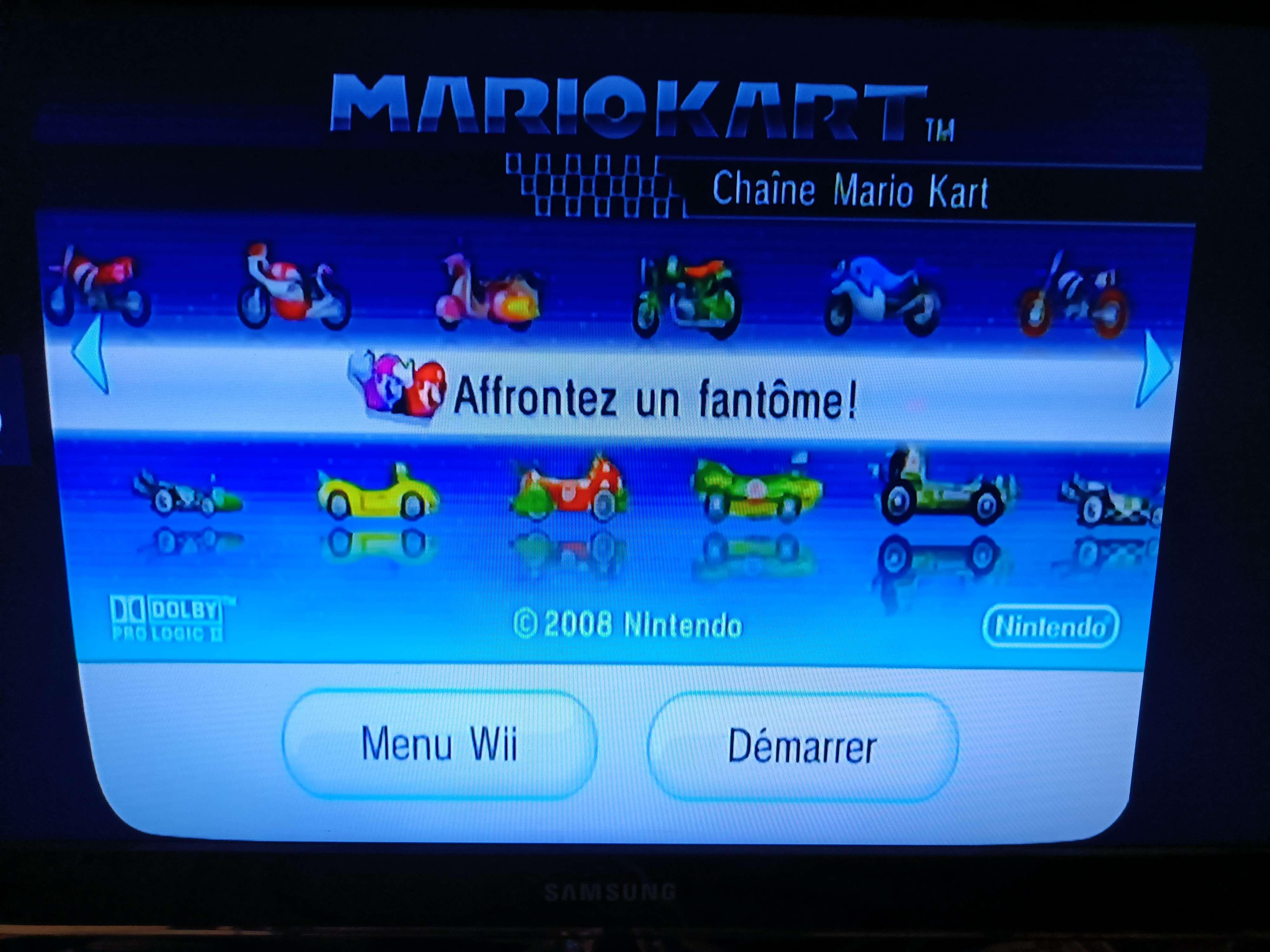
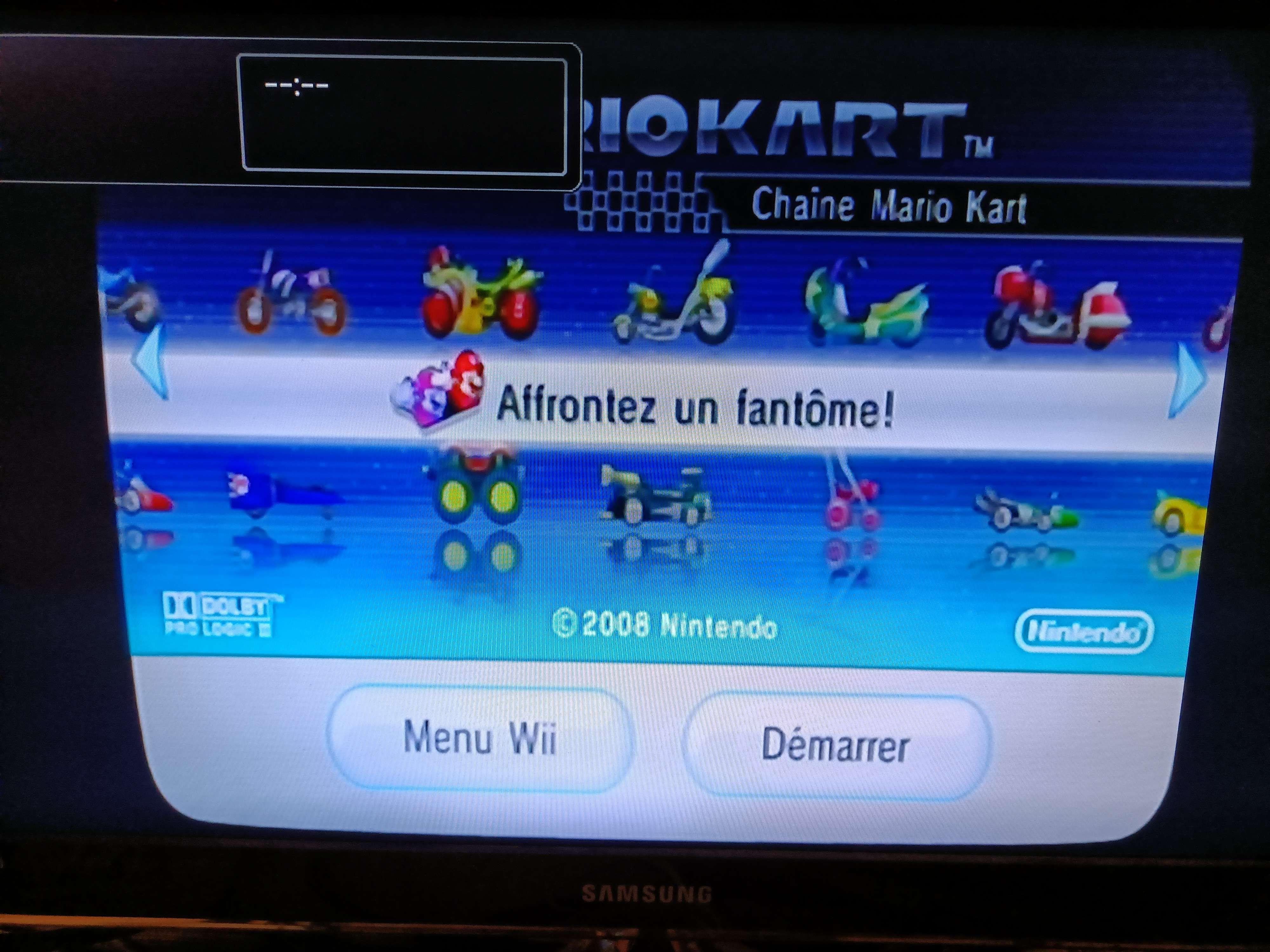
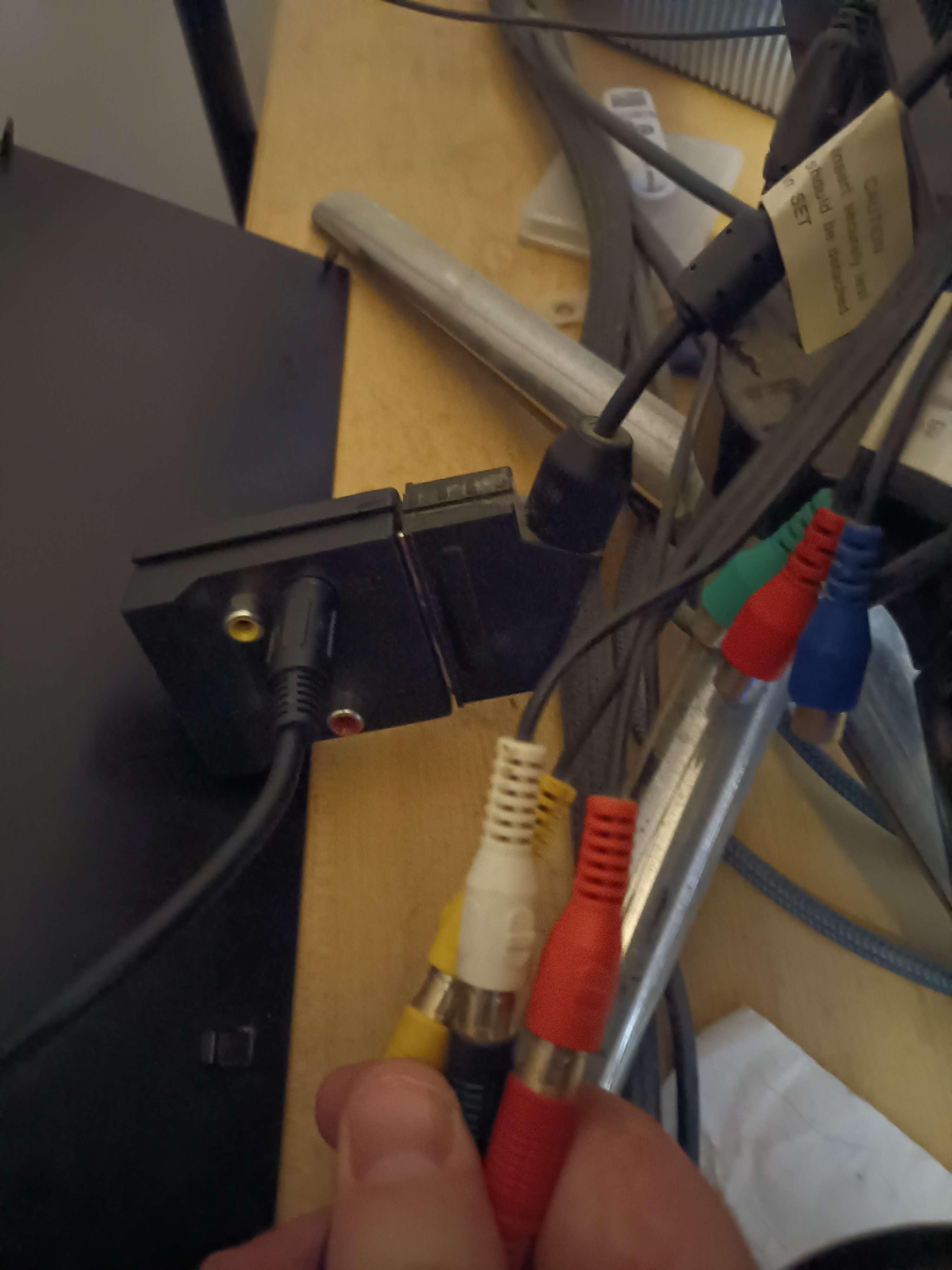
“When you first turn on Koryuu, are the colour bar patterns showing correctly?”
Yes, when i turn the Koryuu on, the color bar patterns is shown correctly.
What region of Wii do you have?
It’s a PAL Wii, Model RVL 001 (EUR)
So do you mean composite is working but s-video isn’t?
and just to be sure, you did press the button on Koryuu to select S-video mode, correct?
Yes, when the Koryuu is on composite (red diode) i got an image that look like what i expect for a composite signal (last image i posted). But when i switch to s-video (green diode) then i got an image that look like the color was been washed away
The video chain look like this

The signal on the TV through the splitter look normal (image 1 on previous post), i get the same image if i plug the s-video cable directly into an HDTV (image 2 on previous post), but i get the third image when i use the Koryuu. I get the same third image whether i plug the RGB cable into my elgato capture card or into my HDTV.
When i use the composite signal from the same splitter i got the same image on my HDTV or capture card whether i plug the composite signal directly into the HDTV or capture card or i plug the composite cable like in the picture and it go through the Koryuu (4th image on previous post). -
AuthorPosts

