 Update July 2017 – According to DBElectronics, the SuperUFO Pro 8 is designed badly and may cause excessive wear and tear on your SNES console. We’ve adjusted the score accordingly.
Update July 2017 – According to DBElectronics, the SuperUFO Pro 8 is designed badly and may cause excessive wear and tear on your SNES console. We’ve adjusted the score accordingly.
If you still play your SNES or Super Famicom then you’ve likely had an interest in the new flash cartridges available for the system. Rather than using your original cartridges you can now store all your games on a single cartridge and select them from a menu. Unless you’re Nintendo, who hope we all buy our retro games on their less than accurate virtual console, playing games like this is highly desirable for the videogame enthusiast.
Until recently the best and most popular flash cartridge for the SNES was the Super Everdrive. Retrogamers all around the world have tried and tested this fantastic cartridge and its quality is pretty much undisputed. However, there’s a new contender on the scene. From the makers of the PS2 ‘backup’ utility SwapMagic, comes the SuperUFO Pro 8. This new device packs a whole bunch of features including a real-time game save function and support for custom chips like the SuperFX, but how does it perform? You can see for yourselves in the video below, or read on for our review.
The SuperUFO comes in a little red box, bundled with a driver CD, MicroSD adaptor card and USB link cable (which is rather short, so let’s hope your PC is right next to your SNES). You don’t get a SD card as standard with the package, but of course these can be purchased easily from hundreds of places.
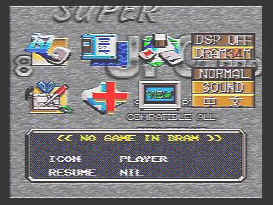 Popping the SuperUFO into your SNES and powering it on is a different experience from the Super Everdrive. There are no minimalistic menus here, instead you get icons and even a selection of tunes playing in the background. You can see a screenshot of the menu over on the left. Of course, it’s a matter of taste if you prefer this to the minimalism of the Everdrive, but it can make navigating and memorising the cartridges more advanced features a little easier.
Popping the SuperUFO into your SNES and powering it on is a different experience from the Super Everdrive. There are no minimalistic menus here, instead you get icons and even a selection of tunes playing in the background. You can see a screenshot of the menu over on the left. Of course, it’s a matter of taste if you prefer this to the minimalism of the Everdrive, but it can make navigating and memorising the cartridges more advanced features a little easier.
So what features does the SuperUFO have? Obviously, the device will let you load SNES/Super Famicom ROMS from an SD card, just like the Super Everdrive does. There are several features that set the SuperUFO apart from its competition however. The first feature most users will notice is the cartridge slot on top of the device. At the most basic level this means you can play games from cartridges without removing the SuperUFO, saving wear and tear on your Super Famicom/SNES. The SuperUFO will even act as a regional converter in this instance. If you have an SD card in the SuperUFO you can also copy your games from cartridge to SD card, thereby creating a Jukebox of your SNES cartridge collection. The SuperUFO even supports copying of save game data, so if your Secret of Mana cartridge is about to have it’s battery expire, now’s the time to make a backup. We tested these features with several cartridges and they all worked perfectly. Interestingly however, save games did not appear to be automatically backed up to SD card after play, though they are held in the SuperUFO’s memory and can be copied at any time from the menu.
The cartridge slot on top of the SuperUFO is also purported to allow games with custom chips to run from the SuperUFO. So for instance, if you want to run Starfox 2, and you have a Starfox 1 cartridge in the top of the SuperUFO, you should be able to use the SuperFX chip in that cartridge to run the game. In practise however we could never get this function to work. We tried a genuine Starwing PAL cartridge and a Yoshi’s Island cartridge with a PAL and NTSC copy of Stunt Race FX, but neither game would get Stunt Race FX to boot. We also tried Starfox 2 which also failed, a real shame. Similarly, we had no luck getting other kinds of custom chip games (e.g DSP) to work either and we believe that this feature simply doesn’t work at all.
Unlike the Super Everdrive, the SuperUFO actually includes a USB port as standard. The USB upload feature requires that a custom driver be loaded onto your Windows PC. Unfortunately this driver is not properly signed so won’t work with 64 bit versions of Windows. If you have access to Virtualbox and/or an installation of Windows XP however, you can then beam down ROM images from your PC directly to the SuperUFO. In order to do this you simply select USB mode from the SuperUFO’s menu, then activate the software on the PC. The supplied USB cable is a little short to be practical, though it didn’t have any issues working when used with an extension lead. When a ROM is downloaded in this way, it is placed directly in the SuperUFO’s RAM, where it can be run or saved to the SD card. Not only does this give your SuperUFO access to all the storage capacity you could ever perceivably need for a SNES, it also is very useful for anyone that wants to try homebrew software development or ROM hacking. A word of warning however, the USB connector on our review cartridge snapped clean off the board shortly after the review was filmed. The connector is quite flimsy so take extra care attaching your cable, double check alignment and try to minimise how often you insert and remove it.
Considering the SuperUFO boasts about it’s real-time save feature on the back of the box, it comes as a bit of a surprise that this feature seems to be all but non-functional. The box does state that the feature is “not guaranteed to work with all games”. In this particular bench test we didn’t encounter a single game that the feature worked on. To enable the feature, “hyper” mode needs to be enabled from the SuperUFO’s front-end. With this enabled, many games failed to start at all, or simply crashed during play. Others loaded but when the real-time save button combination was pressed, nothing happened, a real shame.
The biggest complaint about the SuperUFO has to be its filing system. Way back in the distant past of computing, Microsoft operating systems had a maximum length for file names of eight characters followed by a three character extension. For some reason, the SuperUFO maintains this much hated tradition, so rather than “Super Mario World (NTSC)” you see “SUPERM~1” as the file name. Quite the annoyance and not something the Super Everdrive suffers from.
While it’s disappointing that some of the SuperUFO’s more advanced features don’t work, it’s still a great little cartridge. For less than the price of a Super Everdrive you get a flash cartridge with save game backup and USB as standard. The lack of long file name support is the Achilles heel of this product and something that those of you with large ROM collections will find most inconvenient. It is possible this could be fixed in a future firmware upgrade of course. While not quite as out of this world as the manufacturers would have you believe, the SuperUFO is still a great value flash cart that will more than satisfy most SNES/Super Famicom gamers needs.
Back from SuperUFO Pro 8 Review to Home Page

