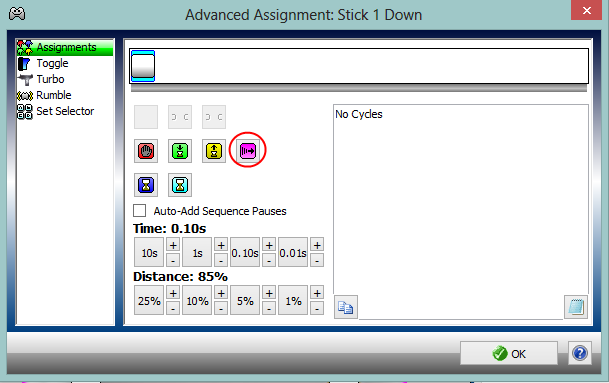Howto & Guides, PC Guides
Using distance zones in Xpadder
Many older PC games titles support two speeds of movement. Perhaps the character will walk if an arrow key is pressed or run if shift and an arrow key are pressed together. This is common in platform games, such as Heart of Darkness for instance. In this modern age, few of us like to play anything other than FPS and RTS games on keyboard, but joypad support is often limited or broken entirely in older PC games. Once again our old friend Xpadder comes to the rescue. In this article we’ll investigate the concept of distance zones, and show how they can help bring some advanced control options to older games.
Modern controller, old game
We’ve established that our old game has two movement speeds, which are toggled by holding down the shift key. When using a joypad with an analogue stick, it is possible to tell Xpadder to send a different key or key combination when the stick is held down, compared to when it is only pushed down partially. The screenshot below shows the Advanced Assignment window in Xpadder where this can be set up:-
To use a distance zone, simply click the pink icon circled in the picture. At the bottom of the window you can set a distance percentage. By setting the distance to 25% for instance, the action to the right in the advanced assignment queue will happen whenever the stick is pressed 25% of the way or more. If the game has only two speeds for the character, typically you would use a higher percentage, around 85% so that the character only runs when the stick is almost fully pushed. To explain the concept a little better, I made a quick video that you can watch below:-
As you can see, distance zones aren’t that difficult to implement once you get your head around the concept and they can breathe new life into your old PC games.