You can watch a short video review/overview of this hardware by viewing this post.
Computer gaming in the 1980’s could be a frustrating experience. Fast, affordable mass storage, hardware that the kids of today take for granted, was prohibitively expensive back at the time. The pioneering computer engineers of the time quickly realized that consumer audio cassettes could be re-purposed as a storage medium for home computers. While cheap, these cassettes were extremely slow and often unreliable. More than one home-made games project has been lost forever due to a failure of the old cassette tapes.
Several decades later and fast and high capacity storage is commonplace. The idea of revisiting the old games of the 1980’s and early 90’s is, of course, appealing to many of us. The idea of dealing with cassette tapes is somewhat less so. Emulation of old computer formats can provide a convenient way of experiencing 80’s gameplay but accuracy and other issues mean that enthusiasts will always want to use the original hardware whenever possible. Luckily, there’s now hardware that can bridge the gap between old technology and new for many of the classic home computers of the time. One such device is the DivIDE interface. There are several variations of this hardware, the model we’re reviewing here is the DivIDE 2k11 from Polish hardware developer Lotharek.

DivIDE and conquer
Designed for the Sinclair Spectrum series of home computers, the DivIDE connects to the back of the Spectrum computer in the expansion I/O port. The connection requires some gentle force in order for it to push on. Once connected, obviously you should not remove the hardware unless the Spectrum is powered down. Do not remove the Compact Flash card while the machine is powered up either.
Before powering up, there are some jumpers that need to be configured based on which model of Spectrum you’re using. It’s fairly straightforward and there are full instructions available here. What’s not so straightforward are the instructions for advanced operations. Perhaps due to my unfamiliarity with the Spectrum computer, I’m not sure what the advanced features of the board are, or how firmware updates are managed. If you are curious about this, Lotharek himself seems very helpful and will usually respond to e-mails quite promptly and there’s always the message boards at World of Spectrum too.
Of course, you will need to actually load some games onto your Compact Flash card before you can play them. Spectrum games are readily available on the web and archives like World of Spectrum painstakingly catalogue the machines software library and provide downloads where they are legally allowed to do so. According to the instructions on Lotharek’s website, your CF card should be formatted to FAT16. However, doing so on modern PC’s is a little bit of a hassle. Fortunately, we’ve not noticed any problems using a FAT32 formatted CF card in our DivIDE. You can use pretty much any size Compact Flash card, but the maximum partition size is 2GB. This is enough for thousands of Spectrum programs anyway, so few users will be troubled by this limitation. The DivIDE supports Spectrum software in sna, .z80 and tap formats. If you’re planning on just putting a large archive of Spectrum software onto the card, remember that FAT file system has limitations on the number of files you can have in one folder. Divide your games up into folders before copying them over to avoid hassles later.
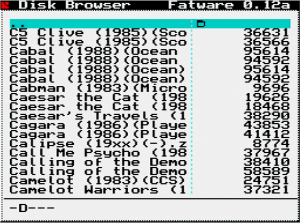
Get your ZX on
With games on your CF card and the jumpers correctly configured, all that’s left to do is hook the Spectrum to your TV and start playing. We used the excellent, high quality RGB cable from RetroComputerShack and the XRGB Mini for testing. Using the DivIDE is really easy. The menu is navigated with the up and down arrow keys. Enter will open a directory or start a game. For tap format games, you then simply return to basic and enter the familiar LOAD “” command. The games then load instantly, no more dealing with ancient and frequently faulty cassette tapes just to experience Spectrum games on original hardware. For z80 and sna format games, the game is simply loaded instantly without any further action needed on your behalf.
DivIDE fully emulates the Spectrum’s cassette interface and so multi-load games are supported, though we did have issues loading some multi-load games, this was probably due to them not being ripped/copied correctly in the first place. The 128k enhanced games we tried (Where Time Stood Still and Chase HQ) also worked correctly.
Troubleshooting
The DivIDE is, for the most part, plug and play. There are a couple of things worth remembering when you use one though. Firstly, there are a lot of badly or incorrectly ripped Spectrum games floating around the internet. If you try a game and it does not work, don’t assume it’s your hardware, it could simply be a faulty file. Don’t assume because it works on your emulator that it will work on the DivIDE either.
Secondly, a small number of games need a simple compatibility fix. Jetpack for instance, will not run properly until you execute this command before typing the usual LOAD “”. If you have a game that seems to load but then crashes, try the following.
Press “Extend Mode”.
Press “Symbol Shift” and “O” (to get the word OUT).
type “32765,48” then press Enter (so the full command is “OUT 32765,48”, without the quotes of course).
The Spectrum should say “OK” and a few other numbers, now try loading your game again.
Final Thoughts
Only the most masochistic of retro gamers want to relive the experience of loading games from tapes. Hardware like the DivIDE help preserve classic and historically important software programs so that they can be played on the original hardware, long after the fragile magnetic media of the time has expired. The DivIDE 2k11 is easy to install and easy to use and for 49.19 euros, it isn’t terribly expensive either, especially compared to similar devices for other retro computers or consoles. There are other versions of the hardware, such as the DivIDE plus, which offer other features for more advanced Sinclair users, but for most people who just want to play the classic games, the DivIDE 2k11 is highly recommended.
Back from DivIDE Review to Home Page

