AV Equipment, Reviews
StarTech Component transcoder review
 Important update – While using the transcoder on the weekend with Gamecube Software (PAL Super Monkey Ball, in 480i) it appeared to be adding a purple tint to parts of the image. This certainly doesn’t happen on all games, but after investigating further it does seem to be a fault with the transcoder so we have adjusted our review scores.
Important update – While using the transcoder on the weekend with Gamecube Software (PAL Super Monkey Ball, in 480i) it appeared to be adding a purple tint to parts of the image. This certainly doesn’t happen on all games, but after investigating further it does seem to be a fault with the transcoder so we have adjusted our review scores.
Depending on your setup you may need to convert component video to RGB but finding an affordable way to do so is not always easy. Furthermore, many devices which claim to be simple transcoders actually alter the image in some way or another. If you’re looking for a component to RGB transcoder for your setup that handles everything from 240p to 1080i, StarTech’s diminutive little box could be just what you’re looking for.
Does what it says on the box
Shipping in a brown box with a simple label applied to the front, the StarTech transcoder comes with an AC adapter and a single sheet of instructions. The unit itself is in a sturdy metal enclosure and measures just 6.5cm by 3.5cm by 6.5cm, easily small enough to conceal in your setup. StarTech typically market their products to businesses and industry rather than home users and their gear is usually high quality without any frills and that’s certainly the first impression you will get from this little transcoder.
Using the transcoder is as simple as it gets. Connect the component video cables one side and a VGA/D-Sub15 style cable the other side. There’s an audio passthrough too, that simply converts the 2xRCA connectors into a 3.5mm mini jack. You can use this or route around it, depending on your needs.
Testing the Transcoder


We tested the StarTech transcoder extensively using the Gamecube, the Wii and the original Xbox, both with and without the XRGB Mini in the chain. To connect the transcoder to the Mini we used an Extron RGB interface, model 203Rxi, to provide the required composite sync output. The transcoder outputs only RGBHV, there is no sync left on the green output. In testing the transcoder was really flawless, every signal from 240p up to 720p we threw at the unit it transcoded perfectly, with no change to the output image. This means of course that if you feed 480i in you get 480i out, the unit does NOT upscale, so you need a processor or display that can handle this. Remember too that it’s a common misconception that 480p is the same as 640×480. 480p is actually 720×480, but if you feed that signal into many displays through the VGA port, it is incorrectly processed as 640×480 and that can result in a squashed image or other problems. That’s not the transcoders fault, the transcoder just converts the signal as it is, with no further upscaling or processing.
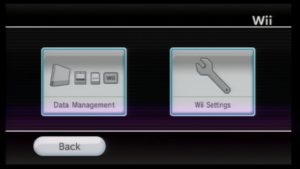
It’s a shame then that the little Startech transcoder had to let itself down after passing all our tests. We originally gave the device a glowing review, but unbeknown to us then there’s a strange bug that causes the device to add a purple tint to parts of the image in some situations. This didn’t show up in our tests at all, and we only noticed it in certain games after integrating the transcoder into our setup. One of the most noticeable places you can see the anomaly is on some of the configuration menus on the Wii, as shown in the screenshot on the left here.
During testing we captured a range of screenshots to compare the transcoder to the native component video signal, and we’ve put those up on a gallery page here.
Transcoder almost transcends our expectations
It’s often difficult to find a transcoder that is both affordable and high quality. Many of the cheap transcoders on eBay degrade image quality. At the other end of the market, the benchmark model is the the Crescendo Systems RTC2200. This unit has a handy Gamma boost too, which of course the StarTech transcoder lacks, but at $189 it’s more than twice the typical price of the StarTech model. Since gamma boost isn’t usually needed on videogame material, the StarTech model is ideal for people looking for a transcoder to use in a gaming setup with an upscaling solution such as the XRGB Mini or the DVDO Edge. The picture quality was really flawless in all our tests with the 240p test suite and the unit handled every signal we threw at it with ease. It’s a shame then that we managed to find the purple tinting problem with certain software, otherwise the device would have been close to perfect. Remember that the output of the transcoder is RGBHV, which means an Extron interface or an UMSA is required if you wish to connect the unit to the XRGB Mini. That’s more the fault of Micomsoft for designing the Mini without a proper RGBHV input though. Ideally we’d have liked the transcoder to be bi-directional (i.e able to convert from RGB to component as well as from component to RGB), but that really is nit-picking especially at this price.


Hi. I’m looking for a transcoder to convert VGA to component and use my CRT TV as an arcade monitor for MAME. Will this transcoder accept MAME Native resolutions like 244, 240, 238, 320 and on?
I looked for the Crescendo buy they are indeed too pricey.
thank you!
It will, but it’s component to VGA, not the other way around.
Thank you very much for commenting. Is there any conversors for what I need? The ones I found are dated/discontinued devices that are not available anymore. All I need is to convert VGA to component / YUV without changing the imput signal (no scaling whatsoever). Thank you again!
I think Keene still do one but it’s 15khz input only and I haven’t tested it. Sorry, you’ll just have to keep checking e-bay.