Opinion
Clearing up the HD Retrovision confusion
 Since HD Retrovision started their publicity campaign for their component cables, there has been a fair bit of controversy surrounding the US based startup. In fact, it’s surprising (and something of a relief) nobody has dubbed this “HD Retrogate” or something similar. There’s still a good deal of confusion over their proposed products and why some people have reacted angrily to them. In this article I’m going to try and clear up any confusion and take a look at what the HD Retrovision team has proposed so far, both with their component cables and their future products.
Since HD Retrovision started their publicity campaign for their component cables, there has been a fair bit of controversy surrounding the US based startup. In fact, it’s surprising (and something of a relief) nobody has dubbed this “HD Retrogate” or something similar. There’s still a good deal of confusion over their proposed products and why some people have reacted angrily to them. In this article I’m going to try and clear up any confusion and take a look at what the HD Retrovision team has proposed so far, both with their component cables and their future products.
HD Retrovision – The initial confusion
I first heard about HD Retrovision’s cables when RetroCollect broke the story on their front page on the 28th October. In their story, site admin Cauterize describes the cables as “allow(ing) classic 16-bit systems to be run on modern displays with absolutely no niggles at all – and of course an improved picture”. Of course, this is quite the statement to make considering the processing problems many HDTVs have when fed 240p or 288p content. Were HD Retrovision proposing cables with in-built upscalers? With a company name like HD Retrovision you might expect this, but this was never the case. After several complaints that this was misleading, the company placed a statement on their homepage that read “Our component cables clarify (sic) the original Standard-Definition video signals provided by the consoles. This enhancement is not a result of a High-Definition output”. They also went on to add a page explaining some of the problems associated with running retro consoles on modern TVs (which you can see here). Their article fails to mention some important issues, such as the increased input lag that deinterlacing causes, but overall isn’t bad. There’s still no getting away from the fact that calling yourselves “HD Retrovision” then selling only standard definition cables is somewhat misleading. Clearly it has already misled some people, but at least the HD Retrovision team is being as open about this as possible on their website now.
240p and component on HDTVs – a moving goalpost

HD Retrovision have clearly done quite a bit of research when building their cables and that is of course admirable. One statement they made on their website had me quizzically raising an eyebrow however. As our readers may be aware, while all HDTVs process 240p signals incorrectly, some TVs flat out reject 240p completely, displaying only a black screen. HD Retrovision claim that this problem is getting less common, rather than more common. This seemed unlikely to me at first, but the company has evidence, which is quite interesting. Quoting from their website:-
“We believe that the incompatibility issue is due to separate processing paths between the composite/s-video and component inputs. Designers who are familiar with video decoder ICs (integrated circuits) on TV front-end systems know that, during a certain time frame, most of the affordable ICs only had composite and s-video input support. So a cost-effective TV would have its composite & s-video inputs processed by the IC, while the component inputs would bypass the chip and most likely feed directly into a CPU or other logic IC running some simple custom decoder (decoding Y’PbPr to R’G’B’ is seemingly very simple). Not all manufacturers properly implemented this decoding, neglecting the fact that there are several possible syncing formats.”
That actually makes reasonable sense. What this means is that TVs in the future will at least show something when fed 240p in via component. Getting a picture and getting a good gameplay experience are two different things entirely, however. The future might not be so rosy for retro consoles and televisions when we dig a little deeper into the issue.
Deinterlacing, better means worse – Every HDTV processes 240p material as if it were 480i, that means deinterlacing. The process of line-doubling 240p to 480p isn’t that far removed from basic deinterlacing. This means, the more basic the deinterlacer is in your TV, the better it is for 240p material. When HDTVs were first launched, deinterlacers were somewhat expensive, so typically only basic deinterlacing was included. Now, more modern sets include far more sophisticated deinterlacing capabilities. This is bad for 240p signals in two ways. First of all, you’re more likely to see artefacts such as combing, artefacts on shadows and such like. Furthermore, sophisticated deinterlacing requires buffered frames. At the very least, two buffered frames are required, often more. Buffered frames mean input lag, input lag means your reactions are slower than they should be. This is not good news for playing videogames.
VGA, a history lesson – There was a time when most HDTVs had VGA sockets. My first HDTV (well, EDTV to be completely accurate) had a VGA socket that would accept any signal I threw at it. Even unsupported formats such as 720×480 at 50hz, or crazy resolutions like 1600×1200. Everything was processed and scaled to fit the display. Contrast that with the VGA input on my current TV, a Sony KDL-40Z4500 from a few years ago, the VGA input on this display gives “Unsupported signal” when fed a signal from a Sega Dreamcast. The world is moving towards HDMI being a one size that fits all connector, that means we can expect SCART and Component to slowly disappear. Before it does, TV manufacturers will spend less and less on component processing, meaning the compatibility gremlins are likely to return.
240P and capture cards – Judging by the comments left on Youtube, many potential customers want to use these cables as a solution for video capture and broadcast of retro consoles. In practise this might be more difficult than many users would expect. Not only does the capture device in question need to support 240p via component, compatible capture and broadcast software must be used too. In short, expect to jump through a few hoops at the very least before you get a usable image with many capture cards.
Super cable or snake oil?
HD Retrovision clearly seem to have done their homework when designing their component video cables, even going as far as writing their own testing suite. This is admirable, though some of the preview screenshots on their website are less encouraging, consider the Mario screenshot below (click on the picture to see a bigger version).
You don’t need to be a videophile to see that the colours have clearly changed between the composite screenshot on the left and the component one on the right. This image illustrates the issue best, but this tint in colour is visible in several of their other preview images too. Given that the cable is purported by HD Retrovision to be significantly better than just buying a SCART to Component transcoder, these images are worrying. HD Retrovision are asking for $35 per cable. $35 is cheaper than a typical SCART to component transcoder, but of course a transcoder like this isn’t limited to use with a single model of games console. Update – After publishing this article, HD Retrovision got in touch with us on Twitter to explain that, according to their research, the image should look like the one on the right and that it is actually the composite video signal that is showing the incorrect colours. To further prove this claim, they linked to a comparison shot of the game running in an emulator, which you can see here.
There is of course one application where these cables are not only suitable but potentially ideal and that’s for connecting to a standard definition CRT that has component video inputs but no SCART sockets. Such sets are commonplace in the United States and Canada, but rather rare in Europe. Again though, if the quality is not significantly better than buying a standalone transcoder, there seems little point in buying these cables unless the SNES and Mega Drive are the only devices you ever want to connect.
Other proposed products
After posting their kickstarter, HD Retrovision went on to reveal some other products they would like to make, you can see the complete list here. The most interesting of the proposed products are the Dreamcast component cable and the HDMIzer.
Dreamcast component cable – A Dreamcast component cable would be a very useful thing and not just for the reasons HD Retrovision list on their site. While most users are blissfully unaware, the Dreamcast’s ‘VGA’ signal is not the standard 640×480 which was common in older computers, but 720×480 which is the standard for 480p. The vast majority of TVs, monitors and even video processors get this wrong and display the Dreamcasts image as a squashed 640×480 image, as in the picture shown below (click the picture to enlarge it).
While some monitors or video processors have adjustment controls that can correct the image, most HDTVs do not, leaving the player with a squashed image. (If anyone was wondering, the XRGB Mini is not affected by this issue and processes the Dreamcast correctly). By swapping to component video instead of VGA you actually sidestep this problem, since the standard for component video IS 720×480, virtually all TVs will display the Dreamcast correctly if you use component video. This has been confirmed by other users with a VGA to Component transcoder. Sadly these transcoders are becoming increasingly rare.
HDMIzer – This is an interesting idea which, judging by the picture on the website, exists only as an idea at the moment. HD Retrovision seem to be proposing to create their own one size fits all line doubler. This is a great idea in theory, but we suspect that the guys at HD Retrovision might not appreciate how difficult this can be in practise. Looking over the initial designs, the choice of VGA, Component or HDMI output is excellent. There’s even an RF input proposed (handy for the old Atari 2600) but alarmingly the unit lacks RGB input. Cynically you could view this as an attempt by HD Retrovision to sell more of their component video cables, but hopefully it’s just an oversight. Certainly there’s no good reason to exclude RGB when so many of us already have RGB cables set up in our system and when good quality RGB cables are so much cheaper than transcoding to component.
Limiting the unit to 480p output, as per the original proposal, is a good idea too. Line doubling a 240p signal to 480p can be done very quickly, the old XRGB devices such as the XRGB 2 and 3 (in B1 mode) convert 240p to 480p in a millisecond or two. Since most HDTVs now handle 480p just fine, this could be a great way to add back 240p compatibility without adding any input lag. HD Retrovision aren’t the only company working on such a project. Crafty Mech, inventer of the neat “Mini SLG” is also working on a simple line doubler and claims to be around 75% done.
HD Retrovision – The verdict
Are HD Retrovision trying to deceive the retro gaming community? Honestly I think that’s unlikely. While their cables aren’t the optimal solution for HTDV gaming some people thought they might be, they are nevertheless useful in several situations. The discrepancy in colour that we observed in the screenshots is a little worrying, but if this is how the image is really supposed to look then it should be left to the end user to make any adjustments. The naming of the company could be seen as a little deceptive but the fact that they were quick to make a statement about this on their website suggests that they want to be honest. While we feel these cables are better suited to CRT use than HDTV, they are without a doubt a better solution to composite video no matter where or how you deployed them.
Check out HD Retrovisions website here and their kickstarter here.

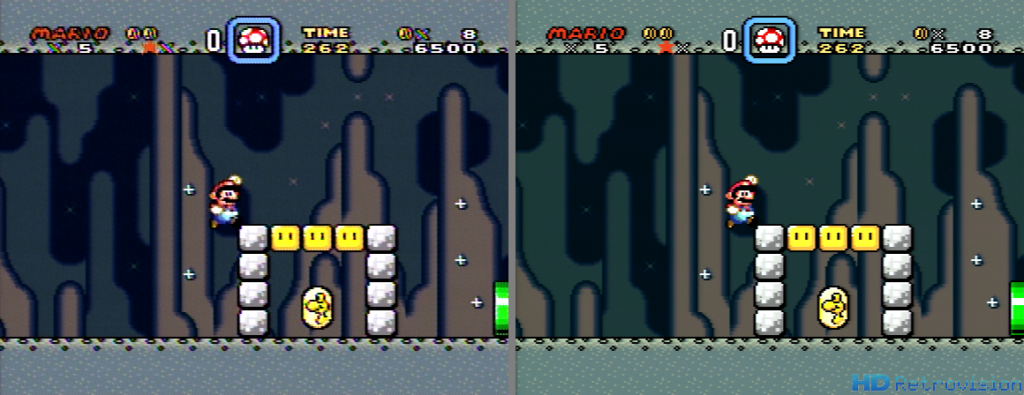


I’m surprised to find an old comment of mine on this even older article and even more surprised that I didn’t mention this:
Many HDTVs properly support 240p, and I don’t just mean the modern ones that they list on their website. For example, my Sony KDL-52XBR2 from 2006 supports 240p. It looks absolutely terribly soft on this set compared to line-doubled 480p so the scaling is poor. Still, it passes the 240p Test Suite with flying colors and even says “240p” on the info panel as long as I use S-Video or better with a 240p source. If I switch to composite it will say “480i” and process it accordingly (deinterlaces non-interlaced 240p). I’m not sure about 2014 when this article was written but when I started my research in 2017 it seemed like there were more 240p-capable HDTVs than ever. Sony sets were no longer good for 240p but Samsung and LG were. Since then they seem to have become less tolerant of some consoles.
Just sayin’, since the article replies that there were no HDTVs that correctly processed 240p.
My feelings are that using these cables with OSSC in North America makes more sense than RGB cables. RGB for retro consoles is a mess of non-standard RGB and differently-made cables. It’s such that you will spend nearly as much to ensure good cables with a heck of a lot more effort only to end up with cables supported by nearly 0% of North American televisions. With HD Retrovision + OSSC you have a potential fall-back when OSSC doesn’t work where as with RGB you pretty much gotta have a PVM with all the troubles and expense that entails.
Hi Bucko, with the OSSC now nearing the end of its ‘Beta stage’, does the HDMIzer now seem like wasted effort? Not saying that more consumer choice is bad but if they haven’t been developing this idea since would there be much point now?
P.S. Amazed at how much of the article above I understand compared to when it went up originally 18 months ago!
Pretty much. OSSCs Achilles heel seems to be SNES, but a fix for that should come in time.
Unfortunately, the fix is to the SNES itself (dejitter). 🙁
I already own the frame meister to correctly convert 240p into 1080p BUT a hdmizer with also rf input and also vga output would be great so I can connect my retro game consoles to both hdtv and vga monitor.
if they will also implement a noise and dot crawt filter for restoring rf and composite video signals,would be great.
I would like to buy a component for the snes BUT since the snes outs a 240p signals, it’s likely that many hdtv’s will NOT accept and/or procces 240p correctly,unless they will implement a chip inside the snes component and other component cables to convert 240p into 480p sothat it will be accepted and processed correctly by those hdtv’s or else that can leave many gamers being frustrated.
oh dam it, why dit I first alway’s tout that digital 240p resolution from game consoles gets converted and pulled down to 480i?? hahaha lol.
Wouldn’t hold your breath for RF input. For VGA output, a simple HDMI to VGA converter will do.