DIY Guides, Howto & Guides
SNES SuperCIC DIY Install – Frequently Asked Questions
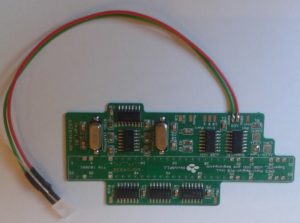 We appreciate that the documentation for our SuperCIC boards isn’t as great as it could be. To help with installations, we’ve compiled this little FAQ that we hope will clear up some of the confusion.
We appreciate that the documentation for our SuperCIC boards isn’t as great as it could be. To help with installations, we’ve compiled this little FAQ that we hope will clear up some of the confusion.
Q. Any general recommendations if I’m considering a DIY install?
A. Make sure you are confident working inside your Super Nintendo. The basic instructions do assume some familiarity with the console. To prevent any short circuits when mounting the PCB, we recommend you use some insulating tape on the underside of the SuperCIC board, but be careful not to cover any of the holes that are used to mount to the cartridge slot pins.
Q. The instructions say “Remove X1”, but what is X1?
A. X1 is the crystal in the SNES. It should be marked as X1 and needs to be removed when modding a 1CHIP or mini with the SuperCIC.
Q. The instructions say “Remove CIC (or lift at least pin 1, 2, 10 and 11)” Is this the F411B chip on the top of the motherboard?
A. Correct. The CIC refereed to is the one in the SNES itself. The numbers may differ from revision to revision but yes it is the F411B chip. The mod overrides this chip and replaces it with a multi-region one.
Q. To complete the mod I need to lift pin 111 at the S-CPUN, but this is a tiny pin, is there any other way?
A. Unfortunately lifting pin 111 is the only way. Once the pin is lifted and the wire is soldered to it we recommend putting a small blob of hot glue over it to make sure that it doesn’t snap off accidentally. The pins are very delicate and only a small pull on the wire could easily pull it off the chip. The 3CHIP consoles are even more of a pain unfortunately as they have 2 pins to lift, 1 pin for each PPU.
Q. The instructions say “Remove LED from the controller panel (normal SNES only)”. Do I remove just the plastic or de-solder the original LED?
A. You de-solder and pull out the original LED. Take note of which solder pad the cathode was soldered to as that will be the pad that you solder the cathode of the new LED to.
Q. The instructions say “Optional: lift pin 9 at the S-RGB (in NTSC systems, there is a jumper on bottom side of the mainboard, which can be cut)” What jumper is this and what does it look like?
A. The jumper referred to is marked SCLN/SCLP. It’s in the bottom right of this picture. Usually it doesn’t have a solder blob on it like in the picture but instead the jumper marked SNLN will have a trace connecting the two pads. You will need to cut the trace, then you will find one side of both jumpers will be connected each other if you check with a multimeter. This is the side of the jumpers that you need to solder you wire to. Don’t solder to the other side as that will be +5v or GND.
You won’t find this jumper on the SNES mini unfortunately. Instead, there are 2 resistor pads with a zero ohm resistor in one that can be used instead. They are labelled R40 and R41. The zero ohm resistor should be in the R40 place and can be removed. Once removed you can treat these pads as if they were the jumpers on the 1CHIP board. The resistor pads on the Mini may be a little difficult to get to after the SuperCIC board has been soldered down as it may cover that area.
Alternatively, you can lift pin 9 of the S-RGB chip and solder the wire to that instead. Note that On PAL consoles the SCLN/SCLP jumper does not exist, so you must solder the wire to 9 of the S-RGB chip instead.
Q. The instructions say “Solder the PCB directly to the bottom side of the cartridge port (be aware of the orientation)”. What does it mean by “be aware of the orientation?”.
A. In other words it means match the numbers on the SuperCIC board to the numbers on the cartridge slot pins.

