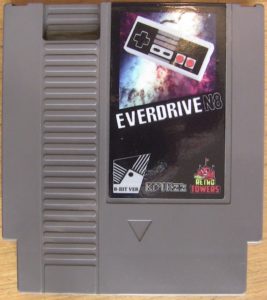 The original Nintendo Entertainment System was a phenomenally successful console, selling in huge numbers all around the world and lifting the industry out of the much discussed video game crash of 1983. On sale in some form for nearly two decades, the system naturally amassed a huge collection of software. Furthermore, it’s now relatively easy for homebrew developers, ROM hackers and tinkerers to produce unlicensed software for the system. With such an interesting and varied library of official and homebrew titles, the NES is one system that’s a lot of fun to explore. Now, thanks to well respected retro hardware genuis Krikzz, there’s an easy way to run ROM images on your original NES hardware, the Everdrive N8.
The original Nintendo Entertainment System was a phenomenally successful console, selling in huge numbers all around the world and lifting the industry out of the much discussed video game crash of 1983. On sale in some form for nearly two decades, the system naturally amassed a huge collection of software. Furthermore, it’s now relatively easy for homebrew developers, ROM hackers and tinkerers to produce unlicensed software for the system. With such an interesting and varied library of official and homebrew titles, the NES is one system that’s a lot of fun to explore. Now, thanks to well respected retro hardware genuis Krikzz, there’s an easy way to run ROM images on your original NES hardware, the Everdrive N8.
N8 Dogg
The Everdrive N8 is another in a long line of excellent flash cartridges from Krikzz. In case you’ve been living underground for a decade or so, a flash cartridge is a device that allows you to load ROM images (of games or other software) directly from flash media (in this case an SD card) into your original retro console. This is not emulation, we’re using real hardware here and to the NES, the games run no differently from the Everdrive than they do from original cartridges (there’s some emulation involved with the sound on disc system games, but more on that later). Thanks once again to those lovely folks over at RetroTowers.co.uk, we were able to put an Everdrive N8 through its paces with our new RGB modded NES.
The Everdrive N8 arrived from RetroTowers.co.uk in a standard NES cartridge shell, with an attractive, glossy print label on the front. At the top of the unit there was a hole cut neatly for a standard SD card. You can purchase an SD card with the unit or simply use one of your own. Given the size of NES games, a 2GB card should comfortably store every game you could ever want to play and still have space left over, so we simply opted to recycle one of our old SD cards. If you’re worried about the recent talk that flash cartridges can cause excessive wear and tear to your classic console, you’ll be pleased to know that the Everdrive N8 was given a clean bill of health by DBElectronics.
Preparing your card
The first thing you need to do is prepare your SD card for use with your Everdrive N8. You will need to format the card using the old FAT file system (FAT16 and 32 are both supported). Then, copy over your ROM files and the latest OS update as available from Krikzz here. If you forget the OS update, the Everdrive will remind you when you insert the cartridge.
Setting up our SD card didn’t go quite as smoothly as we anticipated and after the first try the unit simply froze and displayed the message “Init OS”. A quick re-format and re-copy of the card later and we were up and running. Given that the idea of gigabytes of storage space was quite simply preposterous back when the NES launched, it’s quite a feat that the N8 works at all on the NES’s modest CPU. Use a freshly formatted card and keep the number of files in a directory under 256 and you should be fine.
Dock NES Monster
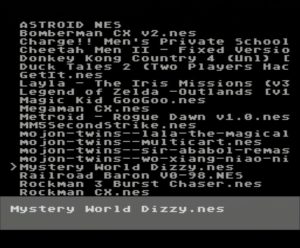
With your SD card prepared, pop it into your Everdrive N8 and then pop the cartridge into your NES. Assuming you set up your card correctly you will be taken to the file browser. It’s now just a matter of selecting the ROM you want to load and choosing “Select and Start”. Loading times are fast, rarely more than a second. Browsing directories is adequately fast too, even those with lots of files in them only exhibit a short pause when opened. Once you’re done playing a ROM, a quick tap of the NES reset button will take you back to the file browser, in the same folder you were browsing before you started the game.
Compatibility with the NES game library is good, but regrettably not perfect. As far as we are aware, all officially released games will load on the Everdrive N8. Certain bootleg and homebrew games (for example ROM City Rampage) are incompatible at this time, though compatibility may be added at a later date through an update.
Famicom Disc System
The Famicom Disc System was a Japanese only experiment in software distribution that Nintendo carried out between 1986 and 2003. As well as buying games in the store, gamers who posessed the add-on could take their Famicom Discs to a kiosk and have them re-written with a new game. This was significantly cheaper than the cost of a new cartridge. The Everdrive N8 fully supports loading Famicom Disc System games too, giving many gamers in the west access to this otherwise prohibitively expensive library of NES titles on stock hardware.
The Famicom Disc System hardware actually included a slightly enhanced sound chip. Since this hardware isn’t present on a stock NES, the Everdrive N8 attempts to emulate it. Like most players in the west, we were completely unaware of the existence of the Famicom Disc System back when the system was new, so we’ve no way to say how accurate the sound emulation actually is, though NES connoisseurs who have had the luxury of genuine disc system hardware do seem to believe it falls slightly short of the real thing.
Nostalgia isn’t what it used to be
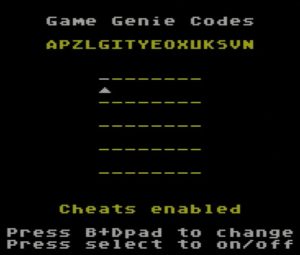
If you grew up playing NES games, you probably remember long, post-school evenings plugging away at your favourite cartridges, edging ever deeper into the game, bit by bit. Gritting your teeth and digging deep for that extra bit of patience when the game sent you back to the beginning again. Now we’re all a little older, our reaction times haven’t improved and neither has our patience. It’s fair to say that many older games just don’t have the appeal they used to back in the day, at least not when played with the original, unforgiving rules.
If you fancy revisiting some of those tough as nails NES games, you can help preserve your sanity with two handy features in the Everdrive N8. First of all, there are save states, save states are snapshots of your progress in a game. To use this feature, you access the N8’s options menu then simply choose a controller shortcut for saving a state and another one for loading a state. Now, start your chosen game. Any time you get to a tricky point, simply hit the save state button combination, the screen will flash for a split second and then you can continue playing. Saving a state is surprisingly fast, especially if you remember how slow cartridges like Action Replay were on the old 8-bit machines. If you screw up, simply hit the load state button combination and you’ll instantly be back to where you were pre-mistake (if only real life had this feature!). The function works really well, although in the heat of playing it’s easy to get the buttons muddled up and accidentally save a state when you wanted to load one. There’s also no way to dump the current state to a file, so that you can start from that point in the game at any time, but nevertheless this is a really impressive feature that brings some of the functionality of emulators to authentic hardware.
Also useful for those of you struggling with the NES’ less forgiving games is full Game Genie code support. This works in two ways, firstly, you can enter the codes manually on the Everdrive N8’s menus, just like back in the good old days. If you’re too lazy for that, you can also copy the Game Genie code into a text file and save it to your Everdrive N8’s SD card. Simply open up Notepad or your favourite text editor on your PC, paste the code in, make sure it’s formatted correctly (halves of code should be separated by a dash “-“. For example “SZETPGVG” should be entered “SZET-PGVG”, “SXIOPA” should be “SXI-OPA”). Once this is done, simply select the game you want to play, but choose “Select Only”. Now, navigate to the text file containing the Game Genie cheat codes you want to use, select it and choose “Load Cheats”. Confirm the codes are correct and then press Start. Voilà, you’re cheating like a (pretend) champ without ever having to manually enter your code.
Everdrive N8, the best of NES?

Clearly, the Everdrive N8 isn’t the only way you can explore the NES’ back catalogue. Official options, such as the virtual console service and the recently discontinued NES Mini console are viable alternatives, but are limited to a much smaller number of games. Unofficial emulators for the PC and other platforms are able to simulate the real NES hardware with high levels of accuracy and also can run close to 100% of the NES software library. With tweaking, image quality can be excellent too, but emulation will always be an approximation of the real thing. Before you discount official or unofficial emulation and rush to eBay to find a second hand NES, it’s worth remembering that the stock NES hardware offers only a composite video output. For good results on modern TVs, an RGB mod and an upscaler, or a HDMI mod are required, further adding to the total cost.

With flash cartridges or unofficial emulators there’s always the thorny issue of the legality of using ROM images, especially if you don’t own the original game in question. Let’s be clear, possession and use of cartridges like this is not an offence anywhere in the world that we’re aware of, it’s when it comes to downloading ROMs of copyrighted games that you may fall foul of the law. Regardless of the letter of the law, there’s simply no denying the cultural and historical significance of the NES console. Hardware like this that opens up almost the entire games library to interested gamers is arguably essential for the historical preservation and study of vintage video games. This is especially true of titles released on the Famicom Disc System, where magnetic media will eventually degrade to the point that it’s no longer readable. Should super rare NES titles be the preserve of a small, rich cabal of collectors?, we think not.
If only original hardware is good enough for you then a modded NES and the Everdrive N8 really is the best way to play NES games today. Once again Krikzz delivers a high quality product that’s an essential purchase for hardcore NES fans.
The Everdrive N8 is available from RetroTowers.co.uk now.


The NES Mini isn’t discontinued. Nintendo is still making them. I literally just saw a batch of them at Bestbuy and Target.