 Update July 2017 – Some electronics experts believe the use of certain flash carts, including the Mega Everdrive X7, may place undue stress on both the cartridge and your classic console. This is because the design of the cartridge drives certain components on the board at higher voltages than the manufacturer specifies. For more information, see the article here. Because of this, we’ve lowered the score for build quality by several points.
Update July 2017 – Some electronics experts believe the use of certain flash carts, including the Mega Everdrive X7, may place undue stress on both the cartridge and your classic console. This is because the design of the cartridge drives certain components on the board at higher voltages than the manufacturer specifies. For more information, see the article here. Because of this, we’ve lowered the score for build quality by several points.
In these troubling times we live in, it’s easy to pine for the care-free childhood days of the past and grumble at how everything was better in those halcyon days. Imagine though, if you could go back in time and tell your childhood self that one day, there would be this one cartridge you could plug into your console that played nearly every game ever made for the system. As amazing as that would have sounded back then, flash cartridges are such a common thing now that we almost take them for granted. The original Everdrive was one of the first flash cartridges to bring ROM loading to authentic hardware, in this case the Sega Megadrive. Now, KRIKzz has polished the original Everdrive design into what may well be the ultimate Megadrive/Genesis flash cartridge, the Mega Everdrive X7.
X7 Power
Our Mega Everdrive X7 arrived courtesy of those lovely folks over at RetroTowers.co.uk. While we received a small discount on the purchase price for writing this review, that was the only incentive we were given. Unlike several of the other flash cartridges we’d ordered from Retro Towers, the Mega Everdrive X7 came in its own little plastic box, complete with a colour printed manual. The manual is a neat addition and does a good job of explaining the cartridges various features. Grammatically, the text in the manual leaves a little to be desired, but it’s of a good enough standard so that it is rarely ambiguous. As we’ve come to expect, the cartridge also has a proper plastic shell with a neat cut-out for both the SD card and the USB port.
A road well driven

We’ve reviewed and looked at so many flash cartridges that reviewing another Everdrive certainly gives us a feeling of deja vu. As always, you start by popping your MicroSD card into your PC or Mac and copying over the ROM images you want to use. The Everdrive X7 uses a MicroSD card, meaning if you’re upgrading from an original Everdrive you will need to buy a new card too (since the original used regular SD Cards). Format the card using the FAT32 file system (a quick format is fine) then copy your ROMs across and pop the card into the Everdrive. In use the cartridge was a little fussy about which MicroSD cards it would accept. Sandisk cards worked fine, for instance, but a 4GB Transend card we tried to use turned out to be incompatible.
Assuming you set up your card correctly and the card is compatible, you will be taken to the file browser once you power on your Megadrive with the Mega Everdrive X7 in situ. It’s now just a matter of selecting the ROM you want to load and choosing “Select and Start”. Loading times are super fast, a big improvement over the original Everdrive. Browsing directories is adequately fast too, even those with lots of files in them. That said, the Megadrive is vintage hardware and you will want to limit the number of files in a single directory to a sensible number. 1024 is the maximum supported but we’d recommend not going over more than half of that.
Compatibility with the Megadrive/Genesis software library is almost perfect. The Megadrive port of Virtual Racing will not work since it contained a custom chip that’s not emulated, but virtually every other game is supported. Cartridges that use battery backed up RAM for save games are supported too. Save games are saved automatically to the Everdrive and backed up to the SD card whenever a different game is loaded.
Master System and 32x
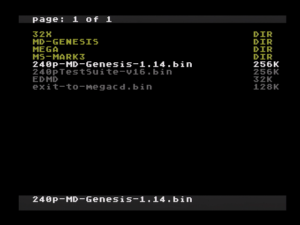
As well as loading Megadrive/Genesis games, the Everdrive X7 also supports Master System and 32x games too. Master System games can be loaded without any additional hardware (no power base converter is required). The button on the top of the Everdrive X7 acts as the Master System/Power Base’s pause button. Compatibility here is the same as with the real power base converter, with only F-16 Fighting Falcon proving incompatible.
32X titles, as you would probably expect, require the 32X add-on. The entire 32x library is supported. Note that when the 32x is connected, you cannot start Master System games.
Bonus features
Mega Everdrive X7 is packed full of extra features, making it a cartridge that could really be described as the “ultimate Megadrive flash cart” without that statement actually being hyperbole. For starters, there’s a region lock-out defeating feature which the manual refers to as MEGAKEY (always all in caps). This allows you to load ROMs from any region, even if you don’t have a modded console. Of course, you cannot force a PAL Megadrive into 60hz without a hardware modification, but the MEGAKEY feature still allows loading of regional protected ROMS on non-native systems.
Just like most other Everdrive’s, there is full Game Genie code support. Game Genie is basically a way of entering small memory hacks for things like extra lives, unlimited energy, or other (usually cheaty) type effects. When you find a compatible code, you can enter it manually on the Everdrive’s menus, just like back in the good old days. If you’re too lazy for that, you can also copy the Game Genie code into a text file and save it to your MicroSD card. The little printed manual explains how to do this, as long as you format the code correctly it should then work simply by selecting the text file from the Everdrive’s menu and choosing “Load Cheats”.
Perhaps the coolest feature of all is the in-game menu. By pressing Start and Down on the controller, the game is paused and a menu appears. This menu serves two purposes, Firstly, it allows you to exit your game back to the file browser, meaning you can conveniently switch between games without leaving the comfort of your chair. Modern gaming is the height of laziness! Secondly, the in-game menu lets you use the save state feature.
As we’ve seen on some other Everdrive cartridges, the Mega Everdrive X7 has a handy save-state feature too. When you call up the in-game menu, you’re presented with the option to “Save State” or “Load State”. These functions work exactly as you’d expect them to. On retro games that were stingy with checkpoints you can simply save your state at any point, then load it again if you screw up. We mentioned in our Everdrive N8 review how save states made a big difference to the often absurdly difficult retro games we used to be more patient with back in the day and this certainly applies here too. In the heat of playing it’s possible to select “Save State” when you intended to select load, which can be frustrating, but this is much harder to do on the Mega Everdrive X7 than it was on the Everdrive N8, for example, which had saving and loading states bound to different button combinations.
As you can imagine, save states work better in some games than others. Occasionally, loading a state will cause some unexpected behaviour, such as an interruption to background music. Save states are dumped to the SD card in the MEGA/SNAP folder and can be backed up from there if desired.
While the in-game menu and its features are compatible with most games, it’s not universally compatible and will simply be disabled in some games or cause unexpected behaviour in others. Sadly, the in-game menu and related features do not work at all when playing 32x games or Sega Master System games.
If you were paying particular attention at the start of the review you will remember that we mentioned a USB port. The Mega Everdrive X7 does feature a USB port, this is intended for homebrew developers to use for capturing debugging information rather than for loading ROMs from USB devices, for example.
Mega-CD
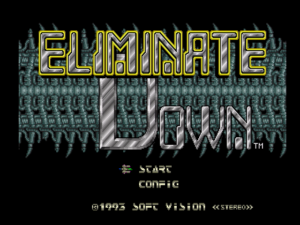
No, just in case you were wondering, the Mega Everdrive X7 does not support loading of ISO images of Mega-CD games. It does support some neat features that are useful to Mega-CD owners, however. Firstly, it can load Mega-CD BIOS images. This means you can load a hacked, region free BIOS image into your console and play import games on your Mega-CD. While this isn’t quite as effective as a full region free mod, it does work for the majority of games and requires no hardware modifications to your console.
Secondly, the Mega Everdrive X7 is able to work as a battery backed up save game cartridge for Mega-CD games. The Mega-CD itself contains only a small amount of save game memory, and this functionality in the Mega Everdrive negates the need to hunt down one of the rare and increasingly expensive CD Backup RAM cartridges.
Seven times better?
The Mega Everdrive X7 certainly is loaded with features, but is it a worthwhile upgrade for your Megadrive or Genesis console? If you don’t already own a flash cartridge for your classic Sega hardware, there’s no better one on the market than the Mega Everdrive X7. Particularly if you have a Mega-CD too, having the convenience of the extra Mega-CD features along with the extensive ROM loading and save state support makes the Mega Everdrive X7 well worth the asking price.
If you’ve already got an existing Everdrive then the purchase is somewhat harder to justify. Compared to the earlier Everdrives, the faster loading speeds are great but not essential. Particularly if you don’t have a Mega-CD, the price of the upgrade might be a little too high. Especially now that DBElectronics has exposed a design flaw with this Everdrive, it would seem sensible to wait until KRIKzz releases a version with this fault corrected.
The Mega Everdrive X7 is available now in the UK/EU from RetroTowers.co.uk and various other stores worldwide.


The save state feature isn’t that great; I found it completely crashed the graphics of some games, which then means the save is completely useless and you’ve lost everything.
I ordered from Retro Towers and the Everdrive X7 just came in some bubble wrap, with the SD Card sellotaped to the inside of the Jiffy bag. No box or manual.
I suppose they reserve the premium service for website reviewers. 🙁
Interesting, did you e-mail them and ask why?
Out of stock, lol.