AV Guides, Howto & Guides
Revisiting 480px2 on the OSSC – Is this a game changer?
Since the OSSC arrived last year, new features have been added at such a pace that it is quite easy to miss something significant. Way back in firmware 0.71, Marqs added the 480px2 feature. As you’ve probably figured out, this mode took 480p content, for example from the Dreamcast or the Wii, and doubled it to 960p, a screen mode that just happens to be close to an existing PC VGA resolution. The new feature didn’t generate an awful lot of buzz at the time. Low compatibility and a very pixillated looking picture put all but the most ardent fans of razor-sharp pixels off from using the feature.
It wasn’t until much later, in firmware version 0.78, that Marqs slipped in a new feature called “Allow upsample2x”. While this went unnoticed at first, it’s now turning heads amongst OSSC users and retrogaming enthusiasts by producing some striking results.
Line doubling 480p – Into uncharted territory
Prior to the OSSC, nobody had ever produced a line doubler for 480p material before. The simple reason for this is there was no immediate need for one. Linedoubling of 240p and 480i content was a quick and easy way to convert between 15khz and 31khz signals. Since 480p is already a progressive 31khz signal, there’s no need for this conversion. Furthermore, a simple line doubling of a signal gives a rather sharp, over pixelated look, even for video game material. Consider the image below.
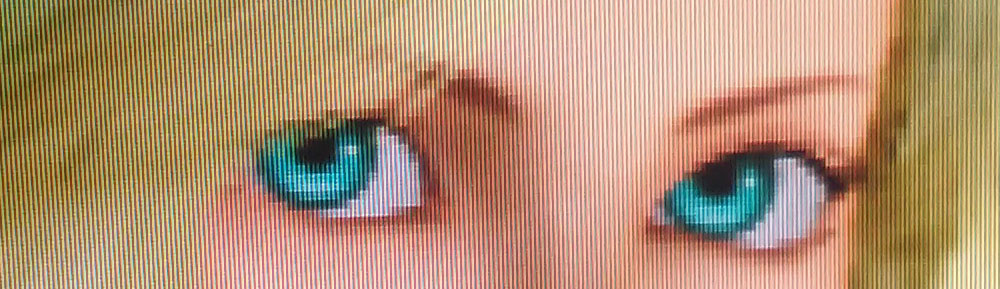
This shows the effect of a simple line double on a typical 480p Xbox game, every edge is very sharp and jagged. The result may be to some peoples tastes, but it doesn’t really resemble anything seen on a CRT of the time, or any typical scaling you might get on a HDTV.
The “Allow upsample2x” option changes things subtly but significantly. Found under the “Video in proc” options on the OSSC, this option can be toggled on or off and takes effect when using the 384pX2, 480pX2, 480iX3, 480iX4, 960iX2 modes. Rather than using pixel repetition, 2 times the sample rate is used instead. This results in a picture that’s still very sharp but not absurdly so any more.
Even if you prefer a softer image, there are other benefits to feeding in a higher resolution image to your TV or secondary processor. Most significantly, colours are often better and more vibrant, because less colour information is lost when upscaling. The OSSC samples and upscales using the highest quality 4:4:4 chroma sampling, meaning no colour information is lost during this process. Many TVs and video processors sample the incoming image using 4:2:2 chroma sub-sampling, which means a loss of colour information. In 480p x2 mode you are therefore preserving more of the colour information before the lossy upscaling kicks in.
Sample it yourself
If you want to try out the OSSCs newer 480p scaling mode, first feed in a suitable signal, then simply navigate to the “Output Opt” menu and choose “480p/576p proc”. Change the option from “Passthru” to “Line2x”. If you’re lucky, you should now get an image on your display. If you don’t, you can try some of the tips later in this article.
The default mode for 480px2 is pixel repetition. To try the newer “2x samplerate” mode, navigate out of the “Output Opt” menu and go to “Sampling opt”. Now, find the “Allow upsample2x” option and turn it on.
You should now see an image that’s significantly less sharp, but still sharp enough to be very suitable for graphics and text. In our opinion this is better than the softer image that TVs and scalers often produce, which is more suited to video content.

A more compatible 480px2
If you tried the above and ended up with a blank screen, chances are your display or secondary processor simply doesn’t support 480p x2 mode. With a few tweaks to the advanced timing tweaker, the compatibility can be extended, but not without some compromises.
Using the advanced timing tweaker in the Sampling opt menu, set the following parameters:-
- H.samplerate=858
- H.synclen=62
- H.backporch=98
- H.active=640
- V.synclen=6
- V.backporch=4
- V.active=512

This brings the signal closer to 1280×1024. With these settings the VP50 and VP50 Pro can display the image too (later ABT scalers such as the DVDO Edge and iScan Duo can display Line 2x with the default settings). Adjust the H an V backporch values further (if your display will tolerate this) to centre the image.
The drawback of these settings is that you end up with an image that’s somewhat squashed on the vertical plane. If you have a VP50/VP50 Pro, use the processors horizontal zoom control to add as much height to the picture as you can. Around 1.076x should fill the screen with no overscan. If you can tolerate a little overscan, you can keep going, using the linearity test in the 240p test suite as a guide. Remember you will need to re-add this zoom if you change between 4:3 and 16:9 aspect ratio on the VP50.
These settings work well with the Dreamcast, which uses only the inner 640 pixel width of the 720×480 signal. With the Xbox however, you do get quite a bit of overscan, that means part of the image will be lost. On the Wii, it varies between games, with some games using only the inner 640 pixels on the signal area, while others titles use all or almost all of the 720 pixels width.
480p and Scanlines
The OSSC supports scanlines for 480p material, but it adds the kind of scanlines you would see on a high end VGA monitor, so they may be thinner and closer together than you were expecting. In our tests with the ABT scalers we weren’t able to get these scanlines looking even. It would be great to be able to add 240p scanlines to the image too. If you have a scanline generator (such as the SLG3000 or one built into your Dreamcast VGA box) you can add 240p width scanlines and they look pretty awesome in suitable titles.
Conclusions
480px2 mode breathes life back into the dated, ringing-prone scaling of processors like the DVDO Edge and DVDO VP50. With this boost, these processors compare more favourably against better contenders to the 480p scaling throne, like the Crystalio 2. It’s a shame that compatibility with this mode is generally low and will often require an external processor. For the lucky folks who do have a compatible TV or secondary processor, 480px2 comes highly recommended.


Just tested this out today and WOW I am now sold on 480p @ line2x. With and without scanlines. Setting h. Active to 640 also helps keep everything nicely in perspective. I haven’t tried setting v. Active to 512 yet, I will give that a test too. Grabbed some samples of Border Down on DC which looks amazing imho: https://youtu.be/LesKzZpK9l4
For those of you desperately looking for a PMS Crystalio 2 (mainly because of Fudoh’s famous list at http://retrogaming.hazard-city.de): Quit the search! The OSSC in LineX2 mode (with Allow Upsample2x On) does a phenomenal job on 480p material. I tested it the last two evenings with my GameCube plus Official Component Cable. The results were staggering: On my Benq W1070+ projector old GameCube gems (like Super Mario Sunshine or Starfox Adventures) looked like PS3/XBOX360 games, no kidding. I even found out that the VESA 640×460@60 mode makes the OSSC even more compatible, while I had no luck using the signal tweaking described above. Testing is everything and desperately looking for discontinued overpriced hardware is pointless. At least if you got an OSSC in your setup!
Glad you like it! Results do vary between displays as of course your display still has to to some upscaling and has to be compatible, but definitely worth a try.
Hi MoonlightWolf,
not sure if there’s any chance you’ll see this, but I found the post specifically searching on how well the Benq W1070 (that I also own) plays with OSSC. I would be very happy if you can report a bit more, 960p doesn’t seem to be a problem? Do you still let the projector upscale to 1080p or if you have vertical black bars? I’m particularly curious about results when the projector upscales to 1080p.
Thanks in any case!