Dreamcast Dithering through VGA
NewHome › Forums › OSSC, OSSC Pro and DExx-vd isl › OSSC – Discussion and support › Dreamcast Dithering through VGA
- This topic has 23 replies, 8 voices, and was last updated January 24, 2018 at 4:17 PM by
Tanbao.
-
AuthorPosts
-
October 1, 2017 at 6:03 PM #15577
Hi.
I’m getting a strong dithering and checkerbox pattern across my screen when I use my Dreamcast witg my VGA box through the OSSC. When I plug the VGA box straight into the TV, however, I get a completely clean image. I have tried and tested with the same results on two televisions and two different VGA cables. Has anyone else come across this issue? Could It be that The OSSC doesn’t like the signal from my VGA box.
Cheers.
October 1, 2017 at 9:07 PM #15582Never noticed anything like that here, and Dreamcast VGA boxes should all be the same. Are you using the recommended settings for Dreamcast VGA as per the wiki?
October 2, 2017 at 5:08 PM #15607Yeah, I’m using DTV in 480, but it still looks bad.
This is a picture of the image straight through into my TV.
And this one is when it passes through the OSSC.
The image is not only darker in the second picture but the dithering and checkerbox effect is dramatically increased. It’s also apparent when capturing the image via an Elgato HD60.
Any ideas?
October 2, 2017 at 5:16 PM #15609Hmm, that is strange I wonder if this is what happened to Adam Koralik’s Dreamcast (only other person to complain about poor video quality with OSSC and Dreamcast so far).
Did you try the other fixes i.e changing H.active to 640 in the advanced timing menu and ajusting H.backporch to centre image?
October 2, 2017 at 5:38 PM #15611Yeah I have also tried that but still, nothing makes it better. I saw Adam’s review and wondered whether this may be the same problem. What do you suggest I do? As the Dreamcast was a big reason for me getting this.
Cheers.
October 2, 2017 at 5:55 PM #15614You say you have tried two different VGA cables, was that the full cable and box or just a cable.
Admittedly I’m clutching at straws here, really puzzled.
October 2, 2017 at 6:18 PM #15615Yeah me too. It was two separate VGA cables both tested with the same VGA box. It’s super weird as everybody else has raved about the Dreamcast image being incredible. I hope I’m not missing something super obvious. Would it be worth sending the unit back for testing?
October 2, 2017 at 9:37 PM #15617This appears to be a case of dithering being revealed by the clearer picture of the OSSC. The Dreamcast connected directly to your TV looks much blurrier than the OSSC.
If you search on Google for ‘Dreamcast dithering’ you will find lots of results with people noticing the dithering even on RGB scart.
October 3, 2017 at 11:09 AM #15638I can spot the dithering on some screens on my Dreamcast now I’m looking for it. It definitely only affects certain screens though, for instance there’s no dithering on the polygons on Crazy Taxi
October 4, 2017 at 2:09 AM #15660Agreed with paulb_nl, if you look closely it seems the dithering is present when hooked directly to the TV, to OSSC just reveals this.
December 16, 2017 at 10:51 AM #18025Hi, I am using this thread, because I have the same problem. My Dreamcast is connected though VGA with the OSSC and it gives me some square lines all over the LCD. If it’s hooked up with the TV only, the picture is okay, just a bit blurry, but clean.
I tried it with the DC Wiki settings from junkerhq, but it didn’t solve the problem. Also, I don’t have any other cables to test with, only the VGA ones.
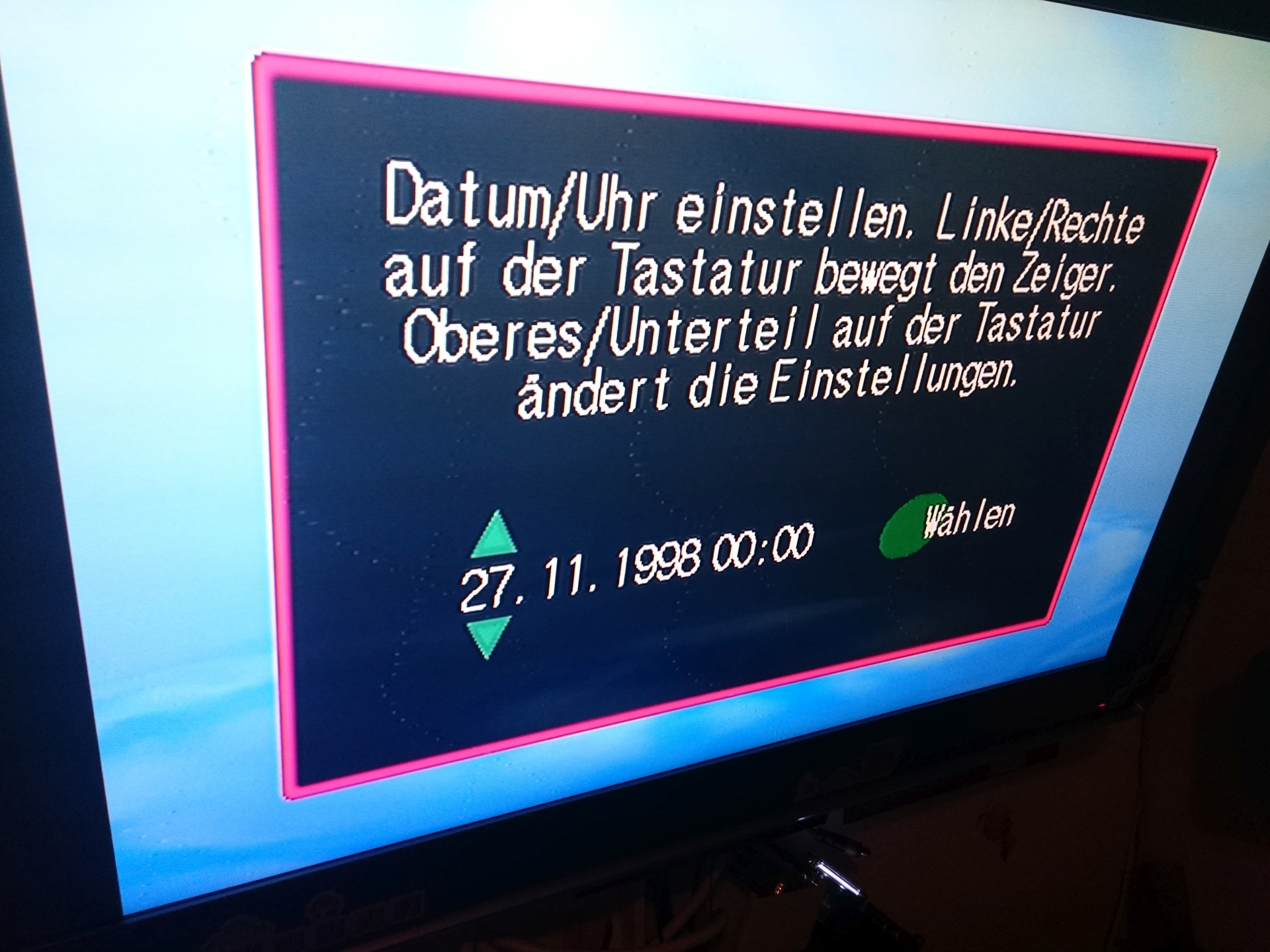
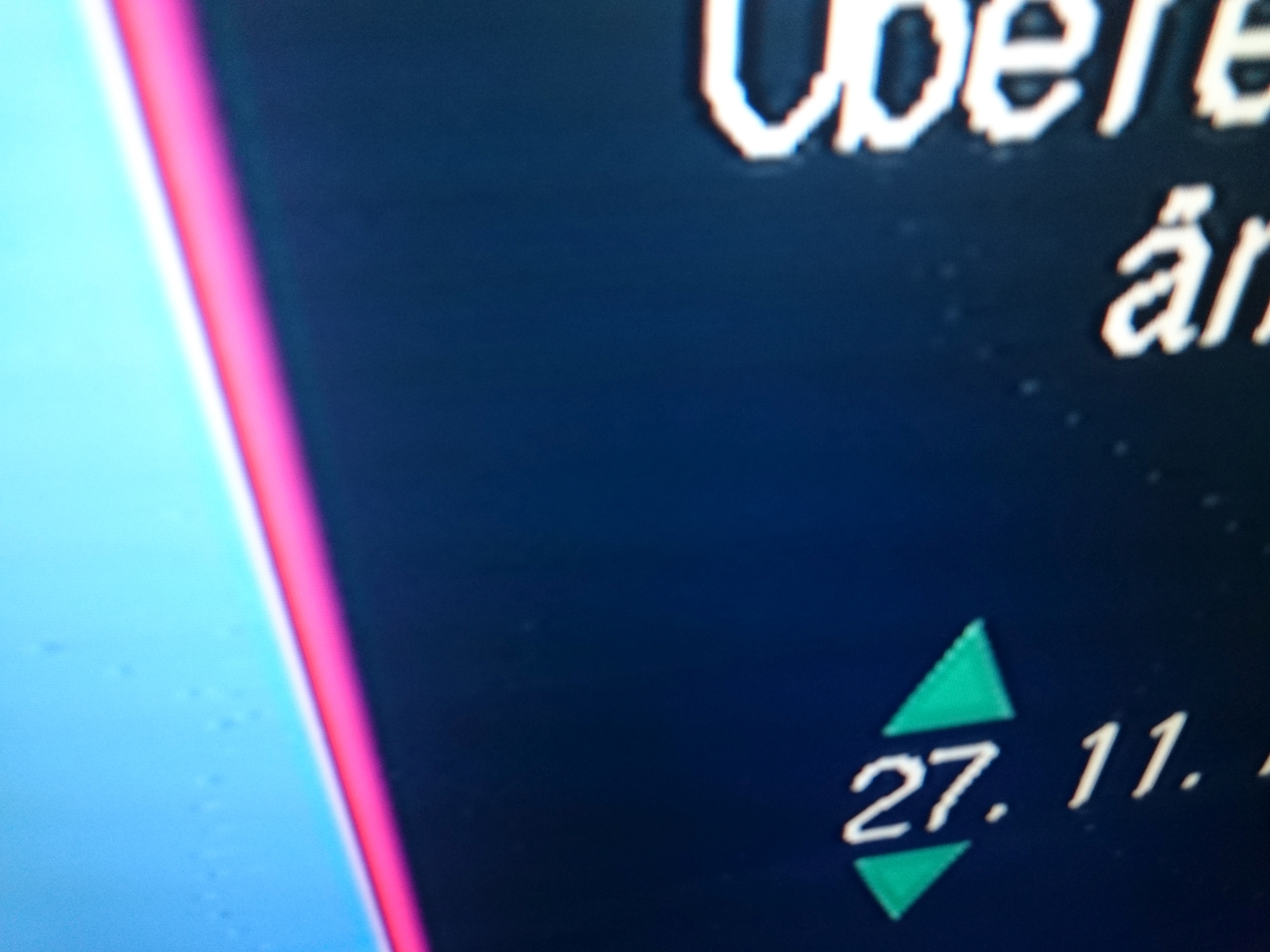
Any ideas?
December 16, 2017 at 1:10 PM #18030I’m 99% sure that the DC is supposed to have terrible dithering. Mine looks exactly like yours (both through the OSSC and directly on my TV), has dithering patterns in solid colors like the GDemu background etc. Even visible through SCART RGB. When I bought this up on other DC discussion forums, people were all like, duh, that’s like complaining an N64 is blurry, that’s what it looks like.
I guess it’s simply your TV’s AD conversion / processing blurring out the dithering patterns?
December 16, 2017 at 2:30 PM #18031I don’t know if it’s my TV’s fault or just the cable. It’s a simple VGA cable from ebay. If iz’s connected with my TV only, it’s fine.
Maybe a VGA -> Scart cable could solve the problem. Or ones from retrogamingcables…
 December 16, 2017 at 3:13 PM #18034
December 16, 2017 at 3:13 PM #18034The dithering is normal on the Dreamcast and most visible and pronounced when displayed through VGA. A lot of people complain when they get a VGA cable because there are a lot of vertical lines on screen. Those vertical lines are due to the dithering and the screen mode being squished or stretched because of incorrect DTV timings. A perfect image should look something similar to this…
http://i67.tinypic.com/14kgr3o.jpg
Ted.
December 16, 2017 at 3:40 PM #18036And how to get rid of the problem? Another TV or cable? 🙁
-
AuthorPosts
- You must be logged in to reply to this topic.

