Go-to games/pause screens for fine tuning OSSC settings
NewHome › Forums › OSSC, OSSC Pro and DExx-vd isl › OSSC – Discussion and support › Go-to games/pause screens for fine tuning OSSC settings
- This topic has 7 replies, 6 voices, and was last updated August 8, 2020 at 6:48 PM by
Moogle.
-
AuthorPosts
-
August 5, 2020 at 10:48 PM #40362
Moogle
ParticipantHey, I was wondering for each system, what is everyone’s go-to game/pause screen for fine tuning their OSSC settings? For example, I try to think of something that has a high contrast grid up on a pause or game start screen.
For NES I use Megaman II game over screen which has a grid of tiles kind of.
For Gamecube I load GBI and use Metroid Fusion’s pause screen cause it has a very nice grid on it and you can really tune in the settings with it on screen.What are your’s?
I’d really like a suggestion for ps1, ps2, and n64 as I’ve never really found a good go-to screen to adjust settings on.
August 6, 2020 at 2:16 AM #40368the_leviathan
ParticipantI usually use the 240p test suite depending on the system. Each system has it’s own way to do get it. Just google “240p test suite” and click on the first result. I’d post the link here, but it keeps getting flagged for spam.
August 6, 2020 at 3:20 AM #40370Moogle
ParticipantThanks for the reply. I’ve seen this for SNES before. My understanding is I need to buy this pre-loaded on a cartridge or disc? Or learn to set it up myself? I see all the source code is open and free. But I am not really setup to make my own discs or carts that run through homebrew. Except for Gamecube.
I was hoping there were users who might have some go-to existing games that i might already have in my library to use. I fully realize it wont be as good/accurate. But these might be more accessible for OSSC users in my situation. I guess if everyone just uses these testsuites I’ll need to research it more in detail and make the purchase or figure out how to get it working a la homebrew on all my systems.
Thanks!
August 6, 2020 at 4:33 AM #40373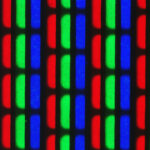 FedParticipant
FedParticipantHarmful Park for PS1
August 6, 2020 at 10:05 PM #40393BuckoA51
Keymaster240p suite is the best way, but I’m not aware of a version for ps1, ps2, and n64?
August 6, 2020 at 11:15 PM #40396Fnnrqwin
ParticipantIf you have an Everdrive for the N64 you can load your own background images and use those to fine-tune.
You can create images similar to what you’d find in the 240p test suite, but be aware that you will really only be able to see the patterns clearly on the periphery of the menu borders.
August 7, 2020 at 8:47 AM #40399Zacabeb
ParticipantFor the PS2 and 576i, I’ve used YaBasic which was on the demo disc included with the PS2 in Europe. Writing some code in BASIC you can make a pretty good pattern for adjusting phase.
For the PS2 and 288p, I’ve used NHL 99 and Ridge Racer Revolution. Any near vertical single pixel lines are pretty useful for adjusting phase. You adjust the phase to make those single pixels bleed uniformly across two pixels. Then you offset the phase by 180°, and that’s it.
August 8, 2020 at 6:48 PM #40433Moogle
ParticipantGood suggestions everyone. Thanks! It looks like you can get testsuites on ps1 and ps2, but you need modded consoles to read a burned cd/dvd. Something my current setup is not capable of. So I’ll take the game suggestions and try those. Thanks!
-
AuthorPosts
- You must be logged in to reply to this topic.

