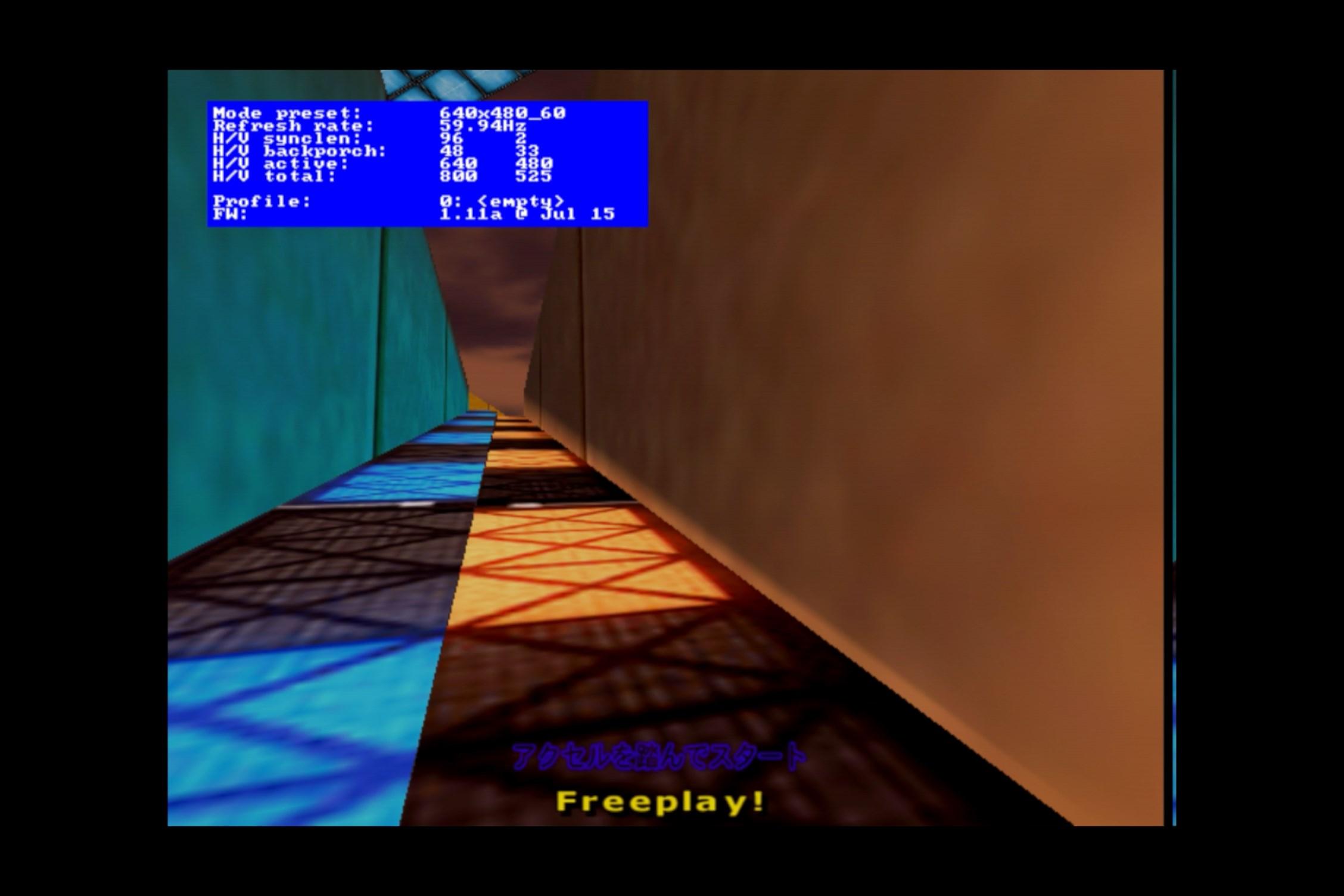I hooked up my OSSC to my San Francisco Rush 2049 cabinet to do some video capture, but for some reason the VGA input signal is giving me issues.
https://www.youtube.com/watch?v=NEny1O3LsG8 Here’s a link to what it is doing, when I go on the ramp there’s an orange tint that bleeds out onto more of the screen like the sky, while reversing makes it vanish. Other color oddities like this happen elsewhere, but this is the most obvious one I’ve seen. This does not appear on the stock monitor or another VGA CRT at all. At first I thought it was the generic powered VGA splitter that I had connected, but direct connection from the game’s Voodoo3 to AV3 with a good quality VGA cable does the same thing. I also confirmed it was not my capture device by hooking the HDMI of the OSSC to another monitor, where it still showed.
I also tested it on a DVI OSSC on a much older firmware, and the same thing happens as my v1.11A HDMI unit. Hooking something like a NAOMI up to AV3 with the same cables produces a clear image, so I’m not sure what is wrong here. The video signal itself should be nothing out of the ordinary either, just a 640×480 signal:
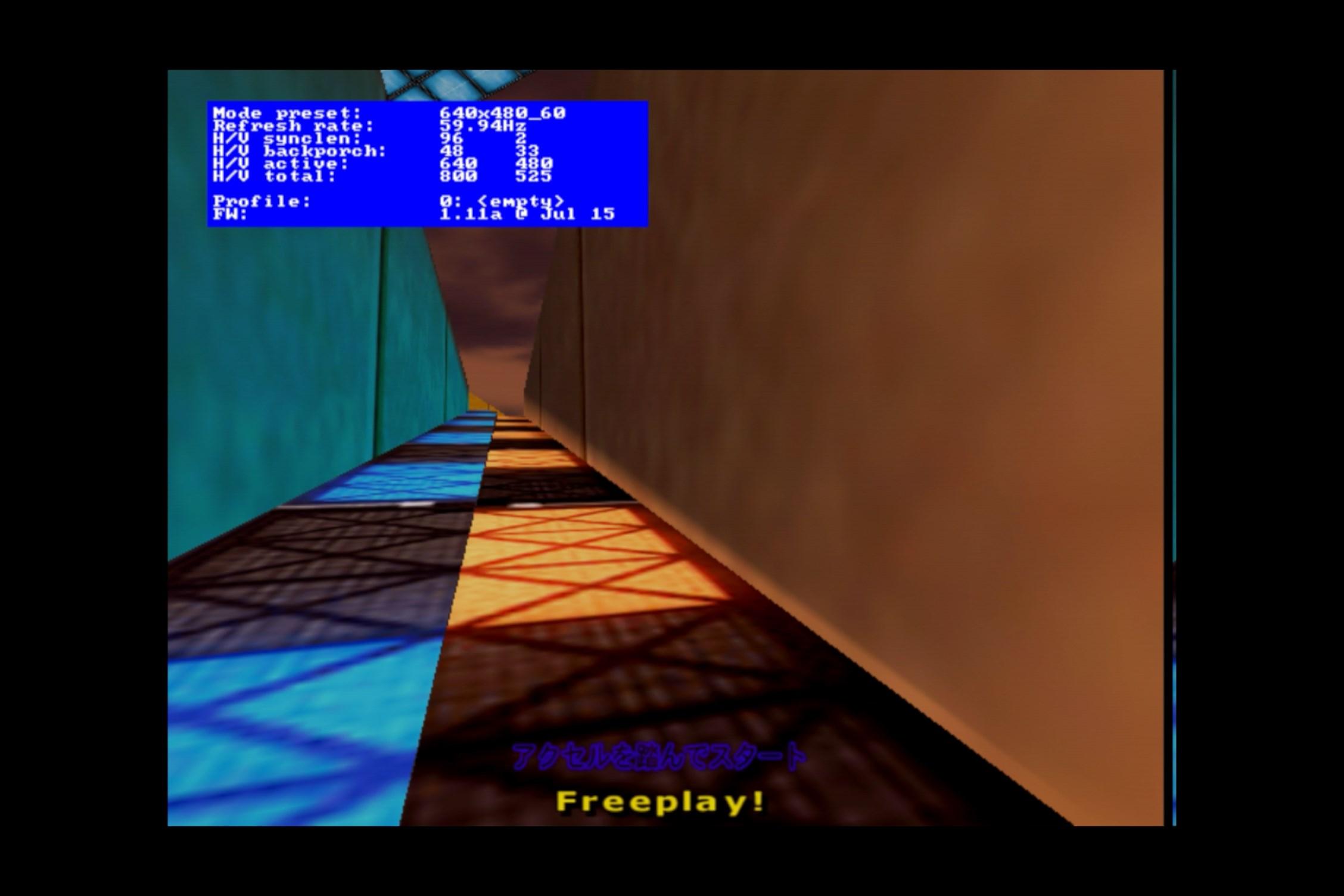
I think I’ve messed with most of the options that I would think might be related, but any other ideas would be appreciated!