PS2 + RGB SCART + 480p (SoG) = minor ghosting
NewHome › Forums › OSSC, OSSC Pro and DExx-vd isl › OSSC – Discussion and support › PS2 + RGB SCART + 480p (SoG) = minor ghosting
- This topic has 11 replies, 4 voices, and was last updated April 2, 2020 at 9:22 PM by
dawizeguy.
-
AuthorPosts
-
April 6, 2019 at 4:52 PM #25762
I’m experiencing a strange problem when playing games in 480p.
My PS2 (fat model 5xxx) is connected to the OSSC via RGB Scart.
When using 480p mode in games I see some faint ghosting which is especially noticeable in lines of text. It looks like a tranparant drop shadow or edge enhancement n the right side of each letter. It’s not overly distraction through still noticeable. This doesn’t happen in 240p, 288p, 480i or 576i modes. I did some testing with component cables and didn’t encounter any ghosting/drop shadows when using 480p, but I want to use RGB to avoid the poor YPbPr quality.
I wonder if maybe the Scart is dodgy? It’s an old RGB lead from Game which I recently found in a box in my basement.
Should I invest in a higher quality Scart cable? Or is the ghosting / edge enhancement a negative side effect of using RGB for progressive scan?
Thanks in advance for any replies.
April 7, 2019 at 2:00 AM #25768I want to use RGB to avoid the poor YPbPr quality.
I thought the whole poor YPbPr output on the PS2 thing was a misconception due to the proliferation of crappy component cables. Have you actually seen poor quality yourself with something like a first-party or boutique (Retro-Access/Retro Gaming Cables) cable?
April 8, 2019 at 12:15 PM #25777The PS2 internally renders in RGB and converts to the YUV color space when using component cables. Apparantly only the launch model (fat) PS2 is able to convert RGB to YUV without some degradation in image quality. Later models, especially the slim SKU’s, have noticeable more noise with component cables compared to RGB cables. I have seen pictures of this in another forums plus mentions elsehwere. This is why I’d prefer using RGB connection. RGB is also more convenient to use since both video and lead goes through the same connector whereas I have to fiddle with separate audio and video cables for component.
That said, I haven’t been able to establish any difference in my set up since my RGB has some some problems with 480p and higher resolutions. Since I haven’t heard of anyone else having these problems I assume I need to buy a higher quality RGB cable.
April 8, 2019 at 1:55 PM #25782I was asking if you actually see that difference on your own equipment, not in some screenshots somewhere on the internet, which, as far as I can tell, could have been due to crappy cables. Point is: if you can’t or don’t actually notice a difference, then why worry about it?
Plus, if you’re only using your PS2 with your OSSC, then you could just as conveniently transmit YPbPr over your RGB SCART cable, and the OSSC will be able to handle it fine. (And I’ve never seen a PS2/PS3 component cable that had separate cables for audio and video; separate wires, obviously, but the wires are all joined together into a single cable. Do you have an example of what you mean?)
April 8, 2019 at 2:40 PM #25783According RetroRGB the difference between RGB and component is well-established and has nothing to do with bad component cables although this will exacerbate the issues. But is it noticeable? For the post part, probably not.
Regarding my convenience argument:
A component cable has separate video and audio leads and you need an RCA to mini-jack converter to connect the two audio leads to the OSSC. RGB on the other hand carries both video and audio in the same lead. Plus I’d like to use the OSSC’s component inputs for my Xbox and Wii.April 8, 2019 at 4:32 PM #25784According RetroRGB the difference between RGB and component is well-established and has nothing to do with bad component cables although this will exacerbate the issues. But is it noticeable? For the post part, probably not.
The component argument needs more data. The only place on retrorgb.com that mentions any issue with PS2 component output is a single sentence that stating “[t]he component video encoder in the Playstation 2 is known to be a bit noisy.”, with no data or sources to back up that claim.
I believe (and I could be wrong) the last thing I heard from Bob from RetroRGB regarding this issue was something in one of his Retro Roundup videos that there was a question of quality of the component cables being used, and that further testing is needed, but that was sometime back in 2018, and nothing has been mentioned since.
Also regarding your convenience argument, I’ll agree that having the single SCART connector for everything is more convenient, especially if you’re continually swapping cables (except regarding the SCART port on the BeharBros Toro; that thing flexes way too much). You could, however, very easily get an automatic component switcher, hook up all three consoles, and then you’re not continually handling that part of your setup.
Even if you don’t want to have all of your consoles hooked up and available 24/7, you could just leave the OSSC, switcher, and AV (and optionally power) cables hooked up, and then you’ll only need to connect the AV and power cables to a given console when you want to play.
April 9, 2019 at 12:05 AM #25789Regarding the component issue, I agree that faulty component cables would invalidate any argument that RGB is better. It’s been a couple of weeks since I last checked and it seems he pulled the links to test results.
That said, I’ve just spent 3-4 hours testing my PS2 set up comparing the following two set ups:
Set up 1: RGB SCART cable (from Gamestop), RGBS for interlaced sources and RGsB for progressive scan sources
Set up 2: Official Sony PS2/3 component cable, YPbPr for both interlaced and progressive sourcesBoth set ups were hooked up to my OSSC which was then connected directly to my television.
Testing back and forth with 4-5 games I’ve come to the conclusion that RGB SCART looks marginally better than component in both interlaced and progressive scan mode. Colors look slightly better and RGB is sharper than component. For instance, in Splinter Cell dithering artifacts are a bit more noticeable with RGB SCART than component, a clear proof of extra sharpness.
Regarding video “noise” with the Sony component cables, I haven’t seen any to be honest. It looks completely fine to me. But RGB looks marginally better to my eyes.
The only issue with RGB SCART is this ghosting / edge enhancement / sharpness thing happening in progressive scan mode. I don’t know if it’s caused by the cable, the OSSC, the 480p to 4K upscaling on my television or a combination of these factors. In any case I’ll just live with it for now and invest in a new shielded RGB SCART cable from Retro Gaming Cables when they are in stock.
April 10, 2019 at 9:37 AM #25812The issue I’m facing with 480p through SCART looks like the issue the Framemeister has with 480p and the PS2:
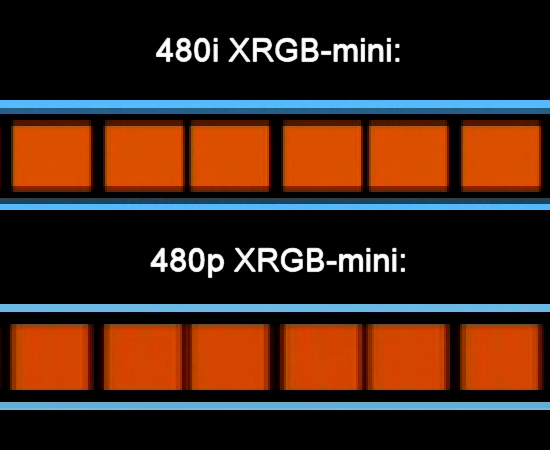
Don’t know if it’s the cable or the OSSC.
April 23, 2019 at 8:48 PM #25998Final update:
My old scart was the culprit. I just received a new RGB scart cable from Retrogamingcables and everything is now fine in progressive scan. No more ghosting.
March 12, 2020 at 12:28 PM #36258Could I ask you to share the settings you use with this setup ?
480p doubled is working well for you ?
Thanks !March 21, 2020 at 10:36 PM #36470I had something similar with an Insurrection Industries PS1 cable, it was missing some 220uf capacitors and was exhibiting a LOT of ghosting and since I replaced it with the Model 2 Genesis HDRETROVISION cable + adapter; I haven’t looked back lol
April 2, 2020 at 9:22 PM #36730Sorry for the belated answer:
It’s tough to give advice regarding the PS2. PS2 games use different internal resolutions and it’s a pain trying to achieve correct aspect ratio. I have spent a lot of time fighting squished aspect ratio, especially 480i games. There’s no easy fix. Sometimes it works adjusting H.active to 704, 686 or 640. Sometimes even as low as 512. Aspect ratio is unfortunately one of the few areas where the OSSC is hard to work with and one I hope will see an improvement in the new hardware revision.
480p doubled to 960p on my LG OLED works fine, but I prefer 480p since it has less black bars.
-
AuthorPosts
- You must be logged in to reply to this topic.

