Sega Genesis Issues
- This topic has 4 replies, 4 voices, and was last updated May 28, 2018 at 9:41 AM by .
Viewing 5 posts - 1 through 5 (of 5 total)
Viewing 5 posts - 1 through 5 (of 5 total)
- You must be logged in to reply to this topic.
NewHome › Forums › OSSC, OSSC Pro and DExx-vd isl › OSSC – Discussion and support › Sega Genesis Issues
Tagged: sega genesis
I am a new OSSC owner, I have a 1.6 with 0.81 aud updated. I have a NTSC sega genesis model 2, using a Retro Gaming Cable’s Packapunch cable (csync).
When I got the OSSC a week or so ago tested it with the genesis, everything worked fine. Shortly after I got a cable for my PS2, tested that and it also worked fine and is still working. Problem is the genesis now no longer seems to be working, I just get a black screen. The TV seems to get the right signal but nothing gets through. Any suggestion on how I can troubleshoot this?
The genesis is clean as a whistle and doesn’t show any signs it is malfunctioning and the OSSC registers it is getting a signal when the genesis turns on. Not sure what the issue is, because it worked before.
Are you using 2X or higher for 240P?
Yes I have tried line doubling, tripling, quadrupling, ect. All The formats my TV can accept.
Did you change settings to get it to work with (or looking better with) the PS2? It’s possible when changing settings, you have now made the output from the genesis incompatible with the TV.
If you’ve got things looking good with the PS2, I suggest saving that as a profile. The go to Settings Opt -> Reset Settings.
Now you can test, and see if you’re back in business at default settings.
If you want to take it further from there, then use FBX’s optimizations to dial in the OSSC for the Genesis: http://www.firebrandx.com/osscprofiles.html
Assuming (hopefully) that gets you back in business and even looking better than before, then save that as a profile (or one for 352 line games and one for 320 line games).
Very dumb call, apologies in advance should you have checked that out already: since everything seems to work fine, and you just get a black screen, any chance you’re on the wrong AV input channel (see the remote numpad below)?
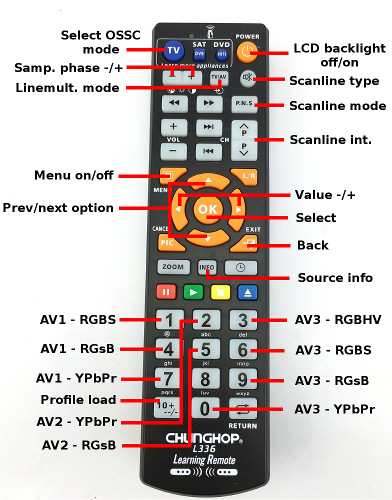
| Cookie | Duration | Description |
|---|---|---|
| _gat | 1 minute | This cookie is installed by Google Universal Analytics to restrain request rate and thus limit the collection of data on high traffic sites. |
| Cookie | Duration | Description |
|---|---|---|
| __gads | 1 year 24 days | The __gads cookie, set by Google, is stored under DoubleClick domain and tracks the number of times users see an advert, measures the success of the campaign and calculates its revenue. This cookie can only be read from the domain they are set on and will not track any data while browsing through other sites. |
| _ga | 2 years | The _ga cookie, installed by Google Analytics, calculates visitor, session and campaign data and also keeps track of site usage for the site's analytics report. The cookie stores information anonymously and assigns a randomly generated number to recognize unique visitors. |
| _gid | 1 day | Installed by Google Analytics, _gid cookie stores information on how visitors use a website, while also creating an analytics report of the website's performance. Some of the data that are collected include the number of visitors, their source, and the pages they visit anonymously. |
| Cookie | Duration | Description |
|---|---|---|
| IDE | 1 year 24 days | Google DoubleClick IDE cookies are used to store information about how the user uses the website to present them with relevant ads and according to the user profile. |
| test_cookie | 15 minutes | The test_cookie is set by doubleclick.net and is used to determine if the user's browser supports cookies. |
| Cookie | Duration | Description |
|---|---|---|
| ct_checked_emails | session | No description |
| ct_has_scrolled | session | No description |
| ct_mouse_moved | session | No description |
| ct_screen_info | session | No description |
| wordpress_apbct_antibot | session | No description |
| wp_woocommerce_session_9cc3598a6315be16da4f85bb374cf6a5 | 2 days | No description |