SK123
Forum Replies Created
-
AuthorPosts
-
Yes, I believe NES ran without stutter with firmware 0.77. I didn’t have a chance to test it much before the upgrade.
I would like to add every NES game I tried also works stutter free.
SNES I tried
Adams family
Super Mario world
Super hurricane
Super Star wars
A few moreNES I tried,
Super Mario
RoboCop
Ninja Gaiden
And a few moreIt hasn’t stuttered in any of these games while the screen is scrolling.
As I mentioned VRR (freesync) also now shows up in the LG settings menu enabled.
Marqs thank you so much for this update. I have the Mister connected via direct video and every SNES game I try plays stutter free in adaptive line multiplier mode.
On my LG OLED it shows Freesync is enabled now. Variable frame rate now works as well.
Thank you so much for fixing this!
Thank you marqs! I will test it now and let you know.
That would be awesome. Thanks.
I own a terasic USB blaster if necessary.
Is there a way I can try that workaround?
Is it via firmware or settings?
marqs, why does the OSSC pro work fine without stutter in Pure line multiplier mode though?
When I connect the Mister FPGA via direct video the only two methods that work with the SNES core are scaler and pure line multiplier. Frame lock is not on in scaler mode.
I actually prefer to use the line multiplier modes for the reduced latency. That is my top priority and the reason I purchased the OSSC pro. I just wish adaptive line multiplier worked without stutter because it scales better on my television than pure. With pure the picture is completely stretched out to fill the entire 16:9 screen.
Interesting. It also doesn’t stutter in Pure Line multiplier mode.
Marqs, is this something that can be implemented in a firmware update?
Ok great. Thank you!
Correct but that’s only when the Mister is connected to the OSSC pro then to the television.
<p style=”text-align: left;”>Hi marqs. Do you mean my television? It’s a LG C4 OLED. I attached a picture of the settings.</p>
It has VRR and both g-sync and amd freesync. The VRR works when I connect directly from the Mister FPGA to the television.
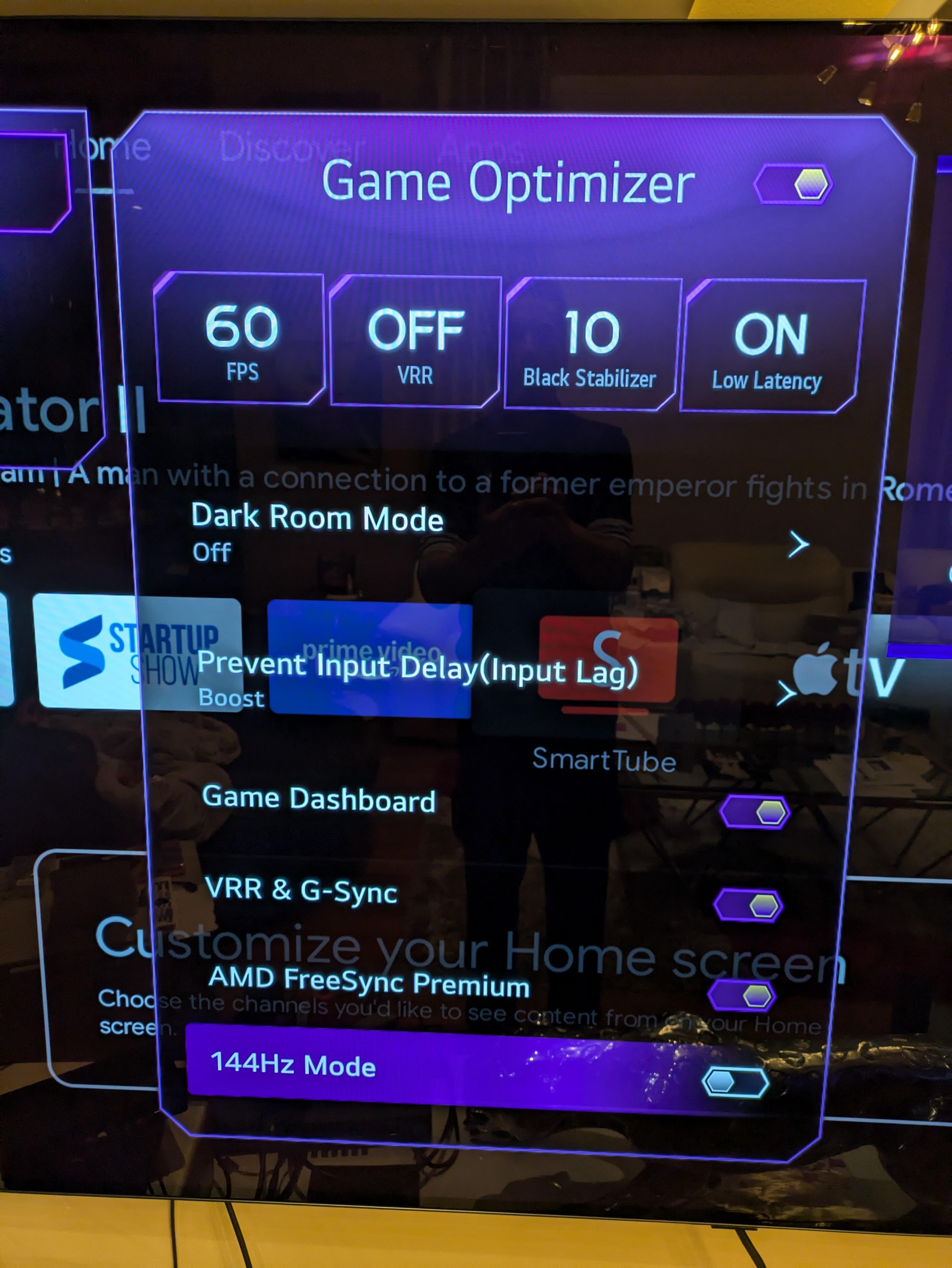
Unfortunately yes. Even after changing the VRR max frame rate in the mister.ini it my TV still doesn’t doesn’t switch to VRR.
Yes. I enabled the VRR flag. Is there anything else I need to enable?
I am using line multiplier both adaptive and pure.
-
AuthorPosts

