Bliss-Box Bridge
€45.00
€55.35 incl. VAT
VAT inclusive price is estimated based on the geolocation of your browser and may be subject to recalculation at checkout. What's VAT?
22 in stock
The Bliss-Box Bridge is designed to connect a Gamer Pro Advance, Gamer Pro (or 4-Play in single player mode) to a console or device that would not normally be compatible with the Gamer Pro natively. Furthermore, it can extend and enhance the Gamer Pro’s functionality under Windows. Using the Bridge, you can, potentially, use any controller with any console. Please read the entire description of this device before you decide if it is for you.
How it works
The Bliss-Box Gamer-Pro/Gamer Pro Advance and 4-Play are USB devices that are intended for a USB host (such as a PC with USB ports). However, all Bliss-Box devices can speak a universal protocol over two wires. This communication can take place over the USB lines without disturbing USB hardware. When you connect the Bliss-Box Bridge to a Gamer-Pro or 4-Play, it begins sending controller data at a fast rate of 500us per request (that is twice as fast as the fastest USB poll-rate!). The Bridge can take this data and then speak to the target device. The target device itself now controls the polling rate (for a retro console that is typically 16ms, for modern devices it’s much faster) and while the target waits for the next poll, the Bliss-Box gathers the data from the controller.
Important! What you need to know before buying
1. We have a small range of cables available for users wishing to connect the Bridge with non-USB devices, such as classic consoles, click here to view those. You can also make your own cables. All the information is provided here and you are encouraged to reach out to the community for help.
2. The Bridge is still considered BETA. So firmware is actively being developed and released. If something is not working, check for an update.
3. Try out the Bridge for 30 days and if it is not suitable for your application, you may return it for a no quibble refund. All that we ask is that you return the device and all packaging and that you cover the return postage costs.
4. A Gamer Pro, Gamer Pro Advance or 4-Play adapter is required and is not included.
5. A tutorial on how to flash the firmware is available here:-
If you don’t want to use the command line to flash the device, you can now use the BBFlasher tool available here (under the “Software” tab).
What else can Bridge do?
The Bridge is not only an option for consoles, it will also work on a PC. When connected to the PC, it allows controllers to be recognised as XInput devices. There are many applications for this, such as using a classic controller as an XInput device making it fully compatible with Microsoft/Xbox Game Pass games. The USB speed is much faster then the GP/4P adapter because it uses USB 2.0. Because of this, you can actually make these adapters run faster with the Bridge.
What is included?
The package includes 1 x Bridge adapter and 1 x USB dongle adapter. The dongle is for updating or using the Bridge on USB devices.
The button on the Bridge is only used to enter update mode. If pressed accidentally you must unplug the Bridge from the power and plug it back in.
Related
| Weight | 110 g |
|---|---|
| Country of Origin | CHN |
| hscode | 9504500000 |
| Customs Description | videogame controller adapter |
Be the first to review “Bliss-Box Bridge” Cancel reply
Related products
Bliss-Box/BlisSTer
€9.00
€11.07 incl. VATBliss-Box/BlisSTer
€9.00
€11.07 incl. VATBliss-Box/BlisSTer
€9.00
€11.07 incl. VATBliss-Box/BlisSTer
€9.00
€11.07 incl. VATBliss-Box/BlisSTer
€9.00
€11.07 incl. VATBliss-Box/BlisSTer
€9.00
€11.07 incl. VATBliss-Box/BlisSTer
€30.00
€36.90 incl. VATBliss-Box/BlisSTer
€44.00
€54.12 incl. VAT

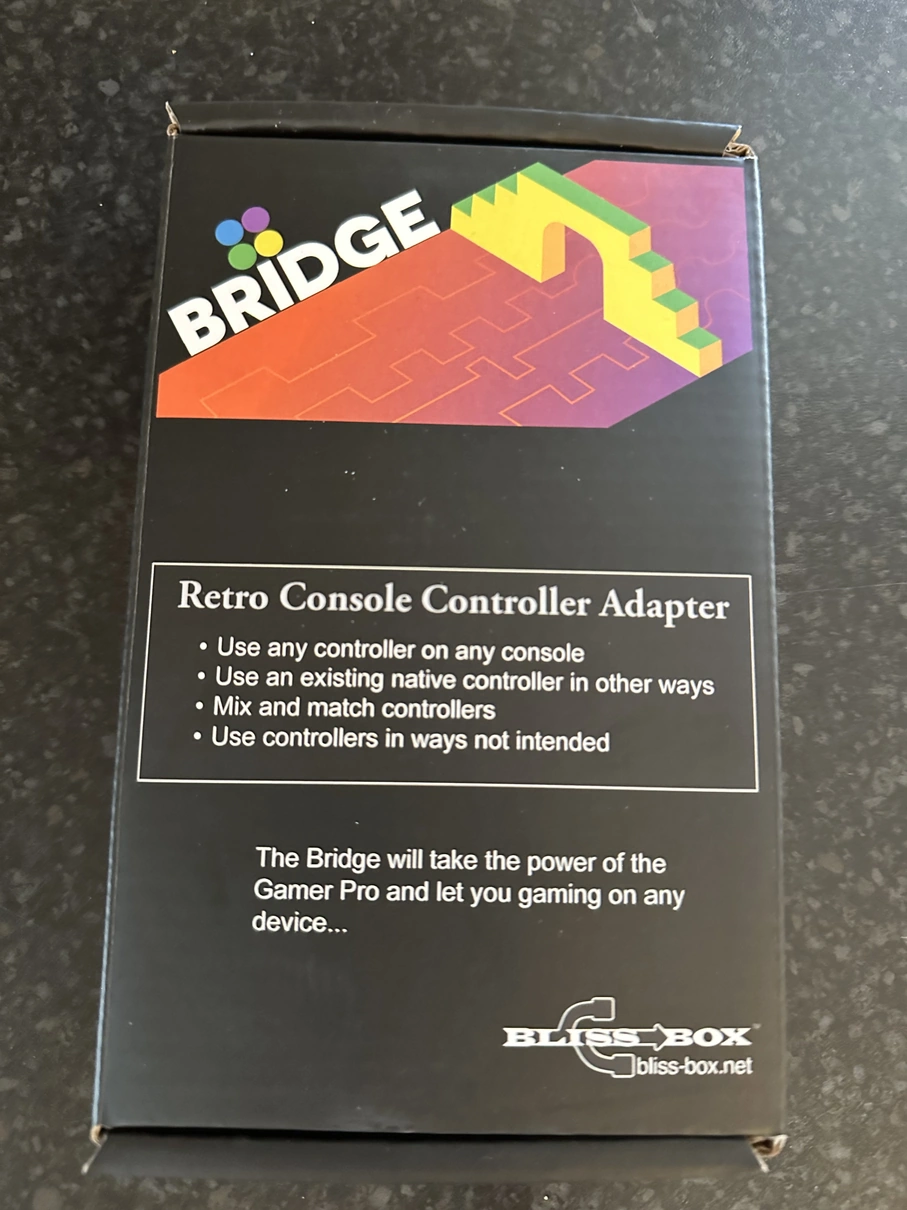


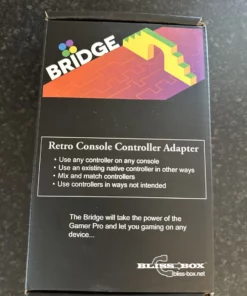












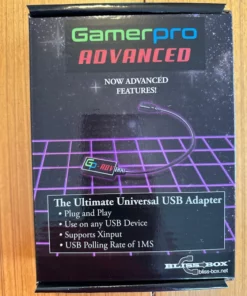

Reviews
There are no reviews yet.