Bliss-Box Gamer Pro Advance
€44.00
€54.12 incl. VAT
VAT inclusive price is estimated based on the geolocation of your browser and may be subject to recalculation at checkout. What's VAT?
5 in stock
VideogamePerfection.com is now proud to be the official European Union distributor for the Gamer Pro Advanced controller adapter kits (customers in the USA can purchase them here). These amazing little adapters are ideal for anyone running emulators on their PC, Android or other USB compatible devices. The unit works with Windows, OSX, Linux, Raspberry Pi, MiSTer FPGA, most Android devices and the PS3.
This advanced adapter is the new evolution of Bliss-Box adapters and the follow up to the 4-Play, Gamer-Pro, and Gamer-Pro Junior. The first 4-Play adapter was manufactured in 2015 as a follow up to the original “Bliss-Box” hand made models. A lot has changed since then and the new Advanced Series uses a faster chipset and also has a hardware controlled USB interface and XInput support. This all means better performance, wider software compatibility and less input lag (on a device that was already known for being low latency!)
The GPA is compatible with all cables and connectors designed for the original Gamer Pro and 4-Play. Please note this kit does not include cables, please browse our range of cables here.
New Gamer Pro Advance features
- Compatible with all existing 4-Play/GP Cables
- XInput and HID support
- Fixed USB 1MS poll rate
- USB 2.0 high speed
- True Force Feedback ready
- No rumble fix needed!
- Seamlessly replaces the GP, no new software required
The new features explained
XInput support – XInput is a new controller API many operating systems are using to provide robust game controller support. Although it is somewhat limited compared to HID, it is more widely recognized, with many modern PC games supporting it out of the box. Using the adapter in this mode will depreciate some functionality, since XInput is less capable. For example, XInput has less buttons and less Analogue controls. Some controllers, such as the PlayStation 2, can use pressure buttons and also use all 8 analogue inputs of HID, so here XInput will fall short. With XInput there is also no API integration.
To enable XInput mode you use a jumper found inside the adapter. Simply slide a small screwdriver or a fingernail along the seam of the adapters case to open it. Note that the adapters are configured to use HID by default.
Fixed 1MS Poll Rate – The GPA will update the host every 1MS. This is faster than many controllers, so input lag is not caused by the GPA and rather the controller itself. In many cases additional research was done to force controllers to poll faster than intended and all of this data was captured. Very few controllers could poll faster than 1MS.
USB 2.0 – The original GP was USB 1.1, GPA is USB 2.0. USB 3.0 was considered but did not have any advantage in this case, so USB 2.0 was chosen.
Hardware USB driver – Dolphin emulator crashing and the rumble slowdowns are gone now. This will also make Rumble a bit more realistic.
Seamlessly replaces the GP – If you are upgrading from the GP, simply plug and play your new GPA. You do not need to make new Retro Arch map files or worry about changing or updating button layouts. You do not have to download new software or learn new features. The device acts in the same way but performs better. Note that the The GPA uses its own firmware and can be flashed with the API Tool or new stand alone flasher.
Should I purchase/upgrade to Gamer Pro Advance, or stick with the original Gamer Pro/4-Play device?
If you are new to Bliss-Box then the Gamer Pro Advance would be our recommended option. If you already own a Gamer Pro or 4-Play and you are satisfied with the performance then there is no need to upgrade. It is also possible to use any combination of Gamer Pro and Gamer Pro Advance on the same system (free USB ports permitting of course).
We will be selling Gamer Pro classic adapters until stock is depleted, meaning that, if you do not need the advanced features of Gamer Pro Advance, you can still buy a classic adapter and save yourself some money.
Cable Compatibility
The Gamer Pro Advance is 100% compatible with the same controllers and cables as the Gamer Pro/4-Play. There were no exceptions and even some improvements. The aim remains the same, any controllers submitted to Bliss-Box will be added to the device.
What about different cables?
You can purchase additional cables here:-
- Gamer Pro DB9 (Atari, Commodore, Sega Megadrive etc) Cables
- Gamer Pro Dreamcast Cables
- Gamer Pro Gamecube Cables
- Gamer Pro Jaguar Cables
- Gamer Pro N64 Cables
- Gamer Pro NES Cables
- Gamer Pro PC-Engine Cables
- Gamer Pro Pippin Cables
- Gamer Pro PlayStation Cables
- Gamer Pro Saturn Cables
- Gamer Pro SNES Cables
- Gamer Pro TurboGrafx-16 Cables
- Gamer Pro Vectrex Cables
- Gamer Pro Wii Cables
Technical support and updates
Instruction manuals for the Gamer Pro Advance are available to view online here. Note that some instructions reference the 4-Play. The Gamer Pro is the same adapter but supports only one player per adapter.
Firmware updates can be downloaded here. Be sure to choose “GPA” rather than “4-Play and Gamer Pro”. See the instruction manual for details on how to update the firmware.
Community based technical support is available at the Bliss-Box forum. You can also contact Bliss-Box directly for 1 to 1 technical support.
Related
| Weight | 150 g |
|---|---|
| Country of Origin | CHN |
| hscode | 9504500000 |
| Customs Description | Videogame controller adapter |
Be the first to review “Bliss-Box Gamer Pro Advance” Cancel reply
Related products
Bliss-Box/BlisSTer
€30.00
€36.90 incl. VATBliss-Box/BlisSTer
€9.00
€11.07 incl. VATBliss-Box/BlisSTer
€45.00
€55.35 incl. VATBliss-Box/BlisSTer
€9.00
€11.07 incl. VATBliss-Box/BlisSTer
€9.00
€11.07 incl. VATBliss-Box/BlisSTer
€9.00
€11.07 incl. VATBliss-Box/BlisSTer
€9.00
€11.07 incl. VATBliss-Box/BlisSTer
€9.00
€11.07 incl. VAT

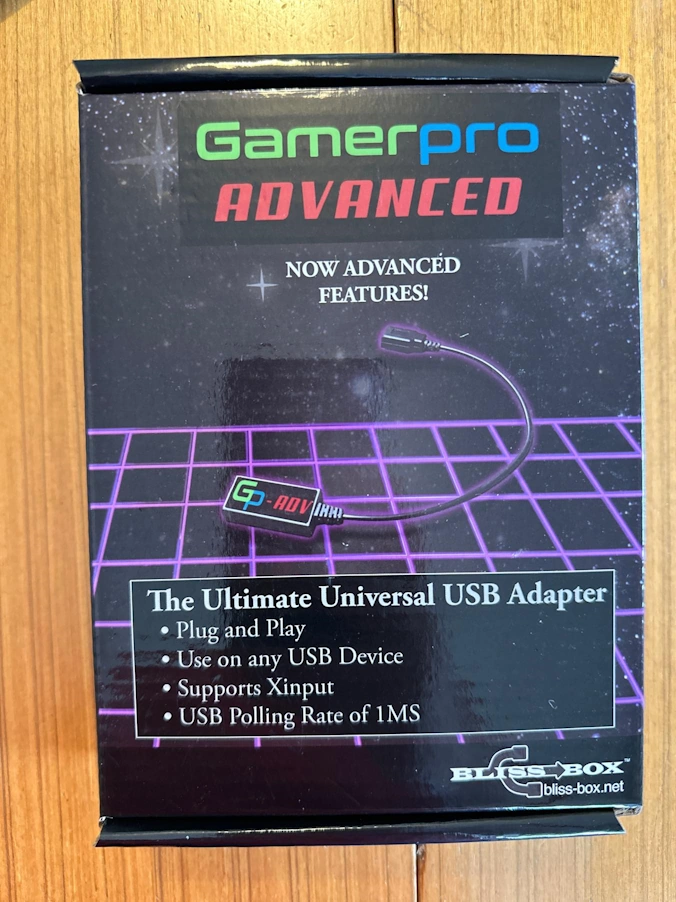

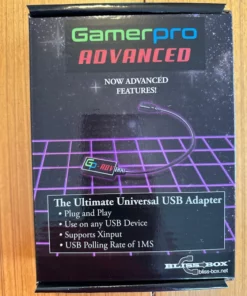





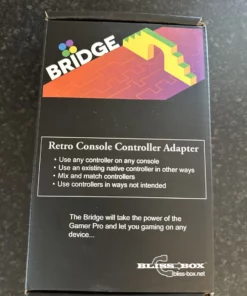






Reviews
There are no reviews yet.