Commodore 128 Component Video Upgrade – DIY Kit
€90.00
€107.10 incl. VAT
VAT inclusive price is estimated based on the geolocation of your browser and may be subject to recalculation at checkout. What's VAT?
Dazzling video quality from your C128!
9 in stock
Back in stock and flashed with the latest firmware to fix the 2Mhz C64 mode games (Elite C128, Alleykat, Morpheus etc)
The popular component video upgrade for the C64 now comes to the Commodore 128 too! Now at last you can enjoy noise free analogue video from the awesome Commodore 128. Note – Not recommended for C128 NEO motherboards due to minor differences in component placement.
The Commodore C128 is widely regarded as the flagship of Commodore’s 8-bit range. Multiple CPU’s, 128K RAM, dual video processors and the ability to run CPM. It also provides near 100% compatibility with all C64 software and hardware.
The machine has not one but two distinct video output connectors. The 80 column output, which is handled by a separate video processor with 16K or 64K video RAM, has its own dedicated 9 pin D-type RGBI digital output port. This port is largely compatible with CGA monitors and more recently the RGB2HDMI. The 40 column output, which is used by almost all games and all C64 software, is still driven by a slightly enhanced VIC II chip as found in the regular C64.
Unfortunately, rather than the C128 improving upon the VIC II video output as found on the C64, Commodore actually ended up making some aspects of it worse. As with the C64, a stock machine can output RF, composite and S-Video. The C128’s 40 column analogue video output is extremely prone to a “jail bar” effect. Vertical bars down the image, which get even more noticeable when using high quality S-video connections. It is also still prone to noise and interference.
For a machine as popular as the C128, people have asked for years, “why isn’t a component video or RGB upgrade available?” Unfortunately it turns out this simply isn’t possible. The graphics chip, the VIC-IIe, does not generate or output RGB video at all.
In order to get around this limitation, the C0pperdragon component video upgrade uses an FPGA to bypass the chrominance/luminance signal generation of the VIC-IIe. It then generates a YPbPr (component video) signal directly from the digital information available inside the C128. The resulting image is of stunning quality, noise free and completely free of jail bars.
This does mean that when using the component video upgrade, you are not using 100% authentic C128 hardware. However, the kit has been extensively tested with some of the most demanding games and demos and has been shown to produce accurate results.
Note on the 2Mhz ‘trick’. The community discovered a handful of incompatible games that use a 2mhz trick in C64 mode, including Elite 128 and Alleykat. This issue has been fixed in the latest firmware that has now been officially released and can be downloaded here. Boards now shipping include the latest firmware.
If 100% authenticity is important, for example for speed running or other competitions, the component video upgrade also includes the S-Video bypass on the same board (available separately here). This means you can get the best quality, cleanest S-Video or composite output from the C128 at the same time as the component video upgrade. Use the S-Video out to game on your CRT while you stream or capture the YPbPr, great for speed runners! The S-Video bypass makes a big difference to the machines S-Video image quality. In our in-house tests, scope readings show all signals are in spec and clean and the signal to noise ratio measures up to 20dB better than the stock RF modulator. Unfortunately, while component video is always jail bar free, the enhanced S-video output quality means the C128’s dreaded jail bars can be shown up much more clearly when outputting S-Video.
The component video output from the modification can be used with classic CRTs or upscalers. Furthermore, if you have a HDTV, the board can be set to line double mode by the flick of a switch. This drastically improves the picture quality on HDTV sets by outputting a 480p/576p image. No more combing effects on sprites or interlacing artefacts and errors! Flick the switch to its third position and you get cool looking scanlines added to the image too. Your classic Commodore is now fully compatible with most modern televisions without the need for an external upscaler or converter.
Note that installing this modification will disable/remove RF output capability from your C128, though this should be considered obsolete anyway.
Each kit contains the following components:-
1 x VIC-IIe adapter board
1 x 128 Component FPGA board
10 x extra long pin header connectors
2 x 24 way turned pin DIL sockets (to combine into 1 x 48 way socket to boost the height of the board)
1 x TRRS breakout cable (see below)
To make the installation as neat as possible, video output from the C128 component video upgrade is via a single 3.5mm jack. To use this jack, you connect the supplied TRRS cable (pictured here), which then provides the 3 standard YPbPr connectors that you can then connect to your TV or secondary upscaler.
Component video via highly accurate FPGA simulation and the cleanest possible S-Video, all in one board. This really is the ultimate analogue video upgrade for your C128.
Fitting Instructions
Thank you to BetaGamma computing for producing this extensive fitting guide, which is available here.
Installing this upgrade requires soldering skills, please study the instructions carefully and ensure you are confident enough to carry out the work yourself before ordering. Please do not purchase this part unless you are confident with a soldering iron. While community support may be available in our forum, we cannot give technical support with DIY installations, nor can we offer refunds or compensation for parts damaged due to bad/incorrect DIY installations.
For the latest firmware, check this link.
Don’t like the palette that comes with the board?, you can change and edit it using the software here.
If you’re not confident installing this upgrade yourself, we offer a fitting service here.
For more information or help and support, visit our dedicated support forum here.
Open source design developed by c0pperdragon and used with permission. Want to build your own board?, check the Github page here.
Related
| Weight | 125 g |
|---|---|
| Dimensions | 25 × 25 × 7 cm |
| Country of Origin | CN |
| Customs Description | Components for vintage computer |
5 reviews for Commodore 128 Component Video Upgrade – DIY Kit
Add a review Cancel reply
Related products
€169.40
€201.59 incl. VATMod kits and spare parts
€16.90
€20.11 incl. VAT€60.00
€71.40 incl. VATMod kits and spare parts
€13.30
€15.83 incl. VATMod kits and spare parts
€76.50
€91.04 incl. VATMod kits and spare parts
€59.00
€70.21 incl. VATMod kits and spare parts
€15.00
€17.85 incl. VAT€41.00
€48.79 incl. VAT




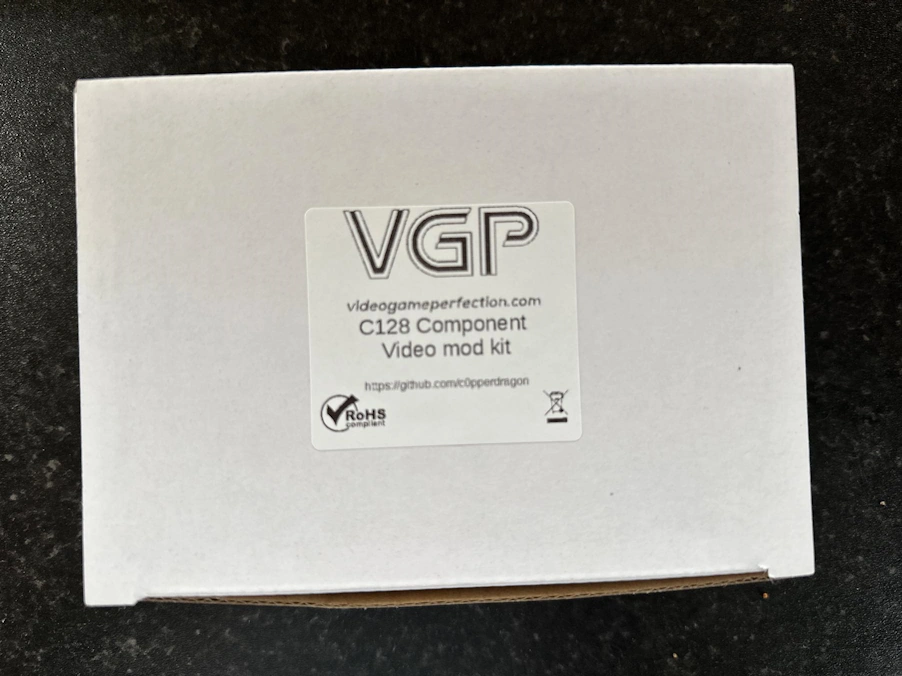













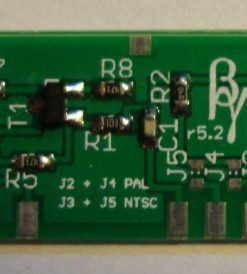




Phil N –
I’ve install this mod on both a C64 and a regular C128. I already had a retrotink so this was the perfect solution. The component video is crystal clear! Why would you care about S-Video any longer?
Ignore the YouTuber that didn’t even bother to hook up the component output before giving it a bad review (it is called a Component Video Mod after all). The ribbon cable is tight but fits. You can’t go wrong with this solution!
Raj W. –
Works well, but my only complaint is that the cable is not long enough for a regular C128. The pictures all show a C128D so it looks like the cable is sut for a C128. Be aware when you buy this kit, that the cable will work, but it’s really tight and when installed, does not look as nice as the picture here.
insanity213 –
Docs are scattered all over the net, you need to read the stuff linked on this ad, forum sites and github to really get the whole story. Component output is great but the Svideo side of this seems to make the jailbars worse. The real problem is that 2mhz mode does not work correctly. (Note, this issue relates to a handful of C64 games with an undocumented optimisation when run on C128 and has now been fixed) Theres a new firmware to correct this but no software method of flashing that I’ve found yet. I guess I have to buy an FPGA programmer to make this thing work properly in a 128? Not exactly what I would call a polished commercial product, more of a dev kit.
BuckoA51 –
which software did you have issues with? We only found Elite 128 to have any problems. The new firmware was still in beta when our kits were manufactured so we couldn’t include it at the time.
megatech1966 –
Works great. Ribbon cable could be a bit longer. I cut the black plastic but on the top of the ribbon cable to make it longer. Captain commodore video. This guy needs to dremel a larger whole because he is using a 128neo mobo. He’s complaining because the S-video isn’t improved🙄 He needs to use component cable to see the much improved video.
lee ashmore –
This C128 component board has several design problems and should not be on sale. The C64 version of this device works perfectly but the video from this board over SVIDEO was actually WORSE after fitting this board.
The cable between the 2 boards is barely longenough and i am unable to close the case when used in a C128 flat machine.
Avoid…….Waste of money
BuckoA51 –
If you’re getting jailbars in the component video output something is wrong, the component output was clean and 100% jail-bar free in all our tests.
S-Video is cleaner, but unfortunately that shows up the jail bars more.
Also the NEO motherboard mentioned in the Youtube video has slightly different layout hence the issues with cable fitting etc.
We have left your review up despite us disagreeing strongly with it, but removed the video link due to concerns it may be used as a installation video and it contains bad advice, please can anyone installing the board use the official documentation.