Commodore 64 Component Video Upgrade – DIY Kit
€60.00
€71.40 incl. VAT
VAT inclusive price is estimated based on the geolocation of your browser and may be subject to recalculation at checkout. What's VAT?
Dazzling video quality from your C64!
Out of stock
This is it! Finally a component video modification for the Commodore 64! Now at last you can enjoy noise free analogue video from your classic computer system.
The C64 is one of the most popular computers ever made and while it’s fondly remembered for its excellent graphics and sound, the systems video output leaves a lot to be desired. On a stock machine, only RF, composite and S-Video output are possible. While S-Video can be pretty decent on some systems, on the C64 it is especially prone to noise and interference.
For a machine as popular as the C64, people have asked for years, “why isn’t a component video or RGB mod available?” Unfortunately it turns out this simply isn’t possible. The C64s graphics chip, the VIC-II, does not generate or output RGB video at all.
In order to get around this limitation, the C0pperdragon component video mod uses an FPGA to bypass the chrominance/luminance signal generation of the VIC-II. It then generates a YPbPr (component video) signal directly from the digital information available inside the C64.
This does mean that when using the component video mod, you are not using 100% authentic C64 hardware. However, the kit has been extensively tested by C64 users with some of the most demanding games and demos and has been shown to produce accurate results.
If 100% authenticity is important, for example for speed running or other competitions, the component video mod also includes the S-Video bypass on the same board (available separately here). This means you can get the best quality, cleanest S-Video or composite output from the C64 at the same time as the component video mod. Use the S-Video out to game on your CRT while you stream or capture the YPbPr, great for speed runners! The S-Video bypass makes a big difference to the machines S-Video image quality. In our in-house tests, scope readings show all signals are in spec and clean and the signal to noise ratio measures up to 20dB better than the stock RF modulator.
The component video output from the modification can be used with classic CRTs or upscalers. Furthermore, if you have a HDTV, the board can be set to line double mode by the flick of a switch. This drastically improves the picture quality on HDTV sets by outputting a 480p/576p image. No more combing effects on sprites or interlacing artefacts and errors! Flick the switch to its third position and you get cool looking scanlines added to the image too. Your classic Commodore is now fully compatible with most modern televisions without the need for an external upscaler or converter.
The component video output is also fully compatible with the Comp2RGB transcoder, if RGB output is required.
The S-Video output from the mod can be used in conjunction with a LumaFix 64 board to further clean up the machines noisy S-Video output. Generally this will make a small but appreciable difference compared to running just the S-Video bypass on its own, but results vary widely between Commodore 64 machines.
Note that installing this modification will disable/remove RF output capability from your C64, though this should be considered obsolete anyway.
Please note that this modification is NOT compatible with the Commodore 128. A Commodore 128 compatible version is coming though!
Each kit contains the following components:-
1 x VIC-II adapter board
1 x 64 Component FPGA board
3 x 3 pin header connectors
1 x TRRS breakout cable (see below)
To make the installation as neat as possible, video output from the C64 component video mod is via a single 3.5mm jack. To use this jack, you connect the supplied TRRS cable (pictured here), which then provides the 3 standard YPbPr connectors that you can then connect to your TV or secondary upscaler.
Component video via highly accurate FPGA simulation and the cleanest possible S-Video, all in one board. This really is the ultimate analogue video upgrade for your C64.
Fitting Instructions
For fitting instructions, see this link.
Installing this mod requires soldering skills, please study the instructions carefully and ensure you are confident enough to carry out the work yourself before ordering. Please do not purchase this part unless you are confident with a soldering iron. While community support may be available in our forum, we cannot give technical support with DIY installations, nor can we offer refunds or compensation for parts damaged due to bad/incorrect DIY installations.
For the latest firmware, check this link.
Don’t like the palette that comes with the board?, you can change and edit it using the software here.
If you’re not confident installing this mod yourself, we offer a fitting service here.
For more information or help and support, visit our dedicated support forum here.
Open source design developed by c0pperdragon and used with permission. Want to build your own board?, check the Github page here.
Related
| Weight | 125 g |
|---|---|
| Dimensions | 25 × 25 × 7 cm |
| Country of Origin | CN |
| Customs Description | Components for vintage computer |
5 reviews for Commodore 64 Component Video Upgrade – DIY Kit
Add a review Cancel reply
Related products
Mod kits and spare parts
€90.00
€107.10 incl. VATMod kits and spare parts
€5.00
€5.95 incl. VAT€16.00
€19.04 incl. VATMod kits and spare parts
€15.00
€17.85 incl. VATMod kits and spare parts
€9.00
€10.71 incl. VAT€0.30
€0.36 incl. VATMod kits and spare parts
€15.95
€18.98 incl. VATMod kits and spare parts
€16.00
€19.04 incl. VAT
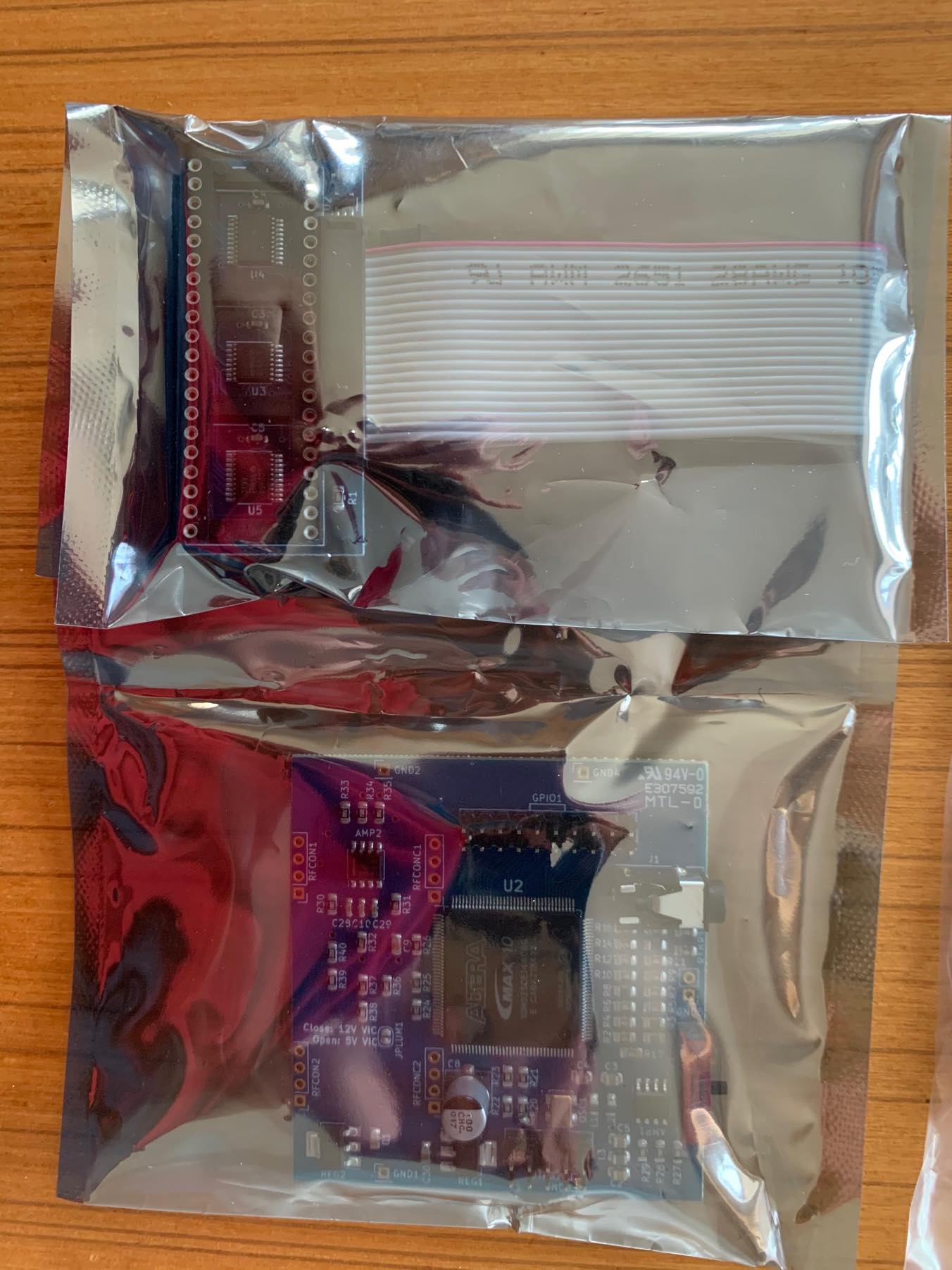













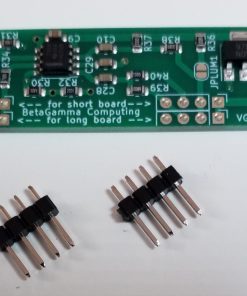

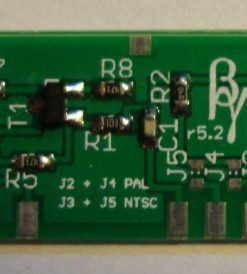

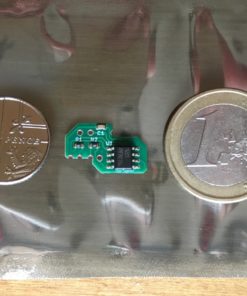
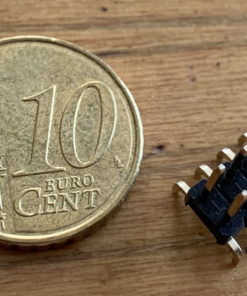




Joshua –
Absolutely fantastic video mod! The best video option for real hardware imo.
With the right tools the install was fairly simple compared to similar video mods I’ve done. I only have 2 gripes:
– For my board revision I had to use another 40-pin socket I had on hand to boost the clearance of the vic-II board over some components.
– The output board that goes in the RF’s spot should come with some sip sockets to elevate it to the right height. If you solder the board flush the trs jack wont be in line with the existing hole in the case. Something to watch out for!
The result on my CRT is a crisp vibrant image that is leagues better than the stock S-Video route. I could only imagine how good it’d look through an upscaler. The default color palette is nice and vibrant, and although I do like it I still prefer to keep it retro. After loading up the color palette changing software on my C64 I was able to dial in the colors near identical to the stock palette. Very easy to use and well thought out implementation!
Jakob –
Stunning:) Perfect fitting Service.
David –
Stunning video quality with OSSC, and S-Video / Composite continue to work for when I want a more retro look. S-video and Composite are sharper as well! Installed in a 64C with 250469 board and MOS 8565 VIC-II chip. Great support on the VGP forum!
Serge –
I first wanted to install the kit on a C64 PAL with ceramic VIC II 6569 r3. On this one I encountered a problem because next to the VIC there were 2 components which prevented the insertion of the kit socket. So I changed C64. I then installed the kit on a C64 PAL with VIC II 8565 r2 and a short motherboard. I desoldered the RF module with an electric desoldering pump and mounted the kit easily. You just have to be careful with the height to match the outputs of the case. When I switched on the C64 I first got no picture. By setting the switch to the middle position (480p progressive 50Hz for PAL using scanline doubling) I got a nice picture. It’s a bit bluish but the image is very nice. Taking all my time I took 2 hours to assemble the kit. I’m happy with the result, it’s very good.
BuckoA51 –
Thanks! Remember you can run the palette change software on your C64 to adjust the colours to your taste.
Dock Cutlip –
Beautiful picture on 65″ LCD. Combined it with an OSSC. Installed it in a 1984 C64 with 12 volt VIC chip. Make sure you know which VIC chip you have and solder the jumper on the board if it is a 12 volt VIC chip. Took a couple of hours to install. Most of that was unsoldering the metal shield on the bottom of the C64 motherboard and removing the RF module. Worked flawlessly the 1st time I powered it up. I was expecting to have to troubleshoot issues but had none. Kudos to c0pperdragon and VGP for making this available.