Metal Virtual Boy Medallion
€20.00
€20.00 incl. VAT
VAT inclusive price is estimated based on the geolocation of your browser and may be subject to recalculation at checkout. What's VAT?
55 in stock
US Customers – This product is 100% made in the EU (Sweden) and is therefore not subject to the 145% tariff on Chinese imports to the USA.
If you own the bizarre and very collectable Nintendo Virtual Boy you may have come across an issue with the devices stand. The Nintendo designed Virtual Boy stand is prone to failure where the original plastic “medallion” cracks over time. This piece joins the two leg parts of the stand. At first, failure of this component will cause the console to sit lower, as the legs have a wider stance. Eventually of course the plastic part will fail altogether making the stand useless.
These replacement medallions are made of machined aluminium which makes them much more tough and durable than the original Nintendo part. Decorated with the Virtual Boy logo they arguably look much nicer than the original part too and look great on a Virtual Boy in a display case.
These replacement medallions are produced by Tony, of Meek Wizard Machining. They are the same as featured on RetroRGB here. We’re proud to support Meek Wizard Machining and get these excellent replacement parts out to the retro gaming community.
Fitting Instructions
Fitting the replacement medallion is easy and requires only two tools, a Philips screwdriver and a screwdriver or Allen key/hex wrench with a hex head suitable for a 2mm (or 5/64″) hex wrench metric screw (MLC6S M3x10 A2).
First of all, remove the Virtual Boy from the stand and store it away safely.
Now, remove the original, plastic medallion from the stand by undoing the screws. The screws will either be the standard Philips-head type or game-bit type (usually Philips head). The Virtual Boy clip part and the legs will now separate.
Next, remove the legs of the stand from the original medallion. If your plastic medallion is still in tact, you may wish to insert and fasten the original screws into it and save it since it is an original Nintendo part.
Take your replacement medallion and remove the screws from it, using the Allen key or hex head screwdriver.
Now, place the legs of the stand into the new medallion as shown in the picture below.
Next, put the replacement screws through the Virtual Boy clip part. Now, carefully place the clip part on the back of the medallion. You will need to lift the medallion slightly so that the clip can attach. Be careful that the legs do not fall out when you do this. Line up the screw holes and screw until tight, but do not over-tighten as you may damage the screws.
You have now installed your replacement medallion and you can re-attach the Virtual Boy to the stand.
Virtual Boy and Nintendo are trademarks of Nintendo Co. Ltd. Virtual Boy Medallion is NOT an official Nintendo product.
Related
| Weight | 30 g |
|---|---|
| Dimensions | 10 × 7 × 2 cm |
| Country of Origin | SE |
| hscode | 9504500000 |
| Customs Description | Component for videogame |
1 review for Metal Virtual Boy Medallion
Add a review Cancel reply
Related products
Mod kits and spare parts
€9.15
€9.15 incl. VATMod kits and spare parts
€16.00
€16.00 incl. VAT€60.00
€60.00 incl. VATMod kits and spare parts
€16.90
€16.90 incl. VATMod kits and spare parts
€13.30
€13.30 incl. VATMod kits and spare parts
€15.00
€15.00 incl. VATMod kits and spare parts
€25.35
€25.35 incl. VATComputer
€89.43
€89.43 incl. VAT













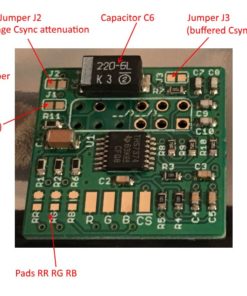

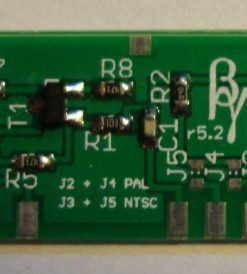

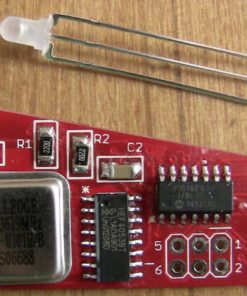
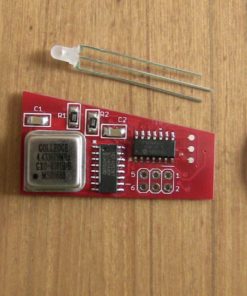



Baoh –
Looks amazing and is machined metal. Highly recommended.