AV Guides, Howto & Guides
Sync processor showdown
Analogue RGB can be a confusing thing. We all understand that to send an analogue RGB signal you need a Red, Green and Blue wire, well except when it’s YPbPr component video, which is actually compressed RGB. We also need a wire for sync, or sometimes two wires, unless the signal has sync on green, confused yet? Suffice it to say, sometimes to get device A to display on monitor B, you need to do a little conversion. This is where sync processors can help. They can convert between standards such as RGBs (RGB with composite/single sync) or RGsB (RGB with sync on green), allowing you to attach normally incompatible hardware.
We recently reviewed the Keene Syncblaster Black Box, a device that Keene market as the ultimate RGB problem solver. While we wouldn’t go that far, we did find the unit easy to use and very easy to integrate into a setup. When using the unit to convert RGsB to RGBs from a Playstation 2, the picture quality was good, except for an annoying band of discolouration on the left of the image. You can read the full review here. Being Videogameperfection.com, we weren’t completely satisfied with the picture quality and decided to look for an alternative. One alternative that’s readily available is an Extron RGB interface. We’ve discussed these units before in our article here. In this article we’re going to put an Extron interface up against the Keene Sync Commander and see which comes out on top.
Let battle commence!
 On first impressions it’s clear that the Syncblaster Black Box is designed for 15khz consumer SCART signals while the Extron interface is intended for use with 31khz signals such as those from PC video cards. While the Syncblaster has a SCART input and output, allowing it to be easily integrated into many setups, integrating the Extron interface is more complex. Typically the Extron interfaces have D-Sub 15 inputs (some of the older ones have D-Sub 9 inputs and will usually require custom cables, so watch out for this when shopping for one second hand). While the Syncblaster is easily able to accept and convert composite video for sync, the Extron interface must be fed a signal that already has clean sync. With so much SCART equipment using composite video for sync, cleaning the signal so that the Extron can accept it is your first hurdle. One easy way to do this is to use Arcadeforge’s Sync Strike. This also gives you two very handy audio breakouts. Many of the Extron interfaces don’t carry audio at all and those that do typically use an unusual Phoenix type connector that isn’t often seen in consumer gear. The Sync Strike can take power from the SCART cable if there is enough available, if not it will require an external power supply, meaning two plugs into the wall or your power strip rather than one. With wires and cables spewing between two boxes, it’s certainly not as elegant as the easy integration the Black Box offers.
On first impressions it’s clear that the Syncblaster Black Box is designed for 15khz consumer SCART signals while the Extron interface is intended for use with 31khz signals such as those from PC video cards. While the Syncblaster has a SCART input and output, allowing it to be easily integrated into many setups, integrating the Extron interface is more complex. Typically the Extron interfaces have D-Sub 15 inputs (some of the older ones have D-Sub 9 inputs and will usually require custom cables, so watch out for this when shopping for one second hand). While the Syncblaster is easily able to accept and convert composite video for sync, the Extron interface must be fed a signal that already has clean sync. With so much SCART equipment using composite video for sync, cleaning the signal so that the Extron can accept it is your first hurdle. One easy way to do this is to use Arcadeforge’s Sync Strike. This also gives you two very handy audio breakouts. Many of the Extron interfaces don’t carry audio at all and those that do typically use an unusual Phoenix type connector that isn’t often seen in consumer gear. The Sync Strike can take power from the SCART cable if there is enough available, if not it will require an external power supply, meaning two plugs into the wall or your power strip rather than one. With wires and cables spewing between two boxes, it’s certainly not as elegant as the easy integration the Black Box offers.
Integration testing
Rather than just test with the XRGB Mini this time, we decided to perform a variety of test using both the Mini and the venerable DVDO Edge video processor. This produced some surprising results with the Syncblaster Black Box. First of all, we connected the Syncblaster Black Box between our Playstation 2 and the Edge’s RGBc inputs. The Edge will accept composite video for sync on these inputs so we didn’t anticipate any problems. The picture displayed just fine at 480i, but when going to 480p the Edge simply said “no signal”. Trying the RGBHV inputs in the same situation gave a picture but with completely wrong colours. Checking with the picture status it became clear that the Edge was mistaking the signal for component video. In the end, the only way we could get the correct picture from the unit was to feed the output through a Sync Strike unit. Of course, simplicity of integration was one of the selling points of the Syncblaster Black Box in the first place, so this is somewhat disappointing. Going to the XRGB Mini, via a standard Euro SCART to mini-din connector there were no issues and the Mini processed and recognised 240p, 480i and 480p from the PS2 correctly.
 Testing the Extron interfaces with both the XRGB Mini and the DVDO Edge produced no unexpected results. We connected the Playstation 2 via the Sync Strike into the Extron and then connected the Extron to the Edge via RGBHV. Connecting via RGBC worked too, though only via the RGBHV inputs. To connect to the Mini, we used a simple SCART breakout adapter as pictured on the right. These adapters are usually described as “HAMA Scart to RGB Composite In Out”. Unfortunately they don’t carry audio, so if you need to route audio through your Mini you will have to come up with another solution. If you don’t want to solder your own, something like this breakout cable could easily be adapted, for instance.
Testing the Extron interfaces with both the XRGB Mini and the DVDO Edge produced no unexpected results. We connected the Playstation 2 via the Sync Strike into the Extron and then connected the Extron to the Edge via RGBHV. Connecting via RGBC worked too, though only via the RGBHV inputs. To connect to the Mini, we used a simple SCART breakout adapter as pictured on the right. These adapters are usually described as “HAMA Scart to RGB Composite In Out”. Unfortunately they don’t carry audio, so if you need to route audio through your Mini you will have to come up with another solution. If you don’t want to solder your own, something like this breakout cable could easily be adapted, for instance.
DDSP/ADSP and Correctly configuring your Extron unit
We covered how to configure the Syncblaster Black Box when we reviewed it last month. There are some pointers you need to keep in mind when setting up your Extron interface too. First of all, pay attention to the dip switch labelled “DDSP”. This is present on most Extron interfaces. Extron’s advanced digital sync processing isn’t well understood. It has a strange effect on interlace signals, when used with some CRT displays it can actually trick them into processing 480i as 240p, but that’s a whole other article. When using the interface with the Mini or the DVDO Edge, you will probably find that the unit will only display interlace (480i or 576i) if you have the DDSP switch enabled. When DDSP is enabled, any picture positioning controls your Extron interface may have will be disabled. For progressive sources it gets more complicated. With some progressive sources, such as 480p from a Dreamcast, the whole advanced sync processing will work and you can then use the picture position controls on the interface if you need to. For other sources, such as 480p from the Playstation 2, the picture will appear unstable if you don’t have the DDSP dip switch enabled. In short, you can either leave the DDSP dip-switch enabled at all times or place the interface somewhere where you can easily toggle it.
If you encounter an Extron interface that behaves differently to this, for instance one where interlace can only be displayed if the DDSP switch is disabled, then the unit has probably been reconfigured internally. Inside some of the Extron interfaces (in particular the 203Rxi) there are internal jumpers that can change the sync polarity. On the Extron 580xi this is controlled by a dip switch labelled “NEG SYNC”. If the interface is configured to force negative sync, you may see this unexpected behaviour with interlace and the DDSP/ADSP switch. You may also see instability on progressive video sources too. Disable negative sync by either opening your interface and reconfiguring the jumpers or by reconfiguring the appropriate DIP switch. Extron keep all the instruction manuals for their interfaces in PDF format for downloading on their website, so go there if you need to check how to do this on your particular model. If there is a jumper for “clamp sync timing” make sure it is set to clamp to the back porch rather than the sync tip too.
Picture quality
As usual we took a series of screen grabs using both sync processors with the intention of showing the difference in picture quality. Strangely though, despite the discoloured strip showing up clearly on the preview window when using the Keene Syncblaster, after pressing the screenshot button and inspecting the screenshots it’s somewhat harder to see. It shows up most clearly on the Thunderforce screenshot. Having spent several hours playing the PS2 in both configurations, the discoloured strip can definitely be distracting.
We made some interesting observations when using the sync processors with the PEXHDCAP. Firstly, the card seems to need negative sync from the Extron interface in order to produce a clean, stable image. Secondly, we couldn’t get a picture from the Syncblaster Black Box unless we fed the output into a Sync Strike first. We suspect if we had the recommended SCART to D-Sub15 cable from Keene this wouldn’t be the case.
By default the pictures show the image as processed with the Keene Sync Commander, mouse over to see what difference the Extron interface made. For anyone who wants to scrutinise these from the comfort of their own desktop, you can download a zip file here.
[overlay image=”https://videogameperfection.com/support-files/keene-vs-extron/Keene-FantasyZone.png”]

[/overlay]
[overlay image=”https://videogameperfection.com/support-files/keene-vs-extron/Keene-GrimGrimore.png”]

[/overlay]
[overlay image=”https://videogameperfection.com/support-files/keene-vs-extron/Keene-Thunderforce.png”]
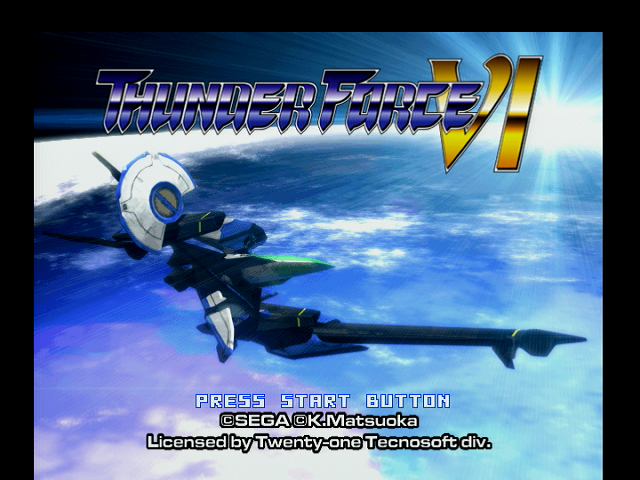
[/overlay]
Conclusions
Is it worth jumping through the extra hoops to use an Extron interface when the Keene Sync Commander is (usually) so much easier to set up? That’s really up to the individual to decide. The Extron interfaces can be problematic where DDSP and negative/positive sync is concerned, but as we saw in our tests the Sync Commander isn’t always problem free either. In the picture quality stakes the Extron interfaces do win out thanks to their ability to display an RGsB image without the phantom discoloured strip. If you’re experienced with RGB cabling then an Extron interface is probably the better choice. Second hand Extron interfaces appear all the time on eBay, many for under £20. Add in the cost of a Sync Strike and additional cabling and both units end up being a similar cost. Based on the fact that we always go with picture quality over convenience, we’re going to award this battle to the Extron interfaces.

