Disclaimer – We supply a fitting service for this part, so obviously it’s in our interests to give it a great review. However, we’ve been as objective as possible and have not hidden any faults or problems we found while testing.
Despite the best efforts of the retro-gaming communities, there are some truths we just have to accept. New TVs have input lag, the arcades will always be a shadow of what they once were and Half Life 3 will probably never come out. One fact that was almost universally accepted as truth was that the Nintendo 64 just didn’t have a very good quality of video output. The console may have looked stunning back when 3D games were new, but Nintendo’s choice to give the console’s graphics an extra layer of blur might have worked on the CRTs we had back in the day, but it just looks awful now. Even after adding an RGB mod to the system and feeding it through a suitable upscaler, the consoles visuals simply lack the same kind of vibrancy that PS1 and Saturn can easily manage. While most of us never imagined that this situation would change (short of using an emulator), one talented hardware engineer who goes by the name Marshall, has managed to achieve the seemingly impossible with his latest mod, the UltraHDMI N64.
When a HDMI upgrade mod for the N64 was first announced as being in development, our curiosity was naturally piqued and we followed the project closely. While the project started out to provide a mere convenience for those with HDTVs and N64s, it has evolved into something much more significant, as we’ll explain in the review
Lets get digital
 There are two ways you can get your N64 upgraded to HDMI output. You can purchase a kit from us, if you’re super confident with soldering, or you can simply have our technician fit the upgrade for you. The mod is pretty tricky to fit and requires some fine soldering, so unless you’re very confident you will probably want to send us your console and have the board fitted for you. You will also need to perform a small modification to the N64s case in order to accommodate the new Mini-HDMI port. Over on the left here you can see an N64 that’s had this upgrade fitted by our technician. As you can see, the modification is very clean looking and doesn’t spoil the back of your console. If you plan to install the mod yourself, make sure you have suitable tools for filing and cutting plastic in order to do a neat job.
There are two ways you can get your N64 upgraded to HDMI output. You can purchase a kit from us, if you’re super confident with soldering, or you can simply have our technician fit the upgrade for you. The mod is pretty tricky to fit and requires some fine soldering, so unless you’re very confident you will probably want to send us your console and have the board fitted for you. You will also need to perform a small modification to the N64s case in order to accommodate the new Mini-HDMI port. Over on the left here you can see an N64 that’s had this upgrade fitted by our technician. As you can see, the modification is very clean looking and doesn’t spoil the back of your console. If you plan to install the mod yourself, make sure you have suitable tools for filing and cutting plastic in order to do a neat job.
Once installed, you can power on the N64 with or without a cartridge and press the magic button combination (L and R and D-Pad right and C-Right ) to access the UltraHDMI N64s configuration menu. If you thought the Gamecube HDMI mod was comprehensive, the UltraHDMI N64 goes even further with an incredible amount of options that will cater for pretty much any need or taste. Up-scaling to 480p, 720p and 1080p is available, allowing for a wide range of compatibility with all kinds of displays. Basic up-scaling is only the tip of the iceberg as far as this mod is concerned though. On the right you can see some of the advanced options available on the board. A scanline overlay is of course included and works at all output resolutions. There are several different levels of scanline intensity as well as an optional simulation of CRT bloom. The “Sharp Pixels” and “Vi De-blur” options you can see here we will come to in a moment. There are also several options for handling interlace content and the option to disable the menu hot-key should it interfere with any game you might be playing. If you disable the menu like this you can re-enable it again by powering on the console with no cartridge inserted.
Going beyond RGB
You might assume that, if you already have an XRGB and an RGB modded N64 that there’s little need for a HDMI mod too, however the HDMI mod goes way beyond what is possible with an N64 RGB mod even when coupled with a scaler. There are two options on the advanced menu that control the boards advanced scaling features. Firstly, the “Vi De-blur” option is probably the most impressive achievement of this mod. As we mentioned in the opening paragraph, Nintendo decided to try and hide the jaggy nature of the N64s 3D graphics by applying a heavy blur filter to the consoles output. While CRT televisions don’t show this effect up too badly, any kind of fixed-pixel display seems to make it look far worse, as if the screen has been smeared in Vaseline (other petroleum jellies are also available). Amazingly, the UltraHDMI N64 is able to un-do this effect on most N64 games, restoring sharpness to the image that we all assumed was just lost forever. The effect really has to be seen to be believed. Check out our comparison screenshot gallery to see some pictures of the mod in action.
Secondly there’s the “Sharp Pixels” option. This option allows you to do a theoretically perfect integer scale. The idea of integer scaling is that every pixel of the games graphics is represented by an equal number of pixels on your display. In theory this should produce the sharpest scaling possible with no artefacts. In practise the results are a matter of taste, personally I found the image looked too sharp, like a badly upscaled emulator, but other folks around the internet have described it as “stunning”. Either way, the option is there, use it if you like it.
Input lag and other trade-offs
Clearly we’re very impressed with the Ultra HDMI N64, but are there any downsides? Of course, with a mod of this complexity, cost is an issue that cannot be overlooked. £196 for a fully upgraded console means this is far from an impulse purchase. A simple RGB mod to you console might be all you need if you still have a CRT, but for modern displays, we’d still strongly advise you to consider paying the extra for the Ultra HDMI N64. As you might imagine, the Ultra HDMI N64 is more than just a simple upscaler/converter and actually includes a full frame buffer to allow it to perform all its picture wizardry. A frame buffer means input lag. Impressively, lag is a mere 1 frame or 16ms for NTSC games (plus whatever your TV does normally). That is actually less than the XRGB Mini, though more than an XRGB3 or a CRT, of course. If you need to keep the input lag to an absolute minimum, the device even includes a “Direct Mode”. This mode turns off all picture processing for zero input lag. Doing this will disable all filtering and limits upscaling to 480p output only. Even scanlines are unavailable, which is a shame (a simple scanline filter does not require a frame buffer). In this respect, you could argue that an XRGB2 or 3 is better for picture quality when very low input lag is required. Another minor niggle is the quality of the devices deinterlacing. As our friends over at My Life in Gaming pointed out in their excellent N64 video, the unit only appears to use a very basic frame-double deinterlace, which results in lots of combing artefacts on moving images. 480i N64 games are rare, however and the mod does support 240p to 480i transitions without a hitch (for games which use 480i for inventory screens and suchlike). Unlike the Gamecube HDMI mod, you cannot pass though 480i to your TV or upscaler. If you already have the basic RGB amp mod in your N64 you can still use the analogue RGB output. If you have a later N64 with the Otaku Store or Tim Worthington RGB board however, then unfortunately, while it’s theoretically possible, it is very difficult to install both of these mods at the same time. While we’re clearly impressed with the mod, of course there’s only so much it can do to clear up the primitive polygons and basic textures on the N64. Like every early 3D console, many games have aged very badly. The only way to get better visual quality than this mod can offer is to use an emulator, which of course comes with its own caveats. Finally, although the mod fits pretty snugly in the N64s case, it’s not fastened as securely as the original AV connector. We recommend a little care inserting and removing HDMI cables. As long as you remember this is an after market mod and not something moulded onto the N64s case like the original connector, you’re unlikely to have any issues.
Seeing is believing
The UltraHDMI N64 is an incredible achievement that lives up to the hype surrounding it and then some. Far more than just a simple HDMI upgrade, the unit really does improve the quality of the consoles visual output way beyond what a simple analogue to digital conversion could achieve. Easily beating the output even from the likes of an XRGB and in a whole different league to cheaper scalers or simply hooking the console directly into the TV. While the asking price is high, there really is nothing that can touch the picture quality you get from the upgrade.

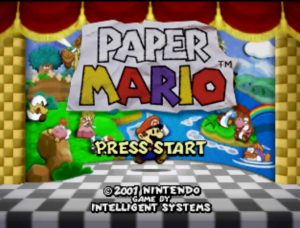

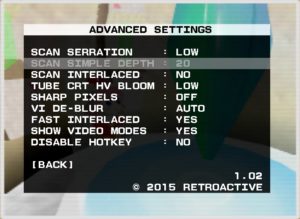

Can someone help me find the link to where I can buy just the HDMI kit without installation?
They’re out of stock but more are due in soon.
I finally got my hands on one of these Ultra HDMI and cannot find where to get the update for 1.07 a if someone could help me out that would be great.
Try http://ultrahdmi.retroactive.be/installer_files/ultrahdmi_firm_107a.z64
Thank you, sorry for the stupid question. But damn that was some pretty awesome response time. I really appreciate it.
I’m sorry to bug you again with these stupid little questions but when I bought my system I got it on eBay and did not have any instructions or anything like that how do I do the in-game reset?
You know what I was actually able to find a quick start guide for this on the same website thank you anyways
Can scan lines be used with de-blue at the same time?
Yes
I was wondering what is the best settings to use. Mine looks blurry even with the de blur
Did you set the output resolution to match your display?
Is here a visual comparison between the RGB mod with the OSSC versus the UltraHDMI N64?
Not really, HDMI N64 can do de-blur and suchlike so it’s always going to have the edge, but OSSC puts up a very good performance too.
OSSC takes an analog signal to scale up, so it will never look as sharp as the UltraHDMI, which takes the digital picture before it is muddled by analog encoding.
I’ve worked with both (just got my UltraHDMI modded N64 a couple days ago), and I was blown away by the digital clarity of UltraHDMI. With deblur and integer scaling, it’s effectively giving real hardware the ability to display emulator-sharp graphics.
Maybe a dumb question, but with a console with the old RGB mod, the analog path is completely unaffected by the HDMI mod? So you won’t change the output at all or see the screen overlay etc.
That’s correct, yes.
Is the UltraHDMI compatible with PAL consoles?
Yep, 100% compatible.