Retro Gem Digital Video Upgrade Kit
€94.00
€94.00 incl. VAT
VAT inclusive price is estimated based on the geolocation of your browser and may be subject to recalculation at checkout. What's VAT?
EU customers, order from us for no nasty surprises at the border and hassle free/customs free returns. We are also offering fitting services, see the bottom of the page for details.
Welcome to the future of digital video upgrades. The RetroGEM is the next generation of after market video upgrades for a wide range of analogue video games consoles. The board is compatible with many different retro consoles. GEM is an after market hardware upgrade, it can only be installed to one console at a time and requires soldering skills to install.
Note for customers purchasing the PS2 Fat kit. It has come to our attention that installation may be difficult or impossible unless the PS2’s clock generator is replaced with a low-profile version. We now give you the option to order this part (ECS-184-18-23A-EN-TR) along with any PS2 Fat installation kit. Just choose “PS2 (Fat + low profile clock chip)” from the drop down menu. This does not affect the PS2 Slim.
Note for customers purchasing the GameCube version – Both DOL-101 and DOL-001 revisions of the console are compatible. Now you can get progressive scan output on your 101 GameCube, no digital output port?, no problem!
One multi-function main board plus the appropriate flexi cable kit and you can upgrade a range of popular retro games consoles to make them to work directly with modern televisions. Two versions of the software (Standard and Shiny) allow customers to choose the options they need for their setup, eliminating unnecessary costs.
All GEM boards support the following features:-
- Digital lag-free HDMI output
- Simple firmware update procedure via WiFi
- Advanced scaling and video filters in Shiny Edition (see below)
Currently, GEM supports the following games consoles (please check the compatibility list to make sure your console is a supported revision!):-
- Nintendo 64
- Sony Playstation
- Sony Playstation 2
- Sega Dreamcast
- More coming soon, including planned support for original Xbox and Wii
Please click here to check for specific mainboard revision compatibility before ordering.
GEM vs. GEM Shiny
GEM and GEM Shiny are the same hardware, the difference is in the software installed on the boards. When purchased, the GEM board is supplied as the basic edition. An upgrade to the Shiny edition can be purchased directly through PixelFX. This is applied to the board via the WiFi firmware update process. The Shiny upgrade is tied to the board and is good for the life of the board (even if you sell the board or transfer it to another console). You can see how the two additions compare by viewing the table below.
| Feature | GEM | GEM Shiny |
|---|---|---|
| Output | ||
| Direct Mode (digitisation only) |
X | X |
| 480p | X | X |
| 720p | X | X |
| 1080p | X | |
| 1440p | X | |
| Deinterlacing | ||
| Bob | X | X |
| Weave & Motion adaptive |
X | |
| Scaler | ||
| Integer | X | X |
| Free/Custom | X | |
| Post Processing | ||
| Basic Scanlines | X | X |
| Adaptive Scanlines | X | |
| Slotmask Emulation | X |
While the Shiny edition gives better results, it is anticipated that the next generation video scalers (OSSC Pro, PixelFX Morph, RetroTINK 4k) will have HDMI inputs, therefore negating the need to do advanced scaling on the GEM itself (since the upscaler will be handling this for you). If you anticipate purchasing one of these scalers, the basic GEM board will have all the functionality you need. Otherwise, we suggest trying the basic board on your television and purchasing the upgrade if you are unsatisfied with the image quality.
Performance of the Shiny edition is identical to PixelFX’s Dreamcast HW2 and N64 HDMI upgrades, there is no need to upgrade if you already have those.
Fitting Instructions
Please note that installing this upgrade requires soldering skills. Do NOT order this kit until you have read ALL of the fitting instructions and feel confident with carrying out the installation. Some community based support may be available in our forums but we CANNOT offer technical support with DIY fittings nor can we give refunds on components that have been damaged or destroyed due to incorrect use or failed installation attempts.
Fitting instructions can be found here.
Need an installation service?
Get your GEM board professionally installed by BetaGamma computing. All work done to the highest standard and fully guaranteed.
N64 Gem Install Service
PS1 Gem Install Service
PS2 Gem Install Service
More consoles are coming soon.
Nintendo, PlayStation, Dreamcast and Sega are trademarks of their respective companies. Retro GEM is not an official Sega, Sony or Nintendo product.
Related
| Weight | N/A |
|---|---|
| Console Kit | 3DO, Dreamcast, GameCube, PS1, PS2 (Fat), PS2 (Fat + low profile clock chip), PS2 (Slim), N64, Wii, Board Only |
| Country of Origin | CN |
| hscode | 9504500000 |
| Customs Description | Component for video game |
Be the first to review “Retro Gem Digital Video Upgrade Kit” Cancel reply
Related products
Mod kits and spare parts
€30.00
€30.00 incl. VATMod kits and spare parts
€25.35
€25.35 incl. VATMod kits and spare parts
€16.90
€16.90 incl. VATMod kits and spare parts
€16.90
€16.90 incl. VAT€60.00
€60.00 incl. VATMod kits and spare parts
€19.15
€19.15 incl. VATMod kits and spare parts
€11.00
€11.00 incl. VATComputer
€89.43
€89.43 incl. VAT

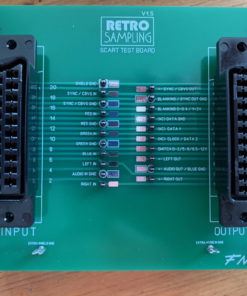
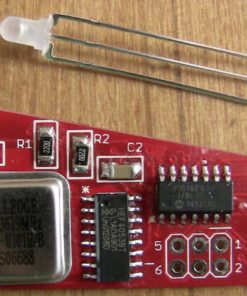
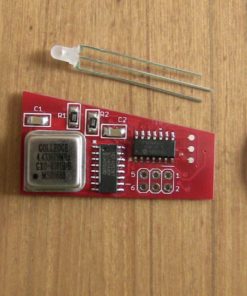


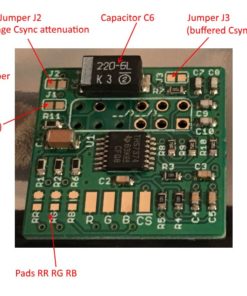







Reviews
There are no reviews yet.