GamesCare 6 in 2 out Automatic Component Switch
€138.00
€164.22 incl. VAT
VAT inclusive price is estimated based on the geolocation of your browser and may be subject to recalculation at checkout. What's VAT?
Affordable yet high quality component video switching.
All switches shipped as of 17/02/25 have the the audio upgrade pre-installed, this fixes all issues with distorted sound on Wii, GameCube etc.
The GamesCare component video switch is an affordable, high quality and compact component video switch. The switch is fully automatic, it will activate an input when it detects a signal and requires no user intervention, making it ideal for hiding away neatly in your setup.
Video quality is fully preserved while switching, with no detectable audio or video degradation.
Features:
- Component Video (YPbPr) and Stereo inputs (adapter cables are required to connect RCA cables)
- Supports Composite video and S-Video* (YCr)
- Dual outputs – connect up to two devices, such as a TV and capture card
- 3.5mm jacks for audio and video input and output
- Crafted video circuit keeps signal clean and free of interference
Included with each component video switch is a multi-region 12 volt power supply unit (please do not connect this PSU to an OSSC, RetroTINK or Morph device) and either 3 AV adapter cables to get you started, or a full compliment of 8 cables to take full advantage of all the switches inputs and outputs. To purchase additional cables, click here (for video) or here (for audio).
Instructions for use
Connect component video and analogue audio using the breakout adapter cables shown in the picture below.
Use the cable shown on the left to connect component video, and the cable shown on the right to connect analogue audio. You can use the same cables for both input and output.
When connecting your component video switch, please ensure that you connect the video and audio cables the correct way around. For each input/output, the video cable connects to the jack on the left while the audio cable connects to the jack on the right.
To connect the audio output to an OSSC Classic, use a 3.5mm stereo jack male to 3.5mm stereo jack male cable (also sometimes called an “Aux” cable) in place of the usual audio adapter cable. These cables are readily available at multiple retailers.
*S-Video requires a mini-DIN to RCA breakout cable (not included).
Related
| Weight | 680 g |
|---|---|
| Dimensions | N/A |
| Country of Origin | GR |
| hscode | 8521900000 |
| Customs Description | Analogue audio video distributor |
| Included Adapter Cables | 3 x input/output AV cables, 8 x input/output AV cables (full set) |
Be the first to review “GamesCare 6 in 2 out Automatic Component Switch” Cancel reply
Related products
AV Cables
€33.00
€39.27 incl. VATAV Cables
€13.45
€16.01 incl. VATMisc upgrades/repairs
€31.50
€37.49 incl. VAT€6.50
€7.74 incl. VAT€13.50
€16.07 incl. VATOther Converters
€95.50
€113.65 incl. VATAV Cables
€28.90
€34.39 incl. VATAV Cables
€12.90
€15.35 incl. VAT
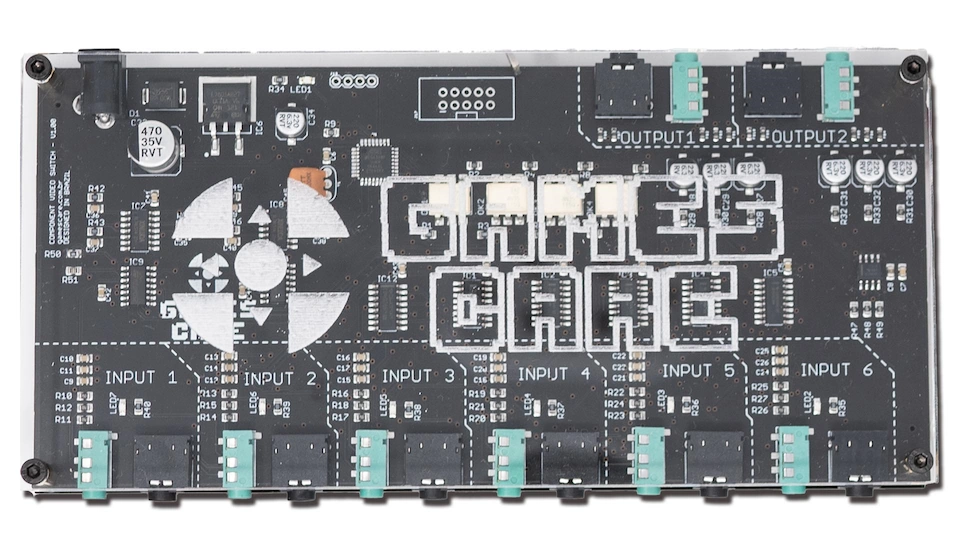

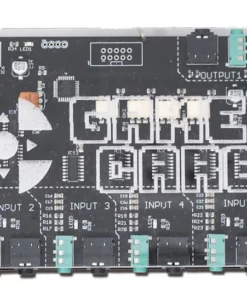

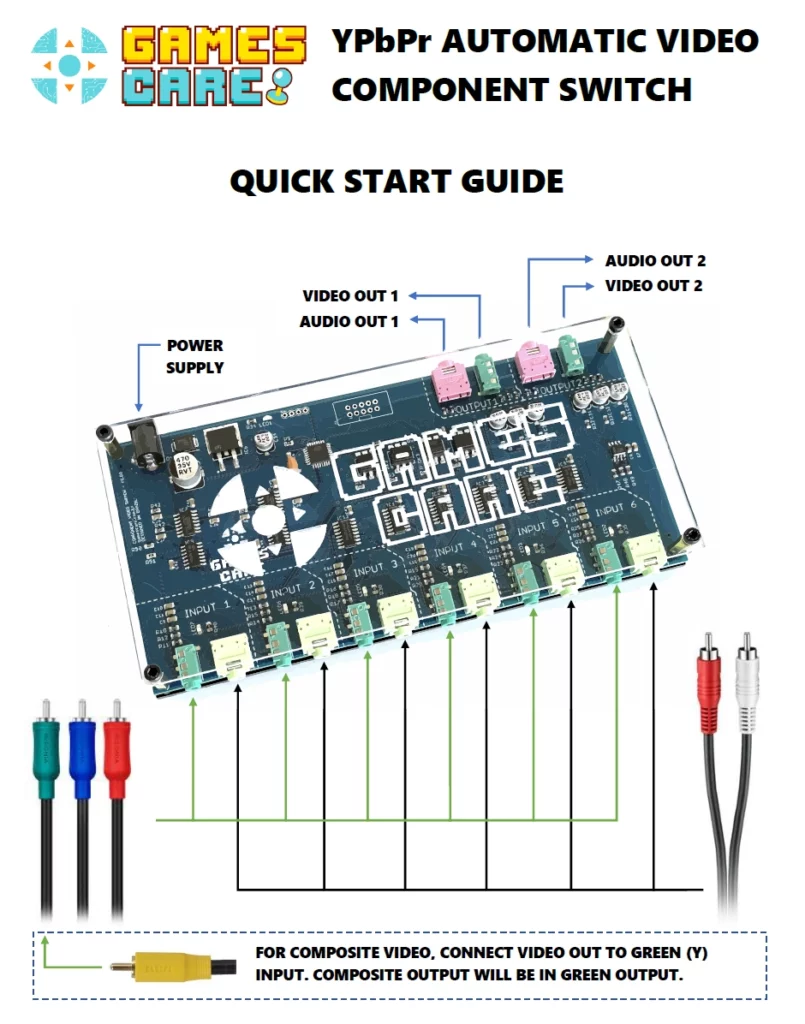
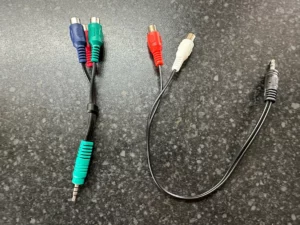




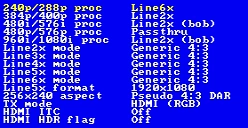







Reviews
There are no reviews yet.