ElCheapoSD Lynx Flashcart
€45.00
€45.00 incl. VAT
VAT inclusive price is estimated based on the geolocation of your browser and may be subject to recalculation at checkout. What's VAT?
Note – Latest batch has a black case/shell. VideoGamePerfection.com are delighted to be the official EU distributors for the ElcheapoSD flash cartridge for the Atari Lynx, from BennVenn technology. This cartridge will allow you to run Atari Lynx programs from a MicroSD card (not included). It’s ideal for anyone wanting to discover the world of homebrew games for the Atari Lynx, or even to dip their toes in Lynx homebrew development themselves.
A budget flash cart with premium features!
Don’t be fooled by the name, while this flash cartridge has been designed to be affordable, it’s still fully featured and as good as any other model on the market. It has the following features.
- Store all your favourite games on a single SD and choose them via your Lynx when you power it on.
- Supports up to 512kbyte ROM size (This includes ALL original release lynx games, and all but one homebrew release)
- Supports EEPROM saving to SD (No original Lynx games used EEPROM, though a handful of homebrew games do so we’ve supported it)
- Almost instant load times – Under one second for most games, approximately 1.5 seconds for the largest games made
- Firmware upgradable via the SD card. Open source Lynx-side code for custom skins and menu loaders
- New – Purchase with a pre-prepared 8GB SD card or use your own. SD card contains latest firmware and public domain/homebrew software only
Note – Cart colour may be black or grey. Grey shells may have a swirl pattern in the dye.
Check out the video below for an example of the cartridge in action
How to set up your ElCheapoSD cartridge
If you purchased an ElCheapoSD with an SD card then this card is pre-prepared and you can start using your cartridge right away. Otherwise, follow the steps below to prepare your own card.
1) Format your MicroSD card to FAT32 – select the cluster or allocation size as large as possible to give your Lynx system the fastest access to your files. Be sure to give your SD card a name so the Lynx can keep track of which card is inserted. It’s not necessary but this helps the Lynx know when you’ve updated or changed SD cards.
2) Add BOOT.BIN to the root directory. This is the menu you see when you turn your Lynx on. We recommend Atari Gamer’s enhanced menu, you can find it here!
3) Add your ROMs. The ElCheapoSD supports .LNX ROMs. This is the default file format you’ll find for the Lynx. The order they go on the SD is the order they are displayed. This gives you the flexibility to put your favourites where you want them in the ROM list. Subdirectories are also supported by the latest firmware.
Our cartridges come pre-updated to Firmware 0.08. When new firmware files are available, you can update by copying the FIRMWARE.BEN file to the root directory of your SD card. Then, power up the Lynx and the ElCheapoSD. Please ensure you are running on mains power or fully charged batteries. You will see ‘Insert Game’ for approximately 15 seconds while the new firmware is written to your cart. DO NOT power off your console while this is happening or you will wipe your cart and it will need to be returned for re-flashing. The boot menu will be displayed once the firmware update is complete.
Please note that some Lynx software may still be under copyright, please use flash cartridges in accordance with the law in your country.
Related
| Weight | 50 g |
|---|---|
| Dimensions | 5 × 5 × 2 cm |
| Country of Origin | CN |
| hscode | 9504500000 |
| Customs Description | Videogame accessory |
| 4GB SD Card? | Yes, No |
Be the first to review “ElCheapoSD Lynx Flashcart” Cancel reply
Related products
Computer
€89.43
€89.43 incl. VATMod kits and spare parts
€25.35
€25.35 incl. VAT€169.40
€169.40 incl. VAT€41.00
€41.00 incl. VATMod kits and spare parts
€9.00
€9.00 incl. VATMod kits and spare parts
€96.50
€96.50 incl. VATMod kits and spare parts
€15.95
€15.95 incl. VATMod kits and spare parts
€76.50
€76.50 incl. VAT
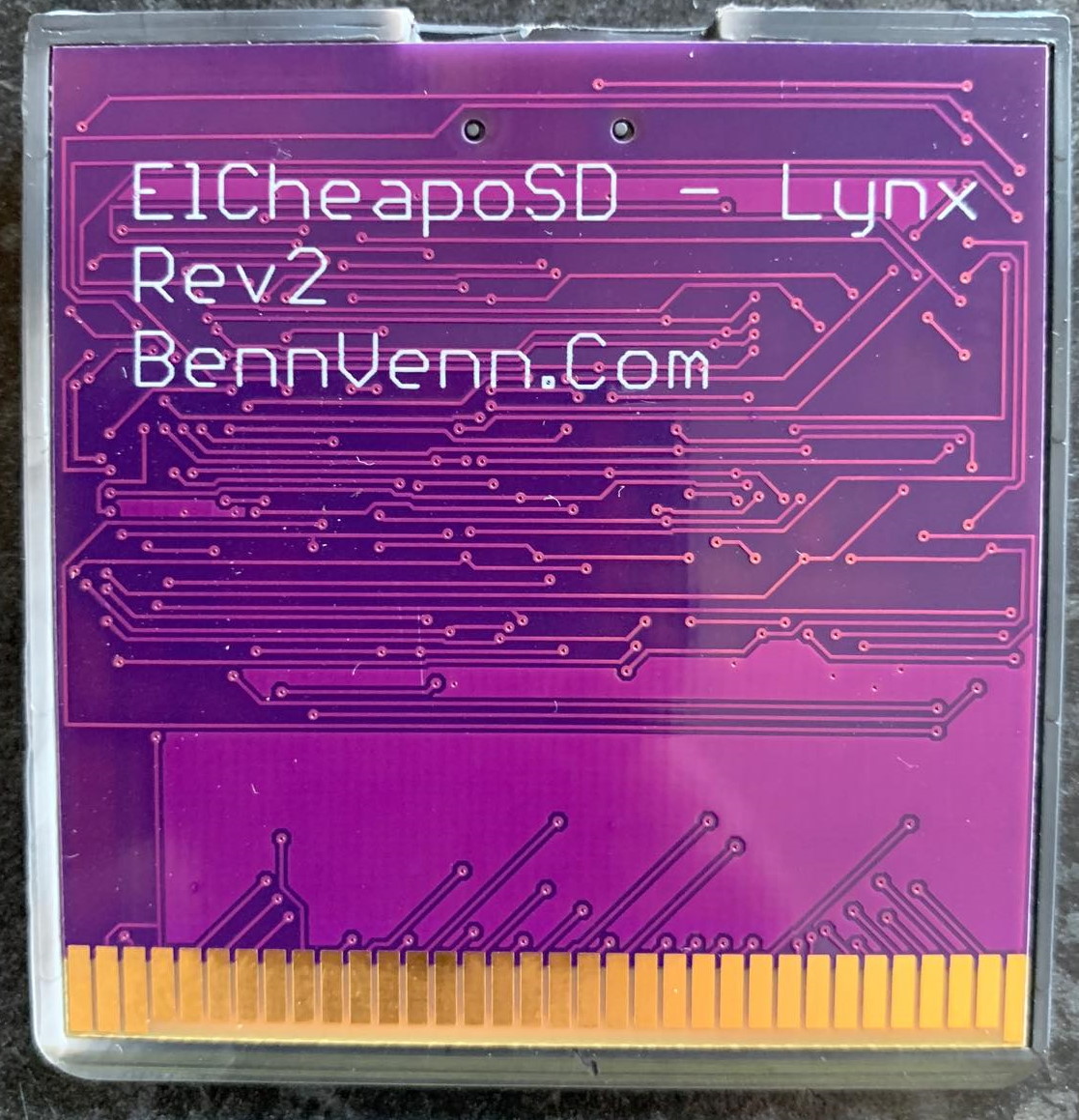




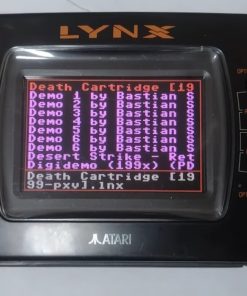


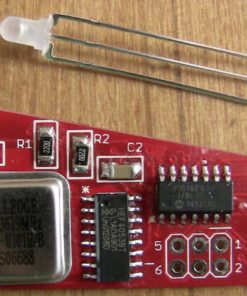
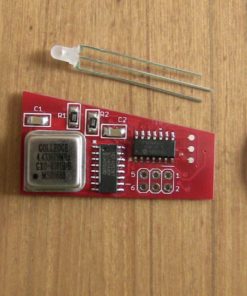



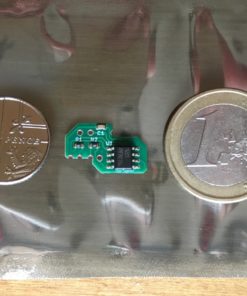







Reviews
There are no reviews yet.