GamesCare 8 in Smart SCART Switch expansion
€128.50
€128.50 incl. VAT
VAT inclusive price is estimated based on the geolocation of your browser and may be subject to recalculation at checkout. What's VAT?
Expand your GamesCare SCART!
Out of stock
Temporarily out of stock but more units are due by end of July 2025.
Add 8 more automatically switching smart SCART ports to your GamesCare 8 in 2 out Smart SCART Switch! The GamesCare 8 in Smart SCART Switch expansion connects to the GamesCare 8 in 2 out Smart SCART Switch using a high quality 1 foot DB25 cable (included with the unit) and requires no external power supply of its own. Once configured, the expansion can be controlled either from the buttons on the base unit or remotely via smart phone or PC from the built in web interface.
Install the switch and the expansion anywhere in your setup to provide full RGB and composite switching capabilities for all your retro consoles. With full auto switching and WiFi remote, the switch can be installed safely in a cabinet or at the back of a unit and controlled entirely automatically/remotely via WiFi.
All GamesCare 8 in Smart SCART Switch expansion units sold by VGP come with all the latest audio and 12 volt power fixes installed as standard.
Instructions for use
1) Power off your equipment before installing or removing any expansion boards.
2) Ensure that your GamesCare Smart SCART switch is updated with the latest firmware. The instructions for updating the firmware can be found here. If you returned your switch to us for the audio fix/upgrade, then the firmware has already been updated for you.
3) Ensure that jumpers JP1 and SJ3 are set to “Master” configuration, as per the picture below. These jumpers can be closed by adding a blob of solder or by using a conductive pen e.g a Circuit Scribe.
4) Connect the expansion to your GamesCare Smart SCART switch using the connecting cable provided.
5) Access the WiFi setup menu on the GamesCare switch (if you haven’t yet setup WiFi access, consult the quick start guide here).
6) Using the settings menu, increase the number of active ports from 8 to 16 and save the settings. Your expansion module is now ready for use.
Related
| Weight | 500 g |
|---|---|
| Country of Origin | CHN |
| hscode | 8521900000 |
| Customs Description | Analogue audio video distributor |
Be the first to review “GamesCare 8 in Smart SCART Switch expansion” Cancel reply
Related products
€7.00
€7.00 incl. VAT€11.00
€11.00 incl. VATAV Cables
€13.45
€13.45 incl. VAT€30.00
€30.00 incl. VATAV Cables
€12.90
€12.90 incl. VAT€8.00
€8.00 incl. VAT€11.00
€11.00 incl. VATAV Cables
€25.00
€25.00 incl. VAT
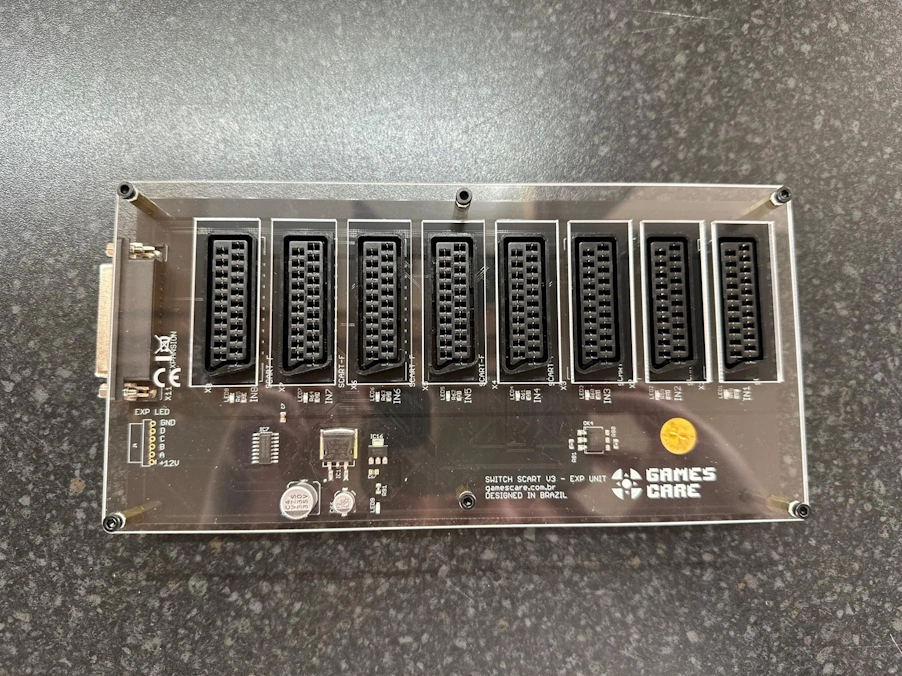


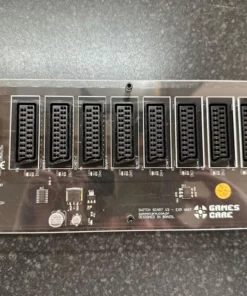











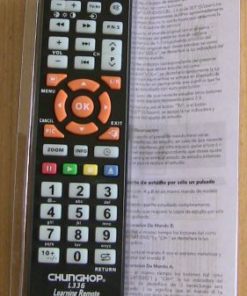




Reviews
There are no reviews yet.