Open Source Scan Converter (OSSC) V1.8
€115.00
€115.00 incl. VAT
VAT inclusive price is estimated based on the geolocation of your browser and may be subject to recalculation at checkout. What's VAT?
OSSC 1.8 is now in stock. If you’re considering a 1.8 OSSC to upgrade your 1.7 or earlier, remember that an upgrade service is available here.
1.8 Revision – Runs the new 1.xx branch firmware which includes improved sync handling and stability, new HDR mode, 6X output mode (with pixel repetition) and shadow mask emulation/post processing filters. As with revision 1.7, a professional, injection moulded case and over-voltage protection is also included. Note that the case does not include rubber feet, but these can be purchased here if desired.
Important! – We give you the option to purchase the OSSC without power supply unit (PSU) or remote, so that you can use suitable replacements you may already have yourself. A remote control is required to access advanced settings on the OSSC. Information on using alternative remotes is available here. Please note the specs of the required PSU carefully. You require a unit that outputs DC 5V with at least 1 Amp. The tip must be 2.1 x 5.5mm and centre positive. Do not use a PSU that outputs more than 5 volts! Although OSSC 1.8 includes over voltage protection, damage can still occur if excessive voltage is applied for too long. Please note that damage caused by using an incorrect PSU is not covered under the warranty.
Need a different number of accessories? Do you want 2 power supplies but only one remote, or a spare remote perhaps? Leave the boxes above un-checked and add additional power supplies here, remotes here, remote overlays here or JP21 adapters here. For quantities greater than 6 OSSC units please contact us.
Customers in Asia please note – RGB cables are wired slightly differently in your region (despite having the same physical connectors). If you want to use JP21 RGB cables with your OSSC, please also order a JP21 adapter. This adapter is NOT required for the more common Euro SCART cables (as purchased from Retrogamingcables.co.uk, Retro Console Accessories or most dealers in the EU, Australia and America).
It’s finally here! The ultimate lag-free retro gaming linedoubler and processor hits the market. Now there’s an affordable way to use your retro consoles on your PC monitor or TV in perfect quality. No more bad upscaling, no more interlacing artefacts, no more high input lag, the OSSC is a dream for retro gamers and collectors!
What does it do?
Processes (line doubles) retro games with NO input lag – Unlike other scalers, such as the XRGB Mini, the OSSC works on individual scanlines rather than a frame at a time, that means there’s no input lag whatsoever (well, a few nanoseconds if you really want to be precise).
Eliminates ugly deinterlacing artefacts and bad scaling – Connect most retro consoles to your TV and if you get a picture at all, it’s likely to be ugly. Bad scaling combined with deinterlacing (which should never even be applied to 240p material) will ruin the picture and make you wish you had your old CRT back. Well, worry no more! OSSC converts the image into a 480p or 720p (where compatible) image that is correctly displayed and processed. EVERY special effect, from 240p drop shadows to striped sprites, is rendered correctly.
Converts SCART and Component to DVI/HDMI – Feed in a 480p component video signal from a Wii and get out a perfectly processed 480p HDMI or DVI (with a simple adapter) image. The quality is flawless!
Convert VGA to DVI/HDMI – Connect a retro PC directly to the unit and enjoy HDMI processing of all your games.
Convert analogue audio to digital DVI/HDMI – Analogue audio from your retro games console will be converted to digital audio and injected into the HDMI/DVI output (requires compatible TV, processor or AV receiver. Analogue audio output is still available for setups where this is required).
Fast deinterlacer – Fed up with high input lag on interlace games? The OSSCs deinterlacer is lag free! Note that this does however mean there’s a drop in picture quality for interlace sources, but this is unavoidable. A pass through mode, where interlace signals are sent directly to the TV for processing instead, is also included.
For more information, click here.
OSSC does not support composite video (3 RCA 1 for picture two for sound) or S-video connections unless used with a Koryuu or similar converter. NOT compatible with VHS or laserdisc players! OSSC is strongly NOT recommended for use with VHS players, even when used with a transcoder like Koryuu. OSSC is optimised for video games not movie content, there are far more suitable converters on the market for VHS players.
What are other people saying?
Don’t take our word for it, check out these other reviews around the web.
The Open Source Scan Converter Is Every Retro Gamer’s Dream Come True (Nintendo Life)
Documentation, support and returns
Getting started video tutorial by RetroRGB
In addition to the standard 1 year EU warranty, we’re also giving a one-month no quibble return for all units. Test the OSSC in your setup and if it doesn’t work, return it to us for a full refund. All we ask is that you pay return postage and send the complete unit with packaging and any accessories undamaged. Contact us here if you need to return a unit.
Technical specs
Inputs
- 1 X SCART – Supports RGBs (clean csync, cvideo sync, luma sync), RGsB, Ypbpr
- 1 X Component video – Supports Ypbpr and RGsB signals
- 1 X D-SUB15 (VGA) – Supports RGBHV, RGBs, RGsB, Ypbpr
- 2 x 3.5mm analogue audio – Supports all analogue audio. Input 1 can be toggled between output (from AV1/SCART) or input
- Composite video and S-Video are NOT supported and require an adapter/transcoder
Outputs
- 1 X HDMI or DVI-D (with adapter) (digital only, including audio). Full-range 24-bit RGB output through DVI/HDMI
- 1 X Analogue audio 3.5mm (input/output toggle)
Supported input resolutions
- 240p/288p/480i/576i 15khz
- 25Khz medium-res modes
- 480p/576p/720p/1080i 31khz
Supported output resolutions
- 240p/288p -> 480p/576p or 720p line triple (compatible displays only)
- 240p/288p -> 1280×960, 1280×1152, 1080p, 1600×1200 line quadruple/quintuple (compatible displays only)
- 240p -> 1440p (with pixel repetition, compatible displays only)
- 25Khz medium-res modes -> 480p
- 480i/576i -> 480p/576p or pass-through
- 480p -> pass-through or 960p line-double (compatible displays only)
- all other 31khz resolutions passed through
Other features
- Back lit LCD
- SD Card socket for firmware updates
- JTAG connector
- IR receiver
- Professionally made case, injection moulded NOT 3D printed
Power requirements
- DC 5V 1 Amp – 2.1 x 5.5mm positive tip
Related
| Weight | 550 g |
|---|---|
| Dimensions | 26 × 24 × 4 cm |
| Accessories? | Multi-region PSU & Remote + overlay, Multi-region PSU, Remote + overlay & JP21 adapter, Multi-region PSU & Remote (no overlay), Remote & overlay only, Remote only, Multi-region PSU only, No accessories |
| hscode | 8521900000 |
| Customs Description | Video signal converter |
| Country of Origin | IE |
38 reviews for Open Source Scan Converter (OSSC) V1.8
Add a review Cancel reply
Related products
€6.75
€6.75 incl. VAT€4.65
€4.65 incl. VATAV Cables
€12.90
€12.90 incl. VAT€7.00
€7.00 incl. VAT€13.50
€13.50 incl. VATOther Converters
€95.50
€95.50 incl. VAT€13.00
€13.00 incl. VAT€6.50
€6.50 incl. VAT





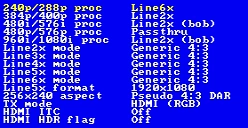







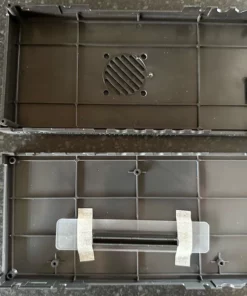











eightbit –
This is an absolutely amazing device and VGP delivers the goods! I use it primarily to get an Amiga 500 to my HDTV and it does not disappoint. The creator has provided a lot of support into this with firmware updates and it is greatly appreciated. I really like the fact that audio can be inserted via SCART and then outputted via 3.5mm audio jack with a toggle of the switch. The picture quality is just superb and the lag free experience is excellent. Matt of VGP is a gentleman and answers emails personally which is a refreshing thing these days. I cannot speak highly enough about the product and the experience. Best purchase for me of the year!
saprykin –
Works great!
florentf –
Sharp picture without input lag on my LCD monitor, easy to use, the OSSC is giving a second life to my Atari ST ! Thanks !
TrantaLocked –
The OSSC has the cleanest output of any upscaler I’ve tried with my retro consoles. If there’s a niche setting you want to adjust for troubleshooting, it’s probably there! The built in display and OSD make the process of getting the best picture really smooth. Lagless line2x scaling to 960p LOOKS AMAZING (though some displays are not compatible with 960p from the OSSC). The retro community is amazing and continues to supports the OSSC!
Nicholas Anderson –
Believe the hype! I was initially very hesistant to buy an OSSC because I felt it was quite expensive and I wasn’t sure if it would really feel like a decent replacement for my CRT. As much as I love CRT, the refresh rate is bad for long periods. The item arrived well packaged in great condition. I have now used it with an Amiga, Archimides, SNES, Wii and Playstation (all using RGB Scart) and I must say I am massively impressed. I love the fact that you can adjust the scanlines till it feels just right. The profile loading/setting up can be long-winded, but that’s no fault of VGP, just the way the OSSC is. The case is excellent, and the whole construction feels solid and robust. The CRT is now going into storage, this little thing is marvellous.
Samuel Pagenkopf –
Works perfect. Zero lag. Remote overlay came faulty, got another one for free. No worries here.
feixlweixl –
First of all: I ordered on a friday. My order was received at 10:10 am. Literally one (!) hour later my order has already been proccessed and shipped. To be fair, I chose DHL as the carrier and went for the Express shipping variant but the overall customer experience was remarkably smooth and uncommonly quick. Chapó!
The next monday (today) I received the package and was very excited to test things out. I can’t compare this device to other or competing scaler devices but from what I can tell by now, this thing does a fantastic job and the plastic housing in which it sits looks very nice and seems to be made out of high quality material. The cherry on top of my retro gaming cake is now part of my gear family and I can finally enjoy my old Nintendo 64 to its fullest extent. Luckily I stumbled across a video regarding getting started with the OSSC from RetroRGB’s YouTube channel, so updating the firmware and setting some things up was pretty easy.
If you have some background knowledge and know what you are doing or what you want to do, things are pretty straight forward in my opinion. Apart from that you can and probably should have a look at the wiki/forums. Looking forward to tesing custom profiles and testing with other consoles. Thanks for this cool product and the refreshing customer experience!
Brento –
Visually, when it works, it’s perfect. But mine had a wonky screen from the first day I got it, which would sort of flash on and off randomly. Now the picture is very unstable, turning green, red, especially if you simply touch the OSSC with your finger. The soldering or something isn’t good on it and was bad from the start, but got worse as time goes on. I may have to just buy another one, which upsets me, but hey, it’s a good scaler when it works right.
Admin reply – These faults are covered under warranty. For manufacturing faults like these we cover that for two years since date of purchase.
Clayton –
Mine lasted just18 months and died. I had it well protected with conditioned power and never touched it since the day I hooked it up. Repairs quoted at almost as much as a new unit, and official repair source here in the States is no longer going to even take repairs, so basically I’m stuck with a broken piece of junk. Do yourself a favor and save money with a Retrotink 2X, or find a Frameister if you can afford it.
Admin response – Sorry to hear that, we have many units here that have lasted lots longer than that and have suffered quite a bit of abuse, so I’d put that down to bad luck rather than anything else. Framemeister’s are certainly not indestructible either and there’s plenty of accounts of those failing.
Death Devil –
The Great Pixels at the HDTV
No wonder I bought this miracle upscaler, since Framemaster has already ceased production in Japan, but OSSC does not remain from its competitor and shows good results, the only difference is in price and in fillings.
Thing is great, worth the money, numerous functions and more. Suitable for anyone who wants to improve the picture from their retro consoles to the exact pixel!
Thank you for the this item!
Thomas –
Best Picture Quality & No Latency
Using the OSSC with my Amiga CD32 and Sega Mega Drive via RGB Scart + with my Sony PSP via Component and never thought to get such a pixel perfect quality out of those (old) devices. Both my Eizo computer monitor and my LG OLED TV have no trouble to accept even the highest line-doubled output signals.
Thanks a lot, the OSSC was really worth it!
Reid –
Fantastic
I’ve wanted to play my N64 and PS2 on my 4K TV, but it doesn’t have the correct inputs. So I got this and while it does take some getting used to fiddling with the settings and the remote (it will work with any universal remote), the end result is great. N64 games on my RGB modded console with deblur look way better than on a CRT with composite or S Video and the scanlines option can make N64 games look even better with the right settings. It’s not cheap, but it so far beats trying to get a Framemeister. Good work, marqs and VGP, you’ve earned my money.
Andrew G. –
Comparing to a Sony PVM
I don’t own any other Upscaler like the Framemeister, but I do own a 14 inch Sony PVM Monitor in great condition that I’ve used for retro gaming for a while now. I’ve been interested in the OSSC as a solution to playing my old consoles on my 55″ LG OLED.
I’m so impressed with the OSSC I’ve decided to clean up and put away my Sony PVM and consolidated my consoles under my LG OLED with the OSSC. It’s really that good.
My biggest hurdle with the device was getting used to the interlaced PS2 games on the giant OLED screen… the small PVM does a lot to hide the blemishes of the PS2s interlaced rendering. Comparing the PS2 on a smaller LCD IPS Monitor with the OSSC to the Sony PVM, I found the picture quality to be extremely close and very sharp in both cases… It’s only after blowing up to 55″ OLED the issues become noticeable when sitting a few feet away from the TV. It helped a lot to dial in the timing parameters and adjust the LPF to sharpen the pixels on 480i PS2 games…. then applying the “alternating” scanlines, which mimic the look of an interlaced image very well.
PS1, 240p games, and Sega Genesis are pretty much flawless… Love the hybrid scanlines and the 1080p 5x line multiplier, which looks beautiful filling up the screen.
Input lag on the OLED through the OSSC is also pretty much indistinguishable compared to the CRT. There might be a tiny, tiny noticeable difference… (OLED adds about 21ms input lag according to Rtings) but it’s within the margin of error that I’m not really sure if it’s just in my head.
Lastly, the consistent support and features this device has been getting and continues to receive thanks to the amazing developers really nails it.
If you guys ever have a 4k hardware revision, I’ll gladly upgrade and buy again!
Andrew –
Excellent device
I’ve had a Framemeister for several years and was hesitant to get an OSSC. Now that I have the OSSC, I’m really happy with it. I think I prefer it to the Framemeister in every situation. 240p on line4x looks amazing, especially with scanlines and 480p looks great with line2x (and I actually like scanlines with that too, surprisingly). I was most curious about the 480i options. While I may be alone in this, I absolutely love the way 480i line4x with bob deinterlace looks. The Framemeister’s 480i has a lot of noise in it and other artifacts that I don’t care for. The flicker effect is very reminiscent of a CRT and preserves the intended look, in my opinion. The OSSC’s color handling is also amazing. Setting up the OSSC was a piece of cake and required minimal tweaking to get an awesome picture. Since compatibility is an issue for the OSSC, I got a TCL 49S405 for dirt cheap, and it has not turned down any signal the OSSC has sent it.
If you have a Framemeister, you don’t need this, but it’s fun to have. If you don’t have a Framemeister, then I think most people would be happier with this.
James F –
OSSC Rocks!
Ordered from Aus – fast delivery and good packaging – thing works so well i nearly fell off my couch. combined with a good quality cable you cannot go wrong. Thanks!!
Tested on Sega Megadrive 1 and Master system 1 through RGB SCART. have not tested other functions but the remote is worth buying just for the op
Ben –
Old School Meets New School
Woah. I was a bit skeptical about being able to hook up my SNES to a UHD monitor, but it works. so. damn. well! Seriously blown away by the quality and especially the complete lack of lag compared to my last setup.
For reference (for the googlers). I have a 1chip-01 SNES, SCART SNES cable, an LG 32UD59-B monitor, and I use an Elgato 4k60 Pro. Everything runs smooth and streaming with it works flawlessly.
Alan –
Having used a Scart/VGA/Hdmi and scanline generator and the output was ok, but it lost it’s RGB colour,I decided to go for the Ossc, best decision ever, it stays RGB and the options are great, updating the firmware was easy after watching the video. Buying from here is easy and convenient ..?
AndreTrek –
A Worthy Investment
I’ve had my OSSC since December of last year and it’s been an absolute blast. All output modes work perfectly on my BenQ RL2455HM monitor and the image quality for both my Saturn and PS2 (when using progressive video modes) is absolutely pristine.
My only real complaint is the lack of a more sophisticated deinterlacing method, as the flickering caused by bob deinterlacing can be quite distracting. I’d definitely be willing to buy another unit if they ever make a new revision with hardware capable of utilizing better deinterlacing solutions.
Ram Dobson –
Link To The Past Looks Great
The conversion looks great (my snes looked like butt with the standard converters). More importantly they STAND BY THEIR PRODUCT. My first unit was defective and they shipped me a new one promptly after receiving the defective unit. Appreciated the quick communication, and prompt shipping.
Daniel –
New Wave Of Retro Gaming!
I’ve been using the OSSC for about a year now and couldn’t be happier! After some twiddling with the many options of the OSSC and a few adjustments to my TV’s settings (which by default didn’t give the optimal picture for any of my applications, including my PC and disabled all the optimizations), my Japanese Mega Drive output looks better than ever (also thanks to a good RGB SCART cable). Thanks to a vivid picture with nice colors and blacks and of course the scanlines, give a classic arcade-like experience on my 4K TV, which is great. Recommended!
Sergey –
OSSC – the best of the best!
Finally, I got the best picture for Playstation 2!
XRGB-mini Framemeister could not do this!
Admin response – Thanks Sergey! While we’re glad you love the OSSC, for the PS2 the XRGB-mini is usually the better choice, since the OSSC does not have sophisticated deinterlacing and most PS2 games run in 480i.
Sadid –
OSSC Works great
Works great with a little cheap magnovox tv, (19mf1377b usa model) actually works with snes on all resolutions. Doesnt work with my 75xbr900e 4k with snes but works with the sega genesis (megadrive). However the snes works with tv if im connected thru my av receiver marantz sr6010. I am extremely happy and it is a big upgrade over the cheap scart to hdmi converter.
Q –
Satisfied customer
Unfortunately my main tv doesn’t handle the Snes signal at all, but I have to say it does handle the line quintuple 5x mode and for the consoles it works for it is the best possible picture. I can’t say enough. I have a framemister as well and this puts it to shame. Zero lag, crisp clear RGB I can’t ask for more.
As far as consoles I’ve tried, Sega Saturn and Sega Genesis with euro-scart and Sega Dreamcast using vga and everything is beyond prefect.
One thing I was worried about was sound. I got the 1.6 with HDMI and the sound is perfect.
***If you are buying this for the Snes be careful as some tvs cannot handle it’s weird refresh rate. Also the line tripler (720p) and above does not work for every tv.
I have a Sony Bravia 65″ 4k and the line multipliers worked prefectly, so we’ll in fact, I don’t mind the my snes being incompatible with my main tv.
Although,I wonder if I bought a pal snes at 50hz if that would help compatibility.
But, as long as you understand what you are buying you will be 200% happy!
Admin response – Thanks Mr “Q” :). The SNES problem can be solved by adding a de-jitter board.
Oliver –
Best Purchase I made
It’s just awesome how beautiful my snes and my n64 can look on my TV. I’m also very surprised that line 5x mode works on my Samsung TV.
Marc –
Fantastic
Thumps up for this excellent device. Works great with my Samsung TV. Line triple mode looks simply awesome!
Luiz Almeida –
Perfect
I don’t have words to describe how beautiful is the image of my Genesis and Snes. Both run clean and crisp in line5x with RGB SCART cable from retrogamingcables. My Sony XBR-55X855C TV don’t display any problems and zoom the image very well. Thanks for the great work in OSSC!
In portuguese:
Não tenho palavras para descrever o quão bonito é a imagem do meu Mega Drive e Super Nintendo. Ambos funcionam limpo e nítido no modo line5x com o cabo RGB SCART da retrogamingcables. Minha TV Sony XBR-55X855C não apresentou nenhum problema e amplia a imagem muito bem. Obrigado pelo excelente trabalho no OSSC!
Yannick –
Perfect for me
The OSSC works perfectly with my beamer in pretty much every mode, my preference being my SNES in Linex3. The picture is really clean and beautiful, and I can finally correct the aspect ratio to my liking (horizontally stretched circles can make a game unplayable for me).
I highly recommend checking out the OSSC, as soon as my other cables arrive I will test it out with the Mega Drive and the Gamecube.
Ovni –
5 star product the quality image and sound is near perfection.
Ben –
Best Retro Device For N64
Where to even start? I was having issues with a Scart to HDMI for a RGB modded N64 (with de-blur switch). In the fact that when I turned it on for the first time on my 4K 60 inch LG TV, I wanted to burn my eyes out, such was the horrific quality of picture!
I then contacted the guy who modded the N64 who said really I should be running it through an OSSC, to which I hadn’t a clue what he was on about. So, I looked online and found it here. At first the price put me completely off. ‘How can anything for an old console upscaling be worth over £150’ I thought to myself?
I went to YouTube to see what was being said about the OSSC, and to see the results for myself. After some more reading up, looking at reviews and weighing up if it was worth the risk, I took the plunge… boy was I not disappointed.
When I first plugged it in it look a little while to work out the menu system, which is all displayed on the small but useful LCD. The line modes are easy enough to cycle through, but a lot of it is trial and error on your screen to get the right settings. For each line output, there are different modes too, like ‘Passthrough’, ‘bob’ and a few other features to do with interlacing. It’s tricky to work out what’s having an effect, but with patience, you can really hone the image in.
For my TV, even though it’s only a year old and pretty high-end, it couldn’t handle Line5x mode in any format or setting. Line4x mode worked to a degree, but had an odd horizontal delay, where the top of the screen moved 2 frames slower than the bottom half. The beauty of this little bit of kit though, is that you can keep trying different modes until you get something stable and clear. Still haven’t got a clue if I need to change the Hz settings to get a better image on Line4x, but I guess I can keep trying.
The fact it’s a stable image with zero flickering is perfect. Picture quality is not an issue, even if the colours are a bit washed out once I cycle up through the line modes. Again, that might be user error not having the right tv settings.
The zero lag is amazing considering, and the scan lines are an absolute god-send for giving you that retro feel, but also help the old school graphics to keep their sharpness. By removing scan lines and having them re-drawn in, older consoles look ‘bloomed’ and blurry still. Personal preference at the end of the day.
The remote you’ll definitely need, so make sure you purchase one with the OSSC, and remember to buy the best quality RGB Scart cable you can.
The ability to save your settings to different slots is also a huge advantage of the OSSC, as I can imagine that being particularly useful when cycling different consoles.
All-in-all a great bit of kit, and one that’s brought a 20-year-old console back to life. Thanks to this device, I’ve pretty much binned off my XBox One, which was boring me to tears, and have enjoyed playing pure gaming for the first time in many years.
If you have the money, and you’re looking to spend some quality time on an all-time classic console, buy the OSSC!
Admin response – Thanks for the fantastic review Ben! There are no Hz settings you can change on the OSSC as it doesn’t have a frame buffer, so re-clocking the refresh rate isn’t possible. As for your colours being washed out, remember the OSSC outputs in full 4:4:4 colourspace, nothing is taken away from the input colour whatsoever, but you may need to adjust your TV into full colour range (not limited).
Joe Pearson –
I was very reluctant in buying from this site but after doing some research and checking out feedback i decided to push the purchase button and buy one best thing i ever did 🙂
One thing to note is there is no instructions on how to set this up so i downloaded the PDF manual online and was ready to go. First impressions are good the OSSC looks very well made and i like how bright the LCD screen is which you can also turn off by pressing the power button on the remote if it bothers you that much.
So i connected my RGB modded N64 and picture wise it looks better for some reason X4 looks better for me then X5 but i guess that’s something to do with my TV. Pass through looks respectable too scanlines are a god send and i really like using them i just wish there was a gamma setting to stop the scanlines getting so dark past 50%.
The PS2 looks crystal clear Super Nintendo looks super sharp
( 1 chip model ). Its funny because i was playing Super Mario Kart and i was playing much better now connected via the OSSC because of its zero lag it certainly is great to see no lag so games that require quick reactions will be avoided easier.
Overall i would recommend this product this thing handles 50hz / 60hz PAL NTSC signals just fine
Just remember though just because one game looks great on X4 interlace or passthrough mode that does not mean every game on every console will look just as good you will need to keep tweaking settings to get the best visual presentation of any console you play keep a note of the settings and save it to the OSSC
Also make sure you use the best quality RGB Scart cables i bought mine of http://www.RetroGamingCables.co.uk
Overall happy customer 🙂
Joe
Admin response – Thanks Joe. Generally pass-through mode for 240p shouldn’t be used unless you’re using the unit with a DVI/HDMI to analogue converter. Kind of surprised it worked at all!
Damian –
Fantastic Device
After many years of regretting letting my 28″ Sony Trinitron go I was on the hunt for something to make my non HD devices look as good as they should on my 50″ Panasonic Plasma and 32″ Sony LCD Tv as well as future proofing myself.
After much reading I found out about the OSSC and decided I didn’t require the audio board but did go for the PSU and Remote.
Shipping was next day, the unit was well packaged and is of really pleasing quality.
I hooked up my Wii via RGB scart and had with no setting up the picture looked much better, I love scanlines and they didn’t disappoint. Next I tried my ps2 slim via component, fantastic R Type final looked amazingly better and Gradius V better than the PS3 running the psn purchase ps2 version via HDMI.
Dreamcast via RGB looked great too.
My original Xbox has USA bios so supports component, burnout 2 was my game of choice and looked as good as my 28″ trinitron.
Reading up I discovered that the Wii via component cable but set to non HDTV will actually output 240p on USA virtual console games, I purchased a cable (non official) and fired up Sonic 2 – wow 240p looking as good as I remember, then the 480i 2 player mode – again worked perfect and looked amazing, no flicker so actually better than the CRT!
Over the next few weeks I took the opportunity to catch up with some friends who still own their retro collections, 60hz USA snes via RGB and 60hz super famicom looked great.
All of my TVs tested up to this point wouldn’t go above the 2x scaling but still looked fantastic.
Then we tried my friends new 4K 65″ LG tv…. super famicom, 60hz and it supported the 5x mode – totally flabbergasted this device really impressed us.
Finally we tested a pal mega drive 2, again with RGB cable, sonic 2 ran but not above 2x, this was expected pal is a weird signal, the 2 player mode picture wouldn’t display on the lg again not surprising due to that being pal.
I still have a few devices to test, Amiga, Commodore 64, Atari 800 xl all have RGB outputs and will be on my list to try.
This unit is fantastic – I’ve not decided upon a composite to component or RGB device to daisy chain yet for the couple of devices I have where I can’t get RGB but it does a much job than I could have hoped for and deserves all the praise it gets.
I also have two friends who after 2 mins asked for the newsletter to join the waiting list!
i(ps2, Xbox, dreamcast, Wii)
Admin response – Thanks for the review! For sonic 2’s interlaced/2 player levels, try adjusting the H-PLL coast options so that pre is set to 3 and post is set to 3.
Demian –
Finally received my OSSC from the latest batch and paid to have the audio board installed before I got it.
I didn’t have to make any changes or play with any settings, it just worked right out of the box. Hooked up nicely to my Vizio D65U-D2 and every mode Line x2/x3/x4/x5 worked for my Genesis and modded Saturn and it looks and sounds fantastic. I really like the ability to change the level of scan lines to my liking.
Thanks again for this awesome little device and well worth the price.
Dominic Nater –
The OSSC went far beyond all of my expectations. All of my old video game systems now play without any lag on my flat screen. I’m able to adjust everything to my liking such as aspect ratio, rgb gain and rgb offset. Having this much control over settings allows me to tweak everything just the way I like it.
Although the firmware is already perfect, having the ability to easily update the firmware it in the future via a sd slot is great forward thinking. This makes me feel that I’m getting more value from my ossc as it leaves open the possibility for easy future software upgrades.
The communication and flexibility for this product are both fantastic. After purchasing my ossc and receiving it, I requested if it would be possible to order the digital audio pcb and solder it in myself so I wouldn’t need to mail my ossc back and forth. I got a very prompt reply letting me know that this is indeed possible.
Finally I can get rid of my big bulky rgb crt and replace it with something that produces a perfect looking image without any lag.
Michael Hargitt –
Awesomeness
I had an opportunity to purchase one from the third batch and it has exceeded my expectations. I found it easy to set up, and the color and sharpness just in the linedoubling is fantastic. If you have been getting into rgb you know there is a lot to it. Making sure your display is low lag, that consoles are rgb modded if needed, and that you have good high quality scart cables are a must. This product is the icing on the cake for me.
Thomas –
I own both the framemeister and this bad boy.
The color difference is overwhelming thanks to the OSSC’s RGB processing.
All my RGB Consoles (SNES, PS1, PS2, N64mod, Wii) work great without any fine tuning.
The latest 0.76 made the unit so much better too.
If there will be an updated ready to use version of this unit including digital audio and maybe HDMI out I will definitely buy again because this shop is offering such a great service.
Thanks!
Oursique –
Follow up of my comment below, I took time to test the other consoles in my possession.
For the tests, I had the following criteria:
– It should just work, without tweaking anything in the menus.
– In doubt, I tested the console on my good old CRT TV.
The firmware was version 0.73 at this time. I see a 0.74 update but nothing about improving compatibility.
Nintendo
——–
NES: PAL model with SCART, OK.
SNES: PAL model with RGB SCART, OK.
N64: No RGB output, only composite.
GC: PAL model, OK with the RGB SCART from the SNES (just makes the image darker).
Wii: Oops! forgot to test, too bad, I even have a component cable.
SEGA
—-
MS: PAL model, Never output an image, just sound.
MD: PAL model with SCART, OK.
SNK
—
Neo Geo AES: OK.
Neo Geo MVS: using a supergun, OK.
NEC
—
PCEngine CoreGrafx: bought it with a RGB SCART, don’t know if modded, OK.
Sony
—-
PS1 & 2: I only have a composite cable, so I didn’t even try.
Conclusion
———-
So it’s almost a complete success, except the Master System issue. I’m not sure the OSSC is completely to blame as it’s reported to work, but the console perfectly worked on the CRT.
And the lack of composite support is still a limitation. Maybe there are RGB or component cables for the PlayStations, but I’m not motivated to hack my N64 with a mod.
In my comment below, I also reported the remote is a bit “lazy”, and the case stinks of chemicals.
Due to the lack of composite support, the OSSC is still not the all-in-one solution that just works but it’s very close to it, for a fraction of the price of other converters. For this reason, I cannot give it five stars so I removed one.
Eager to later edit this review with the Master System issue solved, and the PlayStation 1 & 2 tested.
Admin response – Thanks! Master System is definitely working for us and works great, better than XRGB3. Chemical smell should wear off after a few weeks. As for your N64, we can help you mod that for RGB output and the picture will be far better than with composite.
Nick Thorpe –
I’ve had my OSSC for a couple of weeks now and I’ve been able to test it across a variety of TV sets and consoles, and I have to say it’s an absolutely astonishing bit of kit. The line triple mode is great if your display supports it – one of mine didn’t, but the linedoubled 480p image was still a significant improvement over the TV’s native handling of 240p over RGB SCART. The lack of lag here is a godsend if you like timing-intensive games like music games, too – we were able to beat Amplitude songs on Insane difficulty via the OSSC, which we’d found impossible on many TV sets without it. All in all, I’d highly recommend this device to anyone who must have the best image from their old hardware.
Andrew –
The best thing I can say about the OSSC is that it places the focus back onto retro games. As much as I credit the XRGB for breathing new life into my retro library, I found myself spending more time navigating the painfully slow interface to achieve the desired results than I was actually gaming. The OSSC forgoes a lot of the XRGB’s features for the benefit of zero lag and being focused on line doubling/line tripling flawlessly. It’s a trade I’m more than willing to make as the results are astounding. Big thanks to Marqs for designing the OSSC and also VideoGamePerfection for assisting with production.