Capture card compatibility report thread
NewHome › Forums › OSSC, OSSC Pro and DExx-vd isl › OSSC – Discussion and support › Capture card compatibility report thread
Tagged: Capture Card, ossc
- This topic has 198 replies, 118 voices, and was last updated January 14, 2025 at 4:06 AM by
NightSprinter.
-
AuthorPosts
-
March 23, 2018 at 2:10 AM #20333
Bought a Cam Link on the advice on this forum, however so far its been a total disaster. It freezes constantly in OBS no matter what I do. At first I thought maybe it had something to do with using a modded PAL MD, but then I swapped to my Genesis and the same thing happens. I don’t even have to start recording or streaming, after a few seconds the video output seems to just stop (but the audio continues coming through). Deactivating and reactivating brings the video back for another few seconds and then it freezes again. I know theres nothing wrong with the OSSC, I’ve played it on my monitor in 4x and its completely stable. I can’t find anyone else with this problem.
Do you have any native HDMI devices you can test the Cam Link with?
March 23, 2018 at 4:51 PM #20341Interesting, I just tested it with the SNES Mini and it froze after a few minutes of capturing that as well. I’m now wondering if this is a USB 3.0 issue. Perhaps my older motherboard has a particularly crappy USB 3.0 implementation. I’m going to buy one of those PCI-E USB3.0 expansion cards and see if that fixes the issue. Will let you guys know just incase anyone else stumbles into here with the same problem. My motherboard is a “P8H61/USB3” which I believe came out in 2011 and the USB3 uses ASMedia.
Update: See post below, external USB 3.0 card fixed the issue.
March 27, 2018 at 2:55 PM #20439I bought a Camlink thanks to this thread but I have a X68000 problem.
With the OSSC and a Dell monitor I can switch between 15khz and 31khz modes at will and the display will adjust very quickly. Unfortunately the Camlink will work in one or the other but doesn’t like switching between them. If I start the OSSC up when the X68k is in 15khz it works fine but the computer end won’t switch to 31khz. The reverse is true, if I start the OSSC up when the X68k is in 31khz I can switch those resolutions but it won’t sync to 15khz. Turning the OSSC off/on will then resync the signal to whatever the X68k is outputting. An inconvenience more than a real issue but it does interfere with video capture.
I assume this is Camlink related as the issue occurs with both Elgato Capture and OSB. The OSSC appears to be switching but the sync isn’t being handled by the Camlink. Is there some specific settings I should play around with to try and improve this or is it simply a limitation of the device?
(Using the calmink also lets me use my old 42″ tv via mirrored display which won’t work with the OSSC otherwise)
March 27, 2018 at 5:10 PM #20441… I’m now wondering if this is a USB 3.0 issue. Perhaps my older motherboard has a particularly crappy USB 3.0 implementation. I’m going to buy one of those PCI-E USB3.1 expansion cards and see if that fixes the issue. Will let you guys know just incase anyone else stumbles into here with the same problem. My motherboard is a “P8H61/USB3” which I believe came out in 2011 and the USB3 uses ASMedia.
I knew that sounded familiar. A couple years back, I was researching the Blackmagic Intensity Shuttle USB3, and they advertised issues with ASMedia USB3 chips. Looking again, there’s a thread on the Blackmagic forums that discusses precisely this issue. I imagine the problems that plague the Intensity Shuttle on ASMedia USB3 chipsets are the same that are plaguing your Elgato Cam Link.
March 28, 2018 at 10:01 PM #20469I assume this is Camlink related as the issue occurs with both Elgato Capture and OSB. The OSSC appears to be switching but the sync isn’t being handled by the Camlink. Is there some specific settings I should play around with to try and improve this or is it simply a limitation of the device?
Try enabling “Full TX setup” on compatibility menu.
March 29, 2018 at 5:34 PM #20487I knew that sounded familiar. A couple years back, I was researching the Blackmagic Intensity Shuttle USB3, and they advertised issues with ASMedia USB3 chips. Looking again, there’s a thread on the Blackmagic forums that discusses precisely this issue. I imagine the problems that plague the Intensity Shuttle on ASMedia USB3 chipsets are the same that are plaguing your Elgato Cam Link.
Well fingers crossed this fixes the issue when it arrives tomorrow.
March 31, 2018 at 1:21 AM #20515USB3 expansion card installed, capture been running in OBS for over 2 hours and no freezes therefore I believe the issue is fully resolved! So fair warning to anyone with an older motherboard with USB3, you may need to invest in an external card.
April 13, 2018 at 11:00 PM #20774Using Micomsoft’s XCAPTURE-1 USB3.0
240p RGB:
2x – Works great!
1x/passthrough: XCAPTURE sees this as 1440x240p, 60fps, but will not display it
3x: capture only gets the top-left quadrant of the screen. There are occasional black blinks with sound stutters. Capture sees 1280x768p, 60fps, but occasionally blinks “NO SIGNAL”
4x: Has the same blinking/stuttering problem that 3x does, but not as bad. Capture looks good otherwise, does NOT have the top-left issue
5x 1920×1080: no capture is displayed at all, the card most of the time reports “NO SIGNAL”, but occasionally sees a 1920×1080 signal, though the FPS is in constant flux, going as high as 300+
April 16, 2018 at 2:28 PM #20830Anonymous
Hey guys, hoping for some help here with the Elgato Camlink. I’m able to capture line3x through it, albeit with significant lip sync issues. When in line4x mode, the camlink only displays the upper 2/3 of the screen. Line5x mode is completely garbled.
If I go to line5x mode and then back to line4x mode, the Game Capture software gets stuck in a “960p60 not supported” mode. I then have to back out and re-enter Game Capture to be able to get the same results as noted above. Pass thru and line2x work as well.
I have tested with multiple 240p consoles outputting SCART to the OSSC, all with the same result – Saturn, RGB modded N64, PS1. I reset settings on the OSSC, as well, everything is at default with Generic 4:3 for all tested line modes.
I saw the posts above about on-board Asmedia USB3.0 controllers, and of course my Asus P8Z68 Pro/Gen3 mobo is riddled with Asmedia controllers. I bought a PCI-e USB3.0 add-in card, and have the PC optimized to ensure resources on that PCI-e slot are not being robbed. I have also tested the USB3.0 card/camlink combo in all PCI-e slots, always with the same result.
I have captured Xbox 360 directly outputting to the camlink at 1080p60, and the camlink captures it perfectly.
The only other thing I have concern about is the system requirements for the camlink state: “CPU: 4th generation quad-core Intel Core i5 (i5-4xxx or comparable).” My CPU is a i7 2700k, Sandy Bridge 2nd generation @ 3.5Ghz. The fact that I’m able to capture the Xbox360 at full res and frames tells me this isn’t an issue, but maybe the abnormal resolutions from the OSSC require some extra processing that my older i7 doesn’t offer.
I have tried OBS as well, and it is hit or miss, often crashing, sometimes blue-screening with usbvideo.sys (I believe it is) failing.
Really hoping to get glorious line4x and line5x capture working.
line3x:

line4x:

line5x:

Stuck in 960p60 not supported:
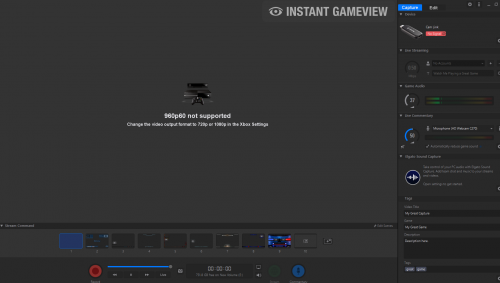 April 18, 2018 at 4:23 AM #20891
April 18, 2018 at 4:23 AM #20891Anonymous
Well, im happy to report that after spending more than I can tell my wife about, to bring my PC into the current generation, the camlink is capturing pass thru-4x from Saturn and pass thru -2x from DC with no problem. 5x from Saturn still looks like the picture above but it stays “synced” to that scrambled output even when i change 5x resolutions. So hopefully some more tweaking to do to get 5x capturing.
TL;DR: if your going with the camlink, you need a beefy and newer generation PC. Elgato recommends Intel 4th generation minimum, but gives no recommendation for an AMD equivalent. I went with an R7 1700.
April 22, 2018 at 12:38 AM #21022Anonymous
And good news, I’ve managed to get line5x capturing with the Camlink. Not sure if anybody else is having the troubles I was, but below is what I had to do to get it working.
My first successful capture at line5x, via the Elgato Camlink. A few tricks:
1) Start Elgato’s Game Capture HD, and set the OSSC to any format that GCHD likes. Let it play for at least 10 seconds. I read that this puts the Camlink in “bulk mode”, and it seems this is necessary to make the next steps 4-7 happen.
2) After the 10 seconds is up, change OSSC to line5x mode. GCHD should detect it as 1080p60, but will freeze. 1080p60 has to be shown as the detected signal in GCHD.
3) Close GCHD
4) Set OSSC to line5x mode
5) Open VideoPad Video Editor, and go to the Record function
6) If you have the same experience as me, the video will freeze, but it will show in the pull-down on the right that it is 1920×1080.
7) Change the audio input device within VPVE to anything but the Camlink’s audio. Note, it will be necessary to get your audio from somewhere other than the HDMI input to the Camlink. I personally use a headphone out jack on my TV, and route that to a DJ mixer, which sends audio to a stereo amp and to the audio line in on my PC.
8) Once you have changed the audio device to something other than the Camlink’s native HDMI audio, the video should now be working.I hope this helps others. YMMV
In my experience with the camlink: GCHD works with 2x and 3x, OBS works with 3x and 4x, and VPVE works with 5x.
:edit: This trick will work for all line5x modes. 🙂
 April 24, 2018 at 6:46 AM #21069
April 24, 2018 at 6:46 AM #21069I also bought a Cam Link on the recommendation of this thread. I would just like to add this thing has been nothing but a nightmare. i basically have the same issues listed above. the thing will need to be unplugged or deactivated and reactivated constantly. I cant get it to do certain lineX others can. it works just fine with my ps4 and i have a newer motherboard and have had no bus issues with anything else.
On top of that.. i found a post talking about upgrading the firmware (hold ctrl and hit the settings button for the cam link) and the fckn thing bricked itself. it started flashing a new firmware, got to 99%, errored out telling me i already had the latest firmware and then it was dead.
I’m mainly interested in snes which gave me all kinds of issues in gchd and obs. i also have a live gamer extreme gc550 but it does like 2x with snes at best. Obviously snes is going to be one of the hardest to get compatibility for but we’ll see.
April 26, 2018 at 1:51 AM #21138Anonymous
Add me to the list of those with Cam Link issues. I could get it to recognize 2x and 4x modes, but not 3x or 5x. Problem is the capture is super choppy. Admittedly my PC has a slower processor but my Mac is well within the requirements and it still had choppy video. Add on to the fact that every time it lost sync (or I changed consoles) it would dismount from Windows and it drove me batty. OBS certainly doesn’t like devices that are there one minute, gone the next. Even after reconnecting, OBS couldn’t tell it was available. Updating the firmware didn’t help at all.
Luckly for me one day the Cam Link just up and died on me. Wasn’t recognized by any computer I plugged it into. I was within my 30 day return window so I returned it.
On the other hand I also have a Micomsoft SC-512N1-L/DVI capture card, and the OSSC works really well with it. 2x, 3x and 4x work, though 3x takes a while to lock sync for some reason (but always does eventually). 5x shows an image but it’s pretty messed up and I haven’t dealt with it because currently I don’t need 5x for anything. I’m guessing I could get 5x dialed in if I really tried.
Most of the SC-512N1-L’s settings are default, though I did need to change HDMI/DVI bandwidth to 125% (one console seemed to req it) and I set the Color Range to Shrink. I also tweaked the brightness and saturation output of the card to perfectly match my Sony PVM I have sitting next to my computer monitor.
The only real issue I’ve had with the SC-512N1-L is how it handles me tweaking interlaced modes with the OSSC. For some reason if I fiddle with interlace settings on the OSSC too much it blue screens my computer. Once I got the settings how I liked them it was fine just switching to that profile, but changing things like Samplerate up and down quickly it didn’t like. But this was only on interlaced content, and I don’t like playing interlaced games on my PVM anyway, so I just decided to use Passthru on the OSSC to save myself the trouble and let the capture card deal with it instead.
April 27, 2018 at 2:33 PM #21194Anonymous
Thank you for the suggestion of the firmware udpate, Kenzya. That seems to have cured my woes. The update failed the first time. Then it said the firmware is up to date. I kept trying, and finally it update from version 19 to version 20. Within that same Advanced screen, there is also an option to force the camlink into Bulk Mode or Isochronous Mode. I forced it to Bulk Mode, and now it’s capturing flawlessly within Game Capture HD.
I was also able to change the audio capture device back to the camlink (as opposed to PC line in).
The link to the firmware update instructions here:
https://help.elgato.com/customer/portal/articles/1385969-firmware-updates-and-elgato-game-capture-hd
No longer necessary my arse…
May 14, 2018 at 12:43 PM #21619I see there is some limited info on this but just wanted to verify I have tested all of the following and it works great with various 15khz arcade pcbs.
Micomsoft xcapture-1
X2,x3,x4,x5
Micomsoft SC-512N1-L/DVI
x2,x3,x4,x5
x4 seems to look the best on both cards for a 1080p canvas in OBS
-
AuthorPosts
- You must be logged in to reply to this topic.

